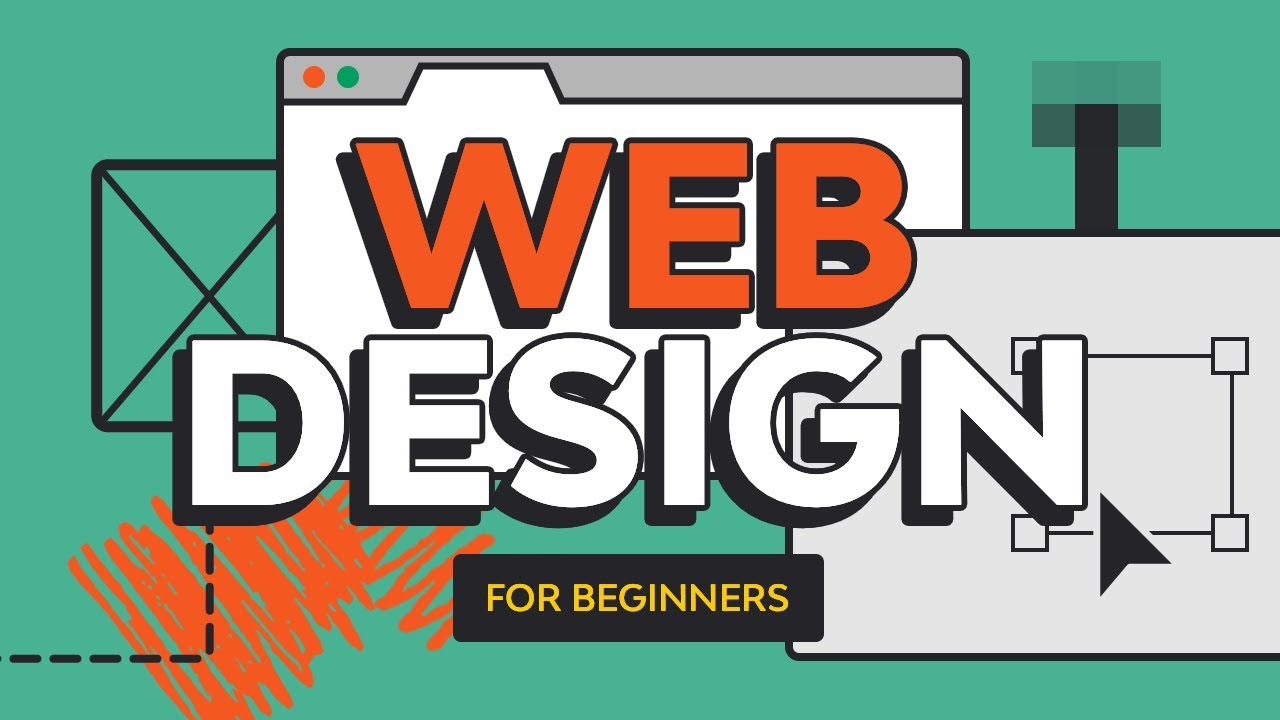New SaaS Solution to Build a Website Easier and Faster than Ever
Posted on: December 01, 2022 Updated on: November 04, 2024 by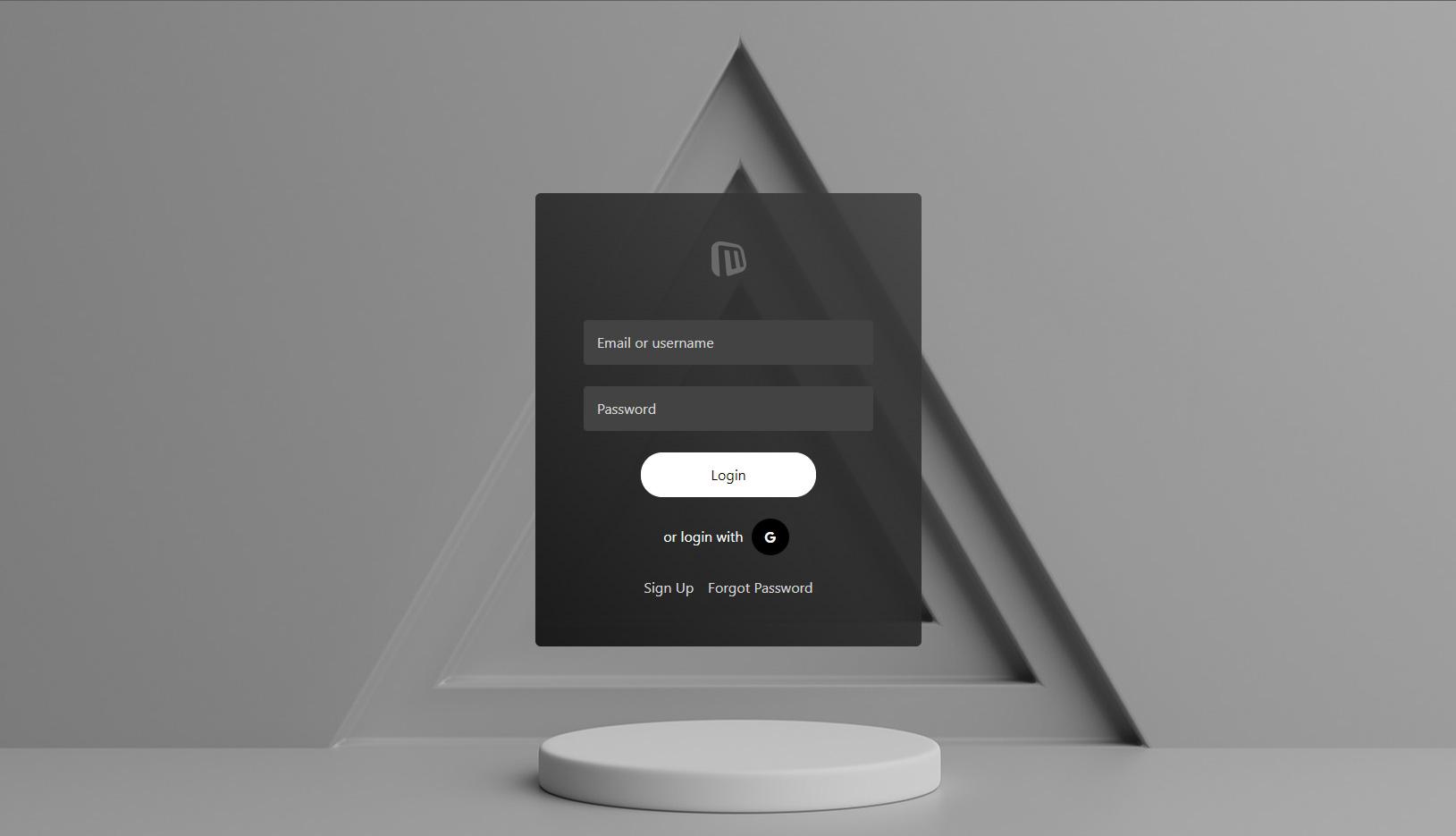 There is a brand new process for creating websites on Microweber. The new process allows you to create new websites easier and faster than ever before. We completely changed the design and usability of this, and now you can start a new website project in less than a minute. The new dashboard called "My Websites" gives you full control of each of your projects.
There is a brand new process for creating websites on Microweber. The new process allows you to create new websites easier and faster than ever before. We completely changed the design and usability of this, and now you can start a new website project in less than a minute. The new dashboard called "My Websites" gives you full control of each of your projects. You can edit and visit the sites you have created, as well as change the default name of the project with a "sub.domain" of Microweber. Of course, you can also connect your domain to the website with a few simple steps.
In the Login Page, you can choose to log in with your email or by connecting your existing Google Email to the platform.
You are going to be redirected to the new dashboard called "My Projects" immediately after you sign-in or log in. From the My Projects Page, you can see and manage all your available projects. You can access and manage all projects from there.
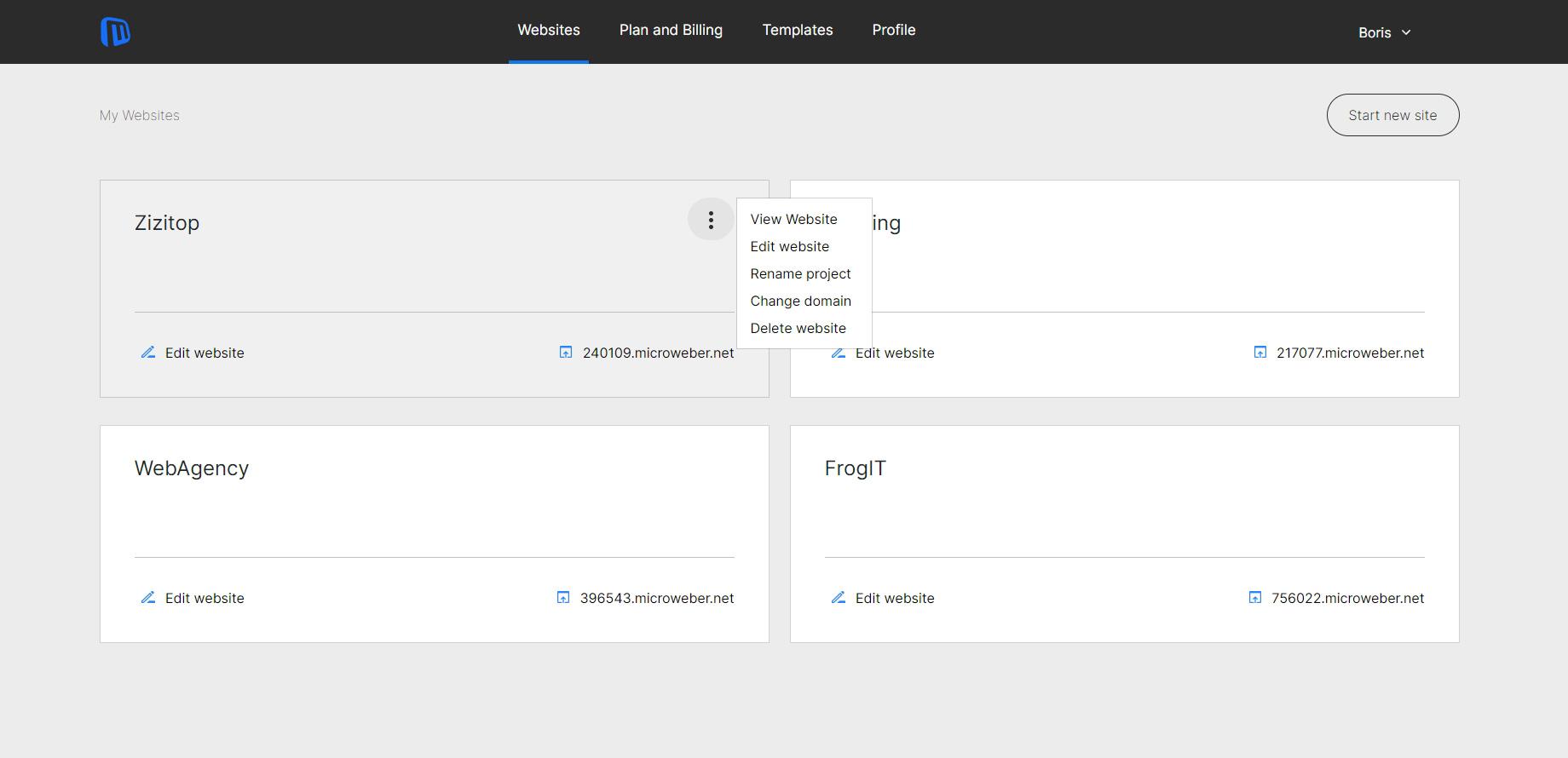
From the menu in the right corner of the project, you are able to View and Edit your website, Rename your project, Change your domain, or even Delete this website. By default, the created website comes with a subdomain of numbers like: "240109.microweber.net". There are a few ways to change the URL of the project; just click on Change Domain from the menu of the current website.
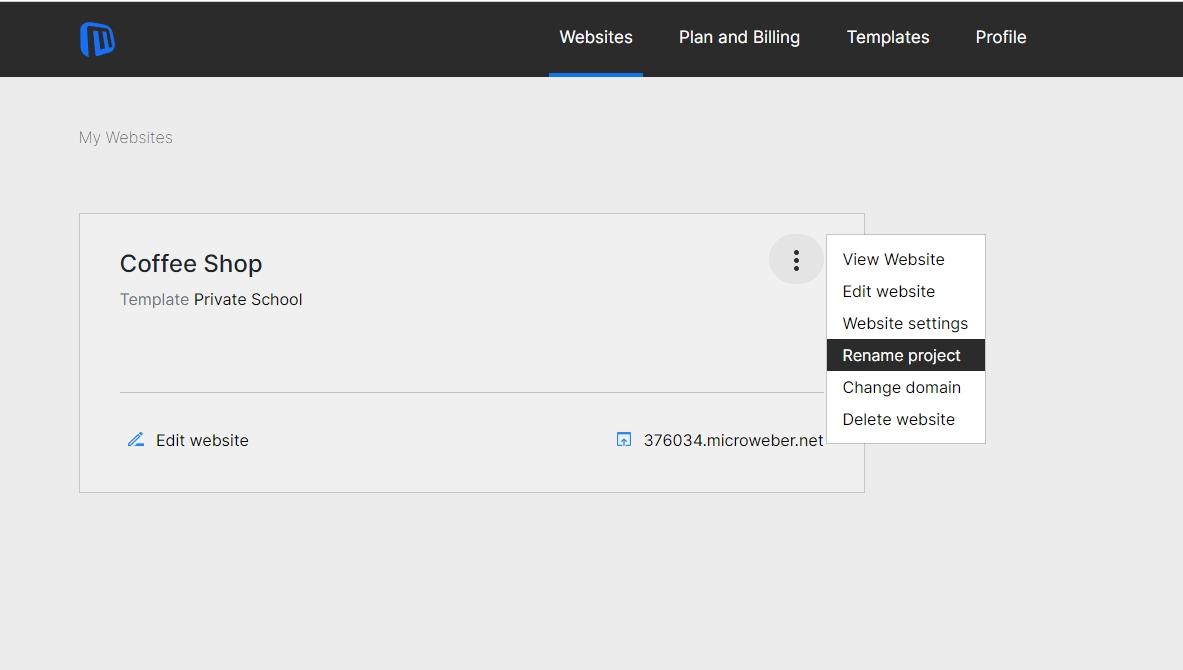
You are able to start with a pre-defined template that you can choose from the Templates section. There are more than 60+ awesome website templates to choose from. You can search them by categories or keywords. Each template has a quick view and can be installed within 10 seconds. Yes, it's just that fast!
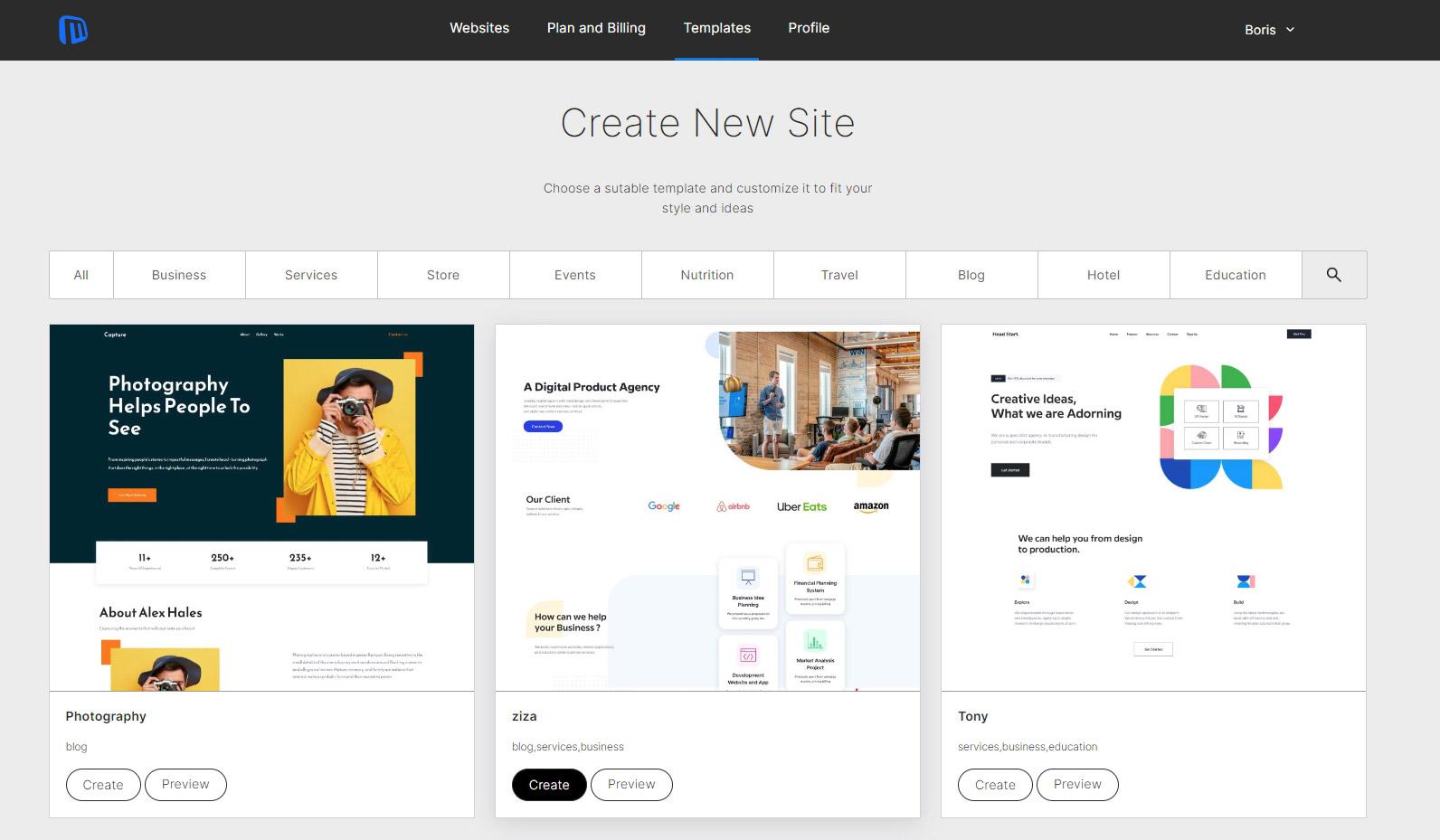
You can upgrade your plan at any time. We have developed 3 general plans for each target group. We have a FREE plan where you are able to test the Microweber Website Builder for 14 days for free, with no credit card required. Just click on the "Activate" button on the top, and you will be able to use the full power of Microweber.
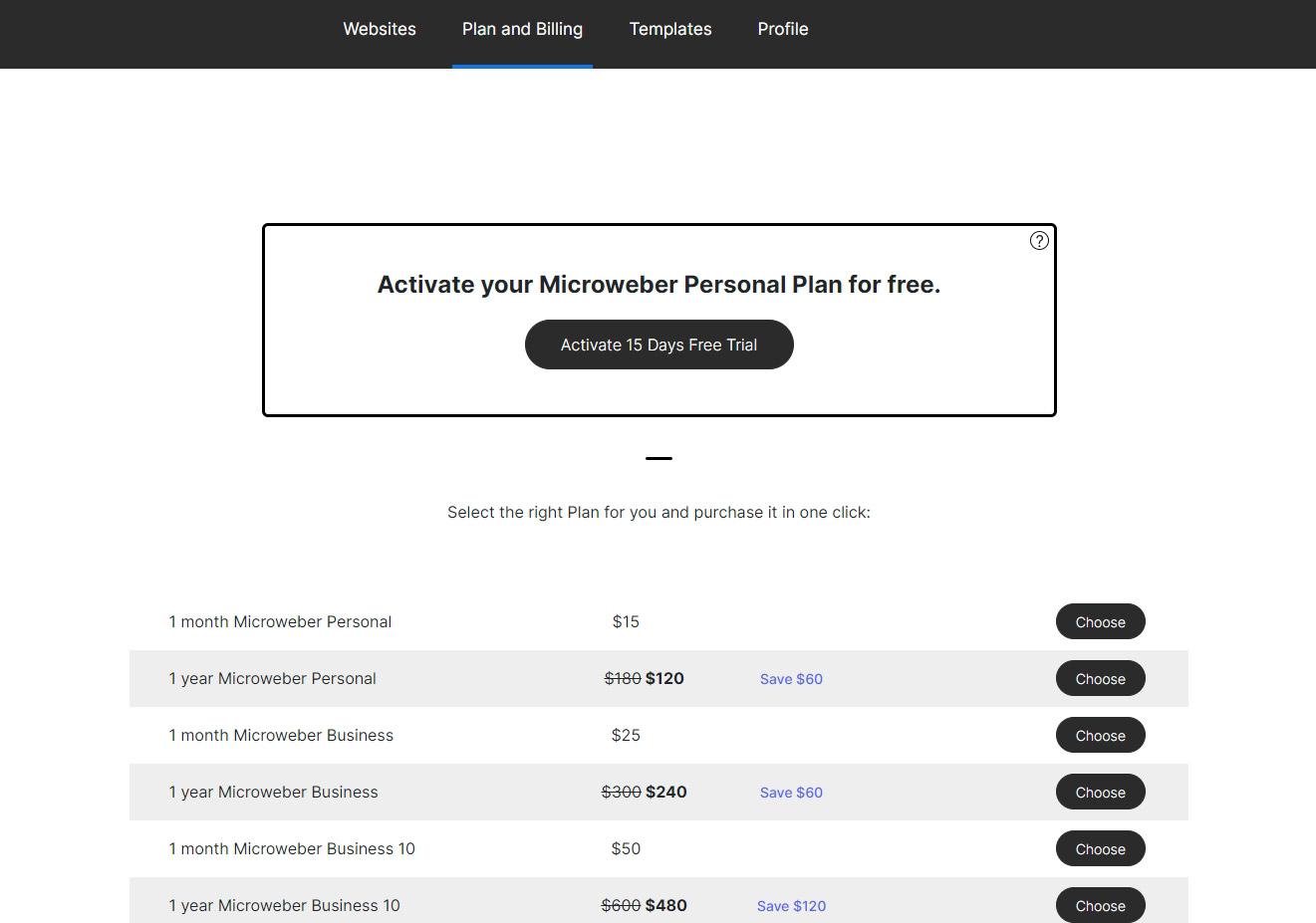
We also offer other plans, including a Personal Plan and a Business Plan. The personal plan gives you the opportunity to create 1 website and use all the blocks and layout of Microweber for $15 per month or $120 per year. If you choose the yearly payment you are going to save $60.
For web design companies, marketing companies, or active freelancers, we offer the business plan. By subscribing to Business Plan, you have the right to build 5 websites. You can choose one of our customizable templates and use all the features of Microweber. The 5 templates are visible on your account and can be controlled from there.
We also offer Business 10, Business 15, Business 20, and Business 30. Each plan's number corresponds to the number of websites you can create. This means that, if you choose to subscribe to Business 20 Plan, then you will be able to build up to 20 websites using your account. However, it isn't possible to downgrade from a plan once you subscribe, you can only upgrade it to fit your growing needs.
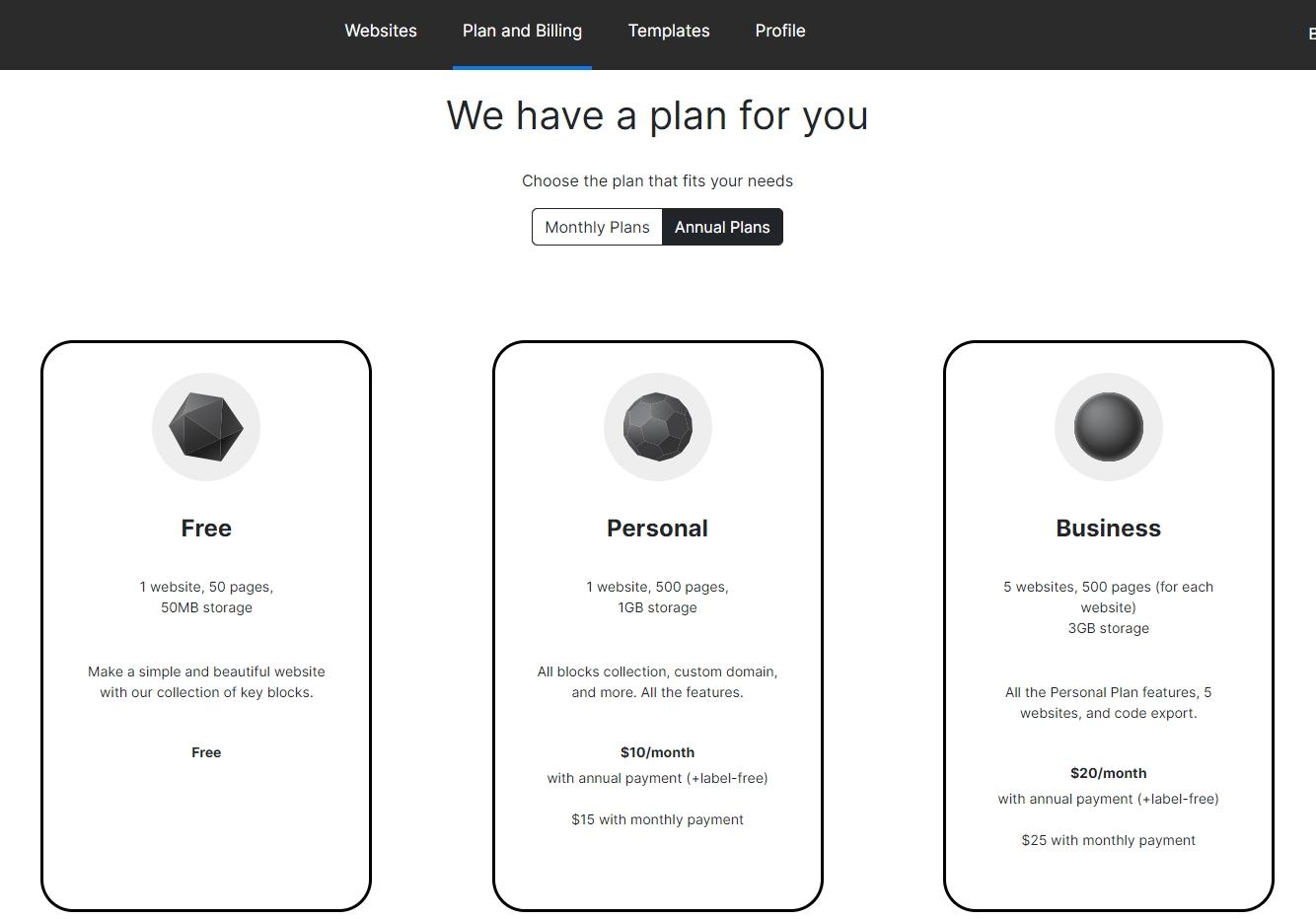
All payments are controlled by Stripe, for which we can vouch to be the most secure payment process.
After you make a payment you can find your invoices and history for payments and information about it on the Billing page, which is accessible through your profile page. 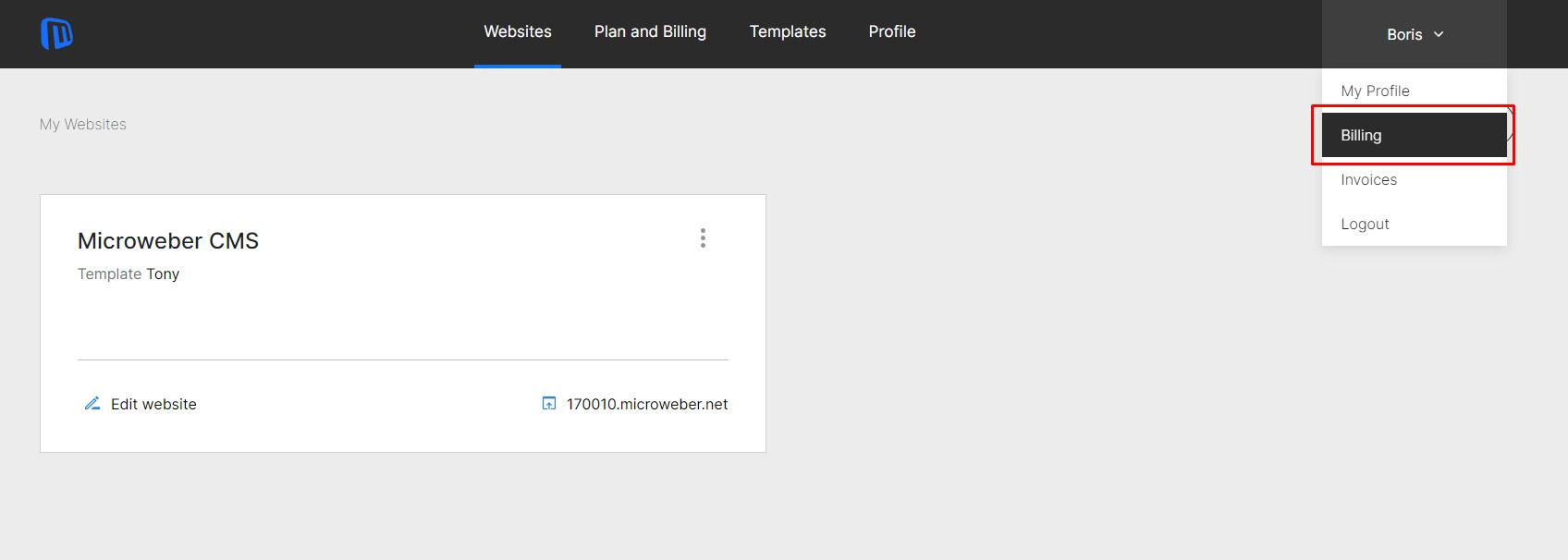
This is it! You can create your website now.
Enjoy!