Best Place to Start a Free Website: Easy Customization with Microweber
Posted on: December 26, 2024 Updated on: December 26, 2024 by Nada Allam Setting up a website can be quite an exciting thing, yet it's so easy to lose yourself in all the variety available. Whether you want to launch a blog, start an online store, or display your portfolio, the platform should make the process easier for you, not more convoluted.
Setting up a website can be quite an exciting thing, yet it's so easy to lose yourself in all the variety available. Whether you want to launch a blog, start an online store, or display your portfolio, the platform should make the process easier for you, not more convoluted.
At this point, Microweber shows up as a brilliant opportunity for those who intend to create a free website in the easiest way possible.
What makes Microweber stand out is the powerful ease of use that enables anyone, from a complete novice to a more advanced user, to build a site that suits their vision.
Microweber is here to guide you through the creation of a professional site, without prior coding skills, with its drag-and-drop functionality, variety of templates, and strong focus on flexibility.
Ready to start? Learn how to create a website with Microweber and make it unique using all the tools needed to make your ideas into reality.
Understand Your Needs Before Choosing a Platform
 Before you get deeper into how to customize a website, it is important to understand your needs and what you want out of it. Are you creating a blog, an e-store, or just a simple portfolio? Your intentions will guide you on the best website builder to use.
Before you get deeper into how to customize a website, it is important to understand your needs and what you want out of it. Are you creating a blog, an e-store, or just a simple portfolio? Your intentions will guide you on the best website builder to use.
Blogging, E-commerce, Portfolio: Each type of website has different needs. For blogging, a simple and user-friendly platform that is easy to handle for posting content will work, but an e-commerce website requires more features like payment gateways, product listing, etc.
Microweber fits all these needs perfectly, offering flexibility in managing content and e-commerce on a single platform.
Assess Your Goals and Functional Requirements
To get the most out of your free Microweber website, it's very important to assess what you will need in terms of functionality and design.
Microweber features drag-and-drop functions, custom templates, and a wide array of widgets that will help you shape your website in line with your goals.
Why Microweber? It offers a free plan that lets you explore website building without the upfront costs, making it an ideal choice for those looking to experiment with different website types and features.
Understand the Limitations of Free Plans
While Microweber offers a free plan, one must know its limitations. A free plan usually comes with a limited capacity of storage and bandwidth, not to mention more advanced features.
However, the free version is an excellent place to start, especially if you’re looking to experiment with customization and learn about web development without a hefty investment.
Evaluate Customization Options and Flexibility
Microweber is known for its ease of customization and flexibility, where one can easily modify templates, colors, fonts, and layouts without any technical knowledge.
You can make the website unique by selecting a template for it and then integrating widgets to add more features.
Why Customization Matters: The more you customize, the more your website reflects your brand. With Microweber's customization, you will make your website look the way you need it to look, perfectly fit for your target audience, and enhance user experience.
Check for Mobile Responsiveness
Ensuring your website is mobile-responsive is crucial. Microweber considers this necessity as all of the templates are designed to be mobile-friendly. Nonetheless, it’s essential to test how your website looks and functions across various devices.
Why Mobile Optimization Matters: Most users browse websites through smartphones or tablets. The optimization of your website to mobile devices will improve not only user engagement but also search rankings, which play a significant role in any online success.
Look Into SEO Features and Support
Microweber doesn't focus on customization only; it also gives features to help your website rank higher in search engines.
It is feature-rich, starting from adjusting meta tags, and creating friendly URLs, to making alt text for images. The entire range of SEO tools are in Microweber, ready to enhance your website's visibility.
What You Can Do: You can optimize your website for search engines by rewriting meta descriptions, effective use of keywords, and backlinks building. These are the strategies that make your website noticeable to search engines and attract more visitors to your site.
Choosing the Right Template for Your Brand
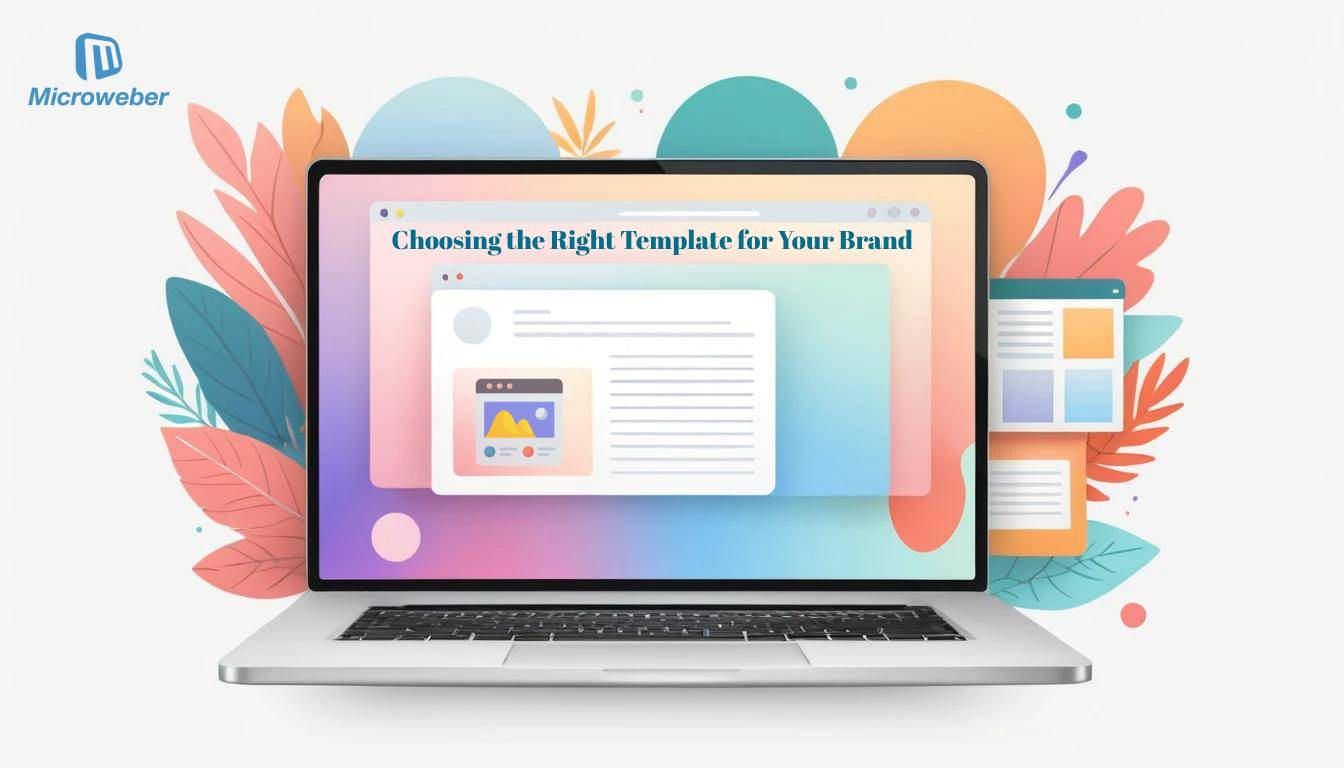 The first step to customizing your Microweber website is choosing the right template. The right template sets the tone of your site and influences how well it goes down with your audience.
The first step to customizing your Microweber website is choosing the right template. The right template sets the tone of your site and influences how well it goes down with your audience.
Why template selection matters: The attractiveness of a template and its responsiveness can easily make the site more appealing to every kind of visitor.
Microweber provides a range of free and paid templates tailored for blogs, online stores, and portfolios. Choose a template that best reflects your brand's identity and suits your content type.
Customization Options for a Unique Look
 Change colors, fonts, and layouts in Microweber to make your website unique. The section covers how you can edit colors, fonts, and layouts for the sake of your brand identity.
Change colors, fonts, and layouts in Microweber to make your website unique. The section covers how you can edit colors, fonts, and layouts for the sake of your brand identity.
Personalization Tips:
Colors and Fonts: Change color schemes according to your brand identity and use fonts that are easy to read. The customization options within Microweber enable you to use bold colors, elegant typography, and modern layouts.
Layout Personalization: Drag-and-drop editor to set the content blocks, create sections, and add widgets to beautify your website.
Utilizing Drag-and-Drop Editors for Easy Customization
The drag-and-drop editor of Microweber makes website customization a breeze. You can easily reorder content, adjust layouts, and add text, images, and videos without any coding skills.
Why Drag-and-Drop is Crucial: It saves you from wasting time and permits trying out different layouts in order to find what really fits your brand.
Be it a blog, portfolio, or online store, with Microweber's drag-and-drop features, you can put up a good-looking functional website in minutes.
Incorporating Visuals for Better Engagement
 Visuals account for the main reasons people engage with content. The Microweber provides the possibility to add high-quality images, videos, and interactive galleries to make your website more visually appealing.
Visuals account for the main reasons people engage with content. The Microweber provides the possibility to add high-quality images, videos, and interactive galleries to make your website more visually appealing.
Best Practices for Visual Content:
Use High-Quality Images: Your images should be optimized for the web and not clash with your website's color scheme.
Video Content: Using videos to narrate or show products increases the user's interaction and engagement.
Enhancing Usability with Widgets and Modules
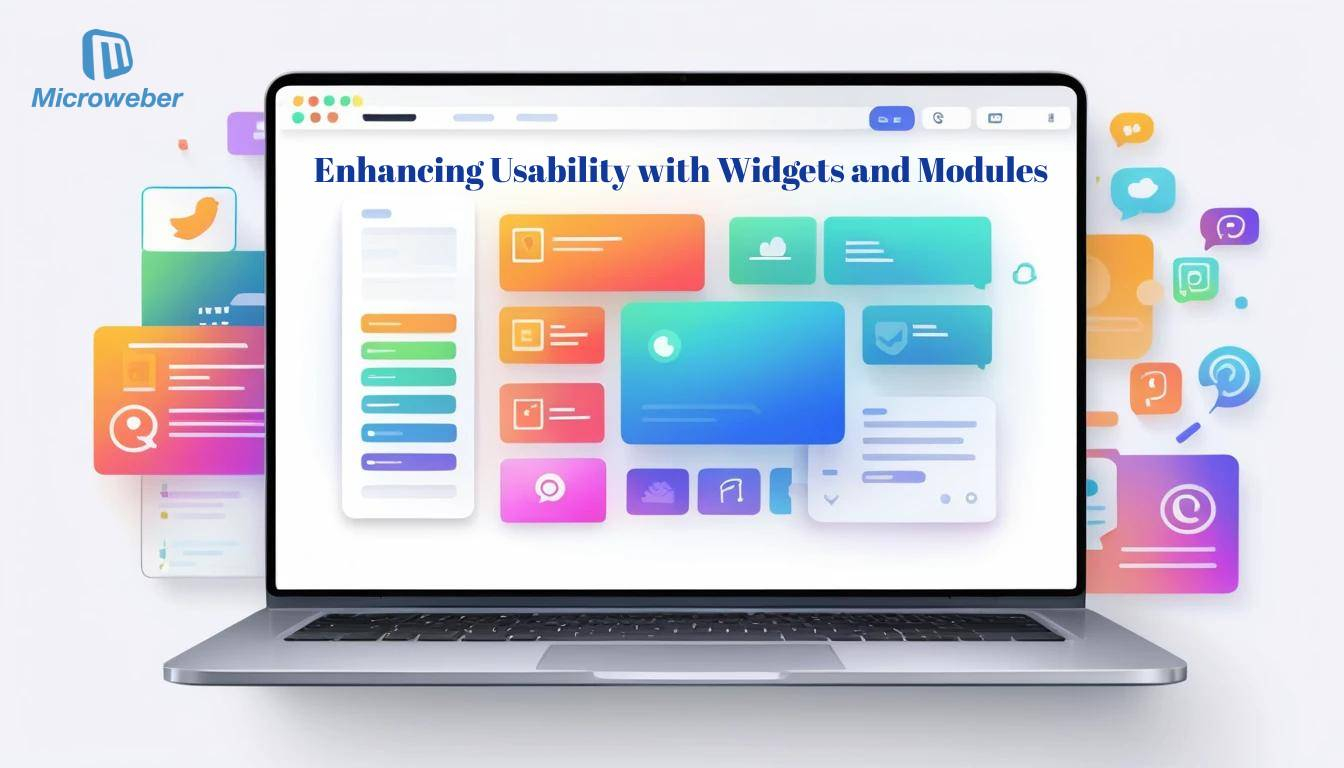 Microweber includes various widgets and modules, making the user experience on your website even richer.
Microweber includes various widgets and modules, making the user experience on your website even richer.
From contact forms to image galleries, and feeds from social media, it's all here to make your website more interactive with visitors.
What You Can Add:
Contact Forms: Enable visitors to reach out easily.
Image Galleries: Portfolio your work using visually interesting image galleries.
Social Media Feeds: Integrate live social media feeds into your website to keep your audience engaged.
Incorporating Widgets and Interactive Modules
Interactive widgets and modules help keep your website dynamic and engaging for visitors. Microweber allows you to add modules for social media, contact forms, and product listings, all tailored to your needs.
Optimizing Navigation with Customized Headings and Footers
The header and footer of a website are usually the most critical areas to place navigation links, contact information, and brand elements. Microweber provides you with great customization options in these areas to enhance overall usability.
Tips for Header and Footer Customization:
Navigation Links: This should be simple and intuitive so that visitors can easily navigate the site for information.
Contact Info: Add email, phone numbers, or contact forms to the footer to increase user interaction.
Adding Contact Forms for Visitor Interaction
The contact form is also highly important in any web design, as it captures leads or customers from website visitors. Adding contact forms with Microweber to capture data from visitors and be in better contact with them is so easy.
Advanced Customization Using Custom Code
 For more tech-savvy users, Microweber allows adding custom code using HTML, CSS, and JavaScript. This section covers how to use these codes to create unique designs and functionalities.
For more tech-savvy users, Microweber allows adding custom code using HTML, CSS, and JavaScript. This section covers how to use these codes to create unique designs and functionalities.
Benefits of Custom Coding: Whether it’s adding interactive features or creating custom animations, Microweber’s support for custom code allows you to implement features that go beyond basic website design.
Ensuring Optimal Mobile Performance
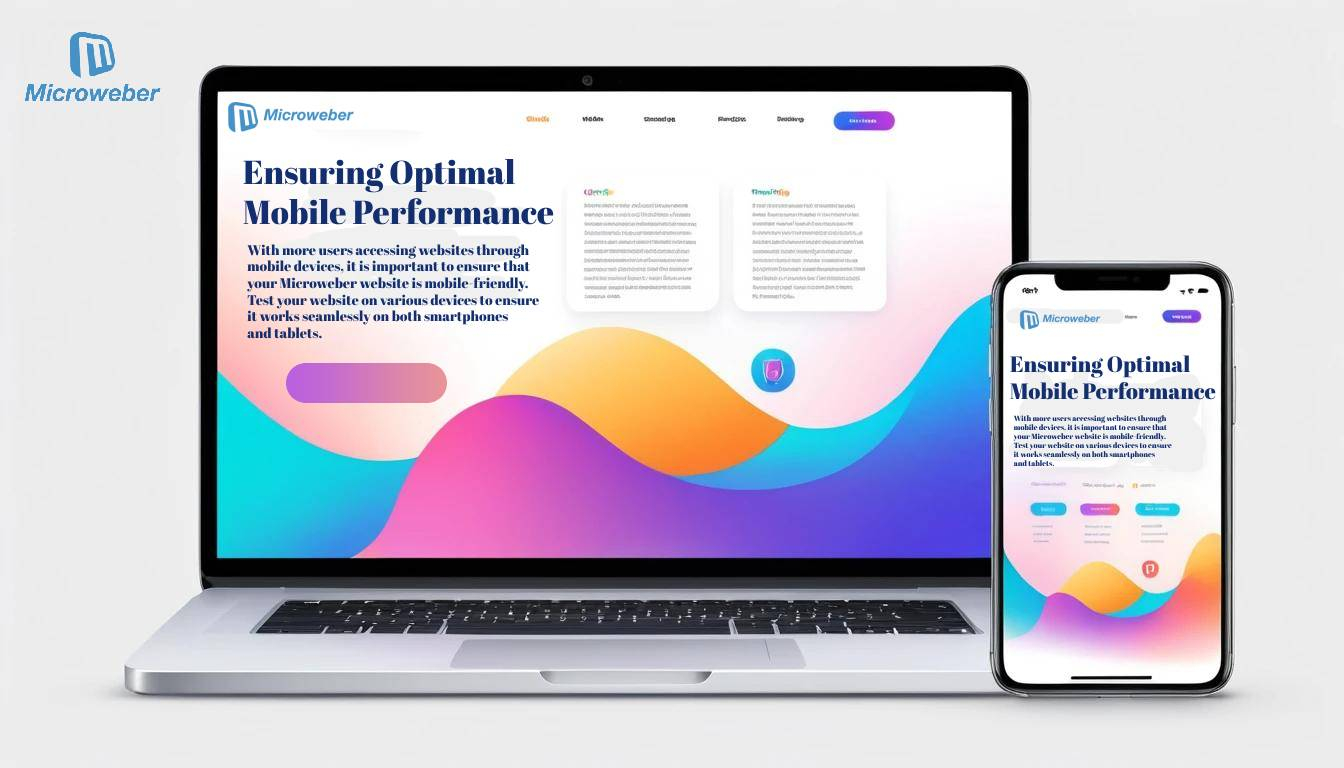 With more users accessing websites through mobile devices, it is important to ensure that your Microweber website is mobile-friendly. Test your website on various devices to ensure it works seamlessly on both smartphones and tablets.
With more users accessing websites through mobile devices, it is important to ensure that your Microweber website is mobile-friendly. Test your website on various devices to ensure it works seamlessly on both smartphones and tablets.
SEO Strategies for Free Websites
 To get the best from your free Microweber website, devote much attention to its SEO optimization.
To get the best from your free Microweber website, devote much attention to its SEO optimization.
On-Page SEO Best Practices
Use Relevant Keywords: Mention relevant keywords throughout your content to let the search engine know what your site is about.
Optimize Meta Descriptions and Titles: Writing appealing meta descriptions and page titles will help in increasing the number of visitors through search engine results.
Ensure Alt Text for Images: Add descriptive alt text in images for better search rankings.
Build Backlinks by Getting Quality Backlinks: Concentrate on getting links from credible sources that boost the authority of your website in search rankings.
Conclusion
Microweber is a great, intuitive web platform for creating a website for free with minimal effort.
This makes it a complete solution where you can make your website look and feel amazing through its simple drag-and-drop interface, with customizability and responsiveness toward mobile and other devices.
Being able to customize your site with your brand, Microweber is just what anyone would want when beginning to blog, start an online store, or showcase their portfolio without any knowledge in technical matters.
Don't wait for your ideas to be put into action; begin building your website with Microweber today and see just how easy it is to create something remarkable!
FAQs:
What makes Microweber the best free website builder?
With its drag-and-drop editor, customizable templates, and set of widgets, Microweber is ideal for users who want to create all sorts of website types without requiring technical skills. It's perfect for blogs, e-commerce, and portfolios.
Do I need technical skills to start a free website with Microweber?
No, Microweber targets non-technical users. It provides a drag-and-drop editor and some set of customizable templates for you to build professional websites without writing code.
Is it possible to migrate my free Microweber website to a paid plan?
Yes, Microweber does have paid plans that include additional features such as more storage. You can upgrade your plan anytime with ease.






