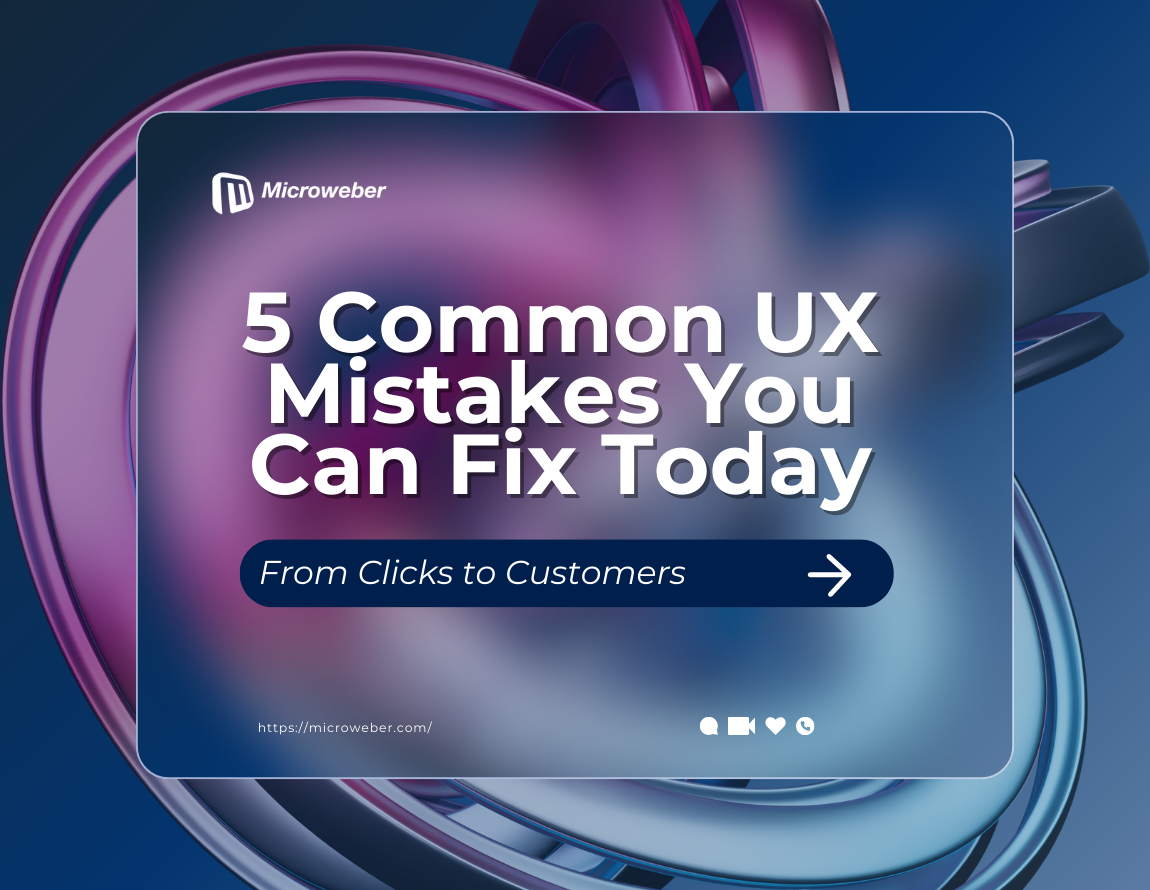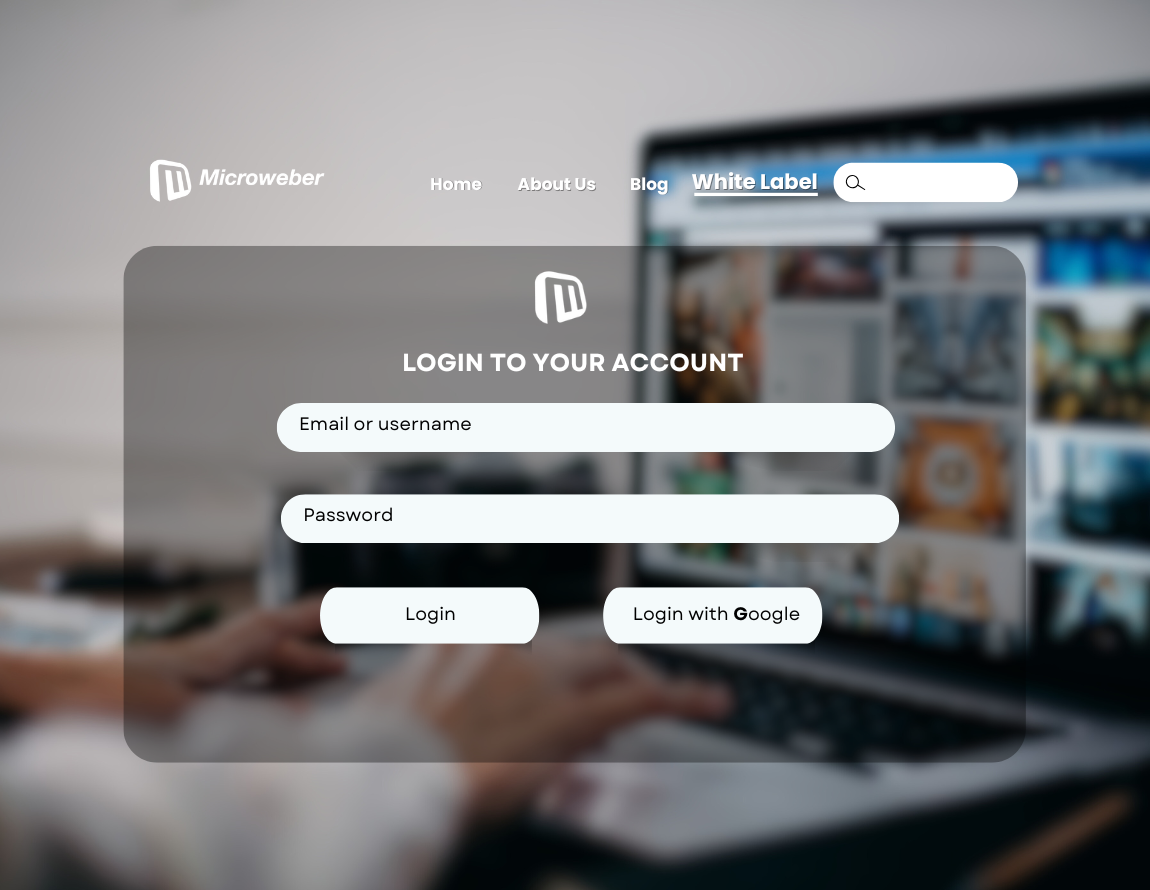6 Microweber Integrated Modules: Key Features and Benefits
Posted on: May 07, 2025 Updated on: June 04, 2025 by Nada AllamRunning a website shouldn't be like balancing multiple tabs and tools all at once. If you're building using Microweber, you're probably looking for a more streamlined way to manage your online presence.
Microweber has powerful built-in integrations that you can use to connect your store directly with your audience, gain insights about your audience, and manage your business all in one place.
Imagine cutting down response times with live chat, booking appointments while you sleep, and tracking conversions without extra plug-ins.
With the right integrated modules, you can do all of this and more, without needing a developer on call, and Microweber provides you with all you need and more.
Understanding Microweber’s Integration Ecosystem
Microweber was built to simplify the way websites are created and maintained. Part of that promise includes a growing list of integrations that work right out of the box. These modules are designed to bring advanced functionality without complicated setup or extra costs.
Importance of Integrated Modules in Web Development
Today’s users expect instant replies, seamless navigation, and data-driven experiences. Integrated modules bring these elements together in one interface, helping site owners stay connected with users and make informed business decisions faster.
Overview of Microweber's Unique Selling Points
Microweber stands out for its drag-and-drop builder and real-time content editing. What makes it even more practical is its growing range of built-in modules—tools that enhance marketing, communication, and site management in a way that feels native and effortless.
1. Enhancing User Engagement with Tidio
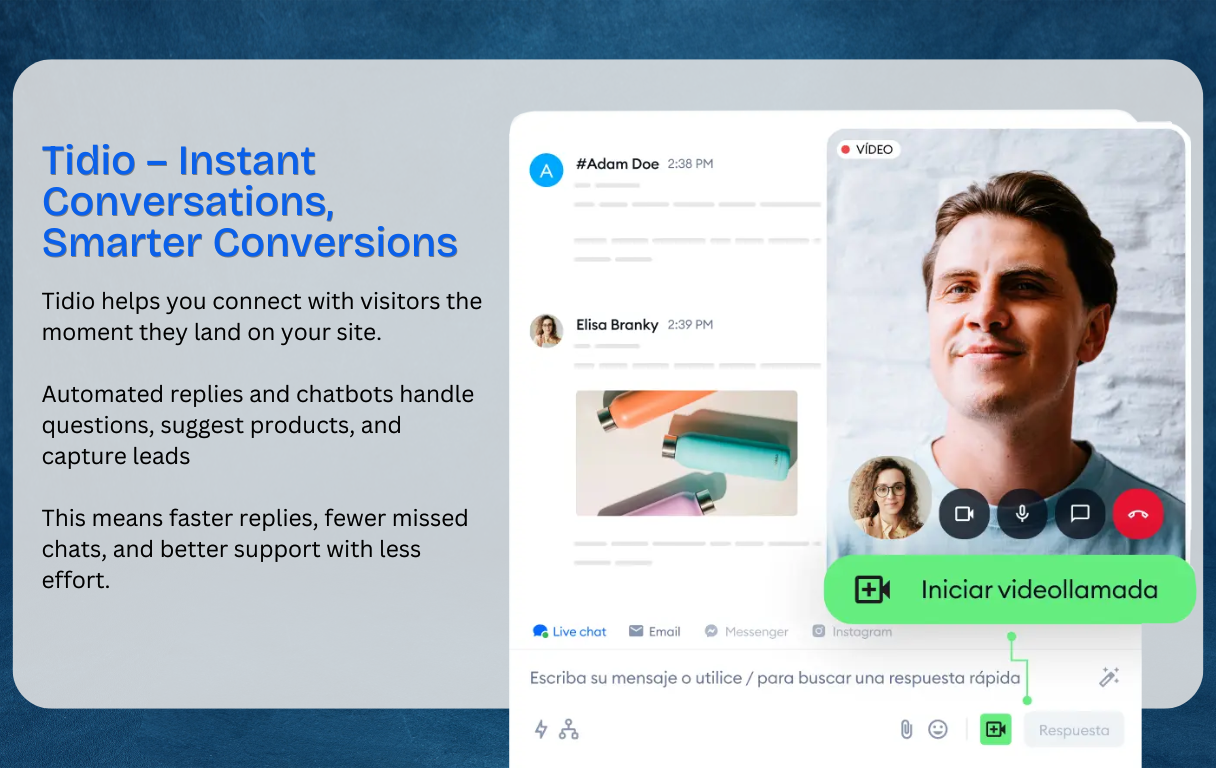 Tidio helps site owners create stronger connections with their visitors through real-time communication. It’s a favorite for businesses looking to turn questions into conversions.
Tidio helps site owners create stronger connections with their visitors through real-time communication. It’s a favorite for businesses looking to turn questions into conversions.
Automated Messaging Capabilities
Respond to common queries instantly with pre-built replies. Automated messaging ensures users don’t leave your site without an answer, even when you're not online.
Chatbots: Maximizing Customer Interaction
Tidio’s chatbot feature can guide visitors through product recommendations, FAQs, and lead capture, all without manual input. It's a smart way to keep the conversation going.
Cross-channel Communication Solutions
Combine messages from Facebook, Instagram, email, and live chat in one place. That means fewer missed inquiries and a faster response rate overall.
2. Real-time Support Featuring Tawk.to
 Tawk.to is another live chat integration, offering a simple, no-cost way to engage with users while they browse your site.
Tawk.to is another live chat integration, offering a simple, no-cost way to engage with users while they browse your site.
Live Chat Functionality for Business Efficiency
See what users are typing in real time, reply instantly, and provide help that prevents cart abandonment or confusion during browsing.
Team Collaboration Tools for Enhanced Customer Service
Assign chats to team members, create response templates, and share internal notes. These features help streamline communication within your team.
Features That Differentiate Tawk.to in the Marketplace
What sets Tawk.to apart is its rich reporting dashboard and multi-language support, allowing your team to serve a wider audience more effectively.
You can learn more about Tawk.to here: Microweber & Tawk.to: Create a Business Website that Converts.
3. Driving Analytics with Google Analytics Integration
 Understanding how people interact with your site is essential. Google Analytics offers in-depth data collection tools, and Microweber makes setup quick and simple.
Understanding how people interact with your site is essential. Google Analytics offers in-depth data collection tools, and Microweber makes setup quick and simple.
Tracking Visitor Behavior for Informed Decisions
See where your visitors are coming from, what pages they view, and how long they stay. These insights help you make changes that improve performance.
Utilizing Data to Improve Site Performance
From bounce rates to conversion paths, Google Analytics helps identify gaps in user experience and optimize content accordingly.
Setting Up Google Analytics in Microweber
Adding your tracking ID in the Microweber admin panel takes just a few steps. Once active, data starts flowing in automatically.
4. Simplifying Scheduling through Calendly Integration
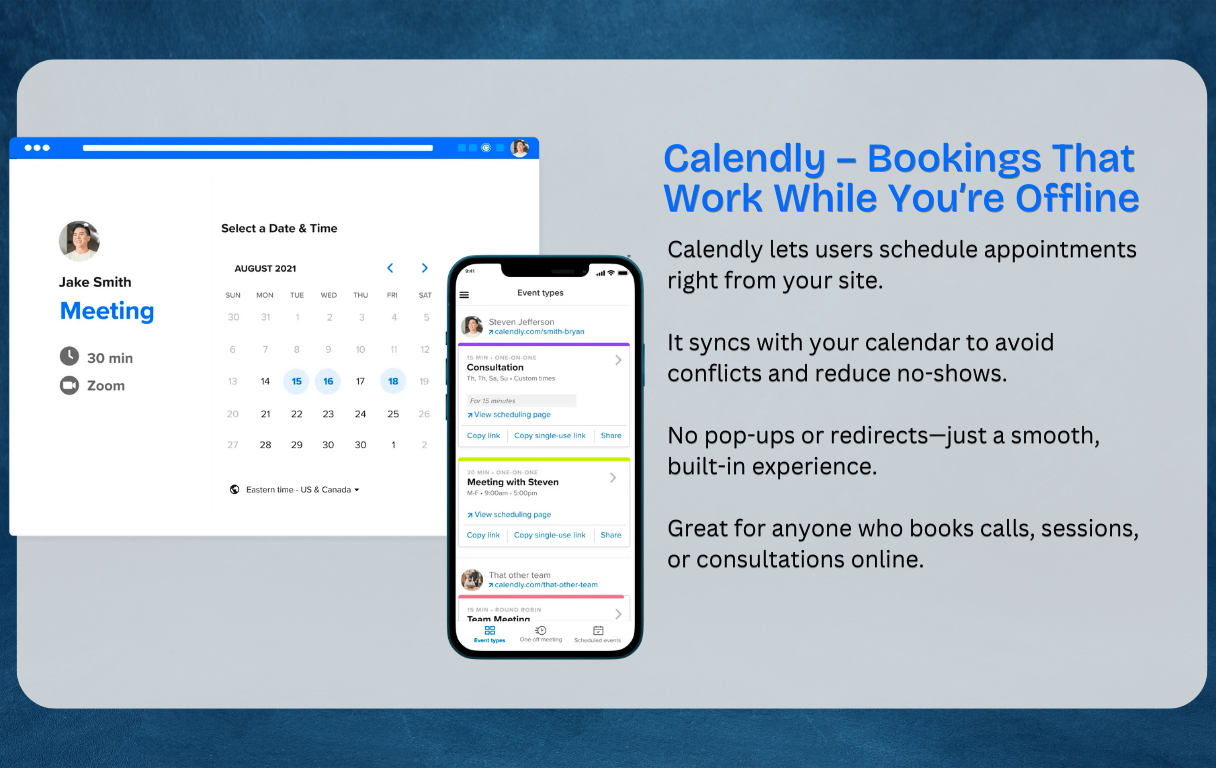 Managing appointments doesn't have to involve back-and-forth emails. Calendly simplifies scheduling so clients can book time with you directly from your website.
Managing appointments doesn't have to involve back-and-forth emails. Calendly simplifies scheduling so clients can book time with you directly from your website.
Streamlined Appointment Booking for Users
Users pick a time that works for them, and Calendly handles the rest. It syncs with your calendar to prevent conflicts and avoid no-shows.
Benefits of Integrating Calendly within Microweber
With direct integration, Calendly becomes part of your site's interface—no external redirects or popups. That keeps the experience smooth for your visitors.
Use Cases: How Different Businesses Benefit from Calendly
From consultants to yoga instructors, Calendly fits many needs. It’s especially useful for service-based businesses looking to automate time management.
5. Optimizing Marketing Strategies with Facebook Pixel
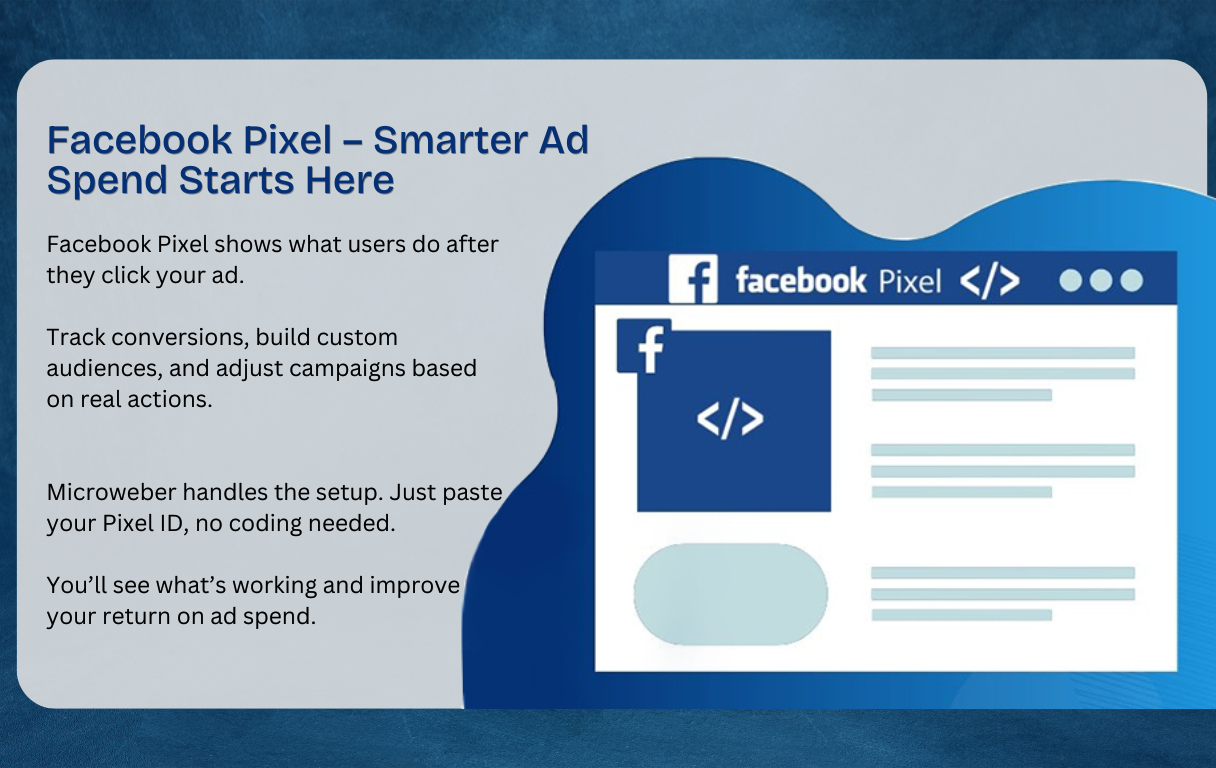 Microweber allows seamless Facebook Pixel integration, helping you understand what actions visitors take and which ads bring results.
Microweber allows seamless Facebook Pixel integration, helping you understand what actions visitors take and which ads bring results.
Understanding Conversion Tracking through Facebook Pixel
Facebook Pixel tracks what pages users visit and what actions users take. This information is helpful because it allows the user to identify the things that work and the things that need improvement.
Targeting Meta Ads for Improved ROI
Pixel data allows you to build out custom audiences, and allow you to run ads that are more effective. It helps to ensure that your budget goes to people that are most likely to convert.
Implementing Facebook Pixel on Microweber Sites
Simply paste your Pixel ID into the settings area, and Microweber will handle the rest. No custom coding is required.
6. Leveraging Zoho Sales IQ for Business Insights
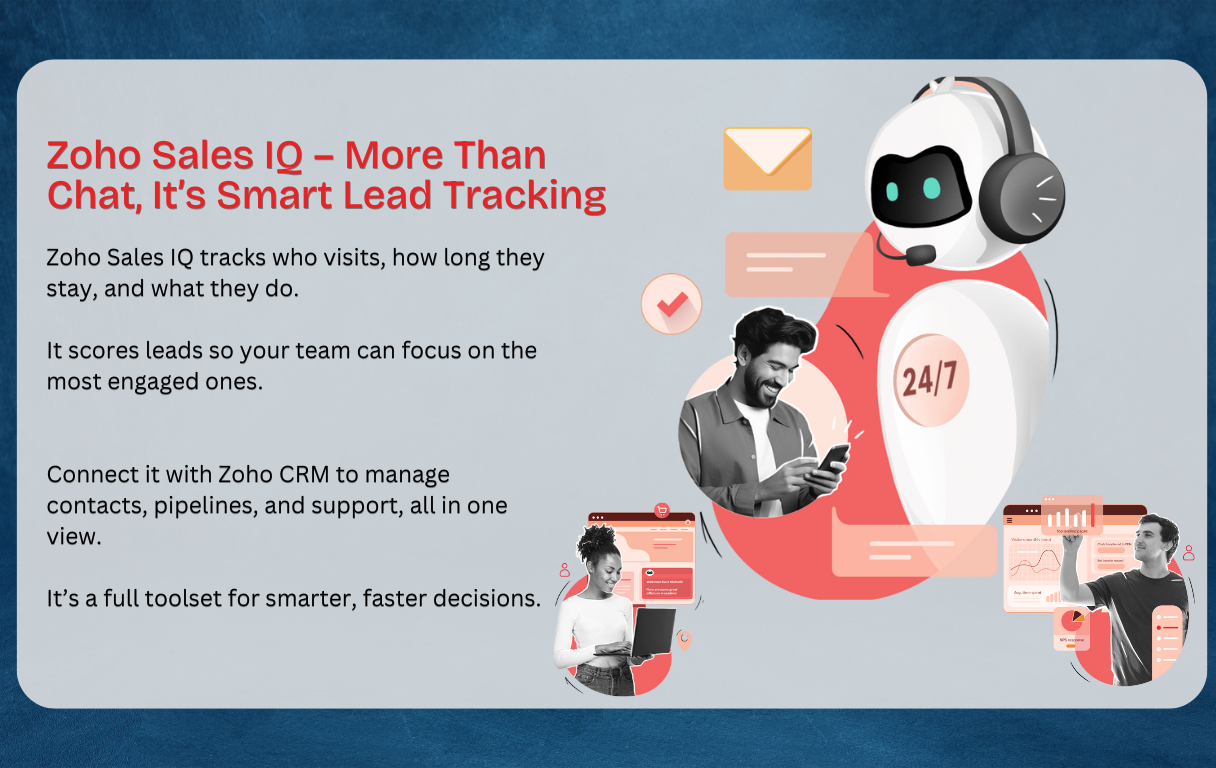 With Zoho Sales IQ, you can implement advanced tracking and analytics of customer behavior on your site.
With Zoho Sales IQ, you can implement advanced tracking and analytics of customer behavior on your site.
More than a chat tool, Zoho Sales IQ assists your team with prioritizing leads and understanding visitors.
Lead Scoring Mechanisms Explained
Zoho classifies leads into categories based on the level of engagement. This allows your sales team to focus on individuals who are more qualified to buy.
Visitor Tracking Features for Enhanced Interaction
Learn all that users' original sources, pages visited, and their travel duration, as this information will curate better interactions for you.
Integrating CRM Solutions for Comprehensive Client Management
Integrate Sales IQ for Zoho with their CRM solution to manage contacts, sales pipeline, and support tickets all in one window.
You can read more about boosting your sales with Zoho here: Boost Sales & Support: Zoho SalesIQ for Microweber CMS Page Builder.
Conclusion
Integrated modules in Microweber are not just add-ons; they are tools that will have your website acting more responsive, practical, and insightful.
Communication items like Tidio and Tawk.to, scheduling tools like Calendly, and data platforms like Google Analytics and Facebook Pixel are key features in Microweber. Therefore, you’re not just managing a website, you are building a more intelligent digital presence.
These modules save time and can give you peace of mind, paving the way for more confident decision-making.
If you are ready to build a site that does more for your business, then check out these integrated modules in your Microweber dashboard and watch the returns.
FAQs
What are integrated modules?
Integrated modules are embedded applications in Microweber, enhancing your website's capabilities with tools such as chat applications, appointment scheduling, or analytics dashboards.
Is there a difference between Tidio and Tawk.to?
There are differences. Both applications are classified as live chat tools, but Tidio's live chat is enhanced with chatbot automation and multi-channel messaging.
On the other hand, Tawk.to is focused exclusively on real-time human chat and collaboration among internal teams.
How does Google Analytics work in Microweber?
Google Analytics monitors how users behave on your site. When you're logged in to the admin panel and have connected your site to Google Analytics, it shows you your data, including the path your visitors took, page views, bounce rates, and so on.
Why would I need both analytics and chat tools?
Analytics helps you understand what users are doing. Chat tools help you respond while they're doing it. Together, they give you both insight and interaction in real time.