Design Your Own Photography Website with Microweber Gallery Features
Posted on: February 03, 2025 Updated on: February 03, 2025 by Nada Allam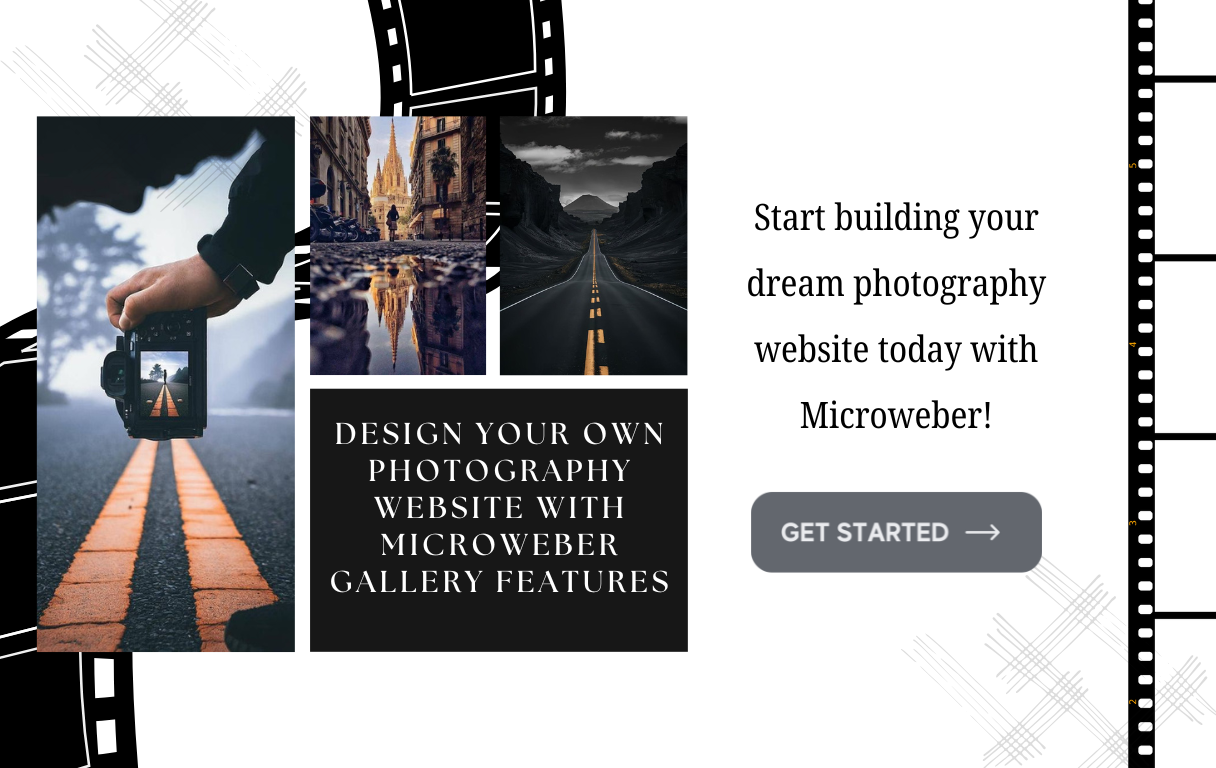 Creating a lovely photograph website is at your fingertips, and with Microweber, your individual style can shine in a portfolio with ease.
Creating a lovely photograph website is at your fingertips, and with Microweber, your individual style can shine in a portfolio with ease.
Are you a seasoned photographer, or starting your career? Microweber’s drag-and-drop builder lets you make your dream a reality with no codes.
From personalized portfolios to SEO optimizations, Microweber’s tools have everything for creating a web presence.
Ready to make your work stand out? Let’s see how Microweber can make it feasible for you to build your ideal photograph website representing your brand.
Unleashing Your Creativity: Why You Should Design Your Own Website
Your website is your virtual presence for your photographic personality. It’s a stage where your photographs speak for yourself, projecting your personality to your future clients.
With your photograph website, not only will your photographs go onto your website, but you will build an experience representing your view and your personality.
Here’s why creating your website with Microweber is a smart move:
- Complete Freedom for Creation: Your site will have your preferred looks and feels.
- Tailored To Perfection: Personalize each and everything, including layout and colors, according to your personality.
- Zero Knowhow: Microweber’s drag-and-drop builder lets everyone build a high-class website with no codes.
Understanding the Essentials of Website Design
A successful photograph website not only reflects your photographs but must have an exciting, immersive, and problemless experience for your visitors.
The Importance of User Experience (UX) in Website Design
User experience is important in keeping visitors for long enough at your site. Well-designed UX will have your site loading, appearing, and being easy to navigate through.
How a positive UX can work for you:
- Increased visitor engagement: Visitors will move through your portfolio with ease when your site is easy to navigate.
- Increased client inquiries: Smooth UX will have visitors contact with ease, book a session, and make an inquiry.
- Increased visitor retention: Visitors will go back to your site when it’s a positive UX.
Responsive Design: Adapting to All Devices
Now, your website must have an amazing look and feel on any device, smartphone, tablet, or desktop computer. Microweber makes sure your galleries adjust perfectly, no matter the screen size.
Why is this important?
- Wider Audience Reach: People access websites from a variety of devices. A responsive website helps everyone have a perfect encounter.
- Better SEO: Search-engine optimized, mobile-responsive websites make search engines happy and receive a boost in search ranking.
Decoding Website Navigation and Structure
A logical, simple website hierarchy and navigation are key in allowing visitors to navigate with ease about your work.
How to organize your website:
- Homepage: An inviting introduction to your work.
- Portfolio: Display your best work in simple, easy terms.
- About Page: Share your story and connect with your audience.
- Contact Page: Make it simple for visitors to get in touch or book a session.
Overview of Microweber as a Website Builder for Photographers
Microweber’s website builder for photographers is perfect for photographers in search of an eye-catching, efficient portfolio with no codes involved at all.
Some of its best assets include:
- Drag-and-drop website builder: Build your site simply by putting items in position.
- Pre-designed website templates: Choose one of several expert-designed, photographer-themed website templates.
- SEO tools: Inbuilt tools allow your site to become search-engine optimized for searchability boosters.
More tips? Here you go! Read Design Your Own Website Effortlessly with Microweber Dynamic Content to know all about designing your own Microweber Website!
Crafting a Unique Brand Identity Through Design
Your website is your brand’s digital home! The right colors, fonts, and images help give it a personal touch and make it feel like you.
Selecting Color Schemes and Fonts that Reflect Your Brand
Your website should echo your brand's personality. Microweber offers customization options that allow you to choose colors and fonts that reflect your style.
This consistency across your website helps build a recognizable identity for your photography business.
Tip: Let muted colors make your photographs stand out, and bold colors give your site life.
The Role of Imagery in Website Aesthetics
Being a photographer, your photographs are your greatest asset. Microweber ensures your photographs are displayed at best, with sharp, high-res resolution taking a commanding presence.
Consistent Design Elements: Creating a Cohesive Look
From your fonts to your spacing, consistency is key. Using uniform design elements throughout your website helps establish a polished and professional look.
Microweber’s customization tools make it simple to maintain consistency.
Bringing Your Vision to Life: Design Best Practices
A portfolio is a whole lot more than a mere location to present your work—it’s a platform in which your photographs speak for yourself.
Perch yourself in your mind’s eye and picture it in a similar manner: a stage in which your photographs gain life and reveal your work of art’s narrative.
With a well-designed one, visitors will stop, admire, and actually become engrossed in your work.
Tip: Consider your picture arrangement. Sort them out in theme, color, or project categories to organize a picture flow that takes visitors through your work.
For a landscape photographer, for example, sort your gallery into categories such as "Mountains," "Beaches," and "Forests" to allow visitors to follow your individual style.
Not only will a planned-out gallery present your work, but it will maximize overall visitor enjoyment, allowing visitors to appreciate detail and nuance in each picture.
Microweber Simplifies Gallery Creation
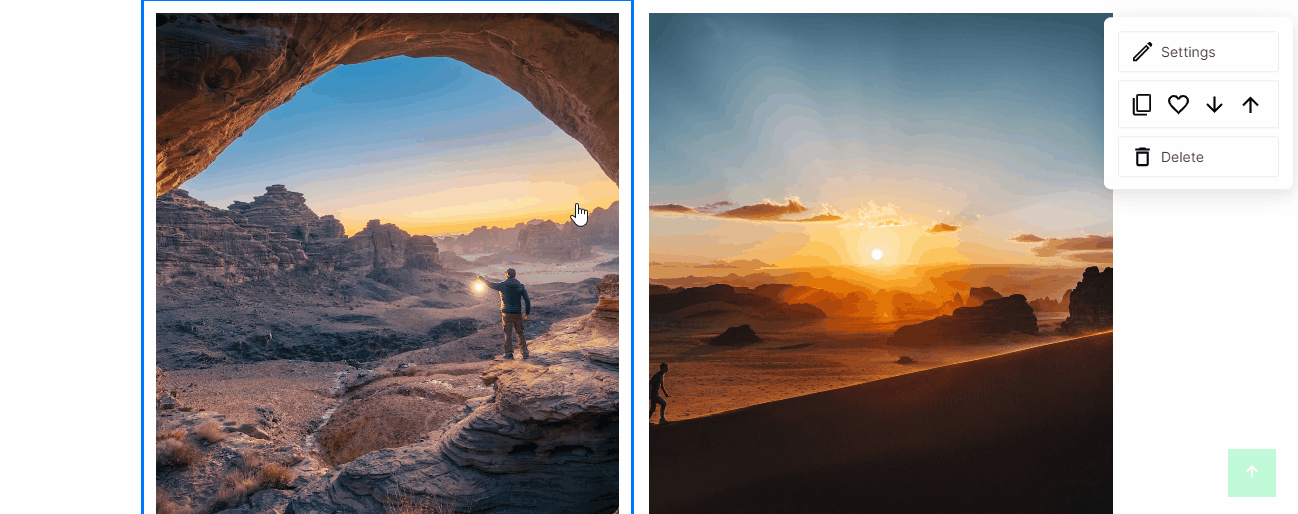 Creating your photograph gallery couldn't possibly be easier with Microweber! With its ease of drag and drop and flexible format options, you can present your work in whatever format pleases your eyes.
Creating your photograph gallery couldn't possibly be easier with Microweber! With its ease of drag and drop and flexible format options, you can present your work in whatever format pleases your eyes.
Drag-and-Drop Gallery Creation
Microweber's drag-and-drop feature makes creating galleries an easy, quick, and efficient exercise, whether loading one photograph or a group of many photographs.
How to use it: Simply drag your images into the builder, and they’ll automatically align to the selected gallery layout. No coding skills are required!
Multiple Gallery Layouts
Choose from a variety of layouts to display your work in engaging ways:
- Grid Layout: A clean, organized display of your images.
- Masonry: A more dynamic, staggered layout.
- Slideshow: Showcase your best work in an auto-playing, dynamic slideshow.
- Carousel: Best for a sequence of photos in a cycling view.
- Lightbox: Allow your visitors to view an image in full view when one clicks.
All layout options have liberty when it comes to featuring your portfolio in a manner that engages your visitors' interest.
Image and Video Support
Why limit yourself to still images? Microweber also supports video content. Adding videos can work perfectly for showcasing your work in sequence, your shots in between, or even your work in a time-lapse.
Tip: Add videos in your galleries for an additional level of interactivity for your visitors.
Full-Screen & Responsive Display
Microweber ensures your galleries look fantastic across all devices. From desktops to smartphones, your photos will look lovely, and your work will stand out wherever your visitors view your site.
Microweber’s web development with responsiveness sees your site adapt according to your visitor’s device for an optimized view.
SEO-Friendly Image Optimization
What’s the use of a pretty website when nobody can view it? Microweber comes with SEO tools for your photos for increased search engine viewability.
How it works: Add your photos with alternative text, caption, and a description, and your photos will become accessible for searching for interested potential buyers searching for photographers online.
Customizable Styling & Effects
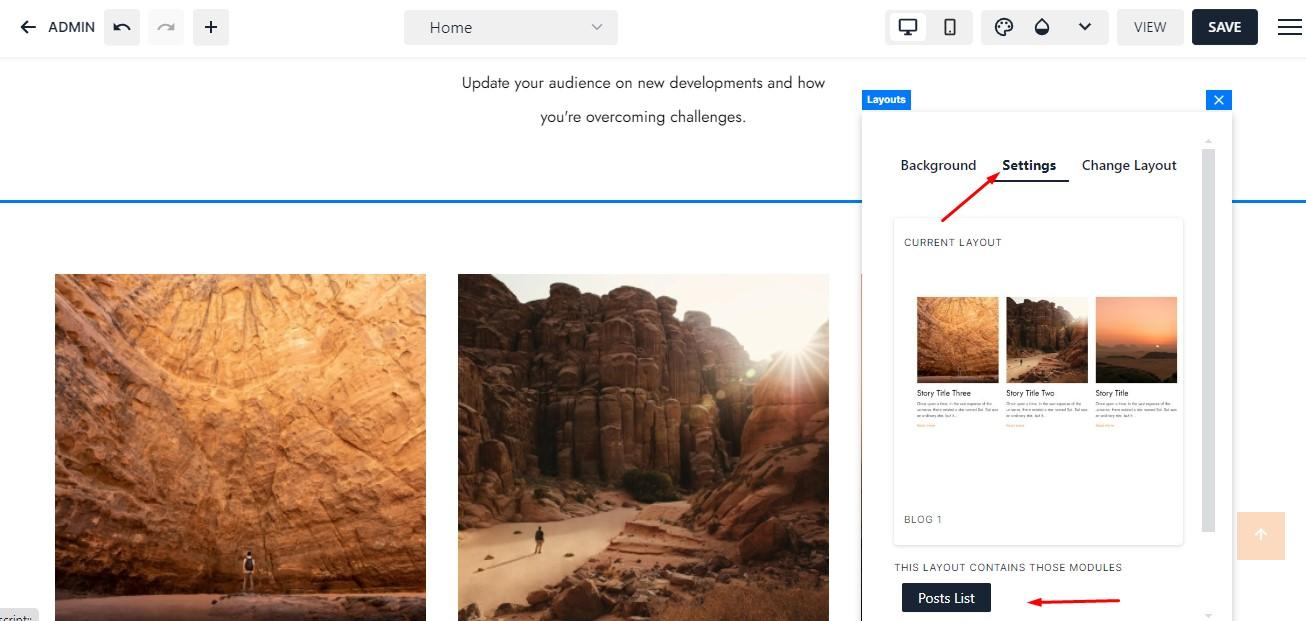 Microweber lets you enhance the visual appeal of your galleries with customizable options such as:
Microweber lets you enhance the visual appeal of your galleries with customizable options such as:
- Borders: Add subtle frames around your images.
- Spacing: Adjust the space between images for a cleaner look.
- Hover Effects: Add a stylish hover effect to make your images more interactive.
- Animations: Bring your galleries to life with smooth transitions.
E-Commerce Integration
So why not monetize your passion? Microweber’s integration with e-commerce enables your sales of prints, downloadables, and even merchandise directly to your website.
Tip: Add an online store for ease in purchasing your work for your visitors with no intervention of a third party involved.
Easy Image Management
Microweber keeps your work with your photos simple with bulk uploads, categories, and ordering with a drag-and-drop feature. All your photos become organized and updated with ease.
Marketing Your Website Post-Launch
Now your website’s out, and it’s about getting your site noticed! With a simple SEO, social, and email campaign, your visitors will arrive and your visitors will be kept interested.
Implementing Basic SEO Strategies for Visibility
Boost your site’s presence with SEO best practices. Here’s how to make your site even easier to access:
- Use keywords: Put them in your meta tags, in your picture descriptions, and in your content.
- Create meta descriptions: Searchers will view them in search listings, so make them useful and catchy.
- Optimize your photos: Add an alt tag to inform searchers about your photos.
Leveraging Social Media to Drive Traffic
Marketing your photosite through social media is a necessity. Write about your work, post links to your site, and urge followers to view your portfolio.
Tip: Write strong posts about your work and refer them to your site for more.
Utilizing Email Marketing for Engagement and Retention
Building an email list is an effective way to keep visitors engaged. Send out regular updates, new work, or special offers to keep your audience coming back.
Expanding Your Website Functionality Over Time
As your photography business grows, your website can too! Add e-commerce features, a blog, or even a membership model to keep your audience engaged and boost sales.
Integrating E-Commerce Features for Sales Growth
Once your business is successful, add additional e-commerce features. Sell prints, and downloadables, or even sell custom photo packages off your site.
Adding Blog Features to Share Your Expertise
A blog can have a useful function in providing tips about your work, about-the-scene information, and additional information that will draw your target group in.
It’s a useful tool for enhancing your site’s SEO, too.
Here, I’ll even give you all the tips you need to understand everything about your own blog. All you have to do is to read this guide “Effective Strategies for Selecting the Right Blog Website Templates”, and voila! Here is your blog!
Utilizing Membership and Subscription Models
For exclusive content, add a membership or subscription model. Add educational information, tutorials, or high-end photos for a recurring fee.
Conclusion
Building your site for your photos with Microweber is an empowering and convenient manner in which to present your work to the world.
Creating a portfolio for your work, a site for your prints, or simply documenting your journey, Microweber puts all tools at your fingertips for creating your dream site.
With its customizability, responsivity, and drag-and-drop builder, make your website your own and, at the same time, deliver a perfect visitor experience.
So why wait? Start building your photography website today and elevate your online presence with Microweber!
FAQs
How can I design my own website?
Microweber lets you build your website with a simple drag-and-drop builder, with no codes needed!
How should I structure a photography website?
Organize your site with key pages such as a homepage, portfolio, about page, contact form, and a blog or store in case you sell prints.
How do I promote my photography website?
Advertise your website with SEO, social networks, email marketing, and collaborations in an attempt to make yourself heard and gain new clients.






