Build Your Own Website for Free with Microweber’s Integrated Features
Posted on: February 04, 2025 Updated on: February 04, 2025 by Nada Allam Want to create your website without spending a fortune? Well, Microweber has got your back!
Want to create your website without spending a fortune? Well, Microweber has got your back!
Be it a budding entrepreneur, blogger, or enthusiast with a passion project, one can build a professional, full-fledged website, and yes, absolutely free.
You don't have to be a coder to make a great-looking site with Microweber's intuitive drag-and-drop editor.
With all the tools one might need to set up, e-commerce, content management, marketing, and more, Microweber lets you think about the really important things, like growing your business or just sharing your ideas.
Discover the Benefits of Building a Free Website
Building a website shouldn't have to break the bank. Microweber keeps making website creation cost-effective, easy, and fun.
Forget about expensive designers and developers! Integrated with Microweber are all the features to build all you need in one place with no extra cost or hidden fees.
Microweber gives you full control of your website. Even better? The platform comes with all the tools to succeed online with no financial headache.
Cost Savings with Free Website Builders
There are no hidden costs with Microweber. You do not need to pay for anything extra, like some software or service outside; everything is in the box.
From customizable templates to e-commerce and CRM tools, the tools you need to build a stunning, professional website are already included.
Be it a blog, an online store, or your business website, Microweber's free plan gives you the flexibility to start without putting you under any financial pressure.
Understanding Integrated Features vs. Separate Tools
Many website builders require you to juggle external tools for basic functions like e-commerce, CRM, or marketing. Not Microweber.
Everything you need, from a sleek CMS to an integrated CRM and powerful e-commerce features, is available within the platform itself.
That means no complex integrations and no compatibility headaches. Microweber brings it all together so you can manage your site with ease.
How to Create a Feature-Rich Website Without Coding Skills
You might think it requires coding to build a feature-rich website. Not with Microweber! Using Microweber's drag-and-drop editor, you will be able to create a whole, fully working website that can include an e-store, a blog, customer management, and marketing tools, all without ever having to touch code.
The intuitive interface of this platform ensures ease of creating, updating, and managing everything from one single hub.
User-Friendly Interface Explained
From users who have never created a website before to seasoned programmers, Microweber has been tailor-made.
You'll find it super intuitive and powerful, where anything can be added literally in just a click or by dragging text, images, and buttons with drag-and-drop tools.
The dashboard will grant access to all of your tools, from content management to e-commerce settings, all in order and at your fingertips.
Leveraging Drag-and-Drop Design Tools
Building your website should be fun and creative, and with Microweber, it is. The drag-and-drop design functionality of the website allows you to add and arrange content with just a few clicks.
No more fiddling with code or plugins-just drag an image here, drop a text block there, and your site starts coming to life.
Want to make a change? Easy! Just drag and drop elements into place and see your design take shape.
Choosing the Right Template for Your Business Needs
Make your website look professional and unique from the very beginning with Microweber. Select one of the beautiful, fully customizable templates, whether you want to create a personal blog, a portfolio, or an online store.
Each template is mobile-optimized, meaning your website will look great on any device. After choosing your template, customize it using drag-and-drop tools to make it look just like your brand.
Step-by-Step Guide to Features Integration on Microweber
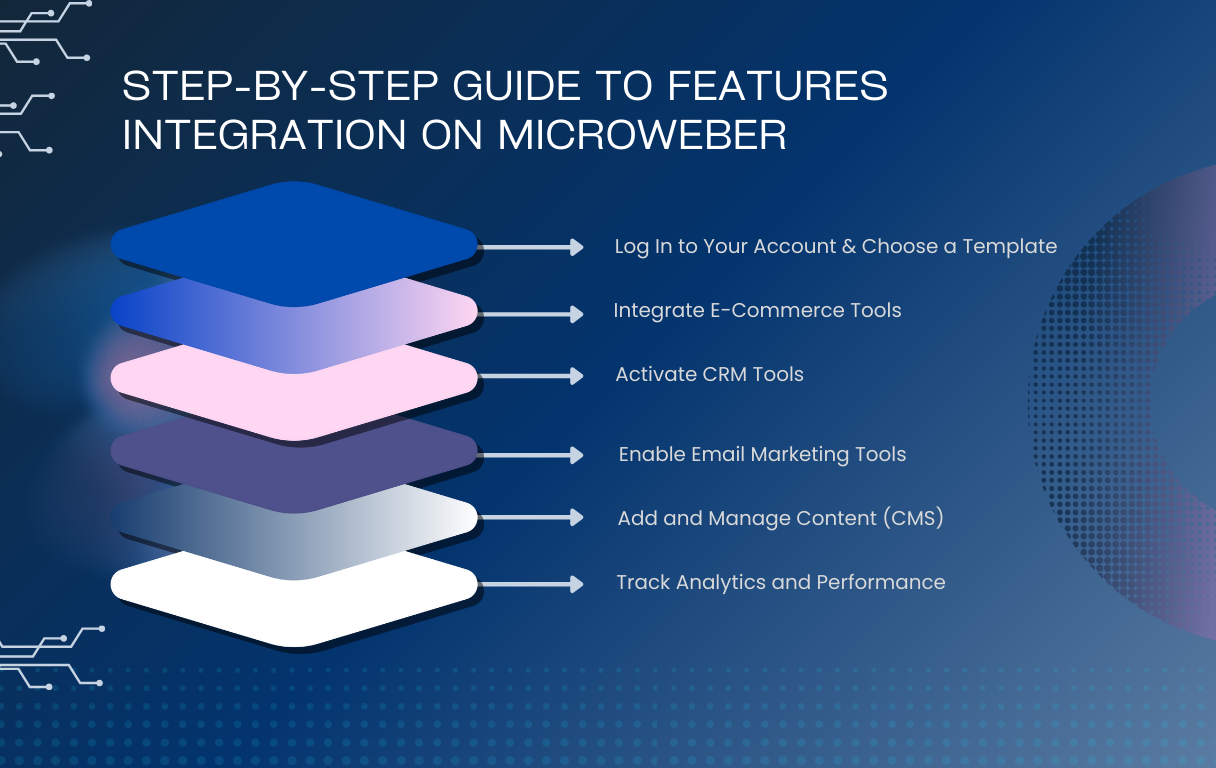 Integrating tools on Microweber is no tedious task. Here’s how to integrate and activate the tools available on Microweber:
Integrating tools on Microweber is no tedious task. Here’s how to integrate and activate the tools available on Microweber:
- Log In to Your Microweber Account
Open Microweber and log into your account. If you don’t have one yet, create a new account with your email address.
- Choose Your Template
Choose from several professional, customizable templates. Navigate to the 'Templates' section, click on a template that fits your style, and click "Apply."
- Integrate E-Commerce Tools
In the dashboard, under 'Store Settings'. To add a product, click on 'Products', then click on 'Add New Product'. Add product details like name, description, and price, then upload images and save them.
Last but not least, to add payment gateways, under 'Store Settings', click on 'Payment' and choose a gateway that one wants to install, for instance, PayPal or Stripe, and keep following the setup process step by step.
- Activate CRM Tools
To enable your CRM, go to the 'CRM Settings' section in your dashboard. Herein, you can add customers, follow up on leads, and create e-mail automation.
Click on ‘Manage Leads’ to begin tracking customer interactions. You can organize leads by status, source, or interest, ensuring effective customer follow-ups.
- Enable Email Marketing Tools
Click 'Marketing' and then select 'Email Marketing' in the dashboard. You can then create email campaigns for promotions, newsletters, and updates from there.
Automate your emails by clicking 'Create Automation', selecting your triggers - new customer or product purchase for example - and configuring the email cadence you want to send.
- Add and Manage Content (CMS)
Access your Content Management System through the main menu by clicking 'Content'. Add new blog posts or pages by clicking 'Add New', writing your content, and saving.
You are also able to sort out images, videos, and other media files in the CMS, enabling you to keep your content fresh and organized.
- Track Analytics and Performance
Microweber has built-in analytics tools. Go to the ‘Analytics’ tab to monitor traffic, sales, and customer behavior.
You can adjust your marketing efforts based on these insights to improve site performance.
Integrated Features to Elevate Your Website’s Functionality
Microweber is incomparably more than just a website builder; it's an all-inclusive business kit.
Along with its integrated, powerful content management system, CRM, e-commerce functionality, and email marketing, you're good to go for managing, promoting, and scaling your website independently of third-party tools.
With everything in one place, the complete package is ready for you to utilize as you please. Drag, drop, and integrate all the necessary tools.
Built-in Customer Relationship Management (CRM) Tools
Without any doubt building and maintaining close relationships with all customers is essential for every successful business.
That's very straightforward with Microweber. You can track interactions, manage leads, segment customers, and automate follow-ups within Microweber's CRM.
No more juggling customer data in different tools; Microweber puts all this into a single, easy-to-use dashboard.
Automated Email Marketing Capabilities
Engaging with your audience is the most important thing, and with Microweber's e-mail marketing features, you will be able to do just that.
Automate your e-mail campaigns-newsletters, product promotions, or some sort of special updates.
You can segment your audience, track email performance, and maximize engagement, all within the platform. No need for external email marketing services, everything is built right in.
Comprehensive E-Commerce Features
Have plans to run an online store? E-commerce in Microweber allows for creating a complete store.
Add products, define pricing, and enable payment processing, and order management, all in one place, right out of the box, and without any third-party software integrations.
At Microweber, various payment gateways are supported, so that you can start selling stuff in minutes.
Access to Content Management Systems for Easy Uploads
Microweber's CMS lets you manage your content (blog posts, images, and videos) and upload them onto the site quickly and with much ease.
The platform offers an intuitive interface to edit, organize, and update content in real-time without requiring technical skills.
Streamlined E-Commerce Solutions for Small Businesses
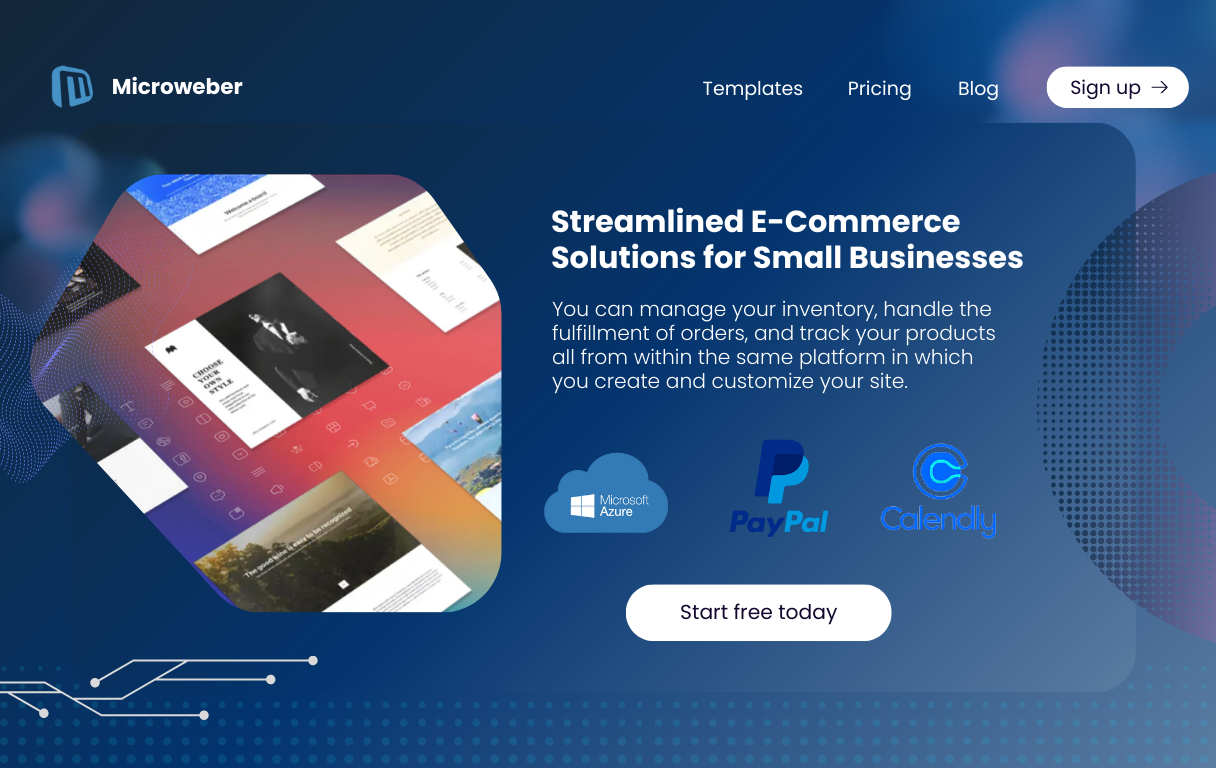 If you run a small business, this integrated e-commerce functionality of Microweber is a godsend.
If you run a small business, this integrated e-commerce functionality of Microweber is a godsend.
You can manage your inventory, handle the fulfillment of orders, and track your products all from within the same platform in which you create and customize your site.
All to make everything easy for you and save you time for what's important: growing your business.
Setting Up Payment Gateways with Ease
Receiving payments through your website is as easy as pie within Microweber. Integrated gateways like PayPal, Stripe, and others ensure customers pay for your products or services with just a few clicks.
Microsoft Azure Integration
If the previous tools are not enough, Microweber integrates with cloud services such as Microsoft Azure allowing for smooth hosting and scaling when websites grow.
This means better security, performance, and scalability, all without the headache of technical limitations to website growth.
Calendly Integration for Scheduling
Need to schedule appointments or manage bookings? Calendly is integrated into Microweber for ease of appointment scheduling.
You will add your Calendly link to your website with just a few clicks, and your website visitors will be able to book time with you.
Inventory Management Tools: Keep Track of Your Stock
Inventory management with integrated inventory tools in Microweber is very easy. You can keep track of your stock levels, update products, and manage the stock automatically by sales so that you never run out of stock.
Marketing Your Products Through Integrated Platforms
Microweber perfectly integrates into your marketing activity. Sell, promote, and make your items more visible: SEO optimization, social media sharing, and even email marketing are all included in it, with no need to leave the platform for any other services.
Scalability and Flexibility as Your Business Grows
Whether you’re a startup or already established, Microweber scales with your business. As you grow, you can add new features, manage more products, and handle increased traffic without worrying about website performance. Microweber is designed to support your business at every stage.
Upgrading Features Without Major Overhauls
Expanding your website is easy with Microweber. You can add new features like marketing automation and advanced analytics without a complete redesign. Microweber grows with your business effortlessly.
Adding Advanced Tools and Features as Needed
Looking to add more complex features to your site? With Microweber, you are able to plug in new functionality as you require it. Might it be more payment options, advanced marketing features, or perhaps analytics, the platform grows with your business.
Maintaining Site Performance During Growth Phases
No matter how much your business grows, Microweber ensures your site performs well. From fast load times to mobile-friendly designs, Microweber helps keep your website running smoothly as you expand and add content to it.
Conclusion
Creating a professional website for free has never been easier. With Microweber, you have all the integrated tools you need to build, manage, and grow your site in one place: e-commerce, CRM, email marketing, and more.
No complicated coding, no third-party platforms-just everything you need at your fingertips. Whether you're launching a new business, creating a portfolio, or running an online store, Microweber has got your back.
Ready to get started? Let's make your website a reality-free, easy, and effective.
FAQs
Can I build my own website for free?
Of course! With Microweber, you can create a website yourself without spending even a single dollar on building it, with all the features included, from design to content management and e-commerce.
What is a website integration?
The integration of the website means embedding different tools and features in one place, smoothing the process, and making it more manageable to keep everything in one place.
What is API integration in a website?
In plain words, API integration allows different software systems to communicate with each other for the smoothness of everything when crossing over various platforms and tools.
What is the difference between API and integration?
API is a protocol allowing communication among software systems, whereas integration refers to how different tools are connected to be combined into one unified system for better performance.






