Mastering Text and Font Customization for Your Online Store With Microweber
Posted on: November 20, 2024 Updated on: November 20, 2024 by Nada Allam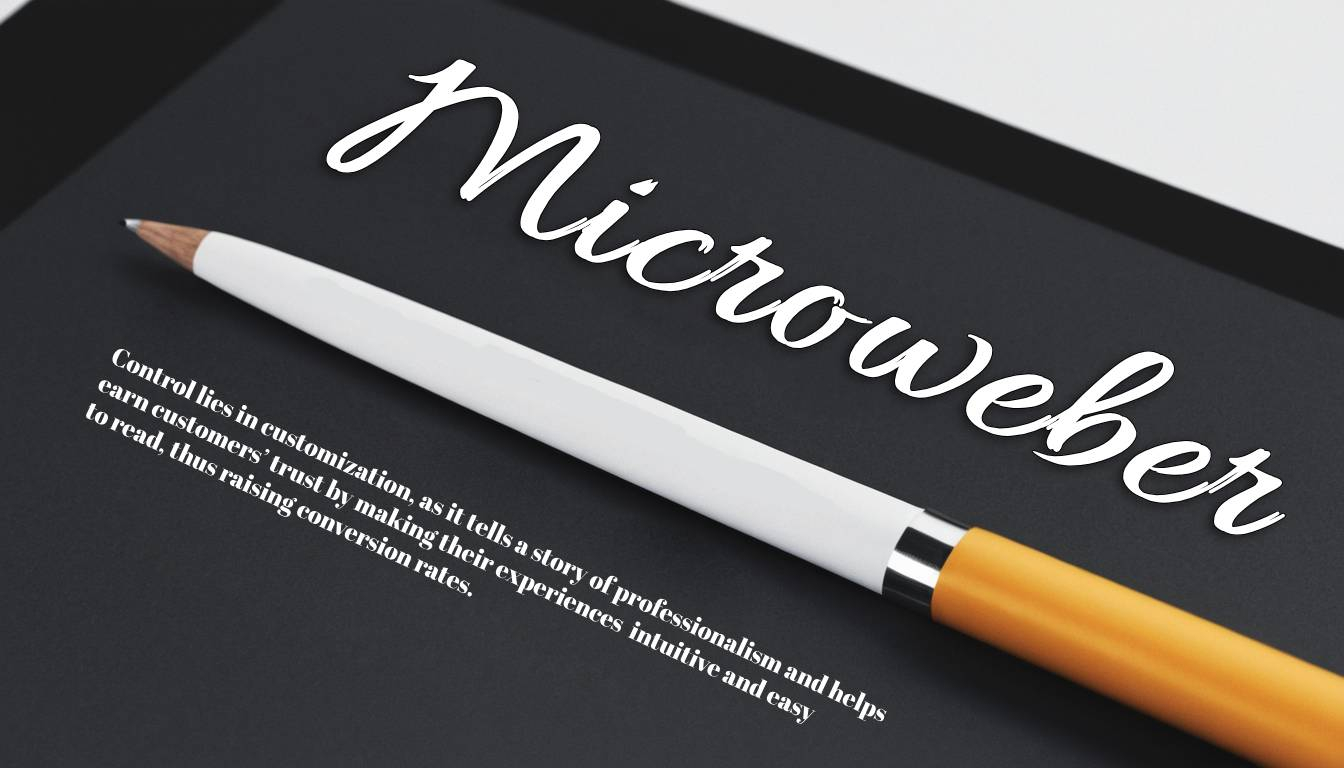 In the fast-paced and ever-changing world of e-commerce, a unique brand identity is key. Your online store should be differentiated in the crowded market, and one of the best ways to do this is through text and font customization.
In the fast-paced and ever-changing world of e-commerce, a unique brand identity is key. Your online store should be differentiated in the crowded market, and one of the best ways to do this is through text and font customization.
Microweber, a robust free website builder, allows users to personalize fonts and typography and tinker with colors and layouts to come up with an online store that's inimitable and captivating and speaks volumes about your brand.
Understanding the Importance of Customization in E-Commerce
In the field of e-commerce, customization isn’t just a matter of aesthetics. It is a straightforward method to enhance user experience and build a brand that resonates with your customers.
You can also be assured that with a custom site, the design elements will represent your brand's personality and be cohesive and memorable for visitors. From fonts and colors to layout and functionality, each could have an impact on how users view your business and its products.
Control lies in customization, as it tells a story of professionalism and helps earn customers’ trust by making their experiences intuitive and easy to read, thus raising conversion rates.
Key Considerations When Selecting a Free Builder
When choosing free website builders to host your online store, consider a few of the following aspects:
Understanding Limitations and Trade-offs
 Free website builders always have some limitations in functionality, storage, and scalability. However, sites like Microweber offer their free plans with powerful customization options, making them a great choice for businesses aiming to establish a professional web presence for no cost.
Free website builders always have some limitations in functionality, storage, and scalability. However, sites like Microweber offer their free plans with powerful customization options, making them a great choice for businesses aiming to establish a professional web presence for no cost.
The Importance of Mobile Responsiveness
 With more and more of the world going mobile-first, responsiveness for your website across all devices is paramount. From smartphones and tablets to desktops, Microweber made sure that your online shop would look perfect and work perfectly on every device. It offers responsive design templates, which automatically adjust to various screen sizes.
With more and more of the world going mobile-first, responsiveness for your website across all devices is paramount. From smartphones and tablets to desktops, Microweber made sure that your online shop would look perfect and work perfectly on every device. It offers responsive design templates, which automatically adjust to various screen sizes.
Evaluating Customer Support and Resources
 Support and resources make or break your experience with building a website. With Microweber, you will get extensive tutorials, an efficient support team, and an active community that can guide you through every step.
Support and resources make or break your experience with building a website. With Microweber, you will get extensive tutorials, an efficient support team, and an active community that can guide you through every step.
Exploring Microweber CMS as a Free Shop Website Builder
 Microweber CMS is a powerful, open-source website builder that is extendable with many additional features to personalize an online store. In contrast to other free website makers, its functionalities are pinpointed to meet those needs that only e-commerce businesses would face.
Microweber CMS is a powerful, open-source website builder that is extendable with many additional features to personalize an online store. In contrast to other free website makers, its functionalities are pinpointed to meet those needs that only e-commerce businesses would face.
The platform features a drag-and-drop editor, flexible templates, and robust tools, which makes it easily accessible for beginners and professional users.
Understanding the Structure of Microweber Templates
 The structure of the Microweber templates is based on HTML, CSS, and PHP usage. It is open in some sense to let each person engage in customizations easily and flexibly so that users can create really unique sites.
The structure of the Microweber templates is based on HTML, CSS, and PHP usage. It is open in some sense to let each person engage in customizations easily and flexibly so that users can create really unique sites.
Understanding how a Microweber template is structured will be very useful if you want to work on developing custom themes or modifying any existing themes.
You will also be able to edit specific parts of the site, such as the header, footer, and content areas, by opening their respective PHP and HTML files.
Microweber uses template tags that may easily integrate dynamic content from the user into the website, such as product listings or blog posts.
Customization Options in Microweber CMS
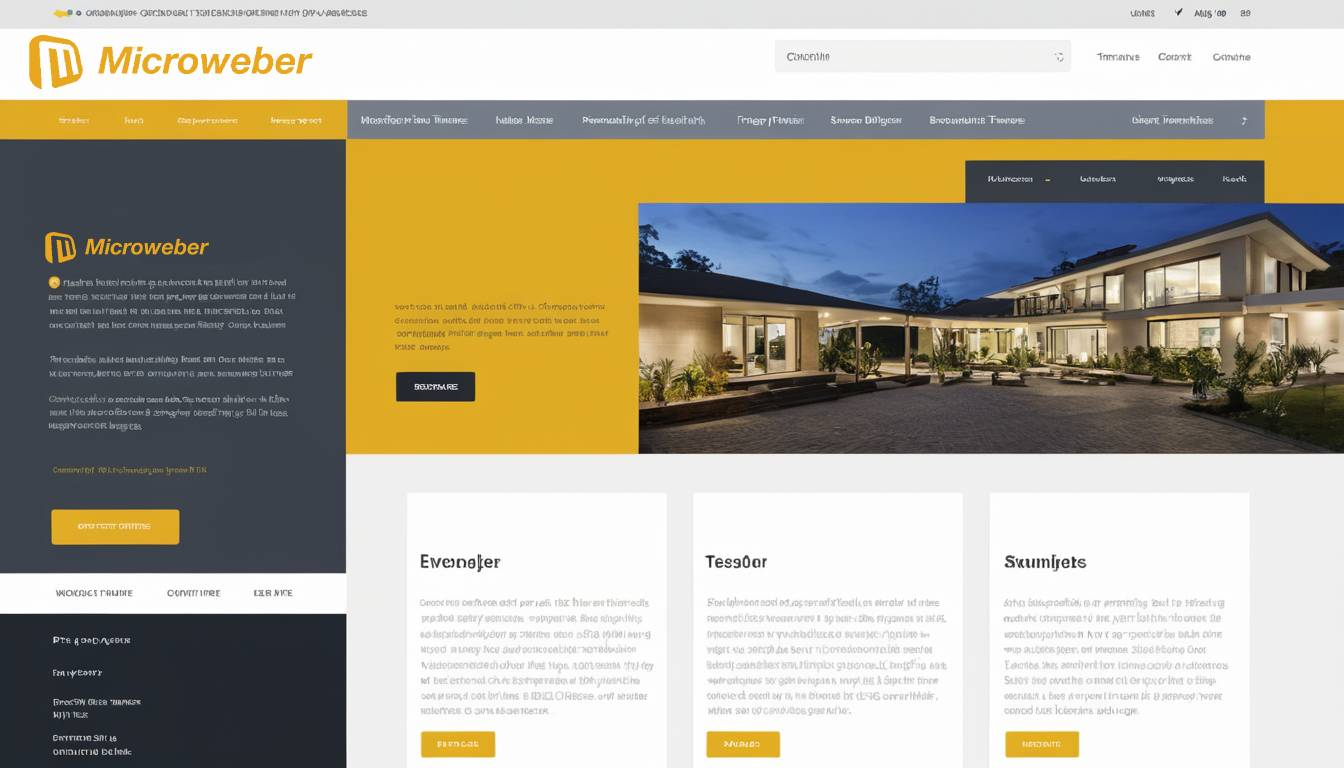 In Microweber, users have a great deal of control so an online store would be outstanding among others. Microweber allows customizations with ease, from fonts and colors to the structure of the layout. Customization is intuitive even for users with minimal to no technical background at all.
In Microweber, users have a great deal of control so an online store would be outstanding among others. Microweber allows customizations with ease, from fonts and colors to the structure of the layout. Customization is intuitive even for users with minimal to no technical background at all.
Fonts and Typography Choices
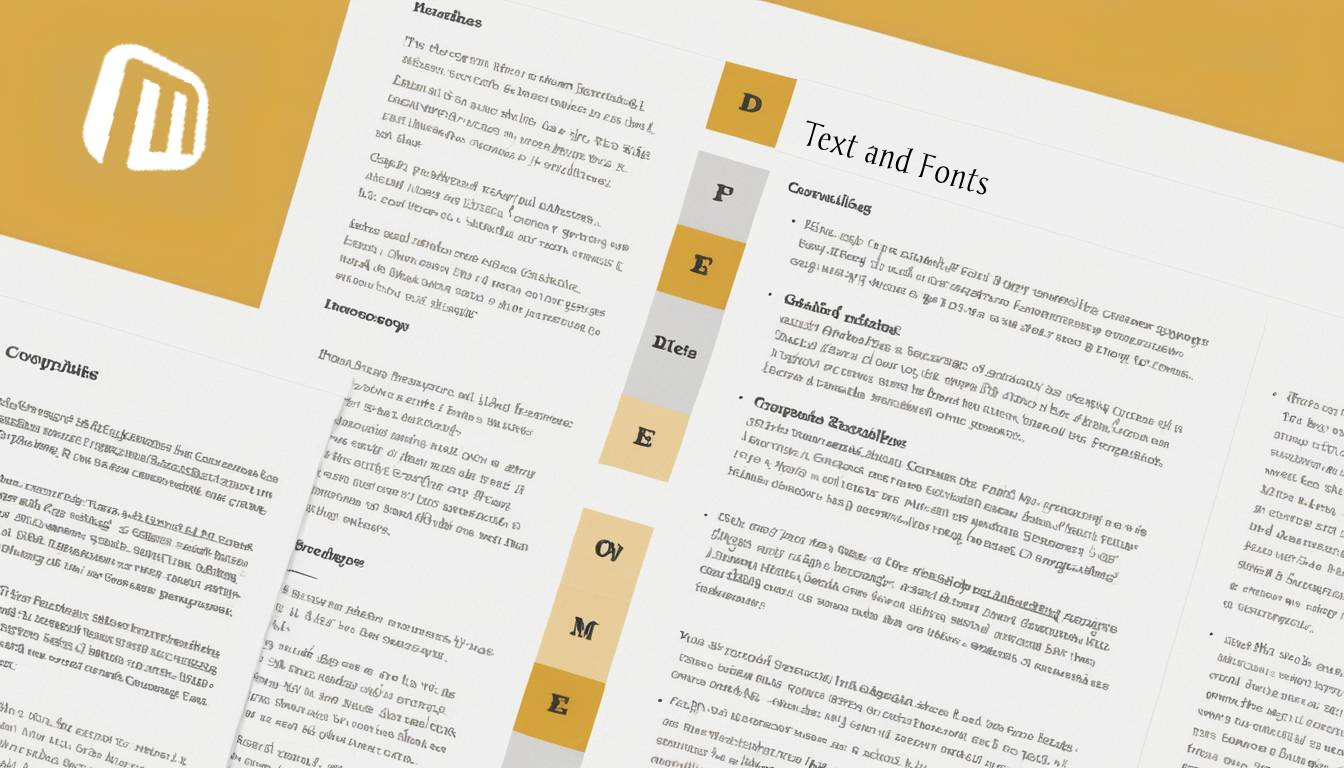 Fonts are the most critical element that can make or break a good user experience of content on your website. Good typography enhances readability, adds character to your brand, and produces a professional feel.
Fonts are the most critical element that can make or break a good user experience of content on your website. Good typography enhances readability, adds character to your brand, and produces a professional feel.
With Microweber, you can easily customize fonts using the template style editor, where you can change font size, line height, letter spacing, and many other options.
In order to align your store to your brand identity, Microweber incorporates Google Fonts, providing hundreds of font variants.
Adding more fonts is pretty easy: just scroll to the bottom of the list and click "Add More Fonts", which opens a new dropdown with all the fonts supported by Microweber.
Moreover, the Typography section in Microweber allows you to manipulate other text-related values, including line height, letter spacing, and font weight to give more fine-grained control over how your site may look.
You can even go so far as to edit the appearance of headings, paragraphs, and links to make sure that everything looks consistent across the site.
Choosing Effective Color Schemes
 Color schemes are among the most influential design decisions on your website. The colors you choose can affect customer emotions, push conversions, and create harmony in a design.
Color schemes are among the most influential design decisions on your website. The colors you choose can affect customer emotions, push conversions, and create harmony in a design.
Microweber's template style editor will allow you to change the color of every element from text to buttons, backgrounds, and links on your website.
By understanding color psychology, you will be able to pick colors that elicit feelings of trust, urgency, or excitement specific to the goals of your brand.
Designing Custom Layouts
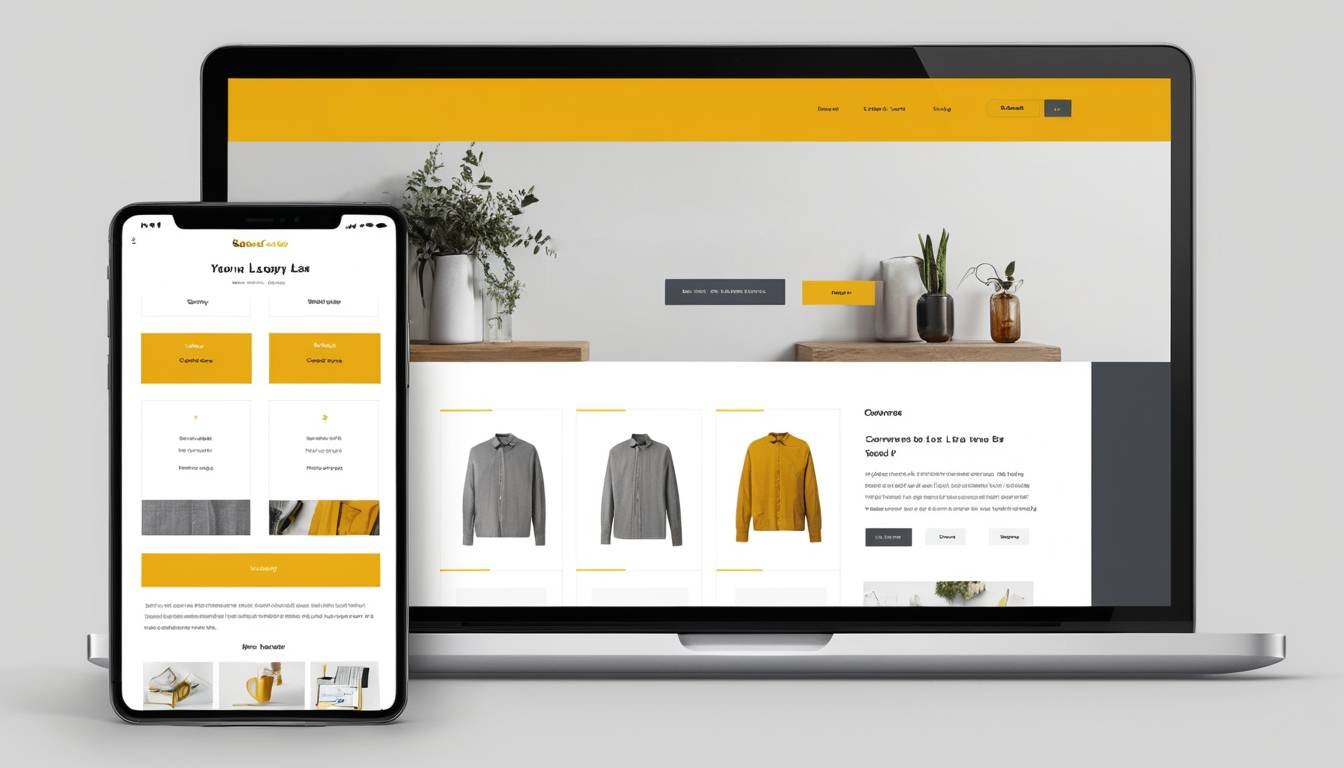 The arrangement of your e-store is crucial to ensure a pleasant user experience. A clean and tidy layout guides visitors to the products they are most interested in and convinces them to make purchases.
The arrangement of your e-store is crucial to ensure a pleasant user experience. A clean and tidy layout guides visitors to the products they are most interested in and convinces them to make purchases.
Microweber’s drag-and-drop interface makes it easy to build custom layouts code-free. You will be able to easily move text blocks, images, product listings, and many other things either left or right with the intention of designing a layout that would be both catchy for the eye and functional.
Microweber’s flexibility will support the creation of product pages, category pages, and homepages, among others, to bring your brand vision into reality. You can try different structures of layouts to make sure every page in your store converts and brings in customers.
Steps to Kickstart Your Online Store for Free
Microweber is an intuitive platform from which you can build an online store from scratch. Below is a step-by-step comprehensive guide on how to start working on it:
Set Up Your Microweber Account:
Create an account with Microweber, then start by choosing one of the many prebuilt templates that you can modify to fit your brand.
Customize Your Template:
Use the Style Editor to change fonts, colors, and layouts according to your brand. Leverage the Live Editor function to make changes and see them in real-time.
Integrate Dynamic Content:
Microweber provides templates that allow integration with dynamic content. These integrations include product listings, blog posts, and customer reviews. This guarantees that visitors will have a different experience each time they visit your store.
Optimize for Mobile:
Test your online store on mobile and make sure to check the responsiveness of your site and adjust the layout if needed.
Launch Your Store:
Once you are ready, and the design of your store is satisfactory along with the functionality, you can publish it to the world.
Conclusion
Microweber CMS provides one of the best platforms for building and customizing an online store. From a user-friendly interface to robust customization tools, the platform enables you to create unique, professional-looking, engaging websites.
Be it for a complete beginner or a seasoned web developer, Microweber offers it all to make your online store stand out, starting from typography and color schemes down to dynamic content integration.
By mastering the process of text and font customization with Microweber, you will be able to set up an online store that is in tune with your brand and ensure a great user experience.
FAQs
What should I pay attention to when choosing a free website builder?
Pay attention to customization options, mobile responsiveness, SEO tools, and ease of use that enable you to have a professional-looking website.
How much freedom do free plans give me?
The free version of Microweber offers rich functionality for customizing fonts, colors, and layouts, thus truly enabling you to create a pretty workable online store.
Can I easily switch from a free plan to a paid one?
Yes, Microweber allows its users to easily upgrade from a free plan to a paid one when additional features and scalability are needed.
Are free e-commerce website builders secure enough for my business?
Microweber is secure, and updates happen regularly, ensuring that your online store remains safe and functional while you grow your business.






