Microweber Basics: Create a Simple Website with Style and Elegance
Posted on: January 22, 2025 Updated on: January 22, 2025 by Nada Allam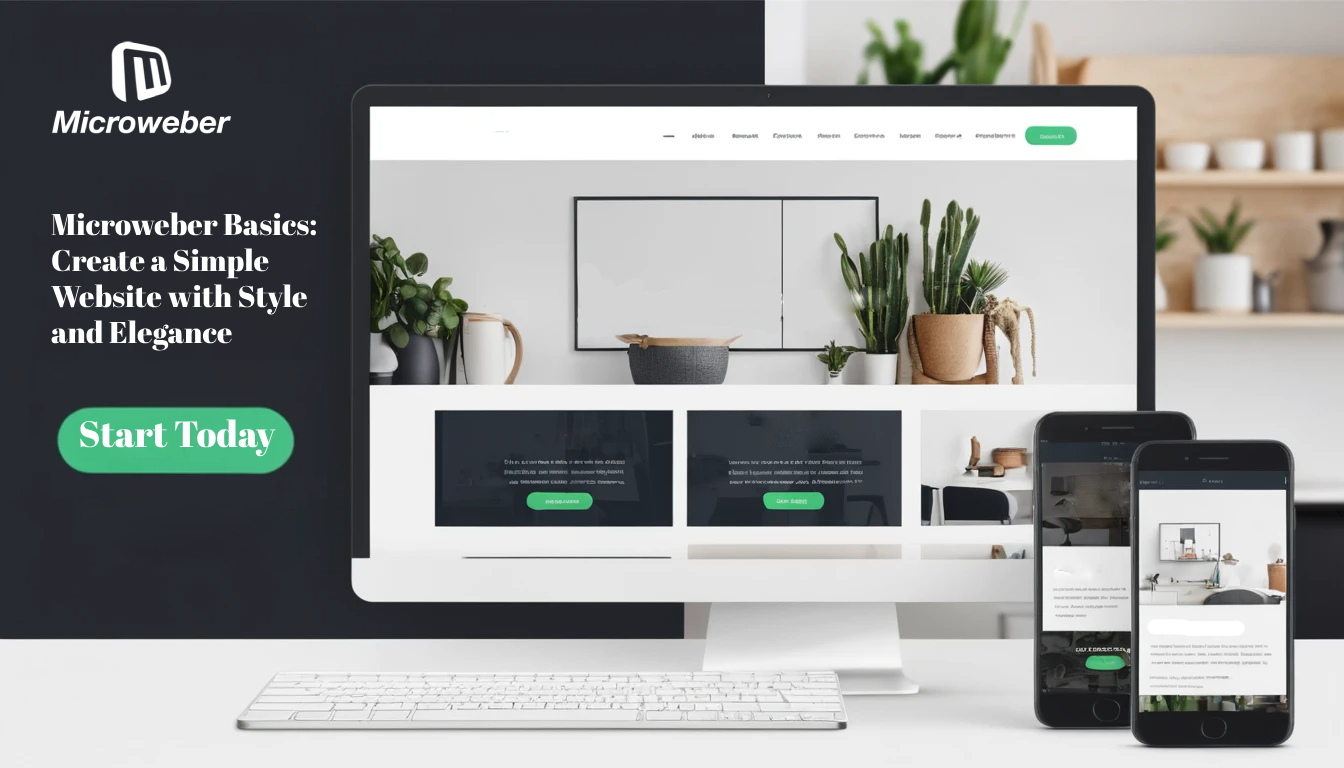 Building a website can become an exhausting job, but with the appropriate tools, it becomes straightforward and interesting.
Building a website can become an exhausting job, but with the appropriate tools, it becomes straightforward and interesting.
Microweber is an extremely user-friendly CMS and website builder, making web creation easier with an intuitive drag-and-drop interface and customizable templates.
Whether one is a beginner or an experienced user of Microweber, it provides easy ways of designing a website that is functionally and visually appealing.
With powerful features, this lets you build a really nice, professional-looking website without having to put in much effort, turning your idea into a shiny online presence.
Understanding the Essentials of Website Creation
 The very core of each magnificent website is to understand for whom it was built and to realize its very purpose; it will surely help in creating a meaningful online presence.
The very core of each magnificent website is to understand for whom it was built and to realize its very purpose; it will surely help in creating a meaningful online presence.
Key Purpose and Goals of Your Website
Before you begin to design anything, define your website's goals: is this a portfolio site, an e-commerce site, or a blog?
Microweber supports a variety of site types, ensuring you can adapt your goals effortlessly.
Choosing the Right Platform: Website Builders vs. Custom Solutions
While custom coding gives more flexibility and freedom, it might be tedious and overwhelming for novices.
Website builders, like Microweber, propose an easy way out in a drag-and-drop manner, whereby no technical experience is required to make professional-grade layouts.
Exploring Microweber: A Practical Tool for Beginners
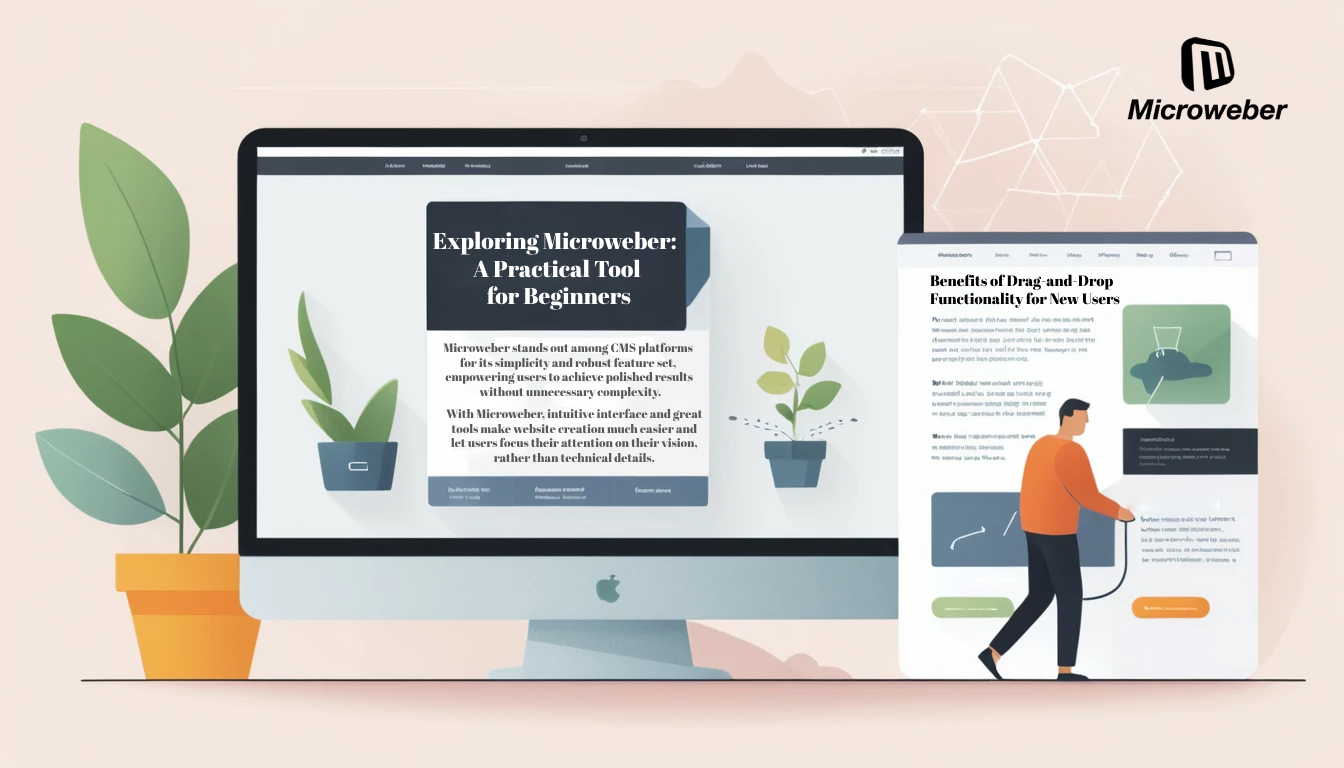 Microweber stands out among CMS platforms for its simplicity and robust feature set, empowering users to achieve polished results without unnecessary complexity.
Microweber stands out among CMS platforms for its simplicity and robust feature set, empowering users to achieve polished results without unnecessary complexity.
Overview of Microweber and Its Unique Features
With Microweber, intuitive interface and great tools make website creation much easier and let users focus their attention on their vision, rather than technical details.
The drag-and-drop builder it provides is a game-changer in designing pages quickly and gorgeously.
Benefits of Drag-and-Drop Functionality for New Users
New to website design? No problem. The drag-and-drop system in Microweber replaces coding and allows you to change positions easily, thus creating beautiful and functional pages in minutes.
Principles of Simple and Elegant Web Design
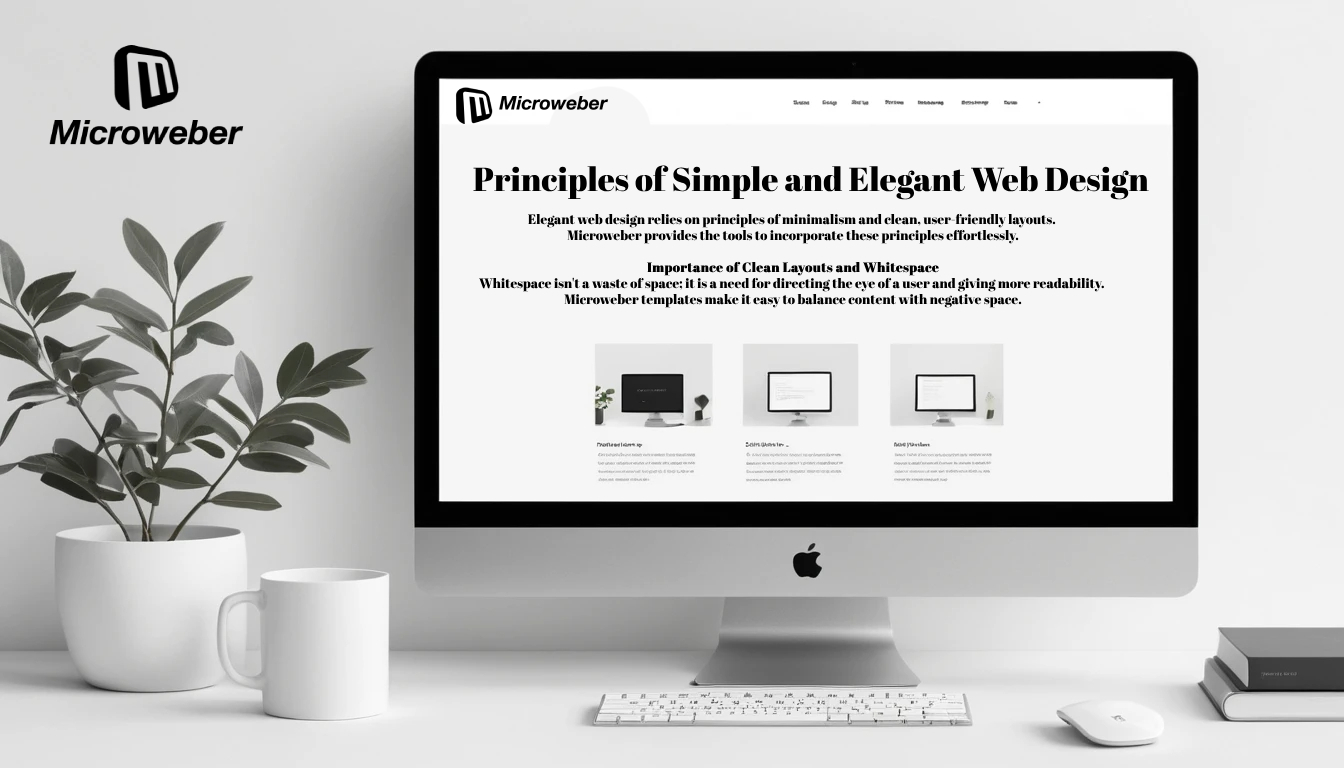 Elegant web design relies on principles of minimalism and clean, user-friendly layouts. Microweber provides the tools to incorporate these principles effortlessly.
Elegant web design relies on principles of minimalism and clean, user-friendly layouts. Microweber provides the tools to incorporate these principles effortlessly.
Defining Minimalism in Web Design
Minimalism emphasizes clarity and function by reducing unnecessary elements. With Microweber, you can achieve a streamlined aesthetic that improves user focus and navigation.
Importance of Clean Layouts and Whitespace
Whitespace isn't a waste of space; it is a need for directing the eye of a user and giving more readability. Microweber templates make it easy to balance content with negative space.
Leveraging Effective Typography for Enhanced Readability
Typography gives life to your message. Fonts and styles of the text would mix under Microweber's guidance into some sort of coherent and really good-looking reading.
For more information on how to utilize Microweber’s typography options, visit Mastering Text and Font Customization for Your Online Store With Microweber.
Initial Setup Steps with Microweber
 Starting your website with Microweber is straightforward. Its guided setup process ensures even beginners can hit the ground running.
Starting your website with Microweber is straightforward. Its guided setup process ensures even beginners can hit the ground running.
How to Install and Configure Microweber
The installation of Microweber, from either its SaaS version or from your hosting, is quite easy and well-documented. Just by following the step-by-step guide, you'll be good to go.
Selecting the Perfect Template for Your Project
Microweber comes with a set of templates serving different purposes. Browse through the library to choose one that best fits your needs and later customize it according to your brand.
Customizing Your Template with Unique Modules
Microweber’s modular system allows you to add custom elements like galleries, contact forms, or product listings. Drag and drop these modules to enhance functionality and appeal.
Designing an Elegant Interface
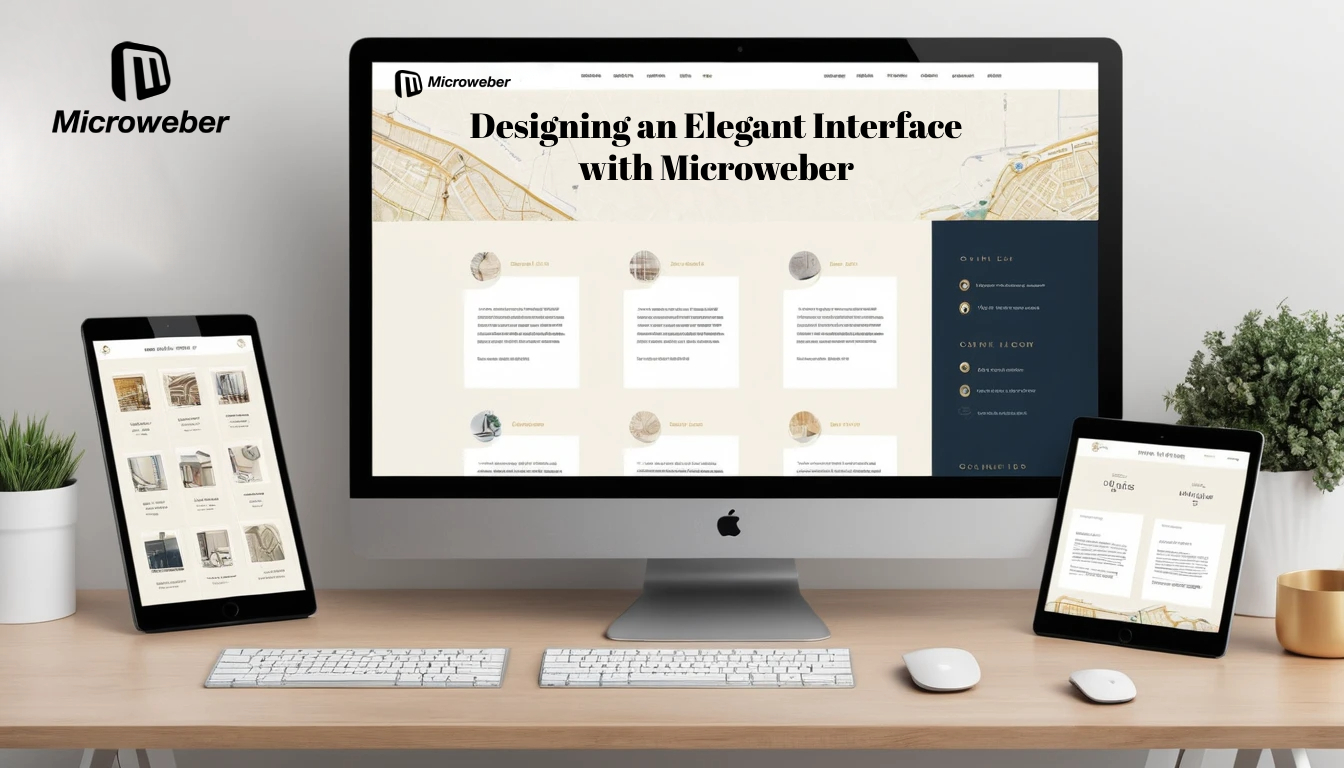 A cohesive design speaks volumes about your brand. Microweber’s features make achieving a polished look simple and effective.
A cohesive design speaks volumes about your brand. Microweber’s features make achieving a polished look simple and effective.
Selecting Visuals: Images, Color Schemes, and Fonts
Choose images and color schemes that reflect your brand’s identity. With Microweber, you can apply consistent styles across pages, ensuring a unified design.
Building a Structured and Navigable Layout
Organize your content strategically. Microweber’s responsive templates ensure layouts look great on all devices, improving usability and engagement.
Infusing Brand Identity into Your Website
Consistency in tone, visuals, and messaging makes your brand strong. Use Microweber's customization tools to make every element of your site align with your unique identity.
Testing and Publishing Your Website
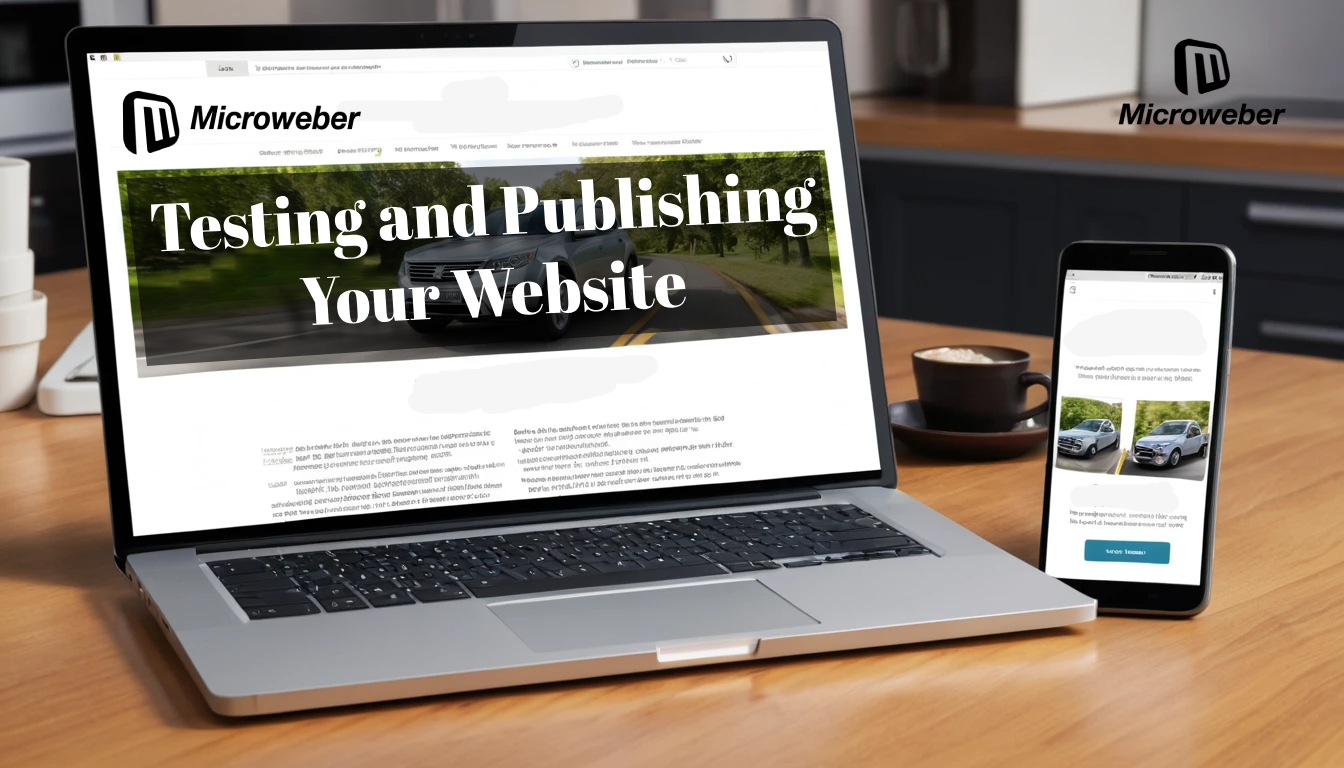 Before launching your site, ensure everything works as intended. Microweber offers built-in tools for quality assurance.
Before launching your site, ensure everything works as intended. Microweber offers built-in tools for quality assurance.
Ensuring Mobile Responsiveness and User Experience
Test your website on devices for a smooth user experience. At Microweber, the templates are responsive by default for fewer adjustments after building.
Basic SEO Strategies for Launching Your Website
Optimize titles, descriptions, and images with Microweber's built-in SEO tools. These efforts will increase search visibility and drive more traffic.
Final Review: Pre-Publishing Checklist
Check for broken links, verify content accuracy, and ensure all design elements align with your goals. A thorough review prevents potential issues post-launch.
Maintaining and Evolving Your Simple Website
 Launching your site is just the beginning. Regular updates and user insights help keep it relevant and effective.
Launching your site is just the beginning. Regular updates and user insights help keep it relevant and effective.
The Importance of Regular Updates and User Feedback
Fresh content and functionality improvements keep users engaged. Microweber makes updates simple with its intuitive editor.
Utilizing Analytics to Improve User Engagement
Monitor site performance using analytics tools to identify opportunities for improvement. Microweber supports integration with popular analytics platforms.
Common Mistakes to Avoid Post-Publishing
Avoid neglecting updates, overloading pages with content, or ignoring user feedback. Microweber's features simplify maintaining a professional and engaging site.
Conclusion
Microweber simplifies website creation by offering a user-friendly drag-and-drop interface that allows users to create stylish, professional websites, even without prior coding knowledge.
Be it a personal blog, portfolio, or online store, Microweber's customizable templates, responsive designs, and powerful features will help you build a site that truly reflects your goals and brand identity.
Setup, design, and maintenance are easy with Microweber, making it the perfect platform for both beginners and power users.
Ready to bring your website idea to life? Start building your elegant and functional site with Microweber today!
FAQs
Should you use a free website builder?
Yes, if you're a complete beginner or working on a tight budget. Sites like Microweber offer free plans packed with features to get your website up and running.
What makes the best free website builder?
Ease of use, flexibility, and support are just some of the major keys. In all these directions, Microweber is on point: it's intuitive and powerful.
What are some common mistakes to avoid when creating a website from scratch?
Common mistakes include overcomplication in layout, poor consideration for SEO, and inconsistency in branding. Microweber offers a more intuitive way to sidestep these traps.
What is the easiest program to create a website?
Being great for beginners, Microweber is a drag-and-drop builder complete with pre-designed templates.






