Microweber’s Community Beginner Resources: Learn, Share, Connect
Posted on: November 29, 2024 Updated on: January 27, 2025 by Nada Allam Creating a website can be very intimidating at first, especially to anyone who has a non-technical background. Fortunately, with the emergence of website builders, anyone without prior coding knowledge can build a professional-looking web presence.
Creating a website can be very intimidating at first, especially to anyone who has a non-technical background. Fortunately, with the emergence of website builders, anyone without prior coding knowledge can build a professional-looking web presence.
Among many, Microweber stands out due to its ease of use and excellent community resources, therefore becoming a very good choice for a person just starting to create their website.
Understanding Website Builders and Their Importance
 Website builders have revolutionized the way people and businesses create websites. They help users create and maintain websites without any knowledge of coding.
Website builders have revolutionized the way people and businesses create websites. They help users create and maintain websites without any knowledge of coding.
Having a website builder is quite valuable for the novice in making the process of getting online much easier. A website not only acts as a digital business card, but also opens various avenues for communication with audiences, displays products or services, and builds credibility.
Having both user-friendly and customizable features, a website builder like Microweber will save the user from going through all the headaches of technical details about web design and coding in bringing a professional-looking website.
It even allows the beginner to create the content with a simple drag-and-drop interface and pre-designed templates instead of tediously learning complex coding languages.
Key Features to Look for in a Beginner-Friendly Website Builder
 What a beginner should look for in a website builder is ease of use, flexibility, and support. Here are the key features:
What a beginner should look for in a website builder is ease of use, flexibility, and support. Here are the key features:
Drag-and-Drop Interface: The drag-and-drop feature allows one to add, move, and edit elements such as text, images, and buttons directly to their website. With Microweber, the drag-and-drop builder becomes very user-friendly; thus, zero technical knowledge is required to accomplish the task.
Pre-designed Templates: This is very important for beginners. Microweber gives users a wide range of professionally designed templates, which are easily adaptable to any industry or personal taste.
Customization Options: While templates have their place, the ability to customize is fundamental. With Microweber, newbies can go ahead and edit layouts, colors, fonts, and even functionalities to give users the creative freedom to make a unique website.
Why Microweber Stands Out as a Free Website Builder
 Microweber allows you to create free websites with a host of unique features that set it apart in the market. The design is for beginners, extremely user-friendly, and requires absolutely no coding.
Microweber allows you to create free websites with a host of unique features that set it apart in the market. The design is for beginners, extremely user-friendly, and requires absolutely no coding.
Microweber places everything in one platform: creating websites, free hosting, and even built-in marketing tools.
What makes Microweber stand apart from the competition is a focus on ease of use, affordability, and functionality.
While other builders would charge for such essential features, Microweber provides free hosting and the possibility to create a fully functional website for free without having to pay any extra costs.
Moreover, the SEO tools and integrated e-commerce features place this service on the radar for small businesses or individuals who want to have a strong web presence right from the start.
Getting started with Microweber's Tutorials
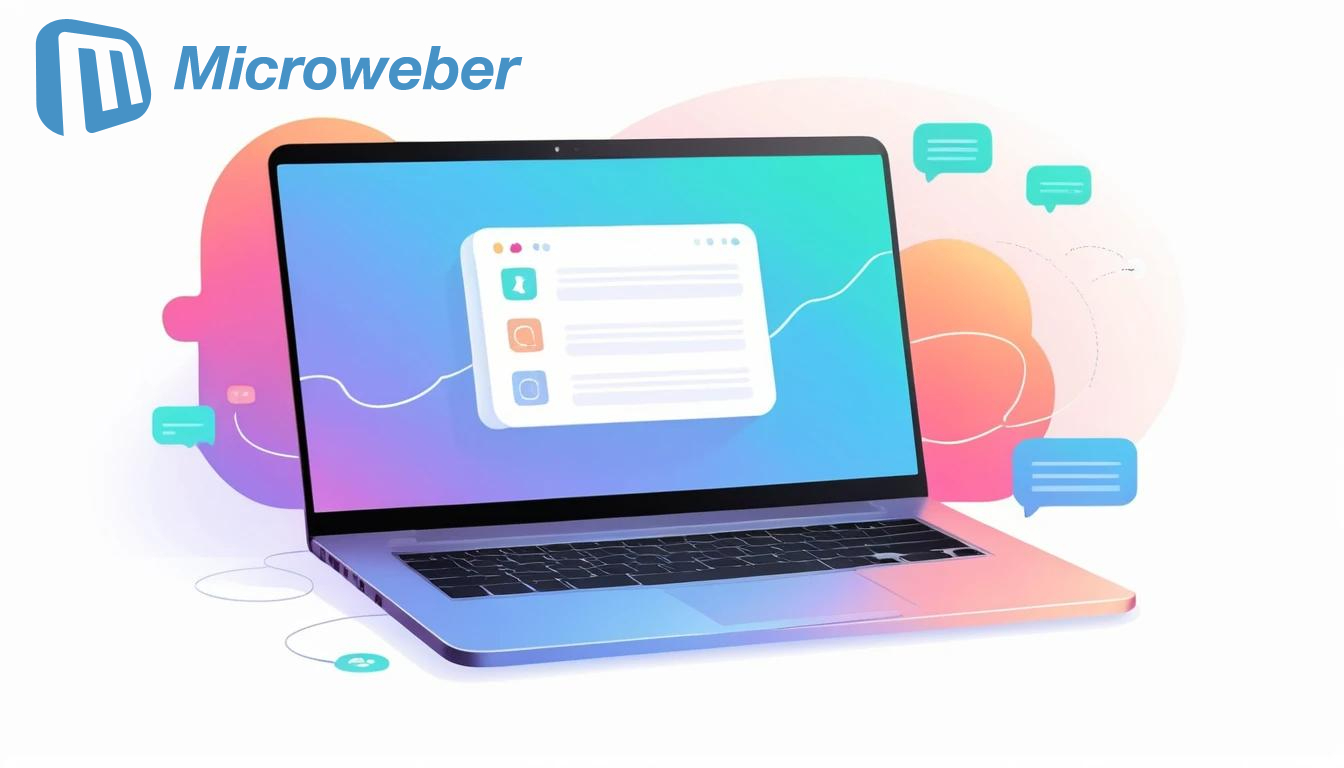 Among the many big advantages of using Microweber is an enormous number of available tutorials for every level of experience.
Among the many big advantages of using Microweber is an enormous number of available tutorials for every level of experience.
Step-by-step guides on setting up your first website, adding content and customization to your design, give great insight into optimizing the site in popular search engines.
The tutorials are simple and well-designed to help the user progress at his own pace, with no tricky, complicated parts.
They have been made such that users are never in the dark about the specific performance.
Connecting with the Microweber Forum
 The Microweber forum is an invaluable resource for beginners. This community space allows users to ask questions, share experiences, and discuss challenges with others who are at a similar learning stage.
The Microweber forum is an invaluable resource for beginners. This community space allows users to ask questions, share experiences, and discuss challenges with others who are at a similar learning stage.
Whether you’re stuck on a specific issue or looking for inspiration, the forum offers a supportive environment for problem-solving and idea exchange.
Also, newbies will get tips and tricks from more advanced users, learn best practices, and get familiar with advanced techniques to increase their level of site-building.
Microweber's Knowledge Base is a One-Stop Shop for Answers For those people who want to see an answer right now, the Microweber Knowledge Base is a broad directory where website builders can find a solution to the most frequent problems.
Subjects in the knowledge base range from troubleshooting and optimization of a website to design tips, among many others.
This is a very good resource for beginners who may not feel comfortable asking for help in the forum yet, or for those who prefer to handle troubleshooting on their own.
The knowledge base is well-organized and kept up to date so that users have access to the latest information.
Access Ongoing Support from the Microweber Team
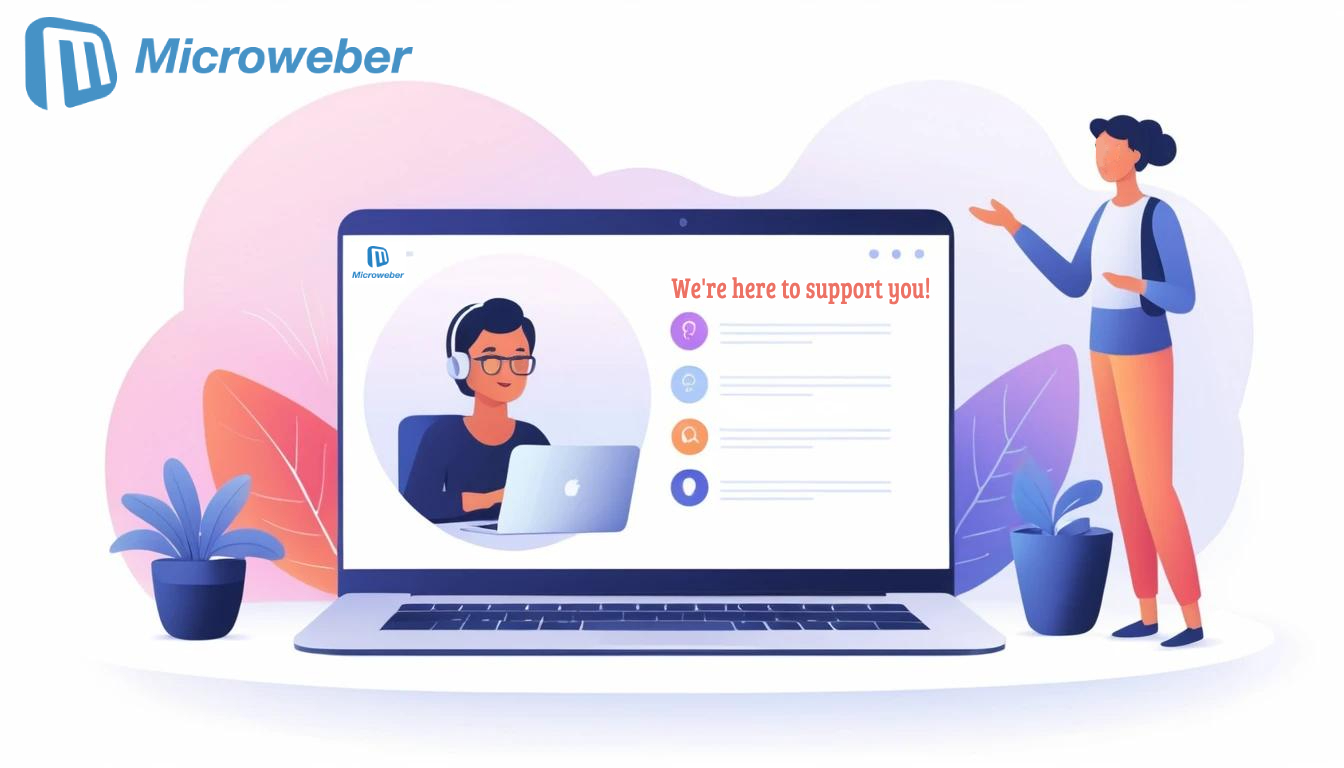 While community-driven resources are priceless for offering peer-to-peer support through shared learning experiences, access to professional support is particularly important for beginners while they work their way through website creation.
While community-driven resources are priceless for offering peer-to-peer support through shared learning experiences, access to professional support is particularly important for beginners while they work their way through website creation.
Microweber exceeds expectations by providing responsive customer support from experts who make sure users are never left stranded at a time when they need help.
Professional, Knowledgeable Support for Every Step
Microweber’s customer support team is comprised of professionals who understand the platform inside and out. This team is not only equipped with in-depth knowledge of the website builder but is also skilled at troubleshooting and guiding users through common (and uncommon) technical challenges.
Whether you’re struggling with design issues, technical errors, or setting up advanced features, the support team is there to offer expert guidance and practical solutions.
Such knowledgeable support is especially important for beginners who are learning how to use big features like e-commerce integrations, SEO tools, or custom coding options.
These features in website building may be overwhelming to a non-technical person, but with Microweber's professional team readily available, users confidently explore, learn, and grow their skills, knowing that help will be right around the corner with just an email or call away from them.
Multiple Support Channels: Accessibility and Convenience
Microweber realizes that different people have different preferences when it comes to the channels of communication and support. In view of this, it provides a number of support channels, so that users can contact them through whatever means they find more convenient.
E-mail Support: Microweber's support team is quite responsive via e-mail, which allows users to get personalized support for more detailed or technical questions.
This allows users to give detailed information about their issues and get clear, step-by-step solutions. This will also let them keep a record of the conversation for future reference.
Live Chat: Because real-time support is much preferred, Microweber offers live chat in which users can get instant responses to their queries.
Immediate connectivity through live chat allows the user to troubleshoot small issues or at least get some quick clarification on a task.
Providing all platforms doesn't let inconveniences hinder the user from availing support on time, either due to time zone differences or urgency.
Troubleshooting, Setup Assistance, and Beyond
Probably the most common reason users contact Microweber's support team is when they need some sort of troubleshooting.
Whether a link has been broken, a site won't load because of some error message, or perhaps a theme customization has been implemented that isn't behaving as expected, the support team is there to help solve the problem in record time.
However, support goes beyond just troubleshooting. Microweber’s team is also dedicated to helping users optimize their website, set up advanced features, and maximize the potential of the platform. This can include assistance with:
E-commerce Setup: Beginners looking to launch an online store can receive guidance on setting up payment gateways, organizing product pages, and configuring shipping options.
SEO and Marketing Tools: Customers will be able to learn how to enhance their website's ranking in search engines using SEO tools and obtain tips on how to integrate email marketing or social media features that drive traffic.
Customization and Design: For anyone who wants a really unique website, Microweber's team can show them how to take advantage of advanced design options, including coding and CSS, in order to create custom themes and layouts.
It can be ensured with Microweber's support in both technical setup and the creative end of building a site that no one is ever left to their own devices. Such a combination of problem-solving skills and proactive help empowers a beginner.
Responsive Support: Reducing Frustration, Boosting Confidence
Support in Microweber is especially important in cases where a person feels frustrated or is overwhelmed. Knowing that there is someone who can respond and is on the other side of the screen can take loads off a person and boost his confidence.
In most cases, beginners will have their web-building moments of doubt if the website will not look professional or if something goes wrong.
Microweber support team tries to dissolve such doubts with understanding and patience, prompt response included and lets users know they are not alone in this process.
By offering timely and effective solutions, Microweber tends to instill confidence in beginners that they can independently solve similar problems in the future.
This proactive support will not only help users through the platform but also enable them to take ownership of their website-building journey.
Ongoing Updates and Improvements: A Future-Proof Platform
Yet another line in Microweber's support is its disposition towards continuous improvement. The platform updates features, tools, and resources all the time. Its support team always stands ready to facilitate the navigation of users through novelty.
Whether this is a big update to the whole platform or the addition of a new feature, Microweber gives sure support that assures all users, especially beginners, can make use of newer tools and improvements introduced in the platform.
These updates sometimes confuse or take extra time to learn, but that is where Microweber's team intervenes to make users aware of what changes are being implemented and how.
This level of ongoing support makes Microweber a reliable partner for beginners in the long term because they can always count on the team to help them be up to date with all the latest trends and tools in website building.
The Benefits of Microweber's Community Resources for Beginners
 Microweber is committed to supporting beginners beyond their website builder. The platform integrates a range of community-driven resources that are crucial at every stage of a user's journey, from creating the first website to its ongoing optimization.
Microweber is committed to supporting beginners beyond their website builder. The platform integrates a range of community-driven resources that are crucial at every stage of a user's journey, from creating the first website to its ongoing optimization.
From practical insights and emotional support, it is critical to tame the stress caused by website building for first-timers.
Peer Support: A Network of Learners and Creators
Probably the strongest point in Microweber's community resources is the peer support by means of its forum. The Microweber forum itself is one big collaborative space where complete beginners may connect with others navigating similar challenges.
This would, in turn, become a place where users can ask questions, share tips, and discuss the various hurdles they go through in building a website.
The peer support that happens in the forum is essential because it lets the beginners learn from people who have encountered the same problem and then solved it.
It creates a much more positive community for most because users can get feedback from people who have walked the very same path they have just started to walk.
Furthermore, Microweber is community-driven content that includes shared tutorials, custom templates, and design tips—practical resources a new user may not have known existed.
Such dynamic idea-sharing makes sure that a beginner never feels at some distance in their learning process.
In-depth Learning: Comprehensive Tutorials and Knowledge Base
Microweber knows that for beginners, a more guided tour is required, so it includes in-depth tutorials and a solid knowledge base. Tutorials break down website creation into easy-to-follow steps so that users understand not only how to build a site but also the thoughts behind each task.
This is where the tutorials of Microweber step in to cover a wide range, starting from basic site setup to some more advanced practices like SEO and content management. Each step will make a novice clear in his mind just how to use the full potential of the platform.
Moreover, all these tutorials are provided in a number of forms: either there is a text-based guide or an even easier variant of video walkthroughs; so, people can learn in whichever way they find more suitable for their type of learning.
Microweber Knowledge Base is a central place from which one can find solutions to most problems. It gathers on one spot frequently asked questions, troubleshooting tips, and best practices.
Now it is easy for beginners because they can answer their questions by themselves in seconds, without waiting for help.
Access to Expert Advice: Reliable Customer Support
While community support and knowledge from one's peers can be helpful in most cases, at times, beginners require direct, customized help. Microweber has a professional customer support team that is very willing to share expert advice if required.
Be it a technical problem, how to use any feature or best practices, Microweber has an efficient and prompt team to serve the customers.
This access to expert advice ensures that no beginner gets stuck having to work out problematic issues independently. Microweber team is committed to offering the necessary assistance that secures confidence and makes users successful in their website-building journey.
Some website builders only provide basic support, with an overreliance on automated systems, whereas the hands-on approach by Microweber gives a sense of reliability and security in resolving the challenges at hand much faster.
Growth Opportunities: Learning, Sharing, and Evolution with the Community
Perhaps one of the key benefits of being a part of the Microweber community is the opportunity for growth. This is not only a space where complete beginners would look for help, but also provide some of their insight and experience.
As the users advance in their journey of building websites, they are able to give back to the community by sharing custom templates, creating tutorials, or advising others based on their experience.
In the process of communicating with other users, beginners can learn about the latest trends, tools, and features that happen in the Microweber ecosystem.
Continuous knowledge exchange for growth applies both to people and the community in general.
While beginners interact with other users who have different experiences and skill sets, they learn new visions that may turn out to be key in their further development as creators and entrepreneurs.
Additionally, users can position themselves as thought leaders in the community by contributing to it through the sharing of resources, offering solutions, and content creation on the platform.
This helps a person not only with confidence but also in reputation building, starting from being an absolute beginner.
Conclusion
With extensive community resources, intuitive design tools, and comprehensive support, Microweber is the most beginner-friendly website builder.
No matter if you are a small business owner or an individual seeking to establish your presence online, Microweber will guide you on how to grow with its tutorials, forums, and knowledge base.
By offering learning resources and ongoing support, Microweber makes website building accessible, enjoyable, and rewarding for anyone.
FAQs
What is the most beginner-friendly website builder?
Microweber is widely regarded as one of the most beginner-friendly website builders due to its intuitive interface and extensive learning resources.
What type of website should I make as a beginner?
As a beginner, consider building a simple portfolio, blog, or small business website. Microweber offers templates that cater to various needs, making it easy to get started.
Can a beginner build a website?
Yes, with the help of user-friendly website builders like Microweber, beginners can create fully functional websites without any coding experience.
What are the 3 main types of websites?
The three main types of websites are informational websites, e-commerce sites, and portfolio websites. Each type has different features and focuses, and Microweber offers customizable templates for each.






