Your Website, Your Way: Free Open Source Website Builder
Posted on: November 11, 2024 Updated on: November 12, 2024 by Nada AllamA portfolio is a mirror that showcases a creator’s creativity to the world. In today’s digital world, such a portfolio should be available on a professional website in order to establish an online presence.
However, many individuals lack the coding expertise and the heavy budget required to create a website.
This is where free open-source website builders come into view. These platforms offer users the flexibility and affordability to create, customize, and manage their own websites.
One of those free website builders is Microweber, which stands out with its stunning portfolio templates that require no technical knowledge.
Exploring the Benefits of a Free Open Source Website Builder
Free open source website builders entail a variety of advantages that appeal to beginners and professionals alike. The most notable benefit is the cost saving, as the website offers a plethora of free templates without compromising on quality.
The platform also offers flexibility and provides its users access to a community of users and developers that aid in case of any issues.
Cost Savings and Value for Beginners:
Microweber offers its users a balance of affordability and quality. There is no initial investment to be made, which allows users to drive their resources towards other aspects of their business or personal brand. This helps beginners to create a professional-looking website without any financial barriers.
Customization and Flexibility Features:
Microweber provides its users with flexibility features that bypass any limitations. It provides users with a drag-and-drop interface that allows users to customize every aspect of their website.
Creators can tweak their design elements, add or remove features, or create a unique layout that is modified to suit their needs. This ensures that users can create a website that highlights their personal style and visions.
Community Support and Resources:
Being open-source, Microweber has an active user and developer community. Such communities add a great deal of value: their tutorials, forums, and plugins make the learning curve easier for any beginner to sort out issues and learn how to use the system at maximum capacity.
Of course, the more significant the knowledge base, the easier it will be for one to dive in and keep learning.
 Understanding Microweber as a Leading Option
Understanding Microweber as a Leading Option
Microweber is an open-source website creator with unique features and a user-oriented design. Whether you are a novice or an advanced user, Microweber will provide you with professional functionality to create your website in a few simple steps.
Drag-and-Drop Simplicity for Effortless Design:
Microweber offers a user-friendly feature with its intuitive drag-and-drop interface. Novice creators need only worry about featuring their portfolio and designing it to fit their persona.
The available design tools allow users to add and manage elements such as text boxes, visuals, and buttons by simply dragging the element and dropping it into place. Such ease ensures that any creator can build a portfolio within hours and start their online journey.
Responsive Themes for Optimal Viewing Across Devices:
In this mobile-first world, a responsive portfolio is a must for creators. Microweber provides an array of responsive themes, which will automatically size themselves to fit into larger and smaller screens.
Whether future clients or collaborators open the created portfolio on a desktop, tablet, or smartphone, the work showcased within will look amazing on any device for seamless and professional use.
Integrated SEO Tools for Enhanced Visibility:
Success is visibility, especially for portfolio sites. Microweber provides a few top-notch SEO tools out of the box, built right into the website.
From custom meta tags to URL structures and schemas markup that makes any website pop to the top of search engines. Such instruments are crucial for enhancing the visibility of portfolios in a search engine and bringing organic traffic to them.
Why Microweber is Perfect for Portfolio Websites
Microweber’s design capabilities and user-friendly interface make it an ideal platform for showcasing your skills through a portfolio website. Here's why it's perfect for beginners looking to present their work in the best light:
Real-Time Editing for Immediate Feedback:
Microweber’s real-time editing feature allows you to edit your website and see the changes implemented immediately. This is crucial for portfolio designing as the instant feedback makes it easier to experiment with layouts, styles, and content before launching the website.
Multimedia Integration to Showcase Your Work:
Displaying work in various formats is essential for any portfolio website. This is why Microweber has made it easy through seamless integration of different types of visuals including images, videos, audio, and galleries.
This allows creators to showcase their projects in the most visually attractive method. Photographers, artists, or even designers, the platform can allow all of them to showcase their work in a format that highlights their unique capabilities.
Built-in Blogging Capabilities for Thought Leadership:
For novice creators, showcasing skills enables the gain of further authority in the field. Microweber includes built-in blogging functionalities that allow creators to upload their content and highlight their work in order to establish an online presence in their field of expertise. This feature aids in engaging audiences and ultimately improving SEO later on.
Showcasing Skills with Ease
Microweber offers specific tools to make the presentation of abilities easy and effective.
Galleries and Content Blocks for Visual Storytelling
Whether it is photography, some artwork, or design work, Microweber has gallery options available to align with everyone’s needs. Image sliders, and flexible content blocks that can offer a portfolio in a visually attractive and organized manner without drawing focus away from the work.
Responsive Design: Reaching Audiences on Any Device
Now more than ever, mobile optimization is important. Microweber's responsive design will make the portfolio appear professional on desktop, tablet, and smartphone views. Moreover, this turned out to be important for attracting a wider audience and making the work accessible to everyone.
Getting Started with Microweber: A Step-by-Step Guide
Microweber has established itself as one of the essential upcoming website builders, and its ease of use is one of its most prominent features. Creators can create their website and launch it in a few easy steps:
Creating Your Account and Setting Up Your Site:
The first step is to create an account with Microweber. Once registered, creators can easily choose one of the variety of customizable templates designed specifically for portfolio websites.
Selecting the Best Template for Your Portfolio:
Microweber offers its users a wide array of templates that cater to different creative industries. From photographers to graphic designers, the versatile templates can be adjusted to fit everyone’s needs and add their unique signature.
Essential Plugins and Extensions for Enhanced Functionality:
Microweber offers a wide array of integrated third-party plugins and extensions. Creators can add contact forms and integrate them with social media feeds with ease. This enables them to customize their website to align with their vision and maximize the flow of reach.
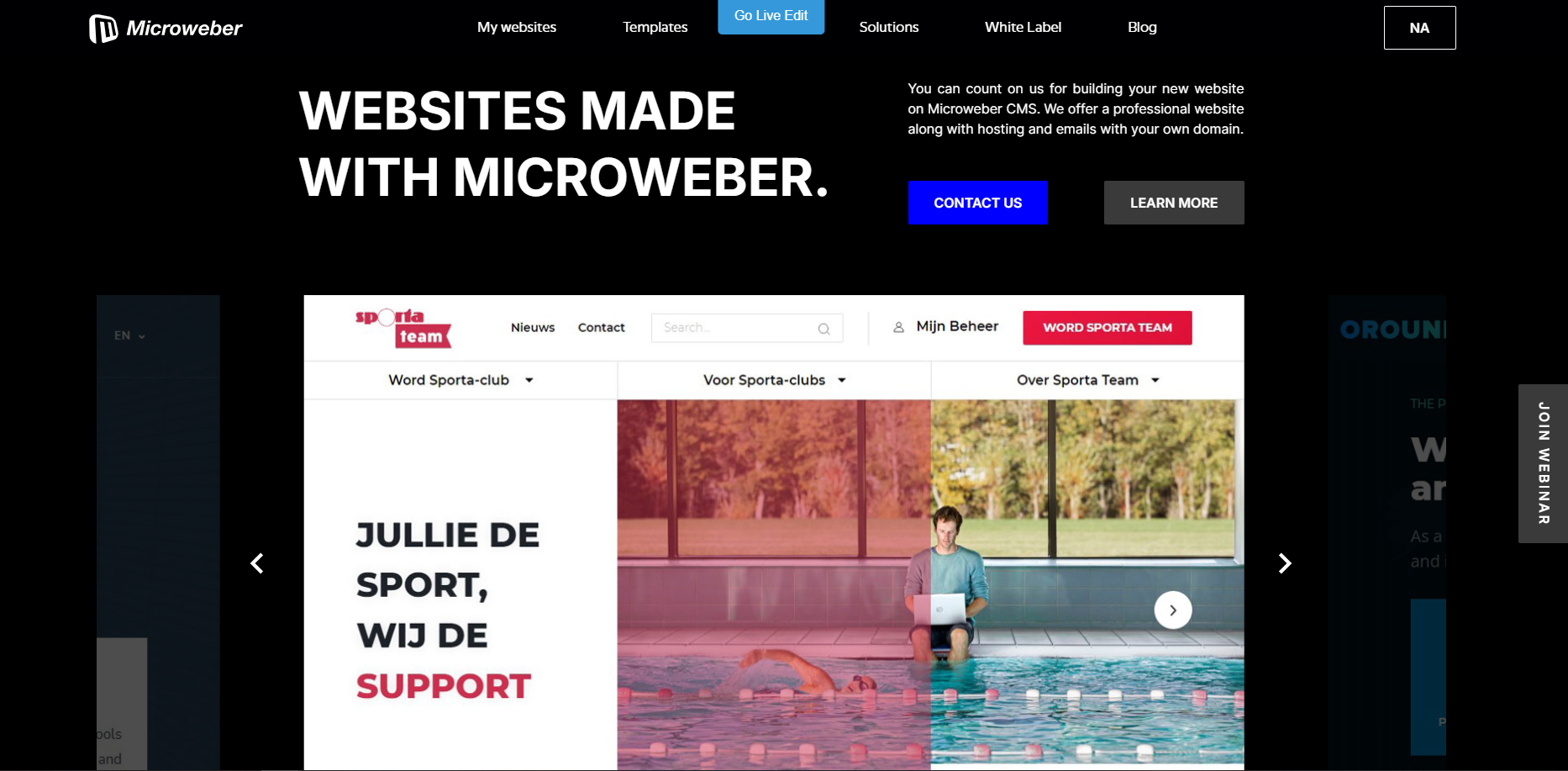 Maximizing Your Portfolio's Impact with Microweber
Maximizing Your Portfolio's Impact with Microweber
There are multiple strategies that creators implement in order to make a lasting impact, including:
Design Strategies to Showcase Your Skills Effectively:
Utilization of Microweber design tools in order to create a clean-cut professional layout that showcases their work, and organizes their projects into categories using high-quality images.
Leveraging Social Proof and Testimonials:
Add testimonials from clients or colleagues to build credibility and trust with potential employers or clients. Social proof is an essential element in converting visitors into customers or clients.
Analytics Tools to Measure Your Portfolio's Performance:
With Microweber, the built-in analytics give an overview of how visitors are interacting with the created portfolio in order to optimize performance toward informed decisions on content and design.
Future Trends in Open Source Website Builders
Technology is evolving on an hourly basis, and website-building tools are required to update accordingly. Microweber continues to adapt its features, incorporating new functionalities and technologies in order to stay ahead of the curve.
The Role of AI and Automation in Website Design:
Artificial Intelligence and automation are the new exciting trends that will shift the ways of portfolio designing. From suggestions of content to intelligent design optimization, AI is bound to change the website building field and provide users with a more poised experience.
Emerging Features to Look For in Upcoming Tools:
Stay tuned for a set of new features, including advanced AI-driven design assistance, more user personalization, and more intuitive content management options. These enhancements will further simplify the process of creating and maintaining portfolio sites.
Conclusion
At Microweber, flexibility meets ease of use and powerful design tools in a very special way, perfectly serving the needs of a non-developer web designer just about to build a great portfolio website. With drag-and-drop simplicity, fully responsive themes, and SEO, one can build a professional portfolio to show their work effectively.
Be it a photographer, writer, or designer, Microweber gives one the power to put their ideas into life and share their skills with the world.
FAQs
What to look for in a website builder?
Ease of use, customization options, responsive design, and integrated tools for SEO and analytics are the most essential website-building tools to look for in any builder.
Should you use a free website builder?
A free open-source builder like Microweber offers great value without financial commitment, especially for beginners on a budget.
How to get a domain for free?
Many website builders, including Microweber, offer subdomains for free. For a custom domain, you can purchase one through domain registrars.
Can I run a website for free with no coding experience?
Yes, Microweber is a no-code platform, allowing you to create a website with ease using its drag-and-drop editor.






