10 Expert Tips to Choose the Best Place to Create a Website for Free
Posted on: December 25, 2024 Updated on: December 25, 2024 by Nada Allam Creating a website does not have to be so expensive. Free website builders do offer powerful tools that get you started without high costs.
Creating a website does not have to be so expensive. Free website builders do offer powerful tools that get you started without high costs.
Read on to learn from 10 essential tips for choosing the best platform according to your needs, while discovering in detail why Microweber is outstanding regarding its features and ease of use.
By considering some of the key factors, such as customization, ease of use, and performance, you will learn how Microweber will help you create a professional website without requiring special technical knowledge.
Here are some tips to make an informed decision and start building a website that fits your goals while keeping your budget intact.
Tip 1: Evaluate Your Needs Before Choosing a Free Website Builder
 Before getting into the details of website builders, it is important to know what your exact needs are.
Before getting into the details of website builders, it is important to know what your exact needs are.
Identify the Purpose of Your Website
Are you building a personal blog, an online store, or a portfolio? The key to choosing a good host is knowing what your goals are.
For example, Microweber makes a great combination of blogging and e-commerce features.
Consider Your Technical Skills
Some website builders need to be coded, but others, such as Microweber, provide intuitive drag-and-drop editors suitable for beginners and advanced users.
Determine Your Audience and Features Required
Consider who will go to your website and what they will expect. Microweber templates and live editing make your website relevant to your audience.
Tip 2: Explore Top-Rated Free Website Builders
 There are several platforms available, but a few of these stand out because of what they offer.
There are several platforms available, but a few of these stand out because of what they offer.
Microweber: The Ultimate Site to Fit All Needs
Microweber is an emerging CMS that offers a user-friendly interface that has live editing, and that makes website creation easy and quick. Its inbuilt e-commerce and CMS capabilities make it a top choice for versatility.
Tip 3: Look for Key Features That Matter
 Some features, though, make all the difference in your website-building experience. Here's what to look for:
Some features, though, make all the difference in your website-building experience. Here's what to look for:
Ease of Use: Drag-and-Drop vs. Code Editing
A drag-and-drop builder like Microweber makes creating a professional website, even for the least tech-savvy, as easy as it gets without coding.
Customization Options and Templates
With modern, minimalist templates, Microweber lets you customize your site to match your brand's personality.
Mobile Responsiveness for Modern Browsing
All of Microweber's templates are fully responsive, meaning your site will look great on everything from smartphones to desktops.
SEO Tools for Better Visibility
Built-in SEO tools will help you optimize your site, which will give you a better ranking in search engines and attract more visitors.
Tip 4: Understand the Limitations of Free Plans
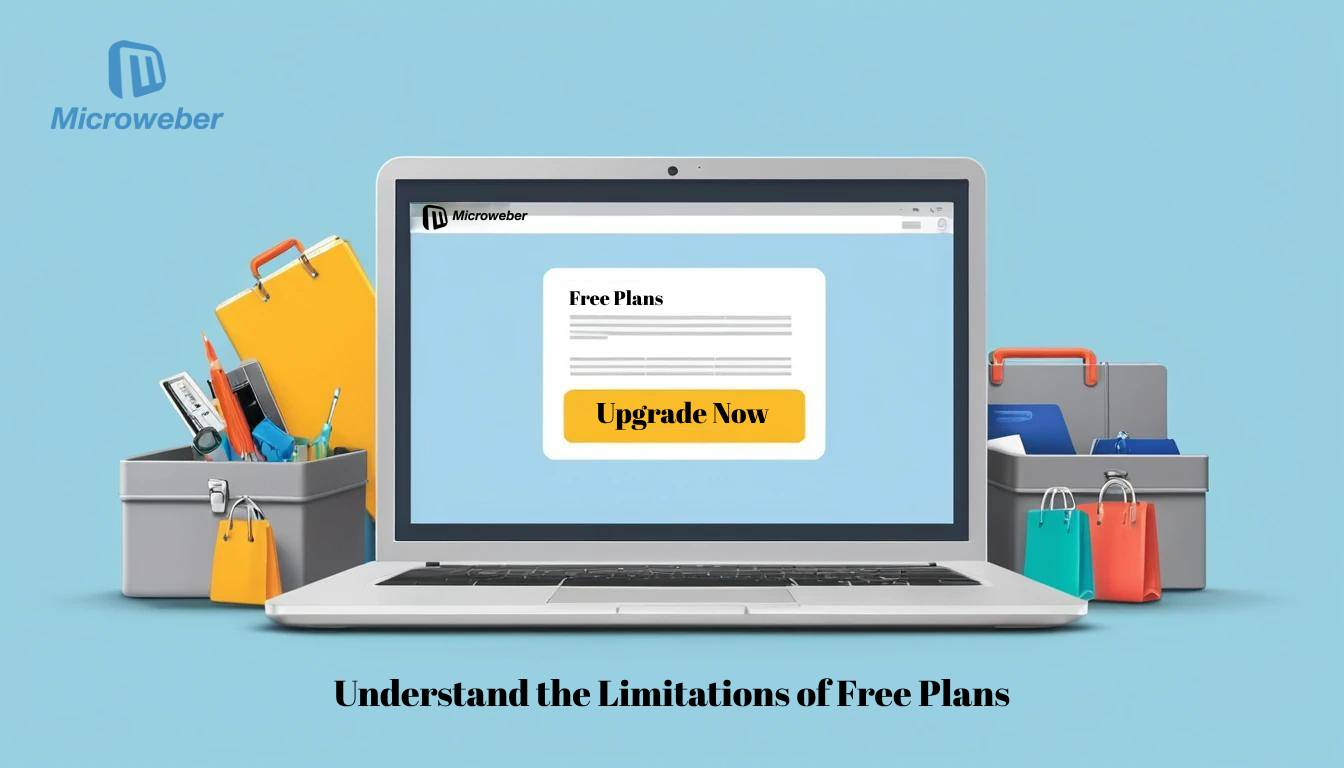 Of course, free website builders sound quite decent, however, they are usually associated with some limits.
Of course, free website builders sound quite decent, however, they are usually associated with some limits.
Understanding what to expect and the potential limitations will put you ahead in decision-making and curb any element of surprise.
Storage and Bandwidth Restrictions
Microweber's free plan comes with enough storage for a small to medium-sized website. But if you aim to scale it or put big media files, this is the point to review for further consideration.
Checking how much storage and bandwidth the free plan has assures you that you do not run into any problems as your site grows.
Advertisements and Branding Considerations
Free website builders often come with either annoying ads or compulsory branding. These often look unprofessional, but Microweber gives you an ad-free experience so your content can be center stage, all without bombarding visitors with unwanted branding.
Potential to Upgrade to Paid Plans
As your website grows, you may find that the free plan is no longer sufficient. Microweber has very affordable paid plans that let you scale easily, giving you more features, storage, and customization options as your site grows.
Tip 5: Try Out Multiple Builders Before Deciding
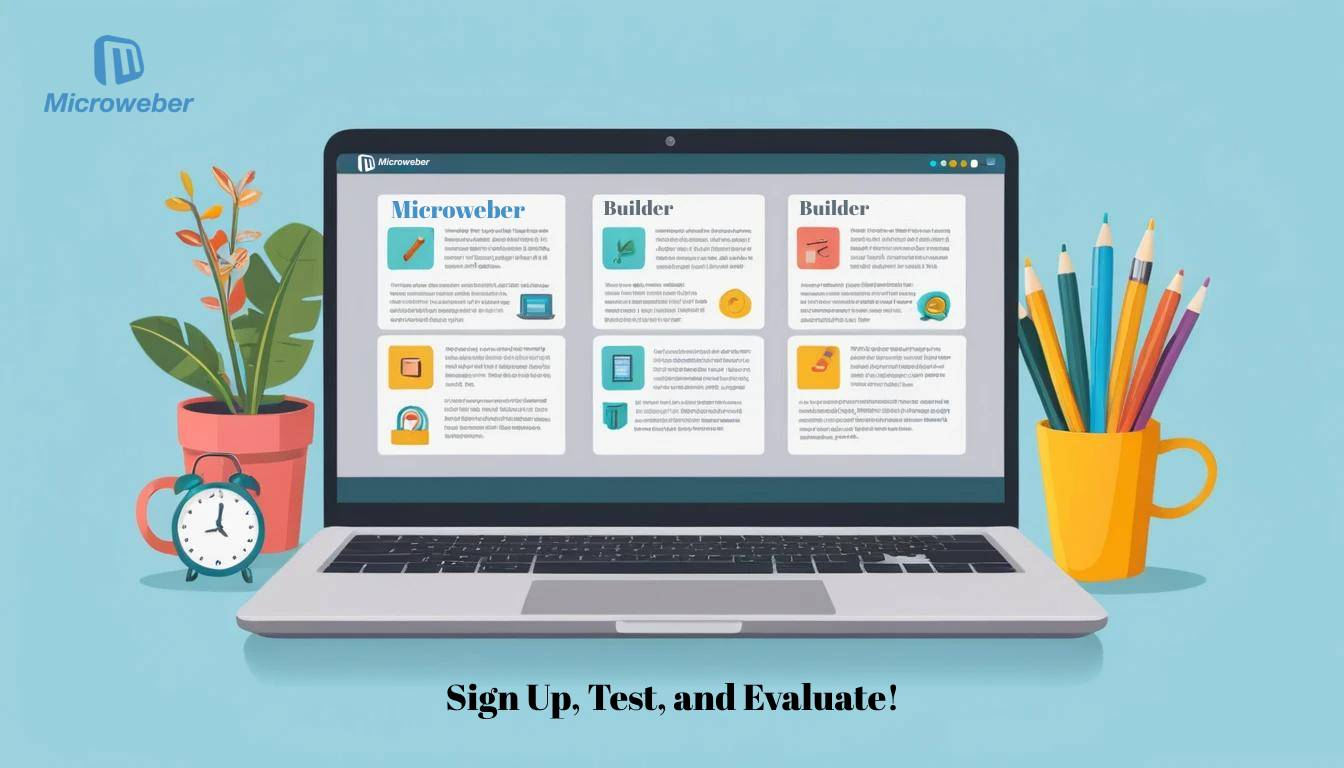 Exploring various platforms helps you see which one best suits your needs and goals. You get a better idea of the features and functionality of each.
Exploring various platforms helps you see which one best suits your needs and goals. You get a better idea of the features and functionality of each.
Sign Up for Free Trials or Basic Plans
Some benefits of Microweber include free trials and a basic plan, enabling risk-free testing of this platform.
This will get you inside to explore the inside features and evaluate whether the platform is right for you before committing to an investment.
Testing User Experience and Interface
Microweber is renowned for its simplicity and friendliness. Since the testing phase, users will face smooth navigation without obstacles in managing or building your site, no matter at which level of expertise.
Evaluating Performance and Speed
Microweber ensures your website loads faster and its performance is sound. When you're working on a test, it goes quickly, as should be when it has to provide comfort for both you and your visitors.
Due to this reliable performance, you can fully focus on the content aspect without bothering with technical things.
Tip 6: Consider Future Growth and Scalability
 As your ambitions grow, your needs on the website are bound to evolve. It is important to look into a platform that doesn't just meet your immediate needs but also allows room for growth.
As your ambitions grow, your needs on the website are bound to evolve. It is important to look into a platform that doesn't just meet your immediate needs but also allows room for growth.
Transitioning to Paid Plans Easily
Microweber makes upgrades a piece of cake. Be it extra storage, advanced tools, or new features-the transition is smooth and painless.
There's no need to rebuild your site or to fear interruptions because unlocking new capabilities will take just a few clicks.
Migrating to a More Advanced Platform
Flexibility is one of the cornerstones in the design of Microweber. Thanks to its open-source foundation, you can easily move your website to another hosting environment if your needs outgrow the platform.
This adaptability will make sure your site remains future-proof, wherever your journey may take you.
Maintaining Domain Ownership and Control
Ownership matters and Microweber makes sure that you stay in control of your domain. While other platforms might bind you into some sort of agreement that restricts you,
Microweber's clearly spelled-out policies ensure you retain full rights to your domain, giving you peace of mind and the freedom to manage your online presence as you see fit.
Tip 7: Prioritize Security and Reliability
 One of the biggest priorities of choosing a platform should be the protection of your website and the delivery of a safe experience to your visitors.
One of the biggest priorities of choosing a platform should be the protection of your website and the delivery of a safe experience to your visitors.
SSL Certificates and Data Protection
Safety-wise, Microwebes includes SSL certificates across their plans. This ensures an essential feature of data encryption, which is protection from sensitive information such as passwords and customer details.
Moreover, with SSL, not only will your website provide trust to visitors but it will also boost better positions in search engine results.
Uptime Guarantees and Backup Options
Downtime will hurt your credibility, but Microweber lessens this with its very reliable uptime guarantee. Automated backups are another layer of protection that keeps your data safe against unforeseen circumstances.
With these features, you can focus on growing your site without having to worry about losing valuable content or functionality.
Tip 8: Read Reviews and User Experiences
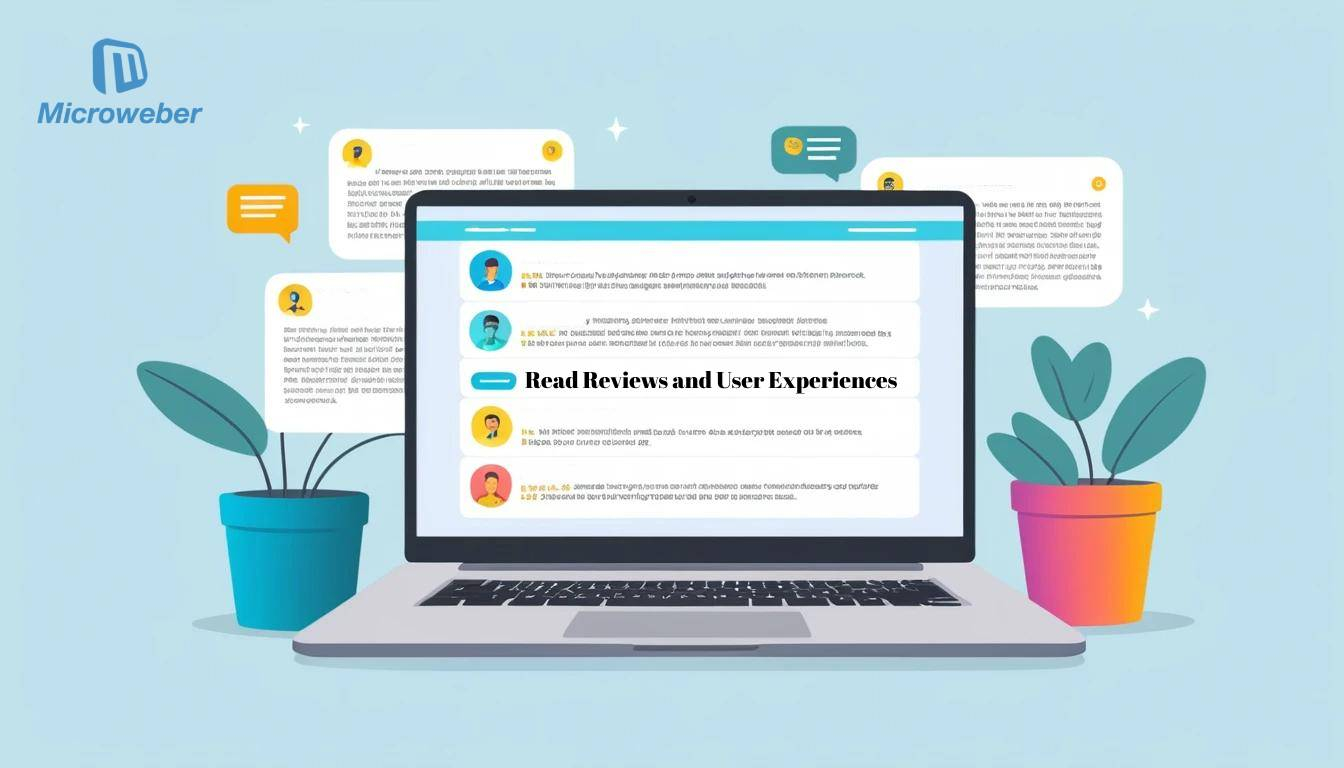 Others' experiences will change the game in picking out the right website builder. Actual user experiences can bring to light the strengths, reveal hidden gems, and prepare for any potential pitfalls.
Others' experiences will change the game in picking out the right website builder. Actual user experiences can bring to light the strengths, reveal hidden gems, and prepare for any potential pitfalls.
Gaining Insights from User Feedback
Users of Microweber often praise it for its intuitive live editing feature that makes website creation easy, with powerful e-commerce functionalities fit for small businesses and entrepreneurs.
Feedback often praises Microweber for the way it seamlessly connects ease of use with professional functionality.
Comparing Performance Metrics Across Platforms
Speaking about the positive side of Microweber in comparison with other platforms, the points to mention are speed, user experience, and integrated tools.
The platform’s drag-and-drop editor and already-prepared templates are commonly mentioned pieces that allow spending less time and effort without compromising quality.
Identifying Common Issues and Solutions
No platform is perfect, but Microweber’s active user forums and comprehensive support resources ensure that help is always available.
Common issues, like troubleshooting plugin settings or optimizing site performance, are addressed quickly thanks to detailed guides and responsive community members.
This support system makes it easier to overcome challenges and keep your site running smoothly.
Tip 9: Take Advantage of Community and Support Resources
 Community support can truly elevate your experience when building a website, ensuring you always have guidance and solutions at hand.
Community support can truly elevate your experience when building a website, ensuring you always have guidance and solutions at hand.
Accessing Tutorials and Knowledge Bases
With Microweber, you will be supported with a rich library of tutorials and extensive knowledge for every step in website creation.
From step-by-step tutorials to pro tips, this book and online resources answer your specific questions and further your skills.
Joining Forums and User Groups for Assistance
In Microweber, there is an active and friendly community of users and developers. Join forums and user groups to exchange your thoughts, get advice, or simply draw inspiration for your site.
These groups are a great way to learn from the experiences of others and build connections.
Utilizing Customer Service for Technical Issues
Should technical issues present themselves, the support team at Microweber is there to help resolve them.
The community itself is known for being friendly, serving effectively, and making sure issues get resolved quickly. Whether via e-mail or chat, you're never left unsupported.
Tip 10: Keep Learning and Adapting Your Website Strategy
 A great website grows and adapts just like its creator — constantly improving and staying fresh.
A great website grows and adapts just like its creator — constantly improving and staying fresh.
Staying Updated with New Features and Tools
Microweber consistently enhances its platform with innovative updates that bring new possibilities to users.
For instance, its recent updates include improved live editing features, advanced analytics tools, and enhanced SEO settings.
Staying informed about these additions helps you leverage the latest advancements to improve your site.
Adapting Your Website as Your Goals Evolve
As your objectives shift, Microweber’s flexible platform ensures your website can evolve effortlessly.
Planning to add a new blog section or expand your online store? Microweber’s modular approach and customizable templates make it easy to adapt your site to meet growing or changing needs.
Continuous Improvement for Long-Term Success
Keeping your website relevant means regular reviews and updates. With Microweber, you will be able to edit and refine your content with ease, optimize design elements, and add new features over time.
Simple tools, such as its drag-and-drop editor and analytics dashboard, make it easy to spot areas for improvement and make changes in a snap.
Conclusion
The best way to choose a free website creation platform is by paying great attention to your needs and goals, and the features that matter most.
Microweber is the best choice for your needs, with its friendly design, powerful features, and scalability that will make your professional site dynamic without breaking your bank.
You can confidently create a website that fits your vision, keeping in mind important aspects such as customization, ease of use, and future growth.
Build your website now with Microweber and turn your ideas into reality without the hefty price tag.
FAQs
How to create a website for free?
Websites like Microweber have no upfront costs: you simply sign up, pick a template, and begin creating your site.
Should you use a free website builder?
Free website builders are ideal for beginners or those with limited budgets. Microweber has quite a robust free plan, making it very well-suited.
What makes the best free website builder?
Ease of use, customization options, scalability, and support resources are important. Microweber covers it all in such a manner that the user will not even notice.






