Best Free Website Design Sites: Build Your Portfolio with Microweber
Posted on: December 16, 2024 Updated on: December 16, 2024 by Nada Allam Looking to make a lasting impact as a freelancer? This is where the portfolio shows its true meaning in both showcasing your skills and attracting better clients. What makes one portfolio so much more critical than another, and how do you build one?
Looking to make a lasting impact as a freelancer? This is where the portfolio shows its true meaning in both showcasing your skills and attracting better clients. What makes one portfolio so much more critical than another, and how do you build one?
Remember, a portfolio is not just an exhibit of your work, but an opportunity to be credible and gain clients through the expertise you show. You will be able to demonstrate your versatility with the right portfolio and create a personal brand that speaks to your target market.
With Microweber, building a great portfolio is pretty easy. Be it a graphic designer, writer, photographer, or web developer-Microweber is going to give you all the tools to build an eloquent and responsive portfolio speaking for your unique talents.
Ready to begin? Then start building your portfolio with Microweber today and show the world your capabilities!
Why is a Portfolio Essential for Freelancers?
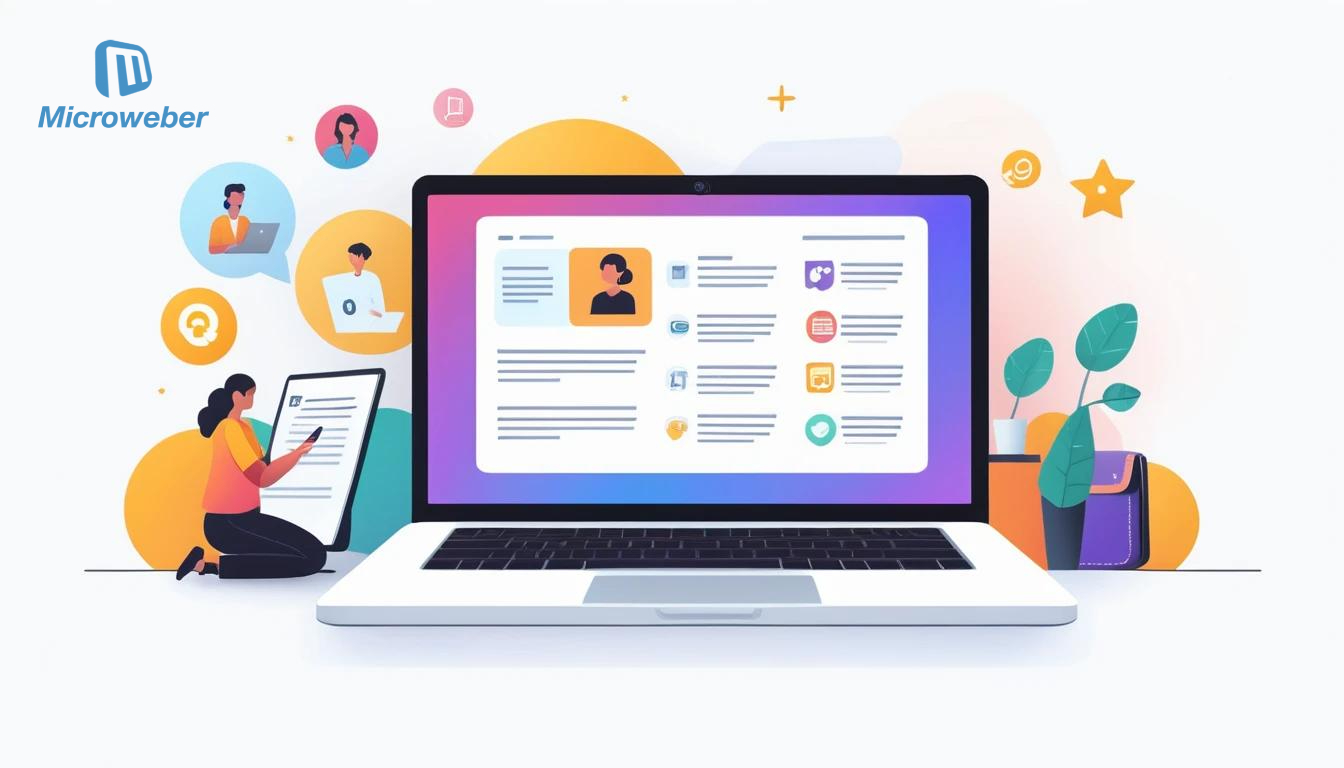 If you are a freelancer, then having a portfolio is no more optional but essential. A portfolio speaks a lot about you and reflects yourself to the world, which means it's something one has to build from day one to highlight their power points.
If you are a freelancer, then having a portfolio is no more optional but essential. A portfolio speaks a lot about you and reflects yourself to the world, which means it's something one has to build from day one to highlight their power points.
Establishing Credibility and Professionalism
A portfolio is a tangible, more visual way to prove your skills. It shows potential clients that you're serious about your work. No portfolio? You struggle to convince clients of your capabilities and experience.
Attracting Clients and Job Opportunities
A great portfolio in today's competitive freelance market helps you stand out. It gives the clients immediate access to your best work, thus helping them make quick decisions about hiring you.
Showcasing Your Range of Skills
A portfolio isn't confined to just one kind of work; it's about showcasing your versatility. Be it a graphic designer who can write or a web developer who loves photography-a personalized portfolio that reflects a number of different talents.
The portfolio is way more than projects compiled together; it is an extension of one's brand, and the mirror of the person in reflection of his values and working way-one's professional identity. When your skill set starts growing, when your career takes another twist or direction, your portfolio keeps the records updated accordingly.
Building a Personal Portfolio Using Microweber
 Now that we understand the importance of a portfolio, let us learn how to build one. Microweber is intuitive and user-friendly, which has been developed with freelancers in mind.
Now that we understand the importance of a portfolio, let us learn how to build one. Microweber is intuitive and user-friendly, which has been developed with freelancers in mind.
Why Microweber is Perfect for Freelancers
Well, Microweb changes the whole notion of how freelancers are going to build their professional portfolio. Here's why:
User-Friendly Interface: No need to be a tech wizard! With Microweber's drag-and-drop editor, creating a sleek professional portfolio will be a matter of a few minutes.
Flexibility in Design: Select one of the many pre-designed themes and then personalize them to make them look like your own using your branding.
Affordable and Scalable: Be it a small startup or an established business, Microweber gives you what you need from the very beginning and as you grow.
Mobile-Responsiveness: More and more users are browsing through websites using their mobile phones, and your portfolio will look great on all screen sizes, showing your work in the best way.
Step-by-Step Guide to Building Your Portfolio with Microweber
 Let’s walk through the process of creating your portfolio using Microweber, step by step.
Let’s walk through the process of creating your portfolio using Microweber, step by step.
Step 1: Signing Up with Microweber
Start by creating your Microweber account. Choose a plan that fits your needs; whether it’s the free option or a premium plan that offers more pages and space.
Step 2: Choosing the Right Theme
With Microweber, there are various templates concerning portfolios. You will see very different designs targeting other industries and styles.
Maybe you would want to have a clean and minimalistic or even a gallery-oriented theme; that's all there.
Then you get to personalize this by modifying your portfolio, with options to change colors, fonts, and other things so that it may look exactly the way you feel.
Step 3: Organizing Your Portfolio Content
Once your theme is set, it's time to add your work. Here's how:
Projects: Add projects in detail with descriptions and great images. Remember that your portfolio serves as a storytelling tool on how things got done, what hitches happened, and other similar concerns.
Create Categories: Organize your work into categories, like graphic design, web development, and photography, so that it's easier to navigate.
Case Studies & Testimonials: Add case studies for key projects and client testimonials to build trust and credibility.
Step 4: Personalizing Your Portfolio
Take it a step further by making your layout personal:
Custom Layouts and Color Schemes: Tailor the design to your liking, from fonts to colors, everything is within your grasp.
About Us Page: That is where you introduce yourself, highlight your experience, and explain the difference between you and the competition.
Add Contact Forms: The easier it is to contact you, the better. Place a simple contact form there, or just provide links to your social media profiles.
Key Features of Microweber for Portfolio Creation
 Microweber equips you with an awesome bundle of tools aimed at providing a smooth process in the creation of your portfolio and making it as effective as possible.
Microweber equips you with an awesome bundle of tools aimed at providing a smooth process in the creation of your portfolio and making it as effective as possible.
Let's further look into some core features that will help you craft outstanding work and truly reflect both your skills and personal brand.
Drag-and-Drop Editor: Build Without the Hassle of Code
That drag-and-drop editor in Microweber is ideal for each user, even those who haven't seen a single line of code. With this facility, you will be able to point at and place elements such as images, text, buttons, and videos onto your portfolio pages.
Arrange your content with a few clicks and create a layout that displays your work precisely as you envision, without ever touching a single line of complicated code.
This is an intuitive tool that was supposed to make portfolio building easy and enjoyable, allowing you to show off your skills and creativity, rather than getting lost in details.
Responsive Design: Look Great on Every Device
Responsive design in Microweb guarantees your portfolio will look great whatever the screen size is.
Your visitors using a desktop, tablet, or smartphone are going to see your portfolio adapt perfectly to their device; thus, it looks good and professional.
This is one of the key elements today when most of your users will be browsing their phones.
Further to this, with responsive design, your SEO ranks get higher. Search engines rank mobile-friendly websites higher for the same reason: when it provides a great experience, more organic traffic increases your website's ranking.
SEO Tools: Get Discovered by Potential Clients
Microweber also has built-in SEO tools to help optimize your portfolio, making changes to meta tags easy, adding descriptions, and providing SEO friendliness to all your content.
This will make your portfolio appear on a higher rank on the search engine, thus making more clients be able to come across your work.
Microweber’s built-in SEO feature will also help you, through the optimization of a portfolio with relevant keywords and content, to be able to be discovered by the right people.
Whether you’re a designer, writer, or photographer, Microweber’s SEO tools make it simpler to ensure your portfolio gets noticed by search engines and clients alike.
Social Media Integration: Stay Connected with Your Audience
One of the best ways to keep your probable clients with you is by integrating social media. You can attach your portfolio with ease on Microweber and connect it to social networking websites such as LinkedIn, Instagram, Facebook, and Twitter.
This will make your updated information, interactions with the content, and yourself much easier to see for all your clients on other platforms too.
Social media also helps establish your presence and credibility online with other professionals.
That way, those clients can further follow your work, view all your posts, and even keep up with projects you may be working on.
Integrating social media goes a long way in building a long-term relationship with your audience.
Blog Integration: Keep Your Portfolio Fresh and Engaging
Other features that make Microweber stand out against the competition include blog integrations that allow the addition of a blog section to your portfolio. It is the perfect way of maintaining your portfolio dynamic and current with industry insights, updates of projects, or even your thoughts.
A regularly updated blog also helps demonstrate your expertise and keep clients engaged with fresh content.
A blog section separates you from the other portfolios, showing not just your work but also your thought leadership within the industry.
Microweber makes it easy to handle your blog posts, ensuring they integrate seamlessly with your portfolio.
Enhancing Your Portfolio with Additional Features
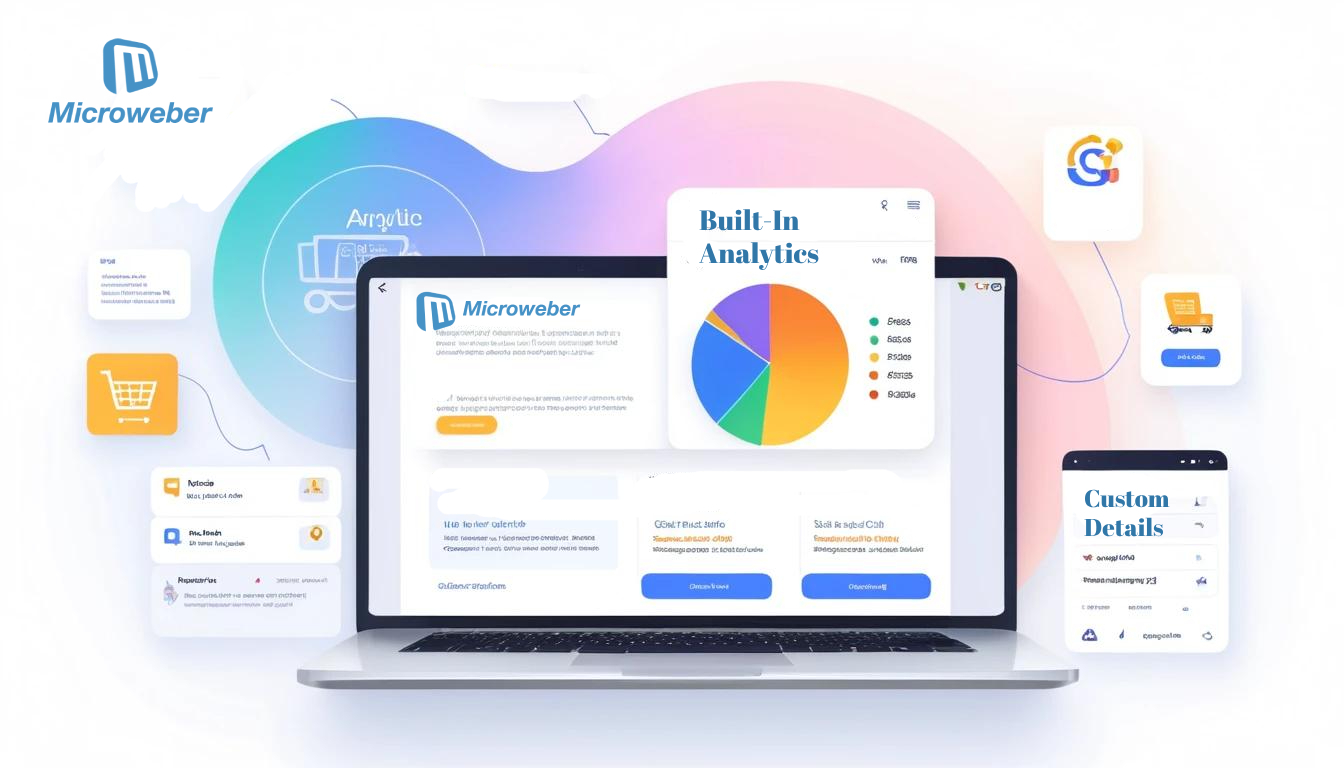 Microweber offers several modules that enhance your portfolio’s functionality, including:
Microweber offers several modules that enhance your portfolio’s functionality, including:
E-Commerce Module: Sell Products or Services Directly
The e-commerce module in Microweber allows you to include an online store in your portfolio.
You can sell physical or digital products, be it consultations, using your secure payment gateways to make ordering easy.
User Interaction Modules: Boost Engagement
With chatbots, comment sections, and live chat, Microweber's user interaction modules will turn your portfolio into something truly dynamic.
These features allow for real-time conversations with visitors; be it support, feedback, or even project inquiries to keep potential clients hooked.
Google Analytics Integration: Monitor and Improve Performance
Google Analytics integration by Microweber means tracking the key metrics: visitor behavior, session duration, and page views.
It essentially provides insight into which part of your portfolio works great and which needs improvement so that it is always optimized for the best engagement.
Publishing and Promoting Your Portfolio
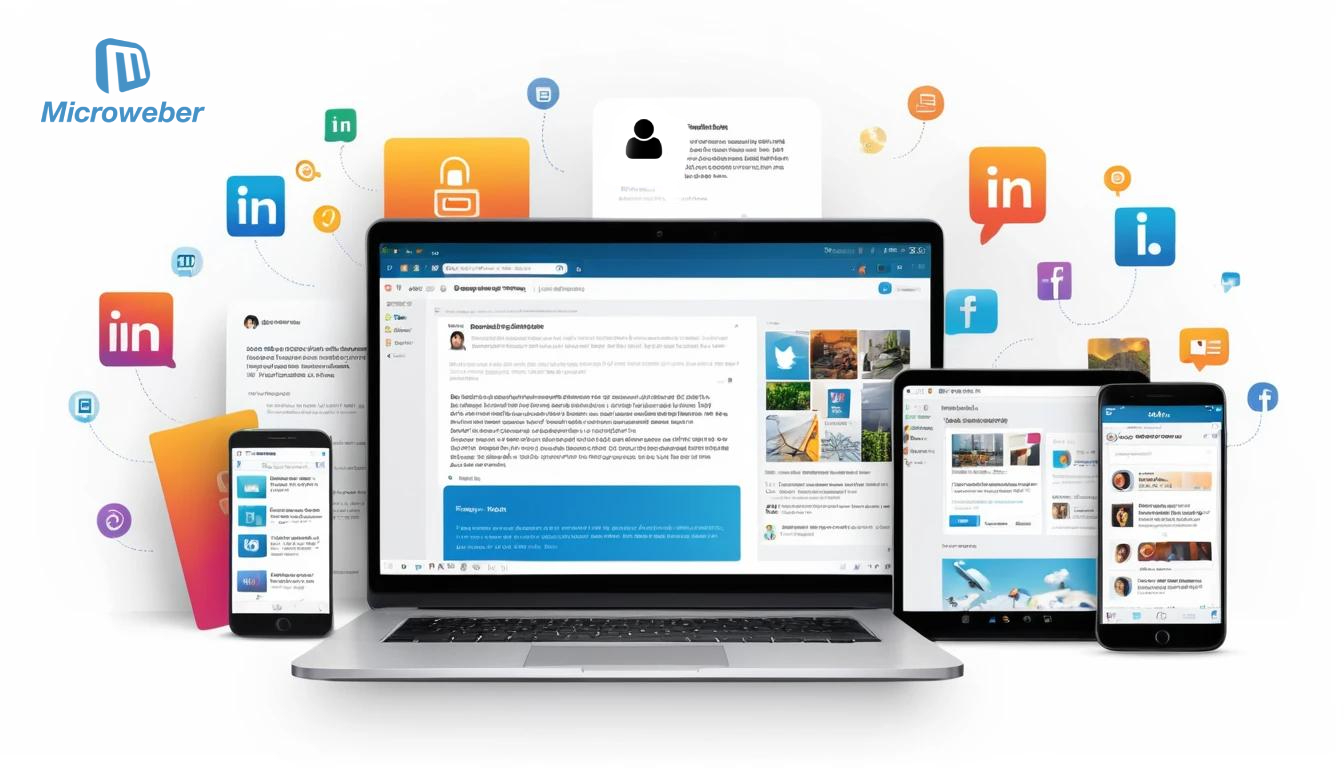 Once your portfolio is ready, it's time to share it with the world:
Once your portfolio is ready, it's time to share it with the world:
Preview and Test
Before publishing, preview your portfolio on a variety of devices and browsers to make sure it looks and works great across desktops, tablets, and smartphones. T
This makes for a seamless experience for all visitors.
Publish and Share
Once satisfied with the design, click "publish" to go live! Share your portfolio on social media, job boards, and with your network to extend visibility and attract clients.
With Microweber, adding social media links is easy and will keep you connected with potential clients.
SEO Optimization
Microweber’s SEO tools help optimize your portfolio for search engines. By adding relevant keywords and optimizing your meta descriptions, you can improve your portfolio’s visibility and rank higher, making it easier for potential clients to find you online.
Best Practices for an Effective Freelance Portfolio
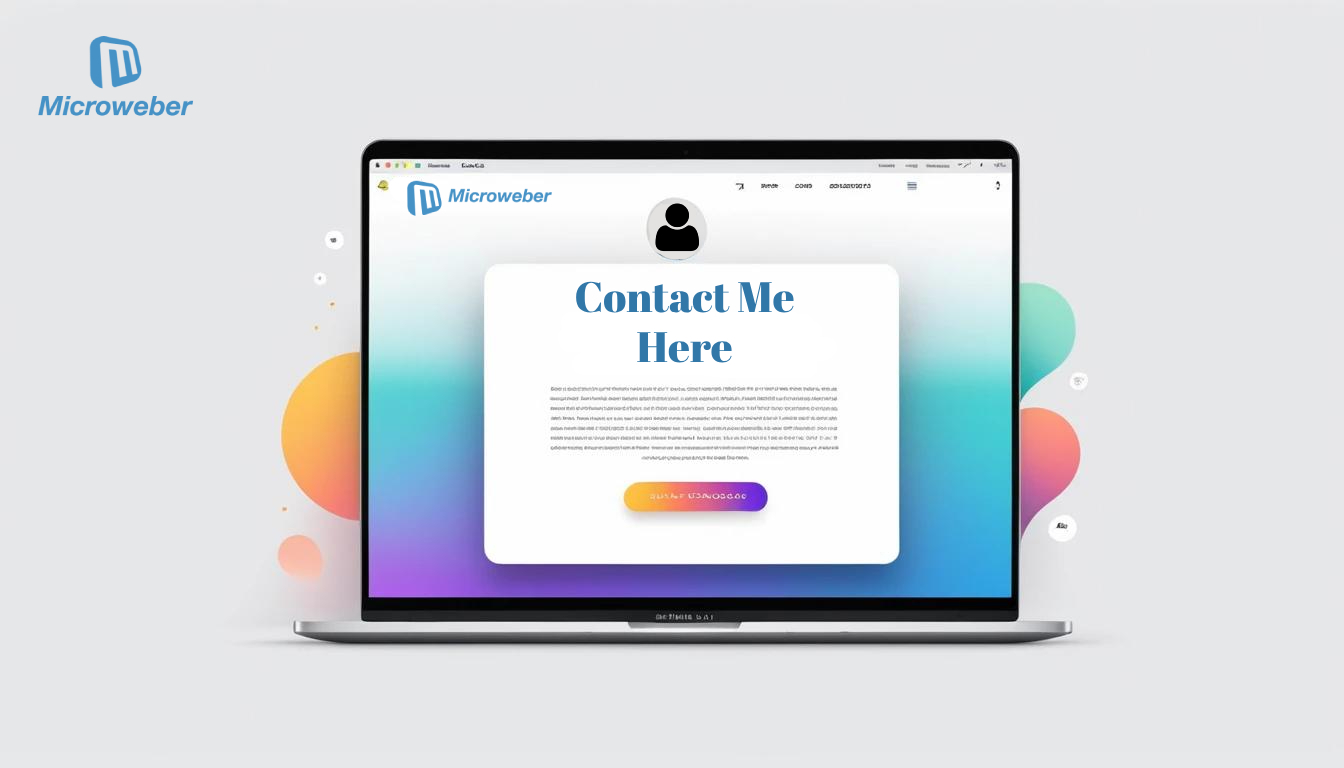 To ensure your portfolio leaves a lasting impression, consider these key best practices:
To ensure your portfolio leaves a lasting impression, consider these key best practices:
Simplicity and Clean Design
A simple, uncluttered design keeps the focus on your work, rather than on unnecessary elements of design.
Avoid clutter, excessive text, or an overabundance of design elements that take away from your projects.
A streamlined design helps clients quickly understand your skills and what you offer.
High-Quality Images
High-quality images will present your work at its best. Poor or low-resolution photos can take away from your professionalism.
Showcase your work with crisp, clear visuals, be it graphic design, photography, or anything else that might constitute your work. Quality images say a thousand words about your skills.
Clear Call-to-Action
Include prominent call-to-action buttons like "Contact Me" or "Hire Me" in your portfolio. Clear directions are given to the potential clients in this way for the next step: to get in touch with you.
A visible and straightforward call-to-action can increase conversion rates dramatically.
Consistency with Personal Branding
Be consistent: Match colors, fonts, and all other design elements of your portfolio to your brand. Consistency will let your portfolio look cohesive, professional, and even aesthetic.
Your portfolio needs to be uniquely yours and your approach, yet it should look professional and uniform, reinforcing your brand.
Conclusion
If you are a freelancer in any field, building an outstanding portfolio is what will help you showcase your skills and attract clients. With Microweber, you get everything you need to create a professional and beautiful portfolio that speaks volumes about your talent.
This will make the development and promotion of your portfolio really easy with its friendly interface, mobile-responsive design, and SEO capabilities.
By following best practices for design simplicity, high-quality imagery, and consistency with your brand, your portfolio will create an indelible mark on your potential clients.
Start building your portfolio today with Microweber and take your freelance career to the next level!
FAQs
What is a freelance portfolio?
A freelance portfolio is a curated collection of your work to show off your skills and abilities that help potential clients judge your capability.
How do I create a freelance portfolio for beginners?
Use Microweber's user-friendly, intuitive drag-and-drop creator; select a template that inspires you, and add there the best works with explanations and high-quality images attached.
Is a portfolio like a CV?
While a CV lists experiences and qualifications, a portfolio shows your work and gives examples of what you can do.
What should I not include in my portfolio?
Don't put anything too cluttered in design, too outdated in project value, or just irrelevant to the services you will offer.
You need your portfolio to show your professionalism and creativity without suffocating your visitors.
What makes a portfolio bad?
A portfolio can be considered bad if it’s hard to navigate, lacks professionalism, or doesn’t clearly showcase your best work.






