7 Free Web Design Tools to Create Your Website on Microweber
Posted on: November 26, 2024 Updated on: November 26, 2024 by Nada Allam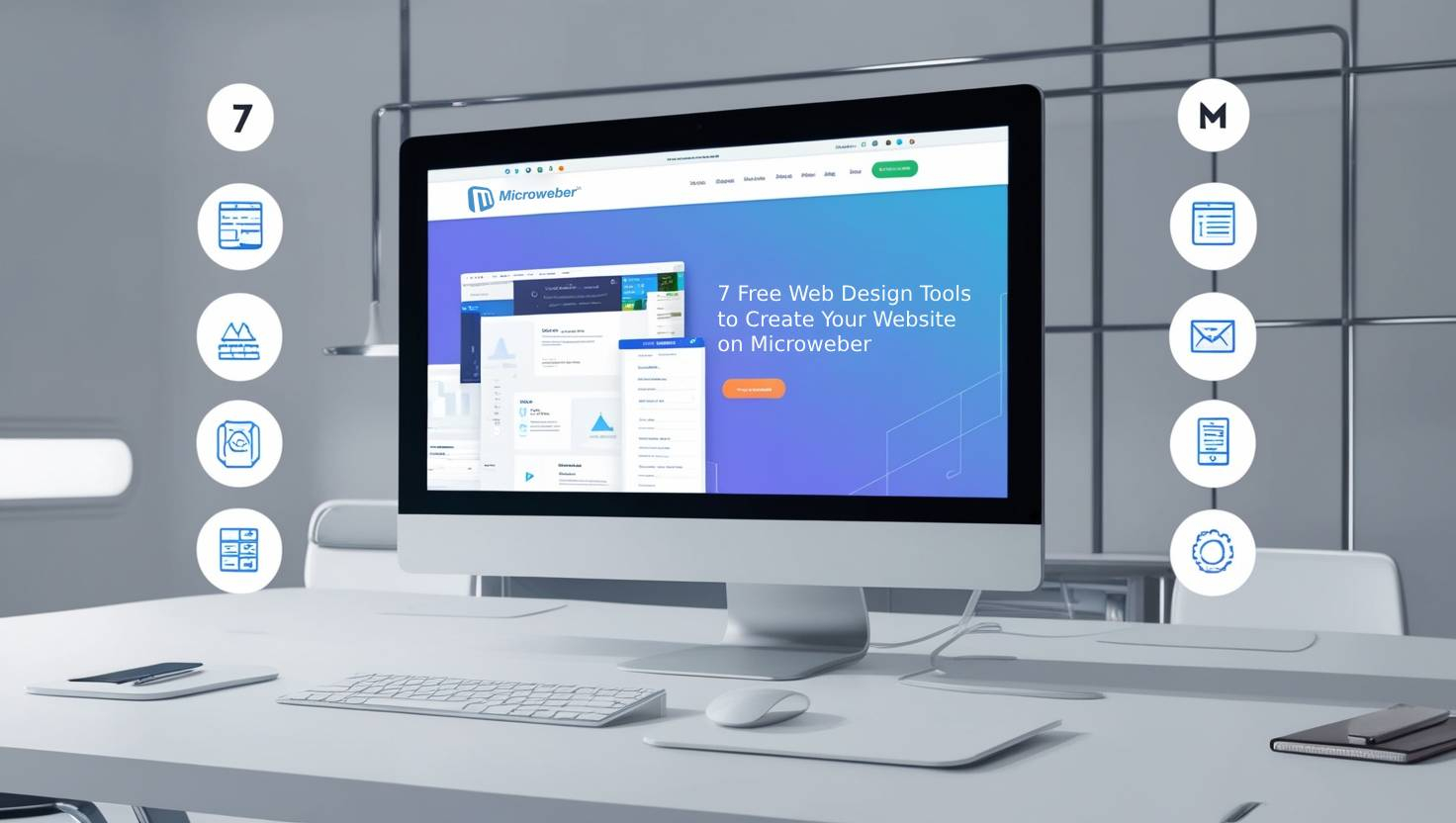 Creating a website used to be a tedious and time-consuming process; it could take as many as several months of technical work, superb coding experience, and a sufficient monetary investment. Times have changed, though.
Creating a website used to be a tedious and time-consuming process; it could take as many as several months of technical work, superb coding experience, and a sufficient monetary investment. Times have changed, though.
Free website builders now use a widely available, affordable way to create an online presence for anyone, with no budget or coding skills needed anymore.
Microweber is an up-and-coming open-source CMS hailed for its impressive set of design tools. It is built to let users easily create a beautiful and fully functional website.
Understanding Free Website Builders: What You Need to Know
 Website builders are platforms where one can create a website with minimal technical knowledge in coding. Free website builders, such as Microweber, make website building easy for all and usually require no preliminary financial investment.
Website builders are platforms where one can create a website with minimal technical knowledge in coding. Free website builders, such as Microweber, make website building easy for all and usually require no preliminary financial investment.
While the free versions do carry specific limitations, many are ready to give you the chief features that help in creating a fully functional site. This includes a customization template, drag-and-drop design, and integrations with other tools that enhance the functionality of your website.
Free website builders highlight the best solution that will help many users create a personal blog, portfolio, or e-store. They don't require any upfront investment, and there is no risk associated with their use.
Key Features to Look for in Free Website Builders
 Some of the most important features in choosing a free website builder include:
Some of the most important features in choosing a free website builder include:
Usability: It should be easy to work on, whereby a website can be made even without expert technical skills.
Design Options: Varieties of templates and design tools can help personalize your site to reflect your brand or personality.
Customization: The ability to customize the layout, color, font, and other elements, according to your wish.
Mobile Responsiveness: Since most users access through their mobile phones, it is critical that one selects a builder that ensures the website is mobile-friendly.
SEO Tools: It should be able to provide inbuilt tools for optimizing your website.
Integrations: Third-party integrations can boost your site's functionality from adding e-commerce to social media integrations.
Microweber: A Robust Free Website Builder
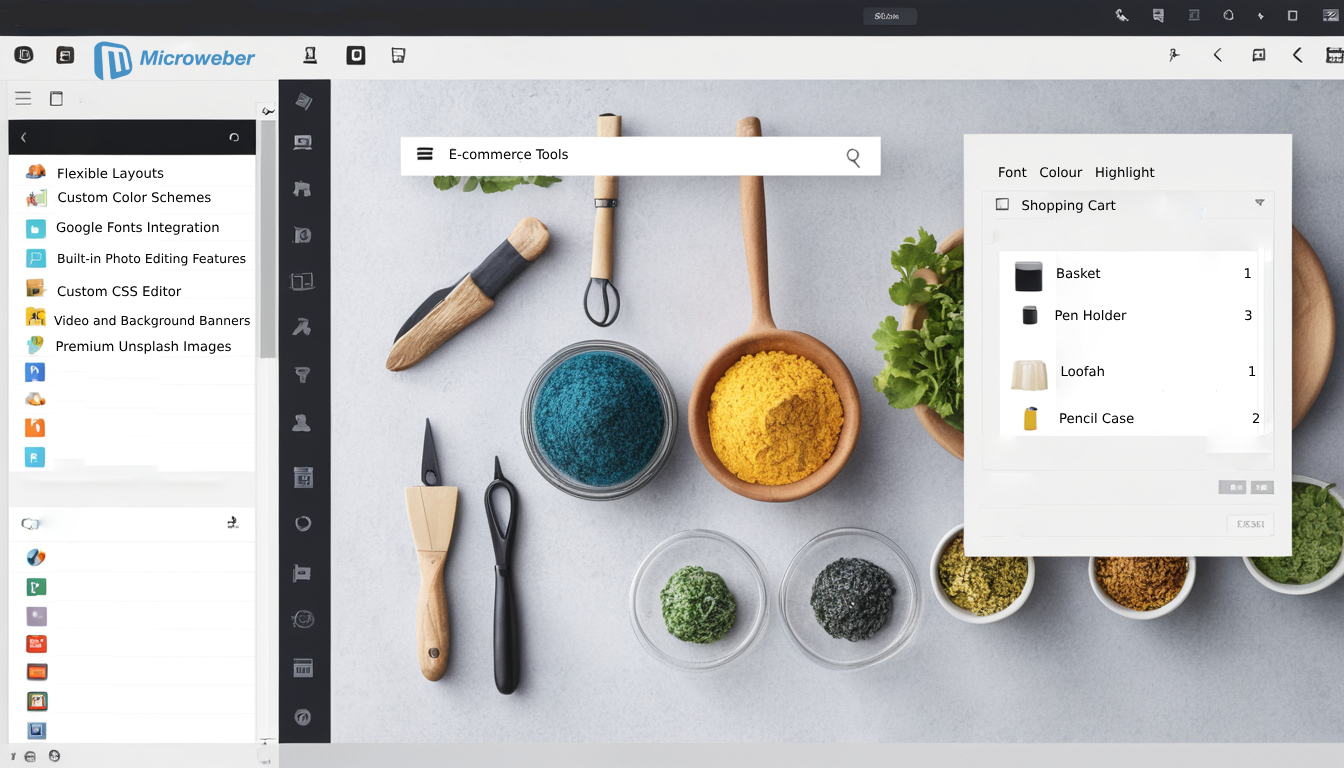 Microweber is an impressive website builder that includes all the essential toolsets that would help you create a website with ease.
Microweber is an impressive website builder that includes all the essential toolsets that would help you create a website with ease.
Unlike many free website builders that charge for a lot of limitations and then add hidden fees, Microweber offers users substantial tools and a drag-and-drop interface, making it very suitable for beginners and advanced users alike.
Perhaps one of the most striking features of Microweber is its extensive library of free tools, making it possible for users to create truly unique and professional-looking sites all for free.
Below, we will consider seven tools incorporated into Microweber for designing an exceptional website.
1. Flexible Layouts
One of the most valuable tools in Microweber is flexible layouts. The platform offers a wide selection of pre-designed templates that you can choose from and edit easily to your content and vision.
The flexibility allows for personalization of your website's structure, ensuring that all your needs and design preferences are met.
Whether you're building a simple portfolio or a complex e-commerce site, Microweber's layout options give you total control over the way your content is arranged.
That tool will let you set how the page is laid out, how big its sections are, and where exactly things go, which can be very helpful in attempting to make one uniform and professional-appearing site.
2. Custom Color Schemes
Probably the most important thing in making a unique website is to align the design with your brand's identity. Microweber provides a custom color scheme tool to allow you to personalize the color palette of your website.
This feature is crucial for branding purposes because it makes sure that your website reflects the colors associated with your business, blog, or portfolio.
The custom color tool will make it easy to pick and alter colors for the background, text, buttons, and other elements on your site.
This includes the ability to adjust your color palette to create a visually appealing site that resonates with your target audience.
3. Google Fonts Integration
Typography is a keystone of how your website communicates with guests. The right font face can increase readability, reveal the personality of your brand, and make your site more charming.
Microweber seamlessly works with Google Fonts, opening up hundreds of font options for your use. This integration allows you to choose from a wide range of fonts, from serif to sans-serif, in order to give your website its particular look and style.
Google Fonts helps you to keep your typography clear and stylistic across different devices and screen sizes for the best user experience.
4. Built-in Photo Editing Features
High-quality visuals are crucial to making your website look complete, but having to edit and optimize images takes a lot of time. Microweber has made this easier with the built-in photo editing features.
This feature enables you to edit and enhance images within it without the use of third-party software. Utilize Microweber’s photo editing tools to crop, resize, adjust brightness, or apply filters. This ensures your images will best serve their purpose on your site.
This feature streamlines the design process by making it easier to implement a consistent visual theme throughout your website.
5. Custom CSS Editor
For users who have experience with web design or coding, Microweber offers a custom CSS editor. This powerful tool provides advanced capabilities in customizing by allowing you to apply your own CSS code to your website.
CSS lets you have the ultimate control over your website's typography, spacing, colors, and more. If you know how to code, this tool will give you even more options for customization than the basic choices offered within the program.
6. Video and Background Banners
The dynamic features in Microweber will allow you to make your website more interactive and visually appealing by adding videos and background banners. These elements can certainly help in making your site pop with movement and interesting visuals.
Whether you are promoting a product, a service, or perhaps a personal project, the video and background banners create an attractive and engaging user experience that draws visitors in.
7. Free Premium Images from Unsplash
High-quality images are critical to a successful website. Such images go a long way in making a website successful. Microweber provides access to its users for free to premium royalty-free images from Unsplash.
This huge library of premium images can be used through and through on your website without having to bother about licensing fees or any copyright issues.
This means that you will get professional photographs which will raise the bar on your website design. These images can be used on your homepage, product page, blogs, or even other sections of the website.
Conclusion
Microweber is ideal for anyone who wants to develop a unique, professional-looking website for free. Built on a very intuitive interface and mighty design features, Microweber differs from many free website builders, as it provides users with customization options and flexibility for creating truly unique websites.
Whether a novice or a more advanced user, these seven tools offer all the resources needed to design a high-quality, functional website. Start building your site today with Microweber and unlock a world of creative possibilities.
FAQs
What is the simplest website to build?
The least complicated projects to develop will be personal blogs, portfolios, or small company websites that do not need complex functionality.
With the help of such a platform as Microweber, which offers drag-and-drop tools, customizable templates, and intuitive features, anyone can build a basic site with ease.
How does a website builder work?
This website builder enables users to create a website through pre-designed templates, drag-and-drop functions, and simple editing, without any coding.
The platform does the technical part for you, such as hosting and coding, so that the user can focus on design, content, and functionality.
Is a free website builder right for you?
A free website builder can be ideal for those starting a small personal project, hobby, or low-budget business.
However, free versions often come with limitations, such as forced ads or fewer customization options.
If you're looking to build a professional, scalable site with extensive features, a paid option may be more appropriate.
Can a website run for free?
Yes, a website can run free of cost by using website builders like Microweber, which offers free plans. However, the majority of free websites contain limitations such as reduced storage, bandwidth, and less control over design.
Free plans may also display ads, and you might not be able to connect a custom domain name unless you upgrade to a paid plan.






