Master Website Creation With Microweber’s Live Edit Functionality
Posted on: November 26, 2024 Updated on: November 27, 2024 by Nada Allam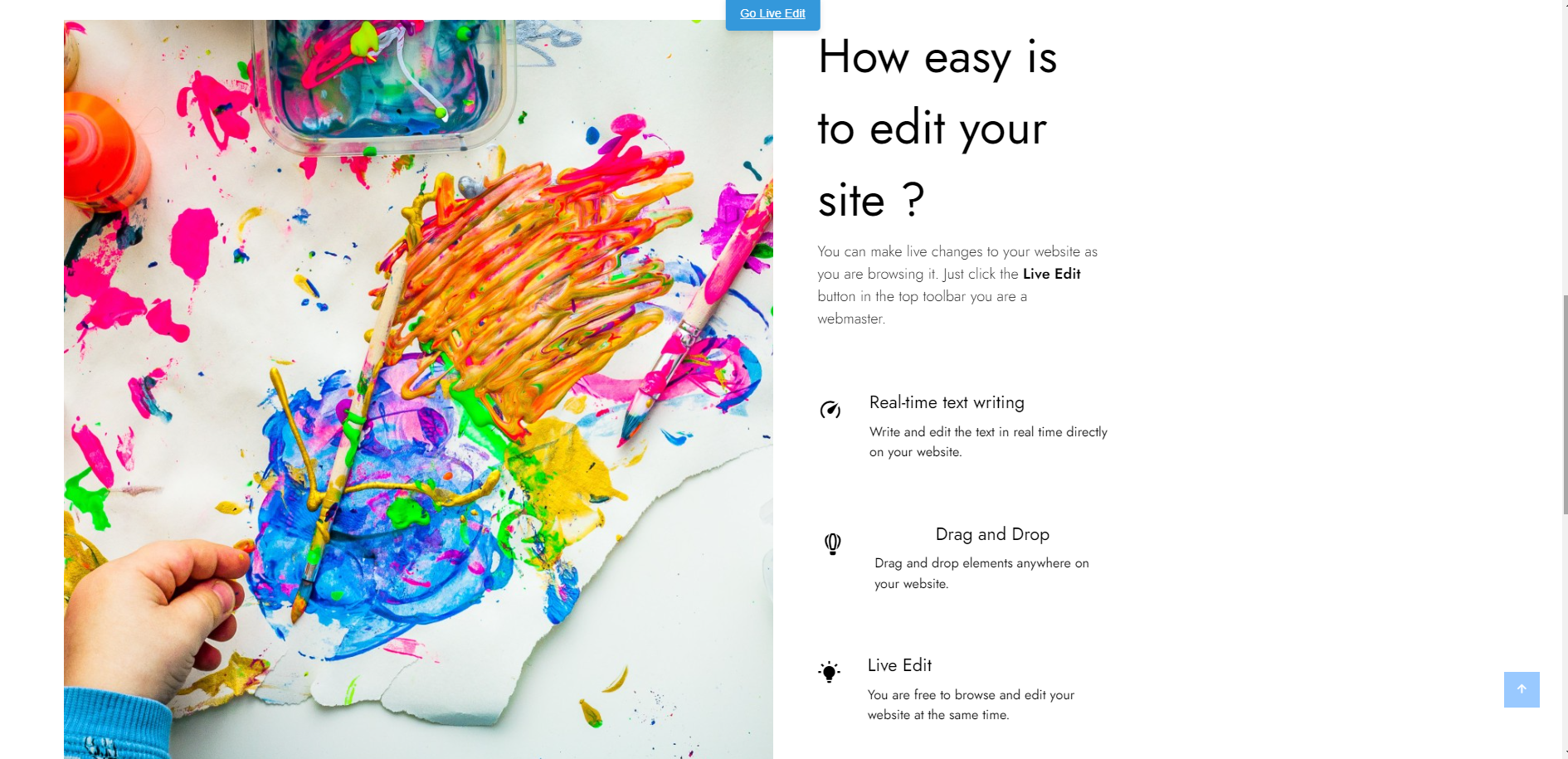 Websites are essential for any individual, startup, or large enterprise wishing to enter the e-commerce market or establish an online presence.
Websites are essential for any individual, startup, or large enterprise wishing to enter the e-commerce market or establish an online presence.
Website creation has long been considered a complex process, often involving a steep learning curve and requiring technical expertise in coding and backend systems. Building a website can be an overwhelming task for many novices and small business owners.
However, with the emergence of modern website builders like Microweber, this process has been simplified to bring intuitive and user-friendly tools to the front.
At the core of what Microweber has to offer is its Live Edit functionality; a game-changing feature that rewrites the rules on how to create and manage a website.
With Live Edit, users are able to make changes directly on the front end of their website, seeing the results in real-time, without the need for coding or switching between design and preview modes.
The Live Edit feature of Microwber allows users to visually design their websites. It has a drag-and-drop system for easy customization. Users can move layouts, adjust elements, and add content with ease.
Unlike traditional systems, Live Edit removes the barriers of coding and navigating through the backend to make website development faster and more user-friendly.
Whether you are creating your first personal blog or a professional e-commerce store, Live Edit offers an intuitively understandable and efficient workflow that helps you reach your goals with ease.
What is Microweber’s Live Edit Functionality?
Live Edit within Microweber grants several advantages in website creation compared to traditional methods. Among them is drag-and-drop customization which enables users to create and adjust layouts by simply dragging elements into their desired positions on the page.
Moreover, real-time feedback means that every change appears right before your eyes on the screen, thus providing users with a clear idea of what their website will look like to their visitors.
No need to go back and forth between editing and preview modes, because in this case, the editor interface is the live preview itself.
Another huge advantage of Live Edit is instant publishing. Changes can be made and published with the click of a mouse for immediate changes to take effect.
Businesses with websites needing constant renewal, such as e-commerce sites or blogs, would find this very helpful.
Live Edit cuts through the barrier to web design and lets users concentrate on the creative side of building the website and its content.
How Live Edit Works: A Step-by-Step Guide
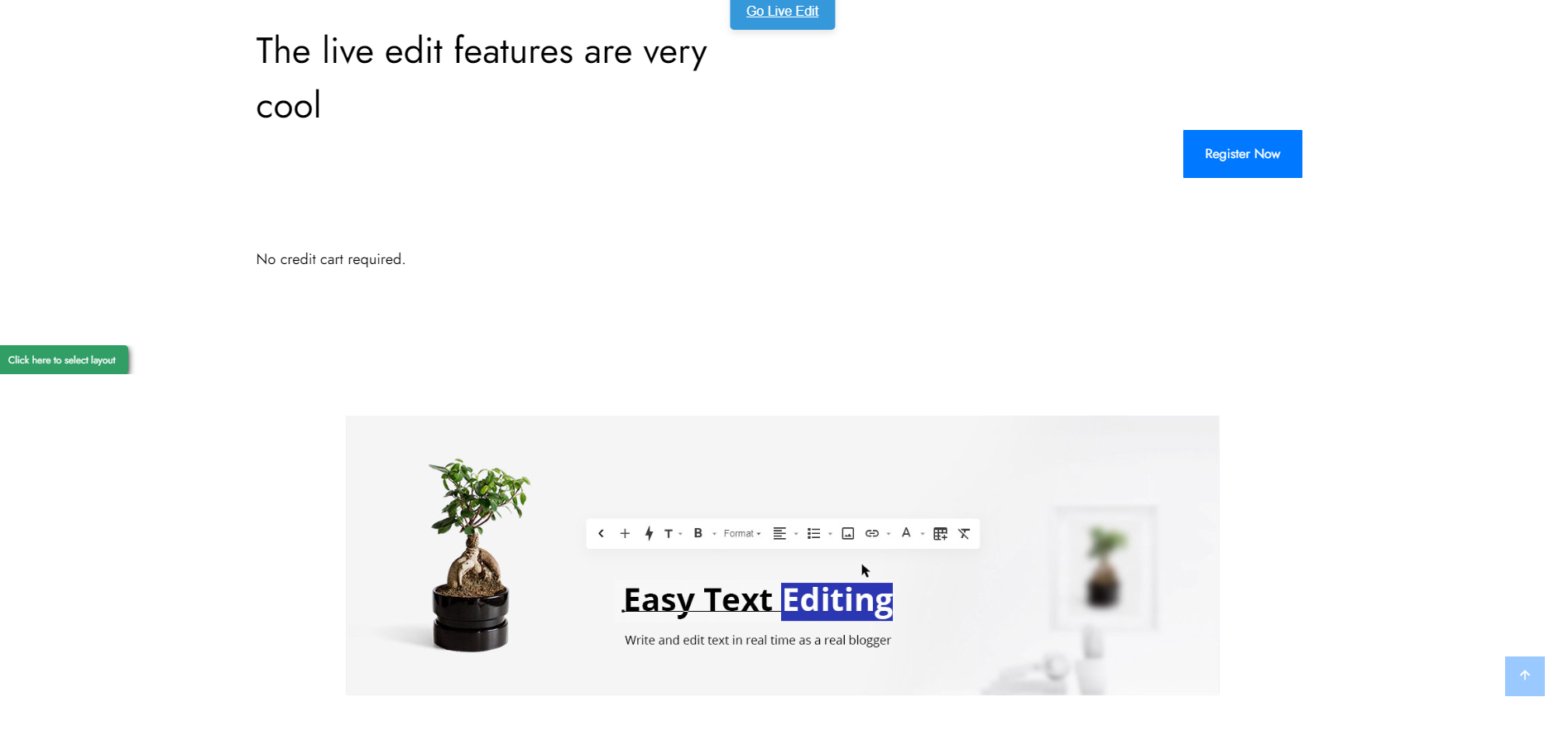 To understand the full power of Microweber's Live Edit functionality, one needs to know how to use it. Below is a detailed walkthrough of how to create a website using Live Edit:
To understand the full power of Microweber's Live Edit functionality, one needs to know how to use it. Below is a detailed walkthrough of how to create a website using Live Edit:
Step 1: Sign Up and Choose Your Template
The first step is to create a Microweber account. Then select a template from the masses of pre-built templates fitted for various industries and purposes, Microweber provides options for anything between an online store and a portfolio, blog, or otherwise.
Once a template is chosen, Live Edit takes over to show how one can make changes in real-time. Users are easily able to edit colors, fonts, headers, and backgrounds to their liking so the design fits their brand or personal style.
Step 2: Enable Microweber’s Live Edit Mode
After having logged in and chosen the template, an intuitive dashboard that is clean and easy to navigate will guide the way to the Live Edit functionality. The Live Edit mode is designed to be user-friendly even for beginners, providing a simple interface where all the tools are at hand without overwhelming complexity.
Step 3: Add and Arrange Content in Real-Time
Once the basic structure is done, Live Edit's drag-and-drop features can add content. It allows the addition of text blocks, images, and videos directly onto the page.
Such elements will be ordered and resized according to what they want to look like. The real-time editing capability provides any change visible immediately, without the need for constant saving and previewing.
Step 4: Implement Advanced Features
Those who wish to enhance their websites even further can use Live Edit's tools for advanced feature integration. With it, users can embed dynamic contact forms, social media feeds, and other e-commerce functions onto their pages directly.
These are also easy to manage via Live Edit, where changes can be made in real time and updates effectuated immediately. For example, it's as easy to add a product to an online store as it is to drag the product widget onto the page and fill in the details.
Step 5: Optimize and Go Live
With Live Edit, users can optimize their website for mobile responsiveness and SEO before it goes live using various tools within the application. It is easy to adjust the layout so that the website opens well on all devices.
SEO elements, such as meta titles, descriptions, and keywords, can be edited directly in the Live Edit interface. Once the adjustments are complete, a single click will publish this website, making it live for visitors.
Why Live Edit is a Game-Changer for Website Creation
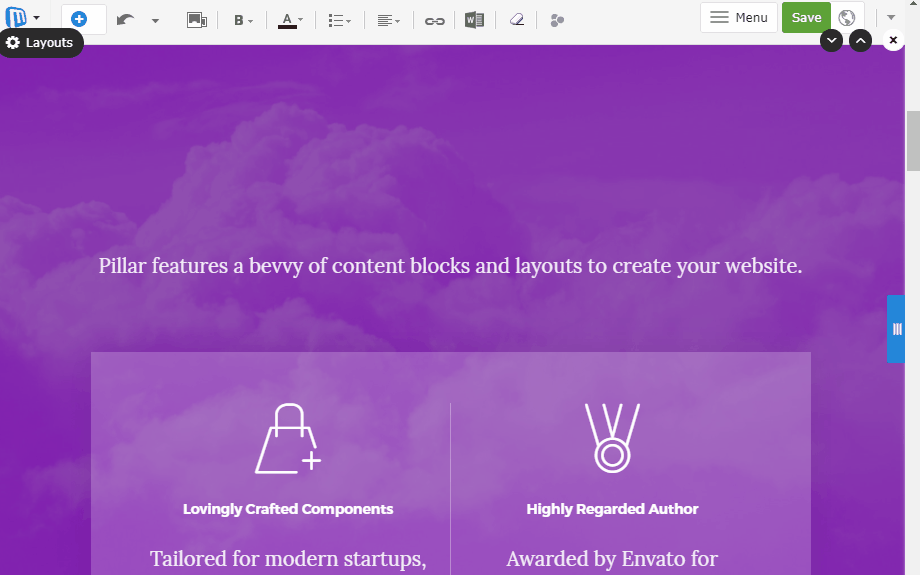 Microweber differentiates itself from regular website builders through its Live Edit feature, which is a flawless, smooth work process. Since it is visually based and doesn't require any coding skills, it is ideal for the novice developer who wants to create professional websites without technical barriers.
Microweber differentiates itself from regular website builders through its Live Edit feature, which is a flawless, smooth work process. Since it is visually based and doesn't require any coding skills, it is ideal for the novice developer who wants to create professional websites without technical barriers.
Meanwhile, its robustness puts more advanced users right on track with scalable website creation for growing businesses.
In contrast, the speed and efficiency with which Live Edit works is unparalleled. With the functionality of real-time edits and instant publishing, users can create and update websites at a faster pace than before.
This is quite useful in businesses whose nature demands quick adaptation to trends or even time-sensitive updates on a site.
Moreover, simplicity makes Live Edit have less of a learning curve, freeing the user to focus on designing and creating content rather than technicalities.
For instance, a small business owner managed to launch a professional website in one day using Live Edit.
Pre-designed templates and intuitive editing tools allowed them to engage their audience effectively on the online platform by showcasing their products and services without having to hire a web developer.
Tips for Getting the Most Out of Live Edit
To make the most of Microweber’s Live Edit functionality, consider the following tips:
Experiment with Templates: Explore different templates and layouts to find the one that best suits your vision.
Utilize Content Blocks: Save time by using pre-designed content blocks for common elements like headers, footers, and galleries.
Preview Across Devices: The way your site will look on desktops, tablets, and even smartphones must be mobile-friendly.
Leverage SEO Tools: Avail the SEO tools in Live Edit and optimize your pages to attract more views and traffic from search engines.
Save Process Regularly: Though Live Edit is a pretty reliable tool, saving often ensures that your work is never lost.
For more information on Microweber's other functionalities and plug-ins: No-Code Needed: Build a Professional Site with Microweber’s Plug-Ins
Conclusion
The Live Edit functionality in Microweber changed the way websites were created, offering intuitively working real-time editing without any barrier of entry. It combines ease with mighty customization to let users of all skill levels easily create stunning, professional sites.
Whether you’re a beginner taking your first steps in web design or a seasoned professional looking for a faster way to build and update sites, Live Edit is the ultimate tool for achieving your goals.
Ready to transform your website creation experience? Try Microweber today and see how easy it is to build your dream website with Live Edit!
FAQs
What is a website builder?
A website builder is a web software that allows users to make a website without manually writing code.
How does Live Edit compare to traditional platforms?
Live Edit doesn't require users to toggle between design and preview modes, which cleans up the workflow and elevates the user experience.
What is the process of building a website?
In general, it means picking a platform, selecting a template, then customizing and publishing the site. Microweber streamlines these steps through intuitive tools.
What are the 7 stages of web development?
This includes planning, content creation, design, development, testing, deployment, and maintenance, which are made easier with the use of tools like Microweber's Live Edit.






