7 Steps to Craft a Stunning One-Page Event Website with Microweber
Posted on: December 10, 2024 Updated on: December 10, 2024 by Nada Allam A catchy, visually striking, and informative website makes your event memorable. It's the digital stage where first impressions happen, and a one-page design offers the perfect mix of clarity and style to captivate your audience.
A catchy, visually striking, and informative website makes your event memorable. It's the digital stage where first impressions happen, and a one-page design offers the perfect mix of clarity and style to captivate your audience.
One-page websites fold neatly to deliver all the core information in a simple, straightforward format that will keep your visitors interested and moving. Thanks to Microweber, designing such a website is not only possible but also enjoyable with powerful tools at your side.
Create your event's vision with the power of Microweber's drag-and-drop editor, mobile optimization, and customizable templates. It is more than a website builder; it is your partner in creating a dynamic online experience that attracts and converts visitors.
Want to create an event website that stands out? Here's how to follow seven easy steps to design an awesome one-page website with Microweber that will grab attention, engage visitors, and drive results. Let's get started!
The Significance of a One-Page Website for Your Event
First impressions are what matter when it comes to events. A one-page website delivers:
Direct Communication: It has all the crucial information in one spot, hence, allowing visitors to access details in little time.
User-Friendly Experience: Scrolling through one single page is much less overwhelming than moving around through different pages.
Improved Aesthetics: A clean design clears the clutter so you can focus on visuals and key messages.
Whether it is a fundraiser, conference, or product launch, a one-page site can keep the attention of an audience for events like this.
Key Features to Look For in Free One-Page Website Builders
Here’s what to prioritize when choosing a builder:
User-Friendly Interface: Look for a platform that allows seamless customization.
Customization Options: A builder should let you tweak designs to fit your branding.
Mobile Responsiveness: In today’s mobile-first world, your website must look perfect on any device.
SEO-Friendly Tools: Integrated SEO features are essential for visibility.
Plug-ins & Integrations: Options to connect with analytics, payment gateways, or email marketing tools are a plus.
Microweber ticks all these boxes, making it an excellent choice for creating a professional one-page event website.
How Microweber Simplifies Website Development
Whether you’re a beginner or a pro coder, Microweber changes the game. The drag-and-drop editor allows one to start working without needing to code, while its pre-designed templates give one a head start.
This is an easy way of creating a one-page website in an effective manner, featuring inbuilt SEO tools, e-commerce functions, and responsiveness on mobile devices.
Step-by-Step Guide to Building Your One-Page Event Website with Microweber
Designing and creating a one-page website for your event does not need to be scary. With Microweber, it would take only a few steps before you turn an idea into a beautiful and functional website. Now, let's get down to the very process of creating an online event page using the benefits of Microweber
Step 1: Selecting the Ideal Template
 The foundation of your event website starts with the right template. Microweber offers an impressive library of pre-designed templates tailored for various themes. Whether you’re hosting a corporate seminar, a music festival, or a charity fundraiser, there’s a design for you.
The foundation of your event website starts with the right template. Microweber offers an impressive library of pre-designed templates tailored for various themes. Whether you’re hosting a corporate seminar, a music festival, or a charity fundraiser, there’s a design for you.
Another tip? Choose a template that reflects the tone of your event. For a formal conference, opt for a sleek and professional look. Hosting a fun fair? Go bold and colorful. Templates with a strong visual focus create an immediate impact.
Microweber’s templates are fully customizable, so you don’t have to settle for a “one-size-fits-all” design. You can tweak layouts, colors, and fonts to make your website uniquely yours.
Step 2: Adding Key Event Details
 Your visitors should immediately know the "who," "what," "where," and "when" of your event. Use Microweber’s intuitive interface to add key details, such as:
Your visitors should immediately know the "who," "what," "where," and "when" of your event. Use Microweber’s intuitive interface to add key details, such as:
Event Title
Date and time
Venue location
Event highlights or descriptions
Microweber’s pre-set modules let you arrange this information in a clean, organized layout. For instance, you can use a bold headline for your event name, followed by an interactive map showing the location.
Friendly Reminder: Keep this section concise but impactful. Visitors should get the gist of your event within seconds of landing on your page.
Step 3: Creating Captivating Visuals
 Great visuals can make the difference between someone staying on or clicking off your site. Consider high-resolution photos, behind-the-scenes clips, or even a short promo video that really engages your audience.
Great visuals can make the difference between someone staying on or clicking off your site. Consider high-resolution photos, behind-the-scenes clips, or even a short promo video that really engages your audience.
Create multimedia with Microweber drag-and-drop editor, simply by dragging files from the computer directly to your site, with no coding and no headaches.
Want to keep your audience engaged? Here’s a tip: Use images that evoke emotion or excitement about your event. For example, if it’s a music festival, photos of past performers or energetic crowds work wonders.
Step 4: Designing a Clear Call to Action (CTA)
 Your website should guide visitors toward a specific action — whether it’s purchasing tickets, RSVPing, or signing up for updates. CTAs like “Buy Tickets Now”, “Reserve Your Spot”, or “Learn More” should stand out visually.
Your website should guide visitors toward a specific action — whether it’s purchasing tickets, RSVPing, or signing up for updates. CTAs like “Buy Tickets Now”, “Reserve Your Spot”, or “Learn More” should stand out visually.
Microweber lets you customize buttons to match your branding while ensuring they remain eye-catching. You can choose from a variety of styles, colors, and placements to create CTAs that are impossible to miss.
Conversion Hack: Place CTAs at the top of your page and repeat them in strategic spots, such as after the event description or gallery section.
Step 5: Setting Up Easy Navigation with Anchors
 One-page websites shine when they’re easy to navigate. Visitors should be able to jump to any section with a single click. Microweber simplifies this with anchor links.
One-page websites shine when they’re easy to navigate. Visitors should be able to jump to any section with a single click. Microweber simplifies this with anchor links.
Here’s how you can use them:
Create anchors for sections like "About the Event," "Schedule," or "Contact Us."
Add a sticky navigation bar so visitors can access these sections as they scroll.
Test your anchor links to ensure they land in the right spot. Smooth navigation keeps visitors engaged and reduces frustration.
Step 6: Ensuring Mobile Responsiveness
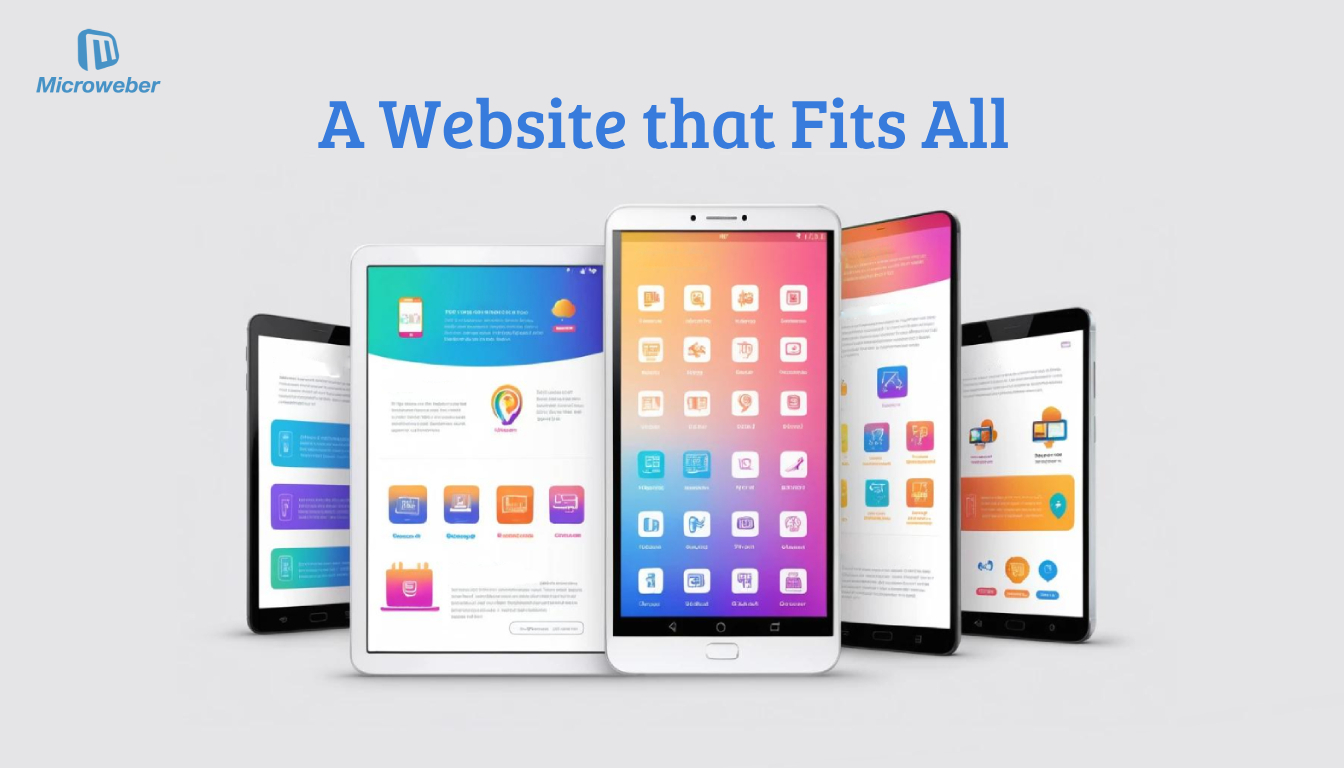 A significant portion of your audience will likely visit your site on their phones or tablets. Microweber ensures your site looks great on any device with its built-in mobile responsiveness.
A significant portion of your audience will likely visit your site on their phones or tablets. Microweber ensures your site looks great on any device with its built-in mobile responsiveness.
You can preview how your site appears on different screen sizes directly within the Microweber editor, making it easy to adjust layouts or text if needed.
Pro Tip: Keep buttons large enough for mobile users to tap easily, and ensure text remains legible without zooming.
Step 7: Launching, Promoting, and Analyzing Your Website
 The final step is launching your site and making sure people see it. Microweber’s one-click hosting feature gets your site live in seconds.
The final step is launching your site and making sure people see it. Microweber’s one-click hosting feature gets your site live in seconds.
Once live, promote your event website through:
Social Media: Share your website link on platforms like Facebook, Instagram, and LinkedIn.
Email Campaigns: Send personalized invitations to your mailing list.
Search Engines: Utilize Microweber’s built-in SEO tools to optimize for keywords, boosting your visibility.
To measure success, track visitor behavior using Microweber’s analytics tools. Identify what’s working (and what’s not), and refine your strategy for better results.
Another tip? Here’s one to aid you in your growth: Pay attention to which sections get the most clicks. If your CTA isn’t performing well, consider repositioning or redesigning it.
Why Microweber Stands Out
Microweber removes all the guessing from creating a website with its easy, user-friendly platform even a non-nerd user would be empowered with. Due to the drag-and-drop editor, vast possibilities for customization, and smooth integration features, it is the perfect choice to build beautiful one-page event websites.
So, be it a first-time builder or an experienced creator, all that is needed to make something impactful, functional, and a catch to the eyes of the world is packed with Microweber.
Want more? You can learn how to Craft a One-Page Web Design with Microweber here!
Tips for Creating an Impactful One-Page Website
Storytelling through Design: Use cohesive visuals and content that guide visitors through a narrative.
Visual Hierarchies: Highlight critical information with larger fonts, bold colors, or strategic placement.
Structured Content Layouts: Break content into sections for easier readability.
Track Visitor Engagement: Use analytics to understand user behavior and improve site effectiveness.
Conclusion
A one-page event website can make or break your event's online presence. With Microweber, this process is simplified, more affordable, and full of features that ensure your site will look great and perform flawlessly. Whether you're hosting your first event or are a seasoned organizer, these seven steps can help you create a stunning website that will leave a lasting impression on your guests.
Ready to get started? Try Microweber and watch your ideas come to life!
FAQs
Are free website builders sufficient for professional use?
Yes! Microweber offers powerful tools even in its free version.
What makes the best free website builder?
User-friendliness, customization options, and SEO tools—features Microweber excels in.
Why choose a one-page website builder?
Simplicity and efficiency are key for event sites.
Can I create a one-page website for free?
Absolutely, Microweber lets you create and publish stunning sites at no cost.
How do free builders compare to paid versions?
Free builders are excellent for small-scale projects, but premium plans unlock advanced features.






