Create an Online Shop with Optimized Product Pages in Microweber
Posted on: January 21, 2025 Updated on: January 21, 2025 by Nada Allam The success and uniqueness of an online shop begin with an e-strategy. The choices can be overwhelming, but the right platform makes a lot of difference.
The success and uniqueness of an online shop begin with an e-strategy. The choices can be overwhelming, but the right platform makes a lot of difference.
That's where Microweber steps up to become a game-changer that provides an intuitive CMS and website builder, streamlining the process.
With its powerful features and user-oriented tools, it opens the way to creating high-performance product pages, which engage customers and bring significant sales results.
Understanding the Basics of Creating an Online Shop
 The foundation is the most important thing in building an online shop. Let's explore the first steps to make your vision a reality.
The foundation is the most important thing in building an online shop. Let's explore the first steps to make your vision a reality.
Defining Your Business Goals and Objectives
Before designing anything, you need to set clear objectives for your online store, and in turn increase brand awareness, and sales, or cater to a niche market.
After all, it is always good if these objectives are outlined right from the beginning to concentrate efforts on the achievement of real outcomes.
Identifying Your Target Audience and Niche
Knowing your audience and what they like empowers you to tailor your shop according to their needs.
Besides, conducting market research to find a niche will help your store stand out from other competitors and have a very loyal customer base.
Choosing the Right E-commerce Platform for Your Online Store
 Selecting the best platform for your online store is a critical decision. Here, we’ll assess the factors that matter most.
Selecting the best platform for your online store is a critical decision. Here, we’ll assess the factors that matter most.
Comparing Popular E-commerce Platforms: Features and Pricing
Among all the different e-commerce solutions, Microweber is a very affordable option with a feature-rich environment.
Other popular alternatives may require plugins or extra costs for features that Microweber provides in its basic plans, like templates, SEO features, and inventory management, among others.
Evaluating Customization Options and Ease of Use
Building a website with Microweber is like a breeze, even for non-technical users, with its drag-and-drop editor. It's easy to implement branding elements inside your store to keep it unique and friendly to your users.
Understanding the Importance of Product Pages
 Product pages are the heart of any online store. That's why their design and functionality play such an important role.
Product pages are the heart of any online store. That's why their design and functionality play such an important role.
The well-designed product pages are the linchpin of an e-commerce store: product pages mean how customers find your offerings and learn about the making of a purchase decision.
You can optimize product pages to enhance user experience, conversions, and customer satisfaction.
Utilizing Microweber’s Tools for Product Page Optimization
 Microweber's specialized tools make product page optimization easy and effective. Let's explore these features in more detail.
Microweber's specialized tools make product page optimization easy and effective. Let's explore these features in more detail.
Microweber has already integrated all the features that will enhance the performance of your product pages.
Some of the tools that will help you easily create professional, high-performing product pages include customizable templates, responsive design, and integrated SEO functionality.
Enhancing Visual Appeal for Better Engagement
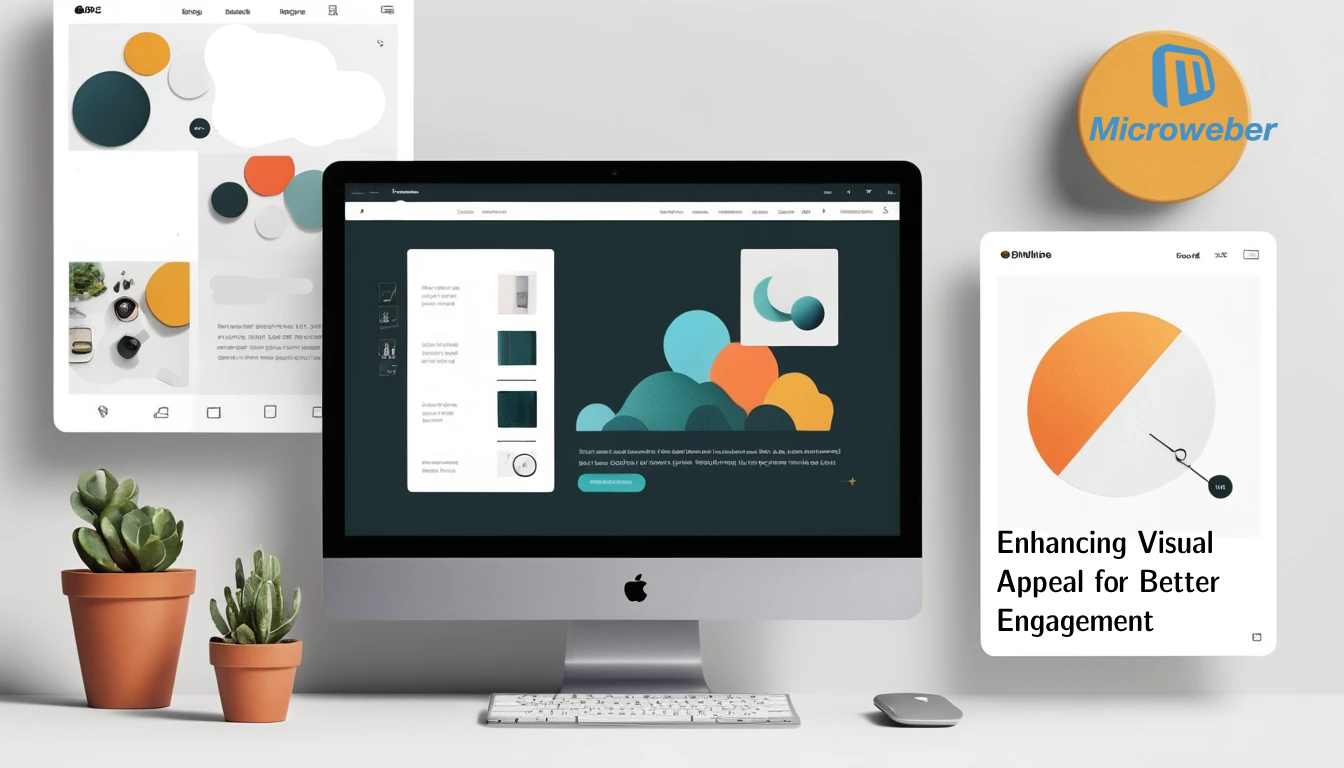 A visually appealing product page can significantly boost customer engagement. Here’s how to achieve that using Microweber.
A visually appealing product page can significantly boost customer engagement. Here’s how to achieve that using Microweber.
Incorporating High-Quality Images
With high-resolution images and in-depth galleries, it appeals to the customer and showcases your products.
The media manager in Microweber makes it really easy to upload and organize images for your products.
Customizing Page Layouts with Drag-and-Drop Features
With Microweber, attractive product pages can be created with the intuitive drag-and-drop editor, even with no previous coding skills.
Experiment with layouts, banners, and widgets to make your storefront look stunning, according to your brand.
Crafting Compelling Product Descriptions
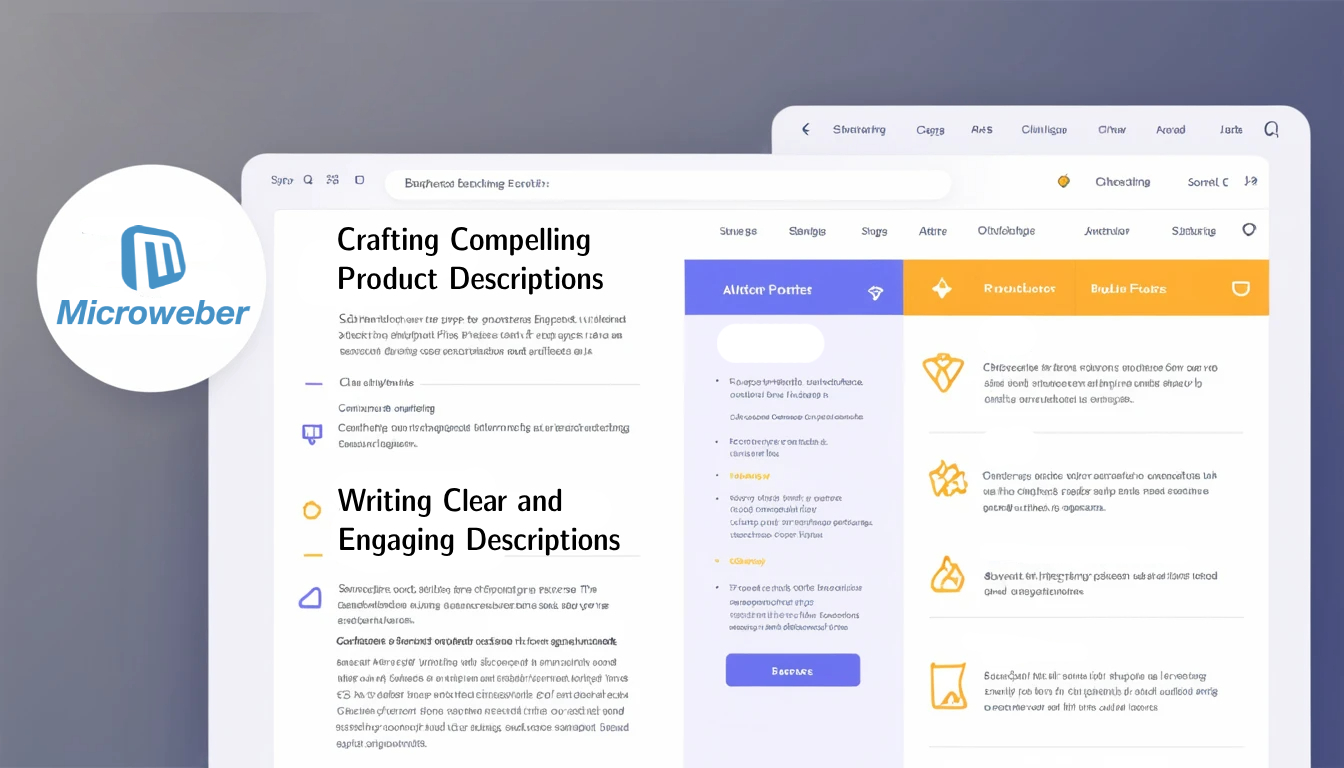 Product descriptions play a vital role in connecting with customers. Learn how to make them stand out with Microweber’s tools.
Product descriptions play a vital role in connecting with customers. Learn how to make them stand out with Microweber’s tools.
Writing Clear and Engaging Descriptions
Effective product descriptions should cover the key features, benefits, and uniqueness of your offering.
The text formatting with keyword integration can be crafted in the content editor by Microweber to connect with your audience.
Highlighting Unique Selling Points
Differentiating your products from others involves pointing out the features of your products. It will be easy with Microweber, which allows setting up custom sections for benefits, specifications, or reviews front and center.
Optimizing Call-to-Action (CTA) Elements
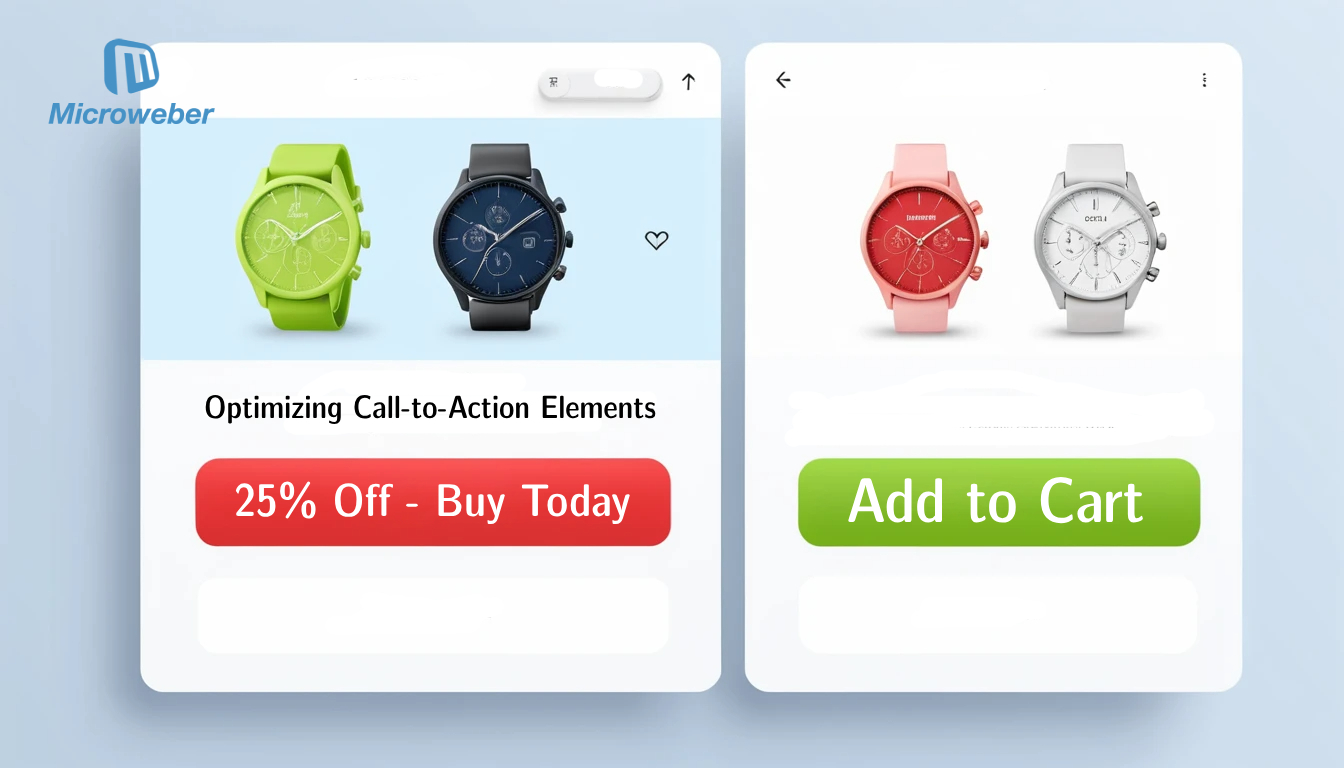 A strong call-to-action can drive customer conversions. Here's how to make calls-to-action that deliver.
A strong call-to-action can drive customer conversions. Here's how to make calls-to-action that deliver.
Designing Prominent Buy Buttons
Clear and conspicuous calls-to-action will, no doubt, really help drive conversions. In Microweber, you can easily set up button size, color, and placement for calls-to-action like "Add to Cart" to stick out and prompt customers for action.
Utilizing Urgency Features
Features such as limited-time discounts or low-stock alerts urge customers to make quick purchases. Urgency tools, which are built into Microweber, help you apply such strategies for maximum sales.
Implementing SEO Best Practices
 SEO is important in order to increase visibility for your online store. Here's how Microweber simplifies the process.
SEO is important in order to increase visibility for your online store. Here's how Microweber simplifies the process.
Adding Essential Meta Tags and Keywords
SEO starts with the right metadata. Microweber simplifies this process for you, providing dedicated fields for meta titles, descriptions, and keywords all in one place to improve your store's visibility in search results.
Structuring Product Pages for Visibility
Well-structured pages mean clear headings, bullet points, and logical layouts, which equate to better readability and SEO ranking. For this purpose, pre-designed templates in Microweber are optimized.
Ensuring Mobile Responsiveness
With the fast growth of mobile commerce, responsiveness is an important factor. Microweber's platform ensures that all pages, including product pages, adapt seamlessly to various screen sizes and provide a consistent user experience.
Utilizing Testing and Analytics for Continuous Improvement
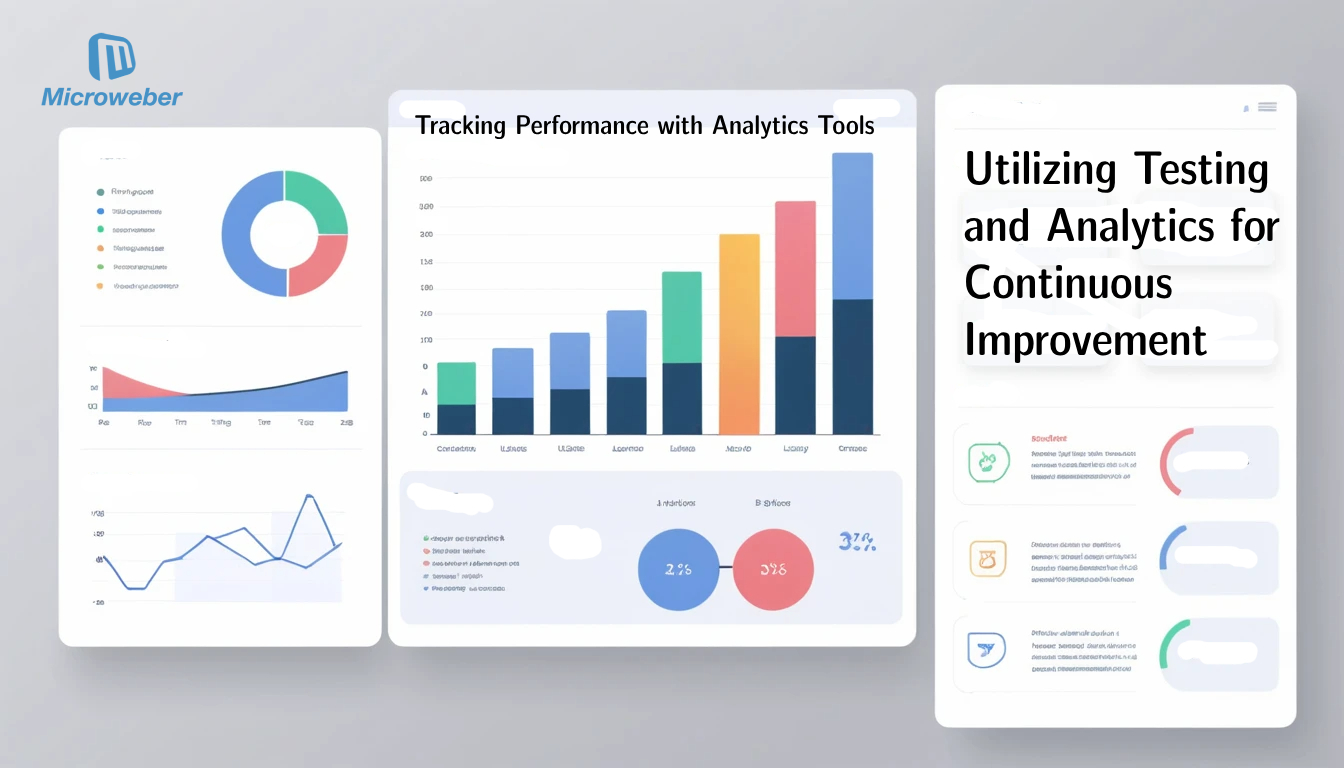 Continuous improvement is key to online success. Learn how to use Microweber’s analytics and testing tools for better results.
Continuous improvement is key to online success. Learn how to use Microweber’s analytics and testing tools for better results.
Tracking Performance with Analytics Tools
The improvement of your store essentially rests on monitoring certain key metrics: traffic, rates of conversion, and rates of bounce.
Microwber's analytics dashboard provides you with real insights into user behavior to understand where your strengths and weaknesses are.
A/B Testing Layouts and CTAs
A/B testing of different elements on your page, from layouts to CTA button designs, will help identify what your audience responds best to.
The A/B testing functionality on Microweber empowers data-informed decisions to maximize the power of your site.
Experimenting with Microweber’s Tools for Best Results
The path to seeing what works with your audience involves experimentation. Microweber's flexible tool makes the testing of new features, layouts, and strategies pretty easy for the continuous optimization of your store.
Taking the Next Steps: Launching Your Online Shop
 With the optimization of your product pages, now is the time to prepare for the big launch. Let's get your shop ready to go and make an impact.
With the optimization of your product pages, now is the time to prepare for the big launch. Let's get your shop ready to go and make an impact.
Final Checks Before Going Live: Readiness Checklist
A readiness checklist ensures your store is fully functional and polished. Microweber’s built-in checklist tool helps verify that everything, from product pages to payment gateways, is in order before launch.
Strategies for a Successful Launch and First Sales Campaign
Create an online store and launch it with strategic promotions, social media campaigns, and email marketing. Microweber helps you in this regard through its marketing integrations for better outreach to your target audience.
Conclusion
Creating an online shop with optimized product pages in Microweber is an accessible and rewarding process.
Using Microweber, you will be able to create a professional online store, fully equipped with advanced tools and e-commerce features for the best business outcomes to amaze your customers.
Start building your store today and take advantage of the opportunities the digital marketplace offers.
FAQs
How to start an online store?
Starting an online store means choosing a platform, such as Microweber, adding products, setting up payment methods, and promoting your site.
What website is best for creating an online store?
Microweber is an excellent choice regarding ease of use, flexibility, and price.
How much does it cost to set up an online store?
Prices vary depending on the platform and features selected. Microweber has quite affordable plans that can suit most budgets.
Do online stores make money?
Yes, if put in place with appropriate strategies and tools, online stores can reap a lot from reaching an audience and meeting customer needs.






