Create Your Free and Easy Website with Microweber CMS
Posted on: November 04, 2024 Updated on: November 04, 2024 by Nada AllamDuring the rapidly changing digital environment, it’s no longer a privilege but an obligation to have a strong presence online. The good thing is, creating a website doesn't have to be the most challenging task it sounds like, especially when you have an easy-to-use Content Management System like Microweber at your fingertips.
This is a comprehensive guide on how to take ideas and make them into a functional website, demystifying the process of making a website and turning it into one of the most enjoyable journeys. Now, let's dive deep into how you can shape your digital space with Microweber CMS.
Introduction to Microweber CMS
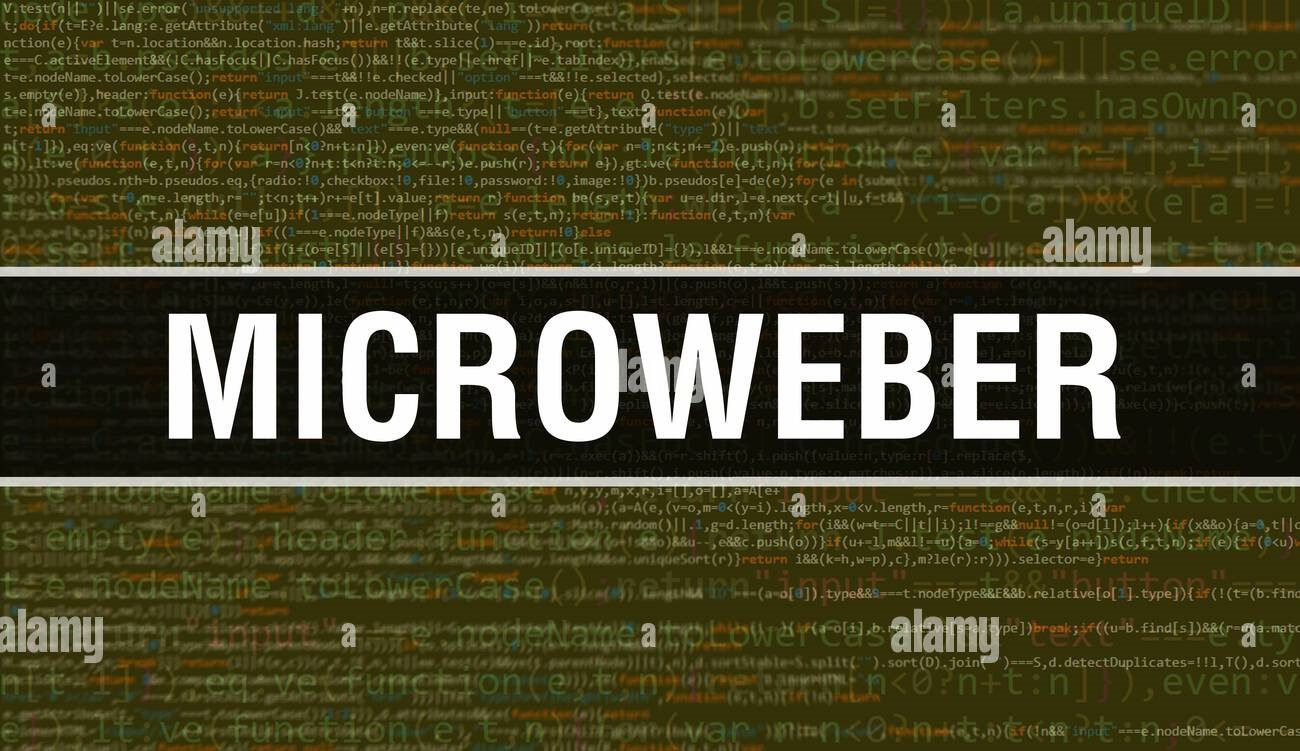
What is Microweber CMS?
Microweber is an innovative, open-source CMS for site development that allows users to create and administer their websites without needing extensive technical knowledge. The drag-and-drop elements featured on Microweber make it ideal for those who prefer to develop visually and work more intuitively.
Why Choose Microweber?
In Microweber, there is an enormous number of modules and functionalities for individuals and businesses to make your process easier, like:
User-Friendly Interface: A fully intuitive, drag-and-drop interface in Microweber has made website building much easier for the end-user, who creates and manages his pages in a very friendly manner.
Flexible design options: The Microweber CMS allows different customizable templates and modules. Your website can reflect your style and brand identity.
E-commerce Capabilities: Unlike most website builders, Microweber offers built-in e-commerce capabilities that will enable you to build your online store in no time.
Getting Started with Microweber
Setting Up Your Account
First, you will need to create an account at Microweber. The process is easy, with just the most basic information required. You will be able to log into the Microweber dashboard once your account has been created.
Choosing a Domain Name
A domain name is considered to be an important thing in your website identification. Microweber made it easier for you by including the domain name registration option within the software. A domain name should be memorable and suggest the subject of your website.
Building Your Website
Selecting a Template
On Microweber, you will also find many professionally pre-designed templates to fit your particular industry or purpose. Browse through the template library and select one that best fits your vision.
Use the drag-and-drop editor to start customizing the template to fit your brand colors, typography, and overall aesthetic appeal. If you do not like any of the templates, there is a simple way you can begin creating your website from scratch.
Customizing Content
Adding and editing content is intuitive in the Microweber content editor. Create your blog posts, add pictures, and update your product information. Every editing step is easy, just utilize the drag-and-drop and unleash your creative side.
Incorporating Multimedia
Give your sites a radical look with plenty of multimedia. Microweber lets you attach images, videos, and audio files to it. Drag and drop your files wherever on your site and make it live.
Exploring Microweber's Advanced Features
E-commerce Functionality
If you want to sell your products or services online, then Microweber offers a full set of e-commerce capabilities that make it easy. Create your product pages, manage your inventory, and process transactions in a secure way.
Blogging and Social Media Integration
Engage your audience fully with the blog integrated into your Microweber website: share your ideas, know-how of the industry, or some kind of news, and be amazed by how online presence is tied together with social media.
SEO Optimization
Microweber knows how important search engines are. Optimize your website for search engines with easily customizable meta tags, descriptions, and URLs. With this, you'll be just fine in all the search result web pages, making sure organic traffic flows right to your site.
Launching Your Microweber Website
Preview and Testing
Before launching your website, make sure to use the Microweber Preview feature to ensure everything looks and works as intended. Test various elements such as navigation, forms, and multimedia to ensure a seamless user experience everywhere.
Go Live
Once you're done with the design and functionality addition, go ahead and publish your website. Microweber has made that process simpler with a one-click publish feature that makes the website accessible to the world.
Managing and Updating Your Website
Content Management
Content management has never been this easy with Microweber CMS. Keep your audience informed and engaged; regularly update your website with fresh content. With the drag-and-drop live editor, it gets a whole lot easier to add new pages or edit existing ones and immediately view your edits.
Security and Backups
Keep Microweber up-to-date for your website's security. Also, enable the security measures within it and use backups via the platform to be saved in case of some unforeseen problem arising with your data.
Conclusion
Microweber CMS targets a wide audience of people and corporate entities that seek effective web visibility. With ease of use, intuitive interface templates, and sophisticated functionality, creating a website with Microweber will be a pleasant and easygoing activity.
Unleash your creativity with Microweber and get ready for the great journey that awaits you as you start on your online journey.
FAQs
Can I use my own domain name with Microweber?
Yes, you can use your domain with Microweber. You will be offered during the setup either to register a new domain using Microweber or connect your existing one.
Is Microweber suitable for E-commerce websites?
Of course, it does! Microweber has natively provided e-commerce features, making it much more suitable for building online stores. Product pages can be easily set up, your inventory can be managed, and safe transactions can be made right in the system.
How customizable are the templates on Microweber?
Microweber offers several templates, professionally designed, and fully customizable. You can change colors, fonts, and layouts using the intuitive drag-and-drop editor to fit your website with your unique brand identity.
Can I integrate my Microweber website with social media?
Yes, Microweber allows for smooth integration with social media sites. One will be able to post his website content directly to his social media accounts, making him spread his presence online to reach his audience in another dimension.
How does Microweber help with SEO Optimization?
Microweber knows how important it is for one to be visible in search engines. It allows the creation of meta tags, descriptions, and URLs so that your site can be put nicely in place within a search engine.






