No Limits, No Cost: The Best and Easiest Live Edit Website Builder
Posted on: November 04, 2024 Updated on: November 04, 2024 by Nada AllamIn this rapid world of web development, the battle is about becoming efficient and customizing in real-time. Microweber, as one of the innovative Content Management Systems, makes that giant leap further by introducing its Live Edit function, which actually turns the creation of a website into something quite dynamic and intuitive.
In this in-depth review, we take a closer look at Microweber's Live Edit feature and understand exactly how this innovation changes the face of web development and enables users to create stunning, customized websites with seamless ease.
Understanding Microweber's Live Edit
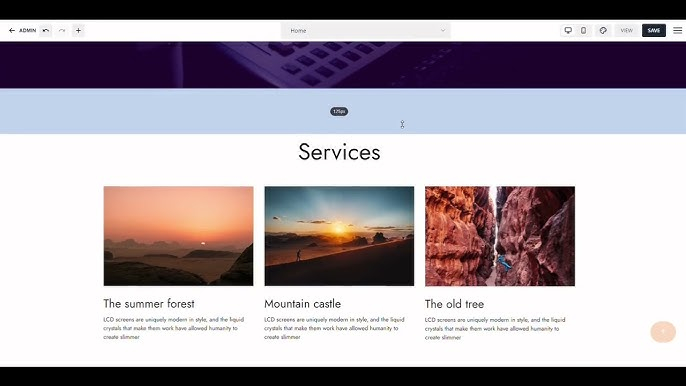
What is Microweber's Live Edit?
One of the innovative functions within Microweber is called Live Edit. Editing of content, design, and layout on one's website in real time is possible with Microweber. Unlike a traditional CMS interface where users are supposed to switch between editing and preview mode, Microweber's Live Edit lets users see changes in real time, creating an instant and visual editing experience.
The Advantages of Real-Time Editing
Instant Visual Feedback: Due to Live Edit, changes made by a user are instantly shown. Such instant visual feedback accelerates the editing process and eliminates any headache of toggling between 'edit' and 'preview' modes.
Intuitive Drag and Drop: With the use of the Microweber Live Edit, users will be able to move site elements around, add new content, or edit existing elements by the simple click-and-drag functionality. By simplifying it, users maintain a better experience with less learning for beginners in website development.
Effortless Customization: Real-time editing gives the user a facility for extending maximum ease while customizing the look of their website. From color schemes and fonts to the arrangement of page elements, the Live Edit function provides a dynamic medium of creative expression.
Navigating Microweber's Live Edit Interface
Accessing Live Edit Mode
Upon logging on to Microweber's dashboard, one is only a click away from Live Edit mode on the website. Transitions into Live Edit are smooth and easy; switching to and from editing mode with a single click is included.
Element-Level Customization
Everything in Microweber is Live Edit, meaning you edit your website on an element level. Be it a block of text, an image, or a widget, it can be clicked to show settings for easy customization of each aspect of the site.
Real-Time Preview
One of the important features users get to enjoy in Microweber's Live Edit is the real preview. Changes can be made and instantly seen, showing how they will look when it goes live. This ensures a WYSIWYG (What You See Is What You Get) experience, reducing surprises when the website is published.
Making the Most of Live Edit for Content Management
Dynamic Content Updates
Content management in Live Edit does not become a static process. Bloggers, for example, edit and format articles directly on the page, instantly seeing the result of their efforts. Such an approach would help them avoid fidgeting between the screens where the creation of content is performed and the preview screen.
Instant Multimedia Integration
Adding images, videos, and other multimedia with the Live Edit of Microweber is pretty smooth. The desired position and size can be auto-adjusted when the user drags and drops their multimedia file onto the page.
Harnessing Live Edit for Responsive Design
Mobile-Friendly Editing
With Microweber, Live Edit does not stop at desktop devices but further extends to mobile. A user will be able to preview and customize how their website would look on various devices, hence assuring a responsive and aesthetic design across platforms.
Testing and Optimization
Web developers and designers make use of Live Edit in testing different layouts and optimizing a website to achieve better performance for users. Changes can be made and tested in real time, streamlining the incessant creation of your website.
Overcoming Challenges with Microweber's Live Edit
Collaborative Editing
Collaboration in Microweber is made possible with Live Edit. Multiple people can work on one website at the same time, and changes will show up immediately. That feature is priceless for teams working on web projects. This means seamless collaboration and no problems with version control.
Revision History
In the event of any accidental changes or if one wants to revert to a previous version, Microweber has revision history. It enables the users to view and restore previous versions of their website, thus giving them more control and peace of mind.
Conclusion
Microweber's Live Edit feature redefines the landscape of web development by putting the power of real-time customization in the hands of users. From intuitive drag-and-drop functionality to instant visual feedback, the Live Edit feature enhances the website-building experience, making it accessible and enjoyable for users at all skill levels.
Whether you're a seasoned developer, a business owner, or an aspiring blogger, Microweber's Live Edit paves the way for a new era of dynamic and responsive website creation. Embrace the future of web development and unlock your creativity with Microweber's Live Edit today.
FAQs
Can I use Microweber's Live Edit feature on any device?
Of course, it is. The responsiveness feature of Live Edit within Microweber works flawlessly across both desktop and mobile. That means you can edit and instantly view your website to ensure continuity and optimization across platforms.
How does Microweber's Live Edit benefit collaborative projects?
Collaboration is supported by Microweber's Live Edit, whereby it allows several users to work simultaneously on a website. It's a feature very helpful for teams; changes by one user appear right away in real time, further smoothing the process of collaborative editing without version control concerns.
Can I customize individual elements on my website using Live Edit?
Yes, Microweber's Live Edit works on the element level, which means users can change every single element on the page by clicking it and changing its properties in real time-from text blocks and images to widgets.
Is there a way to revert to a previous version of my website in case of unintended changes?
Yes, Microweber does with revision history. That means that when users want to, they can review old versions of the website and restore them. This serves as a safeguard against making unwanted changes or wanting to revert to a point in the development of your website.






