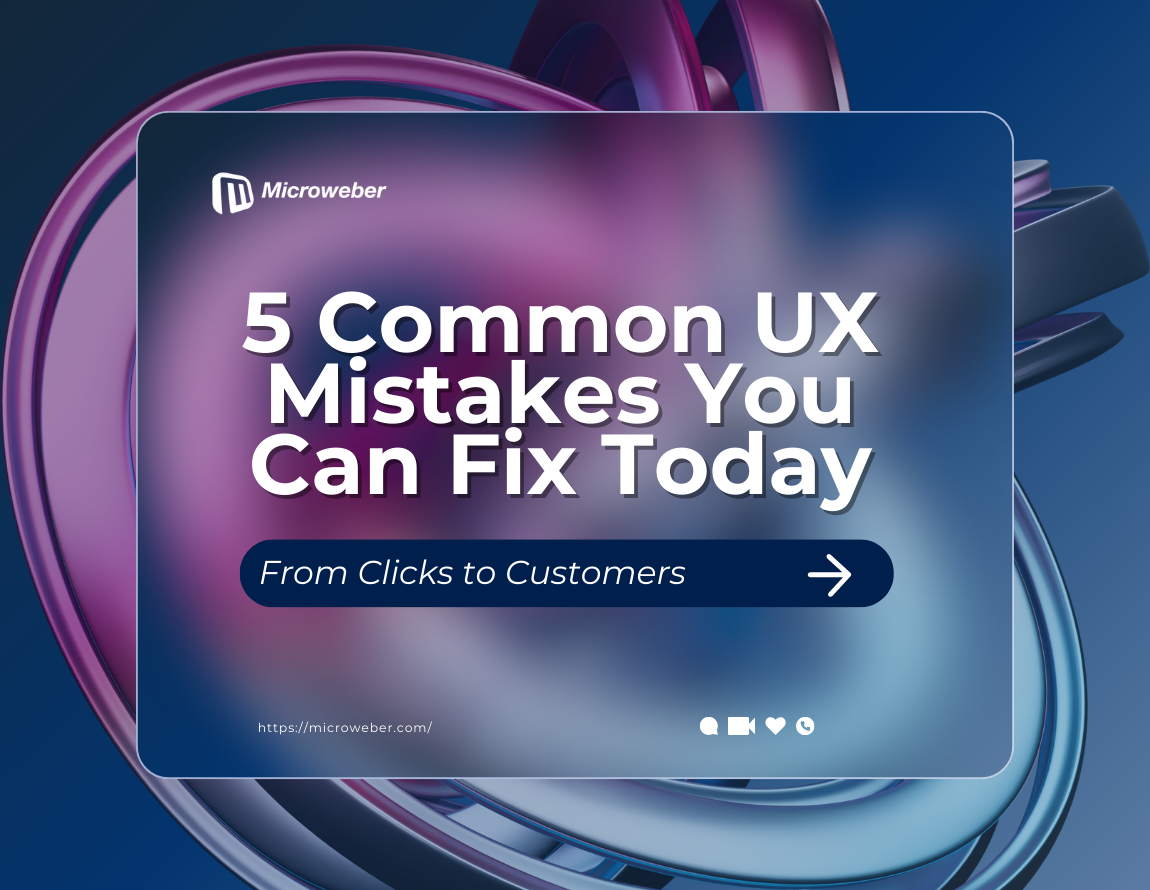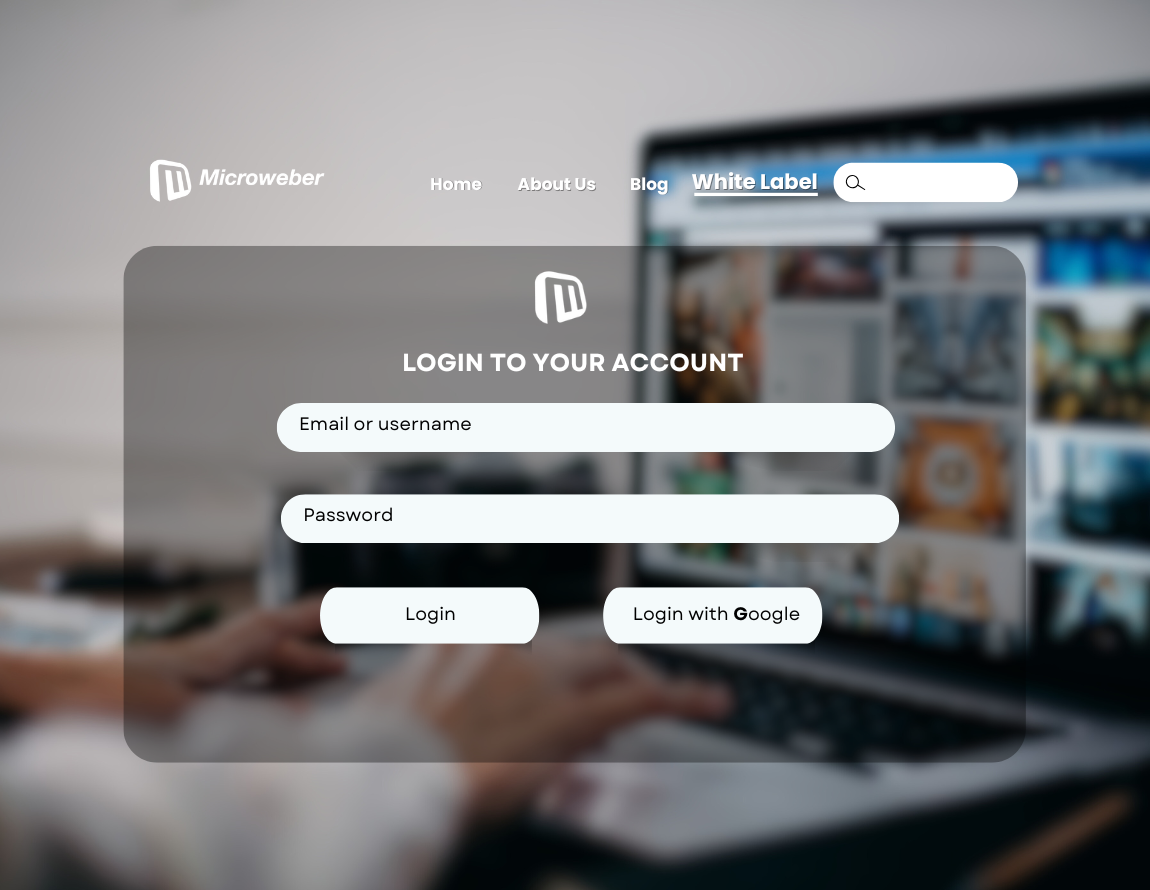Dread Website Coding? Welcome to Your New No-Code Best Friend!
Posted on: November 04, 2024 Updated on: November 04, 2024 by Nada Allam Within the ever-evolving web development scene, it is increasingly important to have user-friendly tools that enable people and businesses to easily create brilliant websites for themselves rather than relying on highly technical people with vast knowledge in programming. Microweber takes this into pole position with a dynamic Content Management System, massively strong in its no-code approach. This creates a new generation of web building that is intended to help anyone to create websites.
Within the ever-evolving web development scene, it is increasingly important to have user-friendly tools that enable people and businesses to easily create brilliant websites for themselves rather than relying on highly technical people with vast knowledge in programming. Microweber takes this into pole position with a dynamic Content Management System, massively strong in its no-code approach. This creates a new generation of web building that is intended to help anyone to create websites.
Herein lies a deep dive into the features and benefits that position Microweber as a no-code website builder, revolutionizing the way we bring our online vision into reality.
Understanding No-Code Website Building
What is No-Code?
No-code development means developing software applications or, in simple words, websites, without the need to have conventional programming or coding skills. Furthermore, it democratizes the development process by enabling all sorts of people to take active participation in building their online presence.
The Rise of No-Code Tools
No-code websites have grown very rapidly, meeting this demand for efficiency and ease of access. These websites let users create, customize, and deploy websites with intuitive visual interfaces while abandoning raw code altogether. This is democratization in website building, allowing entrepreneurs, small businesses, and creatives to create a web presence with ease.
Microweber's No-Code Philosophy
Intuitive Drag-and-Drop Interface
In the class of no-code website makers, Microweber stands out uniquely with its intuitive drag-and-drop interface. By a simple point-and-click approach, users are allowed to add and edit elements in their websites by editing placement. No need to delve into coding; visually constructing and customizing web pages has just gotten a little easier.
Ready-Made Templates for Instant Customization
Microweber features a very rich library of ready-to-use templates on almost every niche and topic. That would immediately give the user a great start by offering them a well-designed template with which they can represent their identity by further modifications. Using no-code features, users can change colors, fonts, and even layouts in a few snaps.
Content Blocks for Dynamic Page Creation
Microweber introduces the creative concept of content blocks that a user can use modularly by dragging and dropping on pages, be it text and image to contact forms and social media integrations. This makes it possible for users to make dynamic, engaging pages without actually having to delve into the intricacies of coding.
Visual Editing for Real-Time Customization
What sets Microweber apart is the real-time visual editing feature of this no-code website creator. Changes made to the website are instantly seen by the user while editing views of their creative ideas visually, thus providing real instant feedback. For that reason, website development will be much faster and more intuitive and enjoyable.
Building a Website with Microweber: A No-Code Journey
Account Setup
It is pretty easy to get started with Microweber: one only needs to create an account through the Microweber website onto a neat dashboard that acts as the control room for their website-building voyage.
Choosing a Template
The Microweber template library contains a number of professionally developed templates. The user can look through these templates and choose the one that more or less fits their vision and purpose. This will form the basis of the user's website.
Drag-and-Drop Customization
Customization of the chosen template starts right here. Using Microweber's drag-and-drop interface makes it easy to change anything. It may be adjustment in layout, image replacement, or addition of new elements; all kinds of customizations are done through easy and intuitive actions.
Adding Content Blocks
The Content Blocks are among the most crucial features in Microweber's no-code experience. Content blocks can be added by users to their pages, composed of text, images, galleries, forms, and a lot more. These blocks allow the dynamic creation of content without prior coding experience.
Real-Time Visual Editing
Microweber has a real-time visual editor for the users to make some kinds of changes and see the immediate result of them when editing a website. It saves switching between 'edit' and 'preview' every single minute, showing directly and visually what the result will look like.
Preview and Launch
Microweber also allows its users to review before going live and gives the desired outlook of the website, where one can review the appearance and functionality before going live. Launching is then easy and it only requires a click upon satisfaction. The no-code journey from concept to reality is now complete.
Advantages of Microweber's No-Code Approach
 Accessibility for All
Accessibility for All
Microweber introduced the no-code approach in website development to ensure accessibility to all. No matter if you are a company owner, creative professional, or small entrepreneur, Microweber unlocks each and every one of them the possibility to build and maintain their web presence without any complication of coding knowledge.
Time and Cost Efficiency
Microweber cuts down time and cost because there's no need to manually code, hence making website development with Microweber at a greater speed. One can bring into reality an idea faster, and also iterate faster, refresh, and keep their website relevant.
User-Friendly Learning Curve
Microweber has a user-friendly learning curve, and it is ideal for beginners. An intuitive interface and visual editing mean that a user can master building and customizing the website themselves without extensive training.
Flexibility and Customization
Microweber's no-code philosophy does not compromise on flexibility and customization. Thus, the ability for users to create unique websites that are tailored to what best fits their identity. Moreover, the module content blocks and visual editing options ensure a great level of flexibility in design.
Microweber vs. Traditional Website Builders
Traditional Website Builders
Most of the classic website builders involve some trade-offs between visual customization versus coding skills. They may boast drag-and-drop interfaces, but higher-end features or significant design changes may require a little more coding.
Microweber's Distinction
Microweber differs itself through its focus on a proper no-code experience. It does this with its focus on real-time visual editing and intuitive drag-and-drop functionality to make it so that users will never have to touch code.
Conclusion
Microweber emerges as a revolutionary force in the realm of no-code website builders. By combining an intuitive drag-and-drop interface, real-time visual editing, and modular content blocks, Microweber empowers users to bring their online visions to life without the constraints of coding.
Whether you're a budding entrepreneur, a creative professional, or a small business owner, Microweber's no-code philosophy paves the way for a seamless and accessible website-building journey. Embrace the future of web development with Microweber and witness the transformative power of a true no-code experience.
FAQs
Is Microweber suitable for beginners with No Coding experience?
Absolutely! Microweber is designed with beginners in mind. Its intuitive drag-and-drop interface, visual editing features, and modular content blocks make website creation accessible to users with no coding experience.
Can I customize the design of my website extensively with Microweber's No-Code approach?
Yes, Microweber's no-code philosophy doesn't compromise on customization. You can extensively customize your website's design, including colors, fonts, layouts, and more, all without the need for coding expertise.
How does Microweber compare to traditional website builders that claim to be No-Code?
Microweber distinguishes itself by offering a true no-code experience. With a focus on real-time visual editing and intuitive drag-and-drop functionality, Microweber ensures that users can create and customize websites without engaging with code.
Can I use Microweber for professional websites and business purposes?
Absolutely! Microweber is versatile and suitable for a wide range of purposes, including professional websites and business use. Its no-code approach streamlines the development process, making it efficient and cost-effective.
Does Microweber sacrifice flexibility for its No-Code simplicity?
No, Microweber doesn't compromise on flexibility. The platform provides a high degree of flexibility and customization options. The modular content blocks and visual editing features offer users the freedom to create unique and tailored websites that reflect their brand identity.