No-Code Needed: Build a Professional Site with Microweber’s Plug-Ins
Posted on: November 14, 2024 Updated on: November 15, 2024 by Nada AllamA professional website is the storefront for any successful business. Entrepreneurs and creative professionals can utilize websites to reach similar-minded audiences and enhance their visibility.
Nonetheless, not many have the technical expertise required to build a professional website from the ground up. This is why a variety of website builders have come into view, offering their services to build websites with no coding skills.
Microweber is an emerging no-code platform that offers a suite of advanced tools, plug-ins, and integrations. The platform was designed to create professional-looking and highly functional websites, without messing with small businesses' or individuals’ budgets.
From entrepreneurs to hobbyists, anyone can utilize Microweber’s plug-ins and integrations, and create a website that stands out.
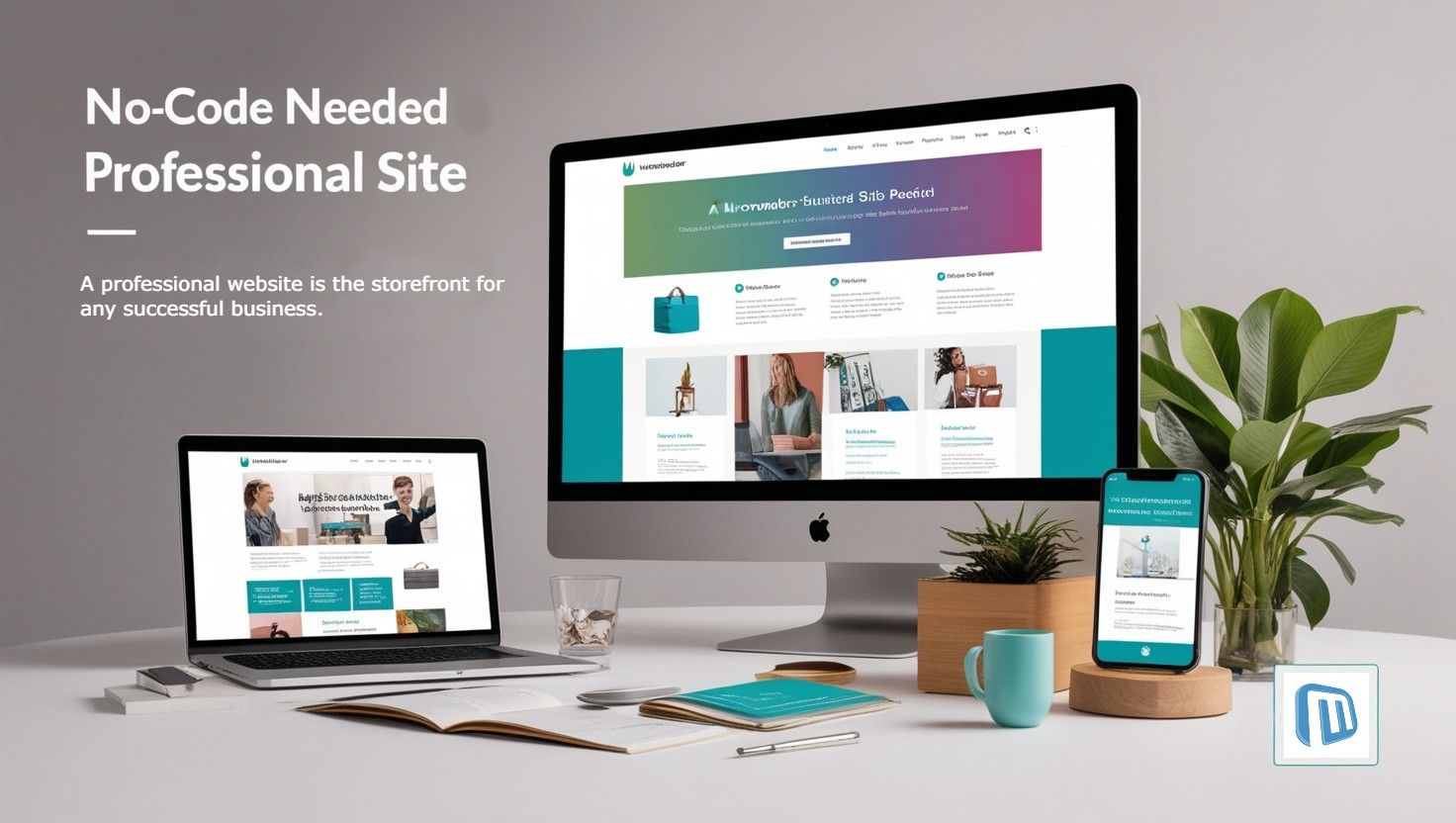 Microweber’s Advanced Tools and Features
Microweber’s Advanced Tools and Features
Microweber offers a wide variety of built-in tools that streamline the website-creating process, which allows individuals with no coding expertise to create a functional website with ease.
The platform provides its users with customizable templates that can fit their needs. Might it be blogging, e-commerce, or content marketing, users will find a theme that aligns with their brand identity.
Blogging and Content Management
Microweber offers tools that allow users to create blogs and content marketing with ease. The platform also provides users with methods to stay connected with their audience and enhance traffic.
Integrated Blogging Platform: Microweber provides a built-in blogging platform that supports visuals and multimedia posts. It also offers SEO tools that allow bloggers to create SEO-focused articles in order to raise their rank on search engines.
Users can share news, write tutorials, and post updates with ease, as the platform allows them to publish and manage their content through easy steps.
Content Scheduling: Microweber allows for content scheduling, which provides users with the chance to plan their blog posts in advance.
This feature helps users maintain a consistent posting schedule, plan seasonal events, and not worry about their daily lives aligning with their posting schedules.
Customizable Themes and Templates
Microweber includes a wide array of customizable templates that offer both functionality and professionalism. Users can adjust and tweak the layout and theme to create their unique online presence without any design experience.
Industry-specific Templates: Microweber provides an array of templates tailored to each industry. From e-commerce to personal portfolios, the platform’s templates can be the essential kickstart to creating a professional website that showcases the brand’s identity.
Theme Editor: Color schemes, fonts, layouts, and more; Microweber’s customizable templates can be adjusted to reflect the designer’s vision. Each template is designed to be intuitive and enable users to make changes without the need for any design background.
E-commerce and Inventory Management
Microweber provides robust tools for those looking to sell products online. Its e-commerce functions simplify the setting up processes and allow for easy and professional online store creation.
Product Management Tools: Microweber supports unlimited product listings, which allows users to add detailed product descriptions and high-quality images. The platform allows users to categorize and create dynamic product pages where they can organize their items for a seamless shopping experience.
Real-time Inventory Tracking: This feature automatically updates the inventory levels with each purchase made, which in turn prevents over-selling and ensures that customers preview the accurate product availability.
Built-in SEO Optimization
Microweber integrates SEO-optimization tools that ensure that websites are well-optimized for search engines. This results in boosted visibility and an increase in organic traffic.
SEO Tags and Descriptions: Microweber provides meta tags and descriptions for each page and post, which optimizes them for search engines. Users can customize their own tags in order to utilize specific keywords that would improve their rankings.
Keyword Optimization: Microweber offers specified optimization tools that can help users detect and utilize keywords through their content. This enhances the site’s rank in search engine pages and aids in gaining similar-minded audiences.
Social Media Integration
Social media is among the top drivers of traffic for most websites, and Microweber’s integrated tools make it easier to connect with audiences cross-platform. Users can integrate Facebook, Instagram, and more with a few easy clicks.
Social Sharing Widgets: Microweber users can embed buttons into pages, products, and blog posts. This ensures a seamless user experience and increases customer engagement. It also extends the reach of content to its desired audience.
Live Social Feeds: The live feed features display recent posts from the user’s social media accounts directly onto their website. This keeps the content of the website fresh and encourages visitors to follow the brand on their respective social platforms.
Third-Party Tools Integration
Microweber integrated third-party tools that aid in extending the functionality of websites. Each tool is specialized and integrated for specific uses, such as scheduling, analytics, and automation.
Calendly for Appointment Scheduling
 Self-Service Scheduling: Microweber embeds Calendly on its website, which allows users to schedule consultations and services directly. This integration allows users to sync their calendars, which reduces the chances of scheduling conflicts and makes the booking process far more convenient for clients.
Self-Service Scheduling: Microweber embeds Calendly on its website, which allows users to schedule consultations and services directly. This integration allows users to sync their calendars, which reduces the chances of scheduling conflicts and makes the booking process far more convenient for clients.
Customizable Scheduling Pages: Calendly enables page customization, which reflects the brand’s chosen color schemes, and ensures a cohesive experience throughout the site.
Google Analytics for Insights
 Traffic Analysis: The integration of Google Analytics allows for a deeper dive into user behavior. This includes page views, bounce rates, and time spent on sessions.
Traffic Analysis: The integration of Google Analytics allows for a deeper dive into user behavior. This includes page views, bounce rates, and time spent on sessions.
Conversion Tracking: E-commerce site owners can monitor their customers’ journeys to comprehend which pages are most effective at driving sales or conversions. This data-driven approach helps optimize the layouts for better results.
Google Maps Integration for Location-Based Businesses
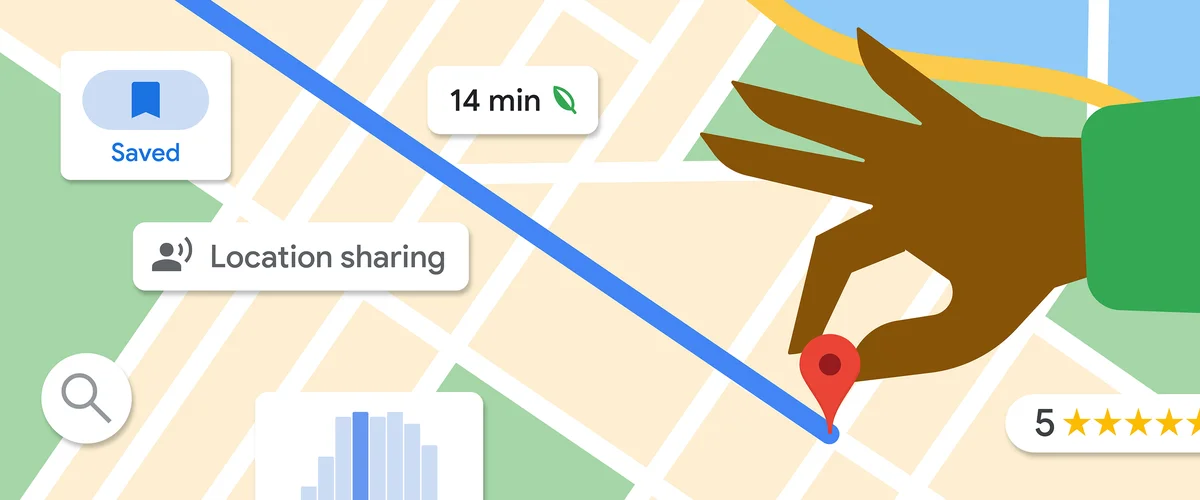 Store Location and Directions: Google Maps embedded on the website enables visitors to easily locate the physical store or office’s exact location, as well as get directions with just a few clicks.
Store Location and Directions: Google Maps embedded on the website enables visitors to easily locate the physical store or office’s exact location, as well as get directions with just a few clicks.
Boost Local SEO: Integrating Google Maps works on improving local search engine optimization, which in turn helps businesses to appear more in search engines that are specific to their geographic area.
Conclusion
Microweber is a powerful suite of tools and integrations that offers its users a comprehensive solution to create a professional-looking website, no matter their technical skills.
The platform offers customizable templates, e-commerce management systems, built-in SEO tools, and social media features that turn the tedious website creation process into a work of art.
Microweber integrates with Calendly, Google Analytics, and other tools that further enhance the platform. This allows individuals and entrepreneurs alike to create a fully functional and scalable online presence.
FAQs
How can I create a professional website without coding skills?
Advanced editors with drag-and-drop functions, and the possibility of tweaking templates, and plugins make it possible for many platforms, such as Microweber, to create professional sites without much hassle.
What types of plug-ins are useful for building a business website?
Helpful plug-ins include appointment schedulers (like Calendly), analytics (such as Google Analytics), SEO tools, and social media integrations.
How do plug-ins improve website functionality?
Plug-ins add features such as scheduling, e-commerce, and automation, which enhance user experience and streamline business tasks.
Is SEO important for a professional website?
Yes, SEO is crucial for visibility; built-in SEO tools and integrations can help improve search rankings and attract more visitors.






