Simplifying Website Creation: Free Open-Source CMS vs. Custom Development
Posted on: November 15, 2024 Updated on: November 18, 2024 by Nada AllamA strong web presence for businesses, organizations, and even individuals looking to create their online presence, is no longer an indulgence but a grim necessity.
From personal blogs to business websites to online stores, the route taken to create it remains important. To develop a website with the help of a custom website development service or to use a Content Management System (CMS) remains a pertinent question faced by entrepreneurs and organizations from time to time.
Each method contains its own advantages. Whether it’s custom website development or free, open-source CMS platforms, users must compare the pros and cons to settle on a choice.
 Custom Website Development
Custom Website Development
Custom website development is a website built from scratch. Developers create codes for every element, aligning in with the particular needs of the client.
This method creates a highly customized and unique website, where the client has full control over the design, functionality, and integrations coded within the website.
Nonetheless, this approach is filled with challenges. The development process involves heavy planning, designing, and coding to build the website from the ground up.
A developer or agency works closely with the client and comes up with the best structure, from UI to back-end databases, which can turn into a tedious and time-consuming task.
Key Features of Custom Development:
Fully Customized Design and Functionality: The developer can build everything from scratch with minute changes to suit the business needs.
Complete UI/UX Control: Clients get to determine the exact look and feel of their website, as well as how users interact with it.
Scalability and Flexibility: A custom solution can be crafted to scale for future growth; expansion of capabilities of new features or hosting a large number of visitors.
Challenges of Custom Development:
High Cost: Designing and developing a website from scratch requires high initial upfront costs. More often than not, the need for specialized skills forces the costs upwards.
Requires Specialized Skills: As far as custom websites are concerned, developers have to possess various programming skills including, but not limited to, HTML, CSS, JavaScript, and PHP, among others.
Without technical knowledge, people may find it somewhat difficult to manage the site and make updates.
Long Development Time: Custom websites take more time to establish right from designing to testing and deployment. Even minor changes in the website may require the developer's help, thus slowing down the updates.
Additionally, updates tend to depend on the developers' availability and skills, which will translate to more costs in the future.
Content Management Systems (CMS)
Content Management System (CMS), is a software application used to create and manage websites without dealing with any sort of coding. Open-source systems like Microweber offer a lot of features and tools at one's disposal that make the task of making a website easier.
That means that every kind of information, be it files, documents, scripts, or whatever else a user can imagine, has to be stored in the database.
With a CMS, users create content, manage the site structure, and publish updates in one place. Most CMSes have pre-designed templates or themes, which make building websites a matter of selecting a preferred design and style of content.
For those less inclined technically, this reduces the requirement for knowledge in coding to a minimum when creating and maintaining a website.
Key Features of CMS:
User-Friendly Interface: CMS provides intuitive drag-and-drop interfaces that do not require knowledge of coding. Users can focus on content creation and management rather than back-end coding.
Prebuilt Templates and Themes: CMS systems contain ready templates and themes, which create professional websites both quickly and easily.
Out-of-the-box functionality: CMS platforms include built-in modules for blogging, e-commerce integration, SEO, and scheduling of content. Users can therefore make use of such functionalities without having to build a version themselves.
Ease of Content Management: Editing is made easy by the functionality provided; so is updating the site and content management. Therefore, users can make changes spontaneously without requiring the services of any developer.
Quick Setup and Deployment: A website developed on a CMS platform can go live much sooner than one built through custom development since elements and templates have already been designed.
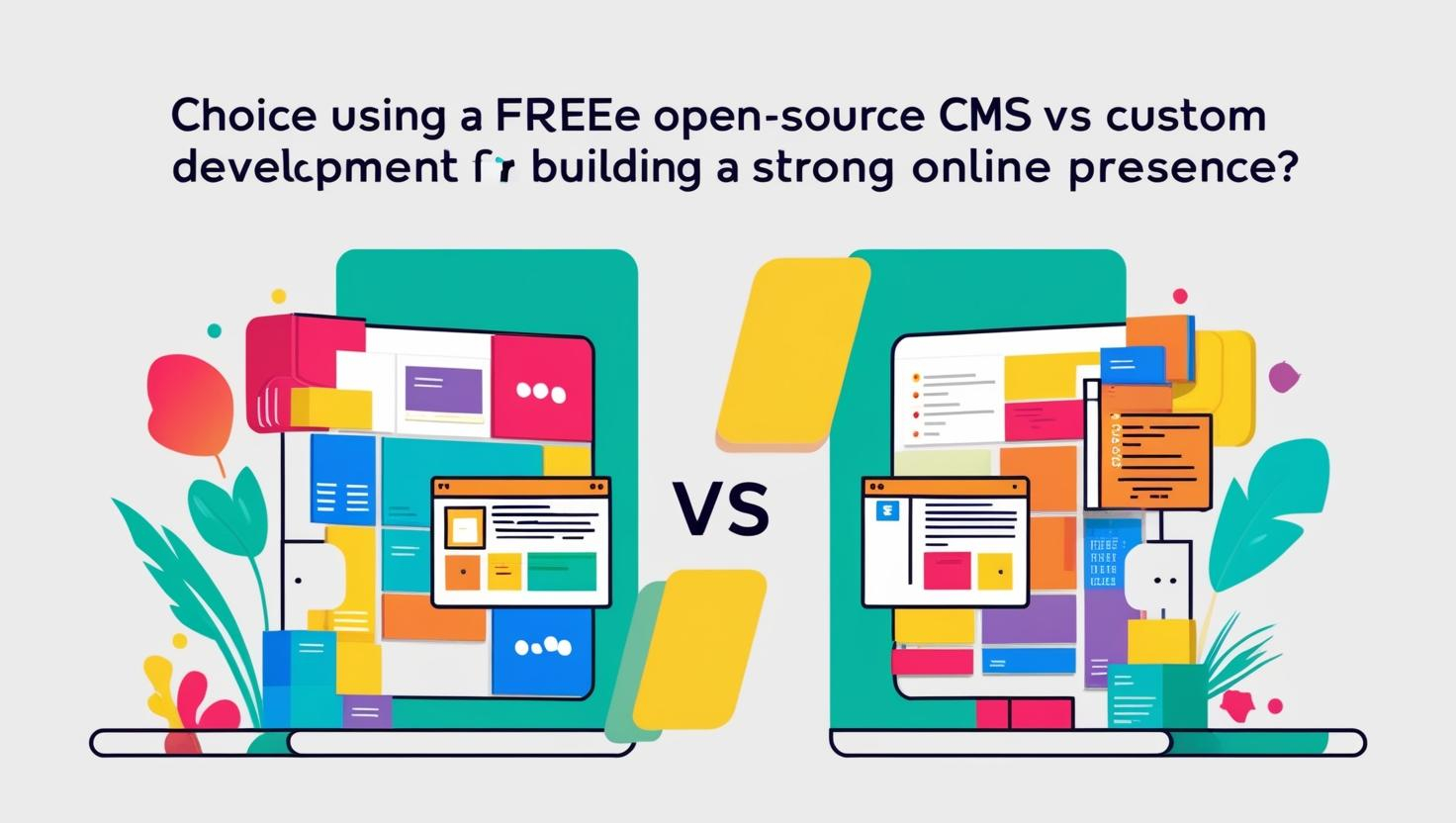 Benefits of Free Open-Source CMS
Benefits of Free Open-Source CMS
Open-source systems, such as Microweber have a lot of advantages, especially for businesses and individuals seeking budget-friendly, easy-to-use solutions to develop and manage websites.
Affordability: Probably the most attractive feature of free open-source CMS platforms is that they avoid licensing fees and the high upfront costs linked to proprietary website-building software. This advantage makes them especially fit for small businesses, startups, and people on very low budgets.
Ease of Use: Unlike custom development, which requires very specialized skills, the CMS platforms are designed to be accessible to non-technical users. They allow any person who can work with a computer to build and manage a website.
Their friendly interface and drag-and-drop functionality allow for fast customization of web pages without a line of code being written.
Community Support: Being open-source, large and active communities just happen to be the ones to back up systems such as Microweber. This ensures constant updates, security patches, and a wealth of free plugins, extensions, and themes available.
Community forums or tutorials make the troubleshooting of issues and searching for website-related problem solutions pretty easy.
Flexibility and Customization: Although custom development gives unlimited flexibility, open-source CMS platforms are also capable of offering significant levels of customization.
Microweber and other platforms offer several themes and plugins that may help users alter the design, layout, and functionalities of their websites as per their needs.
Security and Updates: Since open-source CMS is usually secured with regular updates and patches by the community of developers, security vulnerabilities can often be responded to rather quickly, thus enabling website owners to keep their online presence secure.
How Microweber CMS Stands Out as the Best Free Open-Source CMS
 Microweber is a free open-source CMS that features distinguishable tools. The site provides a clear, user-friendly interface and potent management system that even non-technical users can make use of to build websites that look professional.
Microweber is a free open-source CMS that features distinguishable tools. The site provides a clear, user-friendly interface and potent management system that even non-technical users can make use of to build websites that look professional.
Microweber focuses on offering a feature-rich experience without losing any of its simplicity to small businesses and entrepreneurs.
Key Features of Microweber CMS:
Drag-and-Drop Interface: Microweber provides an intuitive interface that enables users to seamlessly create and maintain websites. The drag-and-drop interface allows them to arrange elements on their page and create a visual design that aligns with their brand’s identity.
Built-in E-commerce Functionality: Microweber is outstanding with its default e-commerce functionality, including product listing, inventory management, and smooth integration with any payment gateways. This turns it into the perfect solution for building an online store without hassle.
SEO and Marketing Tools: Microweber boasts all the necessary SEO options, including custom meta tags, SEO-friendly URLs, and built-in blogging tools. These will go a long way in ensuring that the website performs well in search engine rankings to drive traffic and ensure better visibility.
Mobile Responsive Templates: Microweber uses responsive themes that automatically adjust on any device to ensure perfect user experiences on desktops, tablets, and smartphones.
Customizable Themes and Templates: Adding even further ease of use with Microweber, there are a few templates that a user can select. Users will also be able to change fonts, and colors, or adjust the layout according to their brand's identity.
Microweber vs. Custom Development: A Direct Comparison
Microweber CMS | Custom Development | ||
Costs | Free with optional paid plans. | High upfront costs and ongoing maintenance. | |
Ease of Use | Very user-friendly with a drag-and- | Requires skilled developers for site management and updates. | |
Time to Launch | Quick setup and deployment | Long development cycle with testing and revisions. | |
Flexibility |
| Total flexibility to build any feature or design. | |
Scalability | Can support moderate scalability, | Fully scalable and adaptable for any growth needs. |
Conclusion
The choice between custom development and CMS development depends on the needs required for the project, the assigned budget, and the timeline. Custom development offers complete control and flexibility over a project, but it is rather costly and time-consuming.
CMS such as Microweber, on the other hand, offers an affordable and user-friendly solution for businesses or individuals with minimum technical expertise, integrating drag-and-drop builders, SEO tools, and e-commerce integrations.
For the average user, Microweber is an efficient and cost-effective alternative to custom development, especially on small to medium-sized projects.
FAQs
What is the main advantage of using a CMS for website creation?
CMS easily manages websites with its easy interface, pre-built templates, and basic tools required for such sites, even for the most technically unsavvy user.
Can a CMS be customized to meet specific needs?
Yes, CMS systems allow customizations through plugins and themes, and sometimes even by additional coding. With this, users can meet more specific requirements on their websites while also guaranteeing ease of use for them.
How long does it take to build a website using a CMS?
Since the development time with the usage of a CMS is considerably reduced compared to custom development, many websites are launched within several days or weeks depending on the complexity and content.
Is a custom-built website always better than a CMS website?
Not necessarily. While custom websites offer full control and flexibility, CMS platforms can meet the needs of many users effectively, offering a faster, more cost-effective solution for most businesses and individuals.
Are free open-source CMS platforms secure?
Yes, most free open-source CMS platforms are secure, provided they are regularly updated and properly maintained. Security risks can be minimized by using strong passwords, and plugins, and keeping the CMS updated.






