10 Tips to Create a High-Converting Landing Page Using Microweber
Posted on: November 27, 2024 Updated on: November 27, 2024 by Nada Allam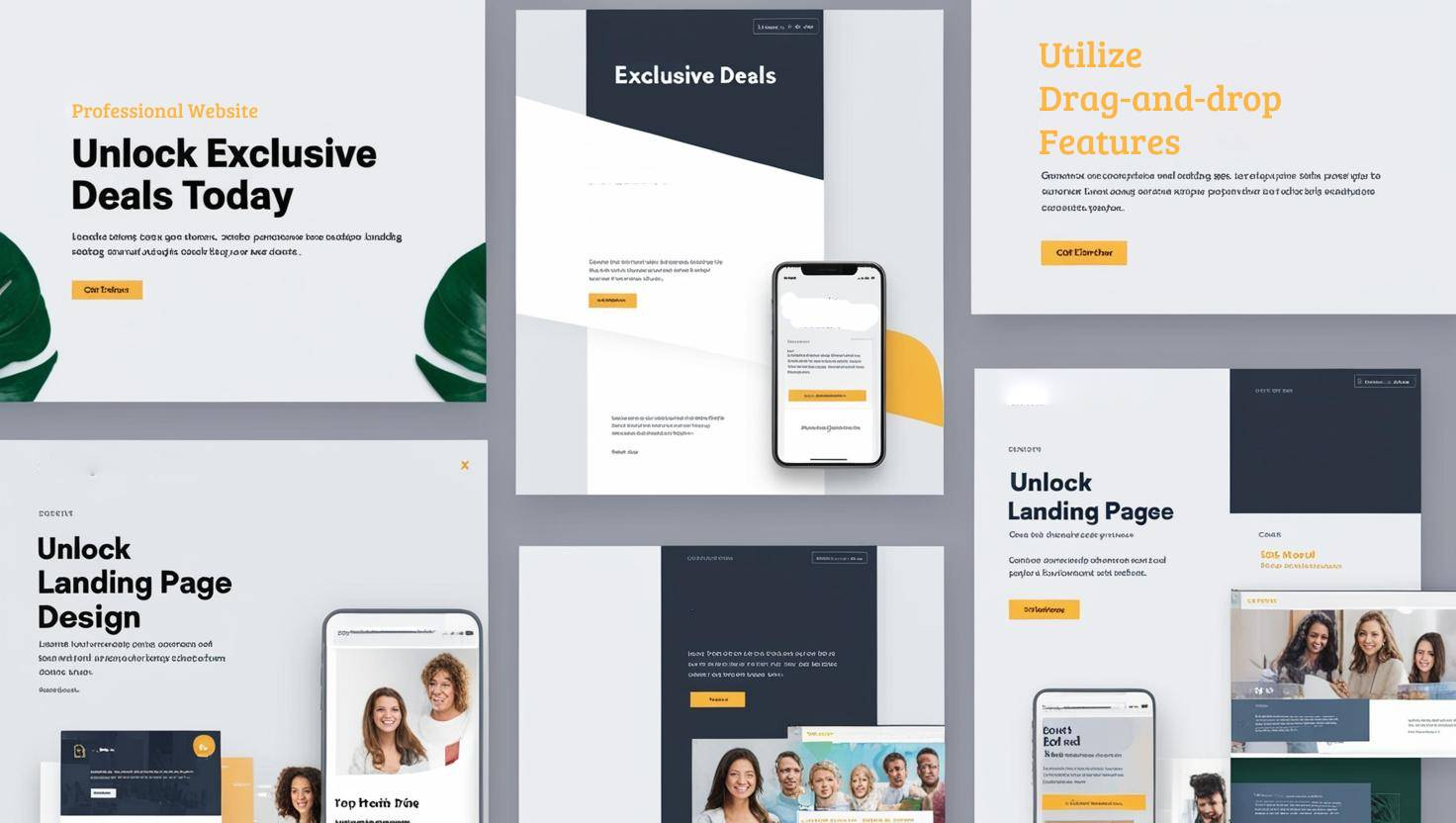 A successful online marketing campaign calls for an effective landing page, that could convert site visitors into paying customers. Essentially, a landing page is designed to serve the purpose of generating leads through product promotions, getting visitors focused, and compelling them to take action.
A successful online marketing campaign calls for an effective landing page, that could convert site visitors into paying customers. Essentially, a landing page is designed to serve the purpose of generating leads through product promotions, getting visitors focused, and compelling them to take action.
Microweber is an emerging content management system, with an intuitive drag-and-drop feature. The platform boasts a wide library of pre-designed templates that can be utilized by user, regardless of their technical skill level.
Microweber: Your Key to Building High-Converting Landing Pages
The landing page is a web page that has only one mission, which is to convert visitors into action. This action can vary from signing up, buying, or even subscribing to premium services. A valued landing page encompasses clear goals, meaningful design, and good messaging.
Microweber made the creation of effective landing pages easy and user-friendly, even for users with minimum technical experience. A drag-and-drop editor, combined with customizable templates and robust tools, makes Microweber a comprehensive solution for businesses seeking to enhance their digital marketing.
By applying these ten tips, you can create a high-converting landing page using Microweber. These tips combine proven web design techniques with the specific features of Microweber in a simplified way to help you drive meaningful outcomes.
10 Tips to Create Your Landing Page
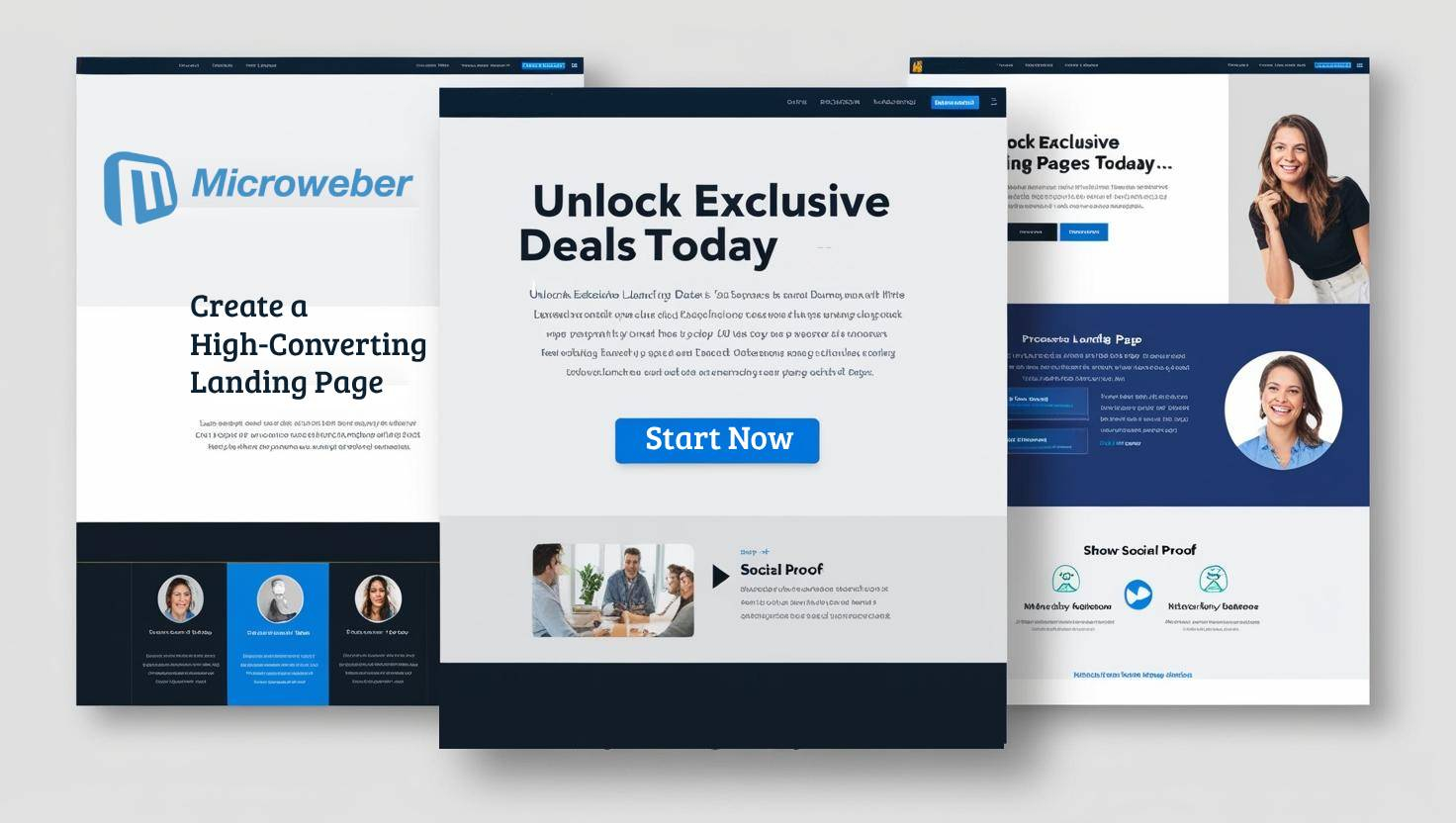 Developing a landing page that effectively coverts visitors involves a careful strategy that integrates design, messaging, and functionality. The tips outlined below will aid you in navigating the key steps to create a landing page that grabs attention and encourages action.
Developing a landing page that effectively coverts visitors involves a careful strategy that integrates design, messaging, and functionality. The tips outlined below will aid you in navigating the key steps to create a landing page that grabs attention and encourages action.
1. Define a Clear Objective
Each successful landing page begins with one clear, sharp objective: What are you trying to capture? Is it lead, sales, or promote an event?
The definition of the objective is very instrumental in guiding the design and the content of the page.
With Microweber, it's easy to align your landing page with your objectives. With its integrated analytics capabilities, you will be able to track visitor behavior, measure performance, and refine your strategy.
2. Choose the Right Template
The secret to a high-converting landing page starts with selecting the perfect design template. Microweber provides an extensive library of pre-designed templates tailored for different industries and marketing objectives.
To ensure high conversions:
Select a template that best matches your brand's visual identity and the purpose of your campaign.
Customize the template using Microweber drag-and-drop editor. You will be able to change layouts, colors, and content without having to write a single line of code.
The usage of a professionally designed template will save loads of time in addition to helping one maintain a polished and engaging landing page.
For more information on how to utilize Microweber’s templates: Choose the Template that Suits Your Needs
3. Use a Strong Headline
The headline is a visitor's first point of contact with your site and must, therefore, be instantly captivating. Clear, concise, and action-driven, this line should reveal how a visitor's key need or pain is being addressed.
The text editor in Microweber makes it very easy to try using different fonts, sizes, and styles to develop a headline that really resonates with your audience.
Consider the headline "Unlock Exclusive Deals Today"; this is short, shows the benefit, and is likely to raise interest.
4. Keep the Design Clean and Minimalistic
A clutter-free landing page is simpler to browse and keeps all the attention of the visitor with your key message. It's very simple to prevent users from getting overwhelmed with too much on the page by using simplicity:
Use abundant white space between sections.
Stick to consistent color palettes and font schemes, and remove distracting elements like unnecessary navigation links.
Microweber intuitive design tools make it easy to create streamlined layouts that enhance user experience and guide visitors toward your CTA.
5. Add Compelling Visuals and Media
Visuals are probably among the most important means of drawing attention to convey your message. It has been proven that pages with eye-catching visuals have more chances to engage users and drive conversions.
In Microweber, you can:
Upload high-quality images right on your page.
Embed videos to showcase products, services, or even testimonials.
Adjust the placement and size of visuals as per your design needs.
For instance, a little product demo video may increase user confidence and engagement by orders of magnitude.
6. Write Persuasive Copy
What your landing page copy writes must be all about benefits rather than features. Express value in snappy words that communicate and appeal to the needs of your target audience.
To make your copy more effective, you can:
Highlight key benefits by using bullets.
Use action words and phrases like "Discover," "Achieve," or "Unlock.
Address objections or questions your audience might have.
Microweber's Live-Edit feature lets you draft, edit, and preview your copy in real-time, making sure it aligns perfectly with your design.
7. Use Effective Call-to-Actions (CTAs)
A clear and appealing CTA drives visitors to complete the desired action. Your CTA should be visually outstanding, whether it's a button, link, or form, and prompt immediate action.
Best Practices for CTAs:
Use contrasting colors that make your CTA button pop.
Place CTAs in highly viewable areas above the fold and at the bottom of your page.
Use actionable text such as "Get Started Now" or "Claim Your Free Trial".
With Microweber, the drag-and-drop tools make it easy to create and place the CTAs aligned with your landing page design and objectives.
8. Optimize for Mobile and SEO
With most of the web traffic coming from mobile devices, there is a need to have a landing page that is friendly to such devices. Microweber responsive design means your page will look great in all types of screen sizes.
Additionally, optimize your landing page for search engines to drive organic traffic. Microweber’s built-in SEO tools help you:
Add meta titles and descriptions.
Optimize image alt text.
Ensure fast loading times for better user experience and rankings.
9. Incorporate Social Proof
Social proof is a booster of trust and credibility that helps visitors make their decision to take the desired action. Some of the potent ways to increase conversions include testimonials, reviews, and trust badges.
With Microweber, adding such features is easy with its drag-and-drop interface. You can feature customers' testimonials in a full section or display logos of reputable clients you have worked with on previous projects.
10. Preview, Test, and Publish
Before your landing page goes live, test each element for its intended functionality. You should check for multiple factors, including:
Broken links or buttons
Formatting inconsistencies across devices.
Speed and loading time.
Microweber’s Live Edit Functionality will let you preview your page exactly how your visitors will see it. If everything looks good to you, then you can hit that publish button in a single click.
Conclusion
There is no need to overcomplicate the process of creating a high-converting landing page. In Microweber, powerful tools and features with intuitive use make this task much simpler.
By following these 10 tips—starting from setting clear objectives to choosing the right template—you can design an attention-grabbing, engaging, and results-driven landing page that captures attention, generates engagement, and achieves your desired marketing outcomes.
Ready to amplify your marketing game? Try Microweber today and build your very first high-converting landing page in a snap.
FAQs
What is on the landing page?
General components of a landing page include:
Headline
Creative Imagery
Persuasive Copy
Clear CTA
Social Proof Elements
These factors work together to enhance conversion and gain credibility.
What is the difference between a home page and a landing page?
The homepage is usually meant for a more general way of entering a website, whereas the landing page is usually designed for the execution of certain desired actions, like lead capturing and sales.
Should a landing page be separate from a website?
Yes, many times landing pages are separate and focused so there will be minimal distractions to focus on one objective effectively.






