12 Key Features of the Best Free Websites to Create a Website
Posted on: December 13, 2024 Updated on: December 13, 2024 by Nada Allam Having a professional website is crucial for any online business. It merges functionality with visual appeal, creating the foundation of your digital identity.
Having a professional website is crucial for any online business. It merges functionality with visual appeal, creating the foundation of your digital identity.
The truth is, that designing an appealing, easy-to-navigate site may well prove to be a lot more tricky without the right tool.
That's where Microweber comes in. Microweber is a free, easy website builder that's going to help you create just that: a beautiful and functional website with no coding involved.
Real drag-and-drop, real-time editing, and the ability to customize templates make creating a website with Microweber quite easy for anyone.
By understanding and being able to implement the 12 must-have features every website needs, you will be assured of a great site.
1. The Header: Your Website’s Welcome Mat
 First impressions are everything, aren't they? Your header is the first thing people see when they visit your website; which means that the first page acts like a navigational post that shows people where to look.
First impressions are everything, aren't they? Your header is the first thing people see when they visit your website; which means that the first page acts like a navigational post that shows people where to look.
What Your Header Needs:
Logo: Your brand’s identity stamp, so make it memorable.
Navigation Menu: Easy access to major sections like "Home," "About," or "Contact”.
Call-to-Action (CTA): A clickable button like "Sign Up" or "Build Your Website".
How Microweber Helps
With the Microweber drag-and-drop builder, you can create a sleek, professional header in minutes. Whether resizing your logo or customizing a menu, you can do it all with a few clicks. And as a bonus, it's automatically mobile-friendly!
2. The Homepage: The Face of Your Website
 Your homepage is where the magic happens. You can consider it the virtual storefront of your digital world, which means it needs to grab attention and reassure your visitors that “Yes, you’re in the right place!”
Your homepage is where the magic happens. You can consider it the virtual storefront of your digital world, which means it needs to grab attention and reassure your visitors that “Yes, you’re in the right place!”
Your Homepage Checklist:
Hero Section: A bold headline, subheadline, and a strong CTA that stands out.
Overview of Your Offerings: Highlight your products, services, or mission.
Stunning Visuals: High-quality images or videos to set the mood.
How Microweber Helps
No design experience? No problem! Microweber has pre-designed homepage templates that are ready to go. You can customize them using the live editor, so you’ll see changes as you make them. Swap out images, tweak text, and adjust layouts, all in real time.
3. The Footer: Your Website’s Outro
 Your footer is like the credits at the end of a movie, but way more useful. It wraps up your website and provides all those “just in case” links.
Your footer is like the credits at the end of a movie, but way more useful. It wraps up your website and provides all those “just in case” links.
Must-Have Footer Elements:
Contact Info: Your email, phone, or physical address (if needed).
Social Media Links: Little icons that connect to your platforms.
Legal Links: Privacy policy, terms of service, or copyright notice.
How Microweber Helps
With Microweber, creating a footer is as simple as dragging and dropping elements into place. Want to add a subscription box? A “Back to Top” button? Done and done. The platform even lets you adjust the footer design to match your brand.
4. The About Page: Tell Your Story
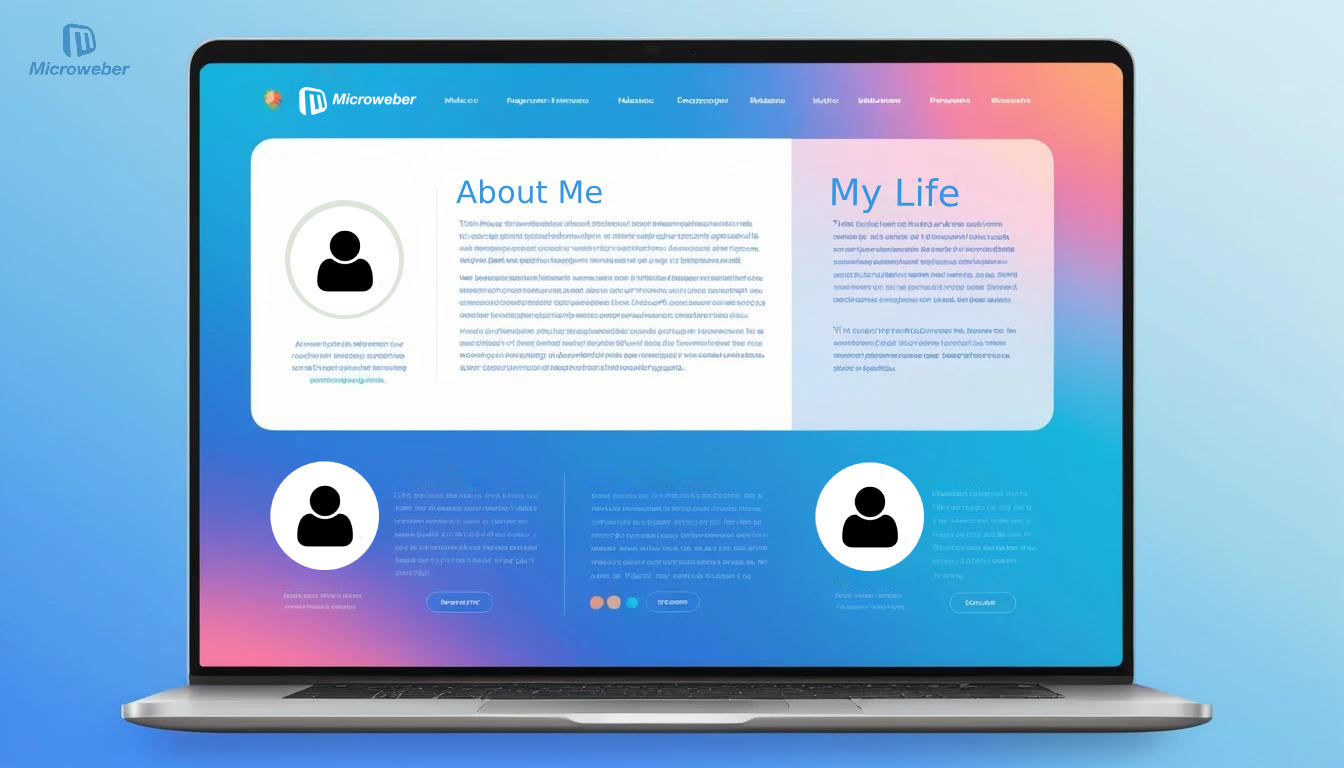 People love telling stories, and your About Page is just the perfect avenue to tell yours. That's where you build trust and allow your audience a peep behind the curtains: the person or people behind your brand.
People love telling stories, and your About Page is just the perfect avenue to tell yours. That's where you build trust and allow your audience a peep behind the curtains: the person or people behind your brand.
What Makes a Great About Page:
Your Bio: Who you are, what you do, and why it matters.
Mission Statement: A brief statement that summarizes your goals and values.
Team Profiles: Optional, but a nice touch if you want to highlight the humans behind the scenes.
How Microweber Helps
With Microweber, you have an integrated content editor to create an About Page. Insert text, images, or even videos telling your story, your way.
5. The Contact Page: Keep the Lines Open
 Your guests need a way to reach you, and this Contact Page is where they would most likely be heading.
Your guests need a way to reach you, and this Contact Page is where they would most likely be heading.
What to Include:
Contact Form: Make it easy for visitors to send you a message.
Location Info: If you have a physical location, an embedded map is a great touch.
Social Links: Provide other ways to connect.
How Microweber Helps
Microweber provides its users with built-in forms that you can use by utilizing the drag-and-drop features.
You also don’t have to look far for third-party plugins; Miroweber embedded Google Maps, and other various integrations, directly into your page.
Best part? You can link all your social media profiles in seconds, too.
6. Blog Section: Share Valuable Content
 Blogs aren’t only exclusive to writers; they help interact with your audience and provide great SEO.
Blogs aren’t only exclusive to writers; they help interact with your audience and provide great SEO.
What Your Blog Needs:
Articles or Posts: Write about topics your audience cares about.
Categories and Tags: Help visitors navigate your content easily.
Search Bar: Let users find specific posts in a snap.
How Microweber Helps
Microweber’s blogging tools are super intuitive. You can publish posts, add tags, and categorize content without breaking a sweat. Plus, the platform is optimized for SEO, so your blog has a better chance of ranking high on Google.
7. Products or Services Page: Show What You Offer
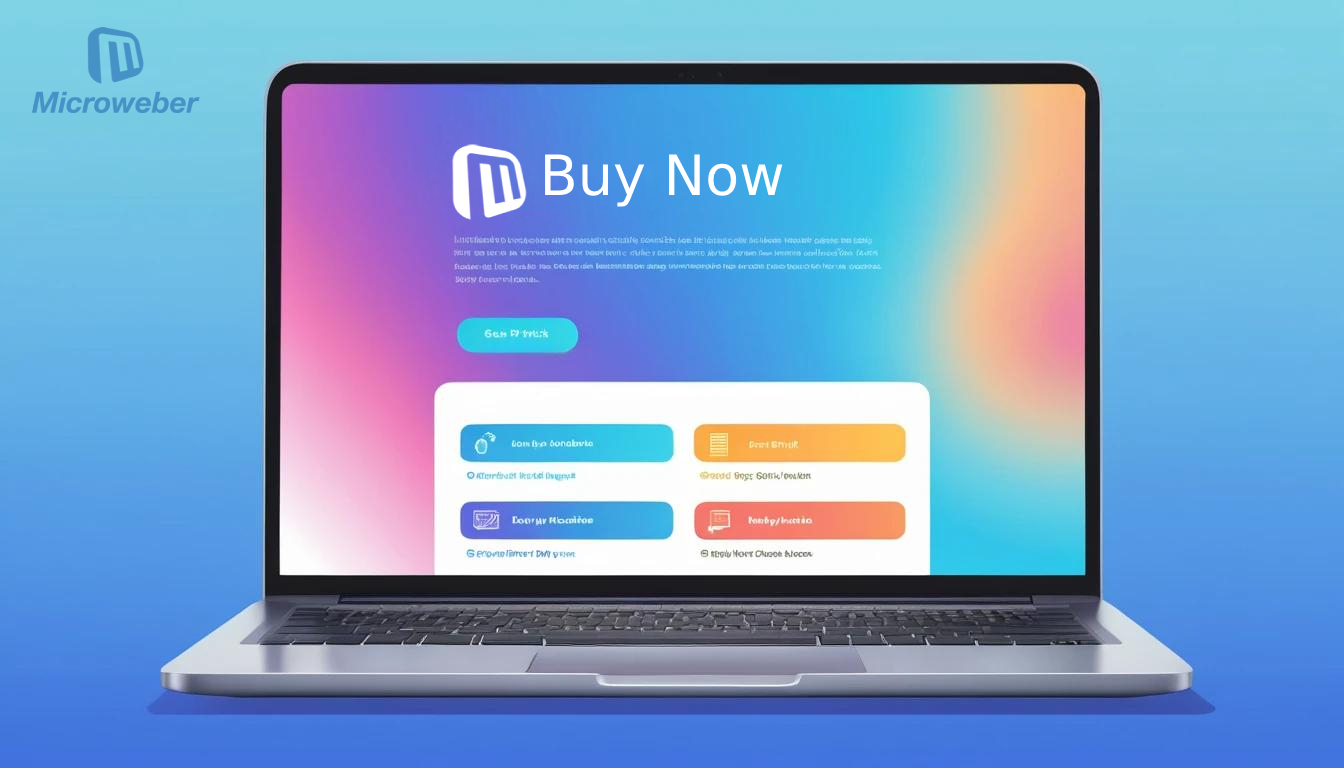 Got something to sell or promote? Your Products or Services Page is where you show it off.
Got something to sell or promote? Your Products or Services Page is where you show it off.
Key Elements to Include:
Descriptions: Clear, detailed explanations of what you’re offering.
Pricing: Be upfront about costs to build trust.
CTAs: Encourage users to “Buy Now,” “Book a Demo,” or “Get a Quote.”
How Microweber Helps
Microweber’s e-commerce tools let you create product pages with ease. You can even set up secure payment gateways and start selling directly from your site.
8. Visual Media: Make It Pop
 A picture is worth a thousand words, and a video? Even more. Visuals keep your visitors engaged and make your site more memorable.
A picture is worth a thousand words, and a video? Even more. Visuals keep your visitors engaged and make your site more memorable.
Visual Media Essentials:
High-Quality Images: Showcase your products, team, or brand vibe.
Videos: Add tutorials, testimonials, or introductions.
How Microweber Helps
With Microweber, you can drag and drop any image or embed video anywhere on the site. The platform supports Galleries, too, meaning you can create stunning portfolios in no time.
9. Responsive Design: Look Great Everywhere
 Your website should look amazing, whether it’s on a smartphone, tablet, or desktop.
Your website should look amazing, whether it’s on a smartphone, tablet, or desktop.
Responsive Design Checklist:
Mobile Optimization: Ensure layouts work perfectly on smaller screens.
Fast Loading Times: Keep things snappy to avoid losing visitors.
How Microweber Helps
Microweber automatically creates responsive layouts, so your site looks great on any device. Plus, the platform is designed to keep your pages loading quickly.
10. Security Features: Build Trust
 Visitors need to know their information is safe on your site.
Visitors need to know their information is safe on your site.
What Your Website Needs:
SSL Certificate: Encrypts data for secure browsing.
Privacy Policy: Explains how you handle user data.
How Microweber Helps
Microweber supports SSL certificates and provides options to add a Privacy Policy page directly from the dashboard.
11. Analytics and SEO: Be Seen
 A great website doesn’t just look good, but it performs well, too.
A great website doesn’t just look good, but it performs well, too.
SEO & Analytics Essentials:
Meta Tags: Help search engines understand your content.
Analytics Tools: Use tools like Google Analytics to track performance.
How Microweber Helps
Microweber is built with SEO-friendly features like customizable meta descriptions and keywords. You can also integrate analytics tools easily for real-time insights.
12. Call-to-Action (CTA): Get Visitors to Act
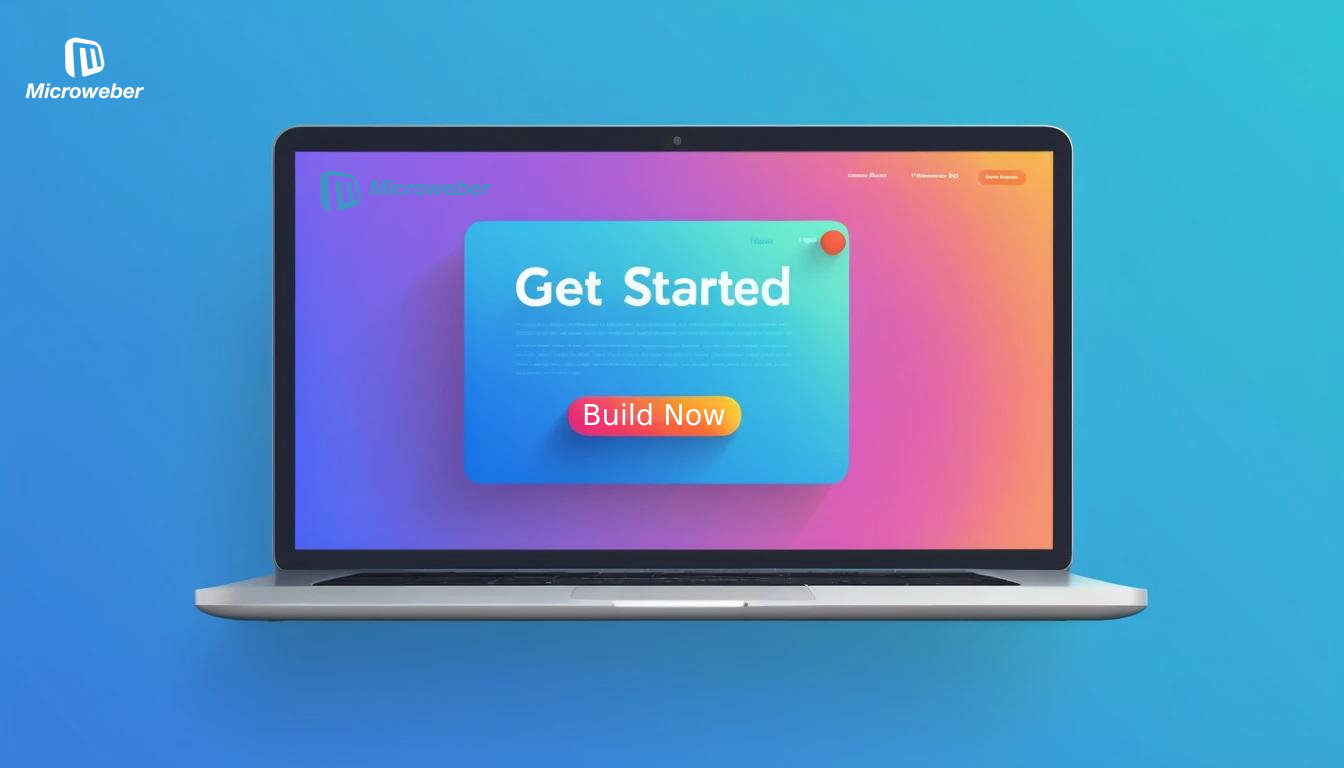 A website without CTAs is like a sales pitch without a closing statement.
A website without CTAs is like a sales pitch without a closing statement.
What Makes a Great CTA:
Prominent Buttons: Eye-catching and easy to find.
Action-Oriented Text: Use words like “Sign Up Today” or “Get Started.”
How Microweber Helps
Microweber lets you design custom CTAs with vibrant buttons and powerful messaging. Want to test different designs? It’s as simple as a few clicks.
Conclusion
Now that you know about all 12 must-have features that will take your website from good to great, it is time to bring them to life. With Microweber, creating a professional and polished site isn't complicated or overwhelming anymore.
The intuitive tool and user-friendly interface at your disposal will let you easily create and customize every essential element in a fun way.
There is no longer any reason to wait. With everything at your disposal, you can bring that dream website into reality right now and make it even more special.
Come and take the plunge with Microweber today!
FAQs
What are the 5 major components of a website?
The five major components of a website are the Header, Homepage, Footer, About Page, and Contact Page.
These elements ensure clear navigation, provide essential information, and build trust with your visitors.
What is essential in a website?
A professional website needs a clean design, intuitive navigation, mobile optimization, fast loading times, clear calls-to-action (CTAs), and strong SEO to attract and engage users.
What is SEO in a website?
SEO is an acronym for optimizing your website to rank higher in search engines. It involves keyword usage, content optimization, meta tags, and improving site structure to increase visibility and organic traffic.
How to increase traffic to your website?
Improve your website traffic with better SEO, relevant content development, social media promotions, and email marketing campaigns that direct towards a fast and responsive mobile-friendly site that enriches user experience.






