5 Hidden Features in Microweber: The Open-Source Web CMS You Need
Posted on: April 22, 2025 Updated on: April 22, 2025 by Nada Allam Websites are often a puzzle, pieces scattered across different tools, plugins, and code.
Websites are often a puzzle, pieces scattered across different tools, plugins, and code.
Microweber takes that puzzle and simplifies it, offering a seamless way to manage content without the need for constant tweaking.
Can you imagine if the platform's real strengths are the things you are not seeing? Microweber has lots of hidden treasures, features that go above and beyond regular CMS capabilities.
These tools work quietly in the background to make your process easier, make the experience better for users, and automate tasks in ways you may not even think about.
The best part? You’re already using them. You just haven’t unlocked their full potential yet.
Let’s explore five underrated features that might just change how you build and manage your site.
Discover Microweber: A Game-Changer in Website Building
Microweber provides a fresh, earthy approach to content creation for authors looking for maximum control without the headache.
With its simple drag-and-drop editor, it allows anyone from beginners to masters to design and manage a site or an internet store with ease.
No third-party plugins required, no developers required, and not a single line of code needed.
No matter if you are operating your own blog, creating an e-commerce store, or presenting your portfolio, Microweber enables you to do it all from one interface.
Built-in tools for e-commerce, blogging, and content management ensure you’re up and running quickly, without the usual headaches.
What makes Microweber stand out, though, are its dynamic features:
Real-Time Content Editing: Make changes on the fly and see them instantly, no more switching back and forth between screens.
Instant Media Previews: Review how your images, videos, and documents will appear on any device instantly before publishing
Responsive Design: Your site will automatically look good on any screen, desktop, or mobile, and you don't have to do anything extra
Dynamic Scheduling: Schedule posts and updates to automatically publish at the perfect time, keeping your site active and top of mind, even during busy weeks.
Custom Databases: Create and manage structured content like job listings, events, or catalogs directly in your admin panel with no additional setup required.
Personalized User Experiences: Display content to users based on their past behavior so your visitors' experience is always exactly what they are interested in.
Microweber has many great features under its simple interface that will give you more freedom and control of your website and its content. Are you ready to start managing your content?
1. Unlocking the Power of Content Scheduling
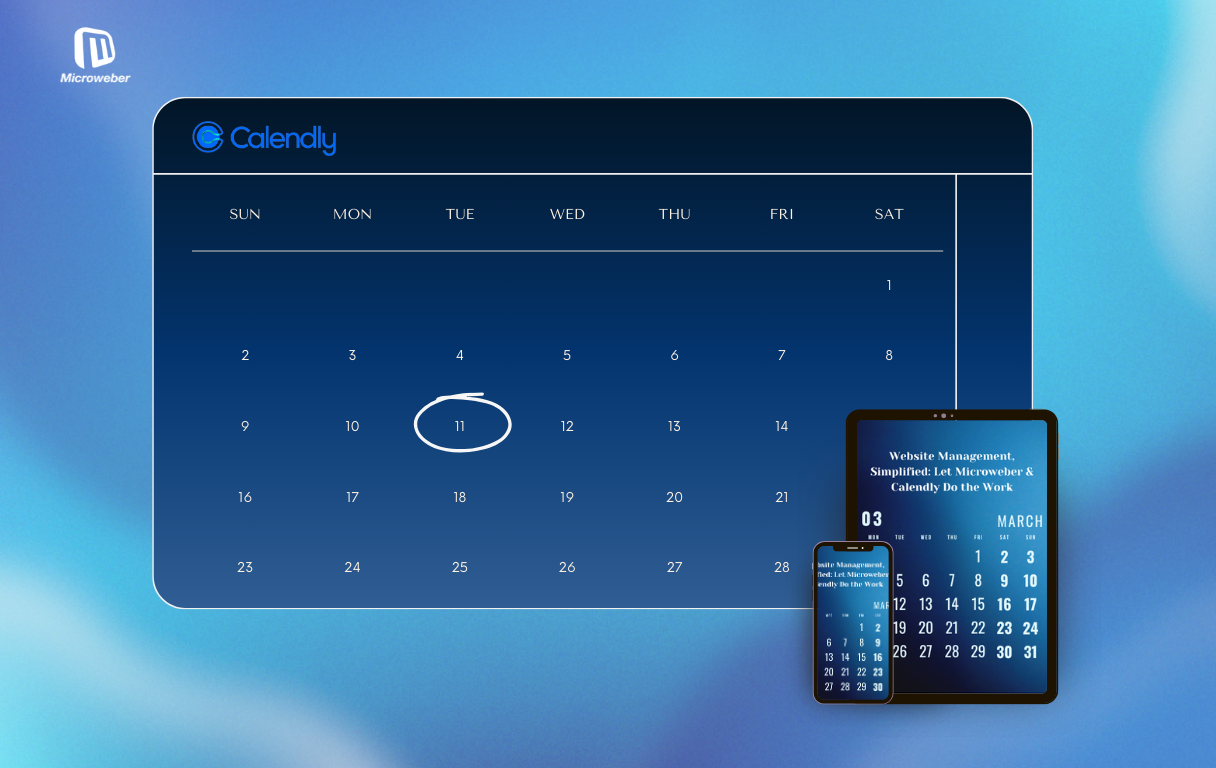 Keep your content strategy consistent without lifting a finger every day.
Keep your content strategy consistent without lifting a finger every day.
Microweber lets you schedule when your content goes live, so your updates can roll out automatically, even when you're offline.
How to Schedule Pages and Posts with Precision
Publishing posts on a specific date and time is straightforward. Within the page or post settings, simply select the "Publish On" option, choose the desired date and time, and save. Microweber will do the rest, no manual publishing required.
The Benefits of Automating Content Publishing
This feature is a time-saver for those who prefer to prepare content in advance. Weekly blog posts, time-sensitive announcements, and marketing updates can all be scheduled and forgotten, keeping your site fresh with zero daily intervention.
Ready to schedule your content but need more information? Read: Website Management, Simplified: Let Microweber & Calendly Do the Work!
2. Custom Databases: Tailoring Your Web Experience
 When your project calls for more than standard pages, custom databases offer structure and flexibility.
When your project calls for more than standard pages, custom databases offer structure and flexibility.
This feature allows you to build content types that suit your business without any coding.
Creating and Managing Custom Databases within Microweber
You can create dynamic modules by setting up custom fields for specific content types. Microweber makes it possible to add forms, data tables, or repeatable sections directly within the admin panel, no integrations or plugins required.
Use Cases for Custom Databases in Your Projects
Need to showcase job listings, create a staff directory, or maintain an events calendar? These are just a few examples of what custom databases can handle.
It’s especially useful for businesses that need to manage structured information consistently.
3. Conditional Content Visibility: Personalizing User Experience
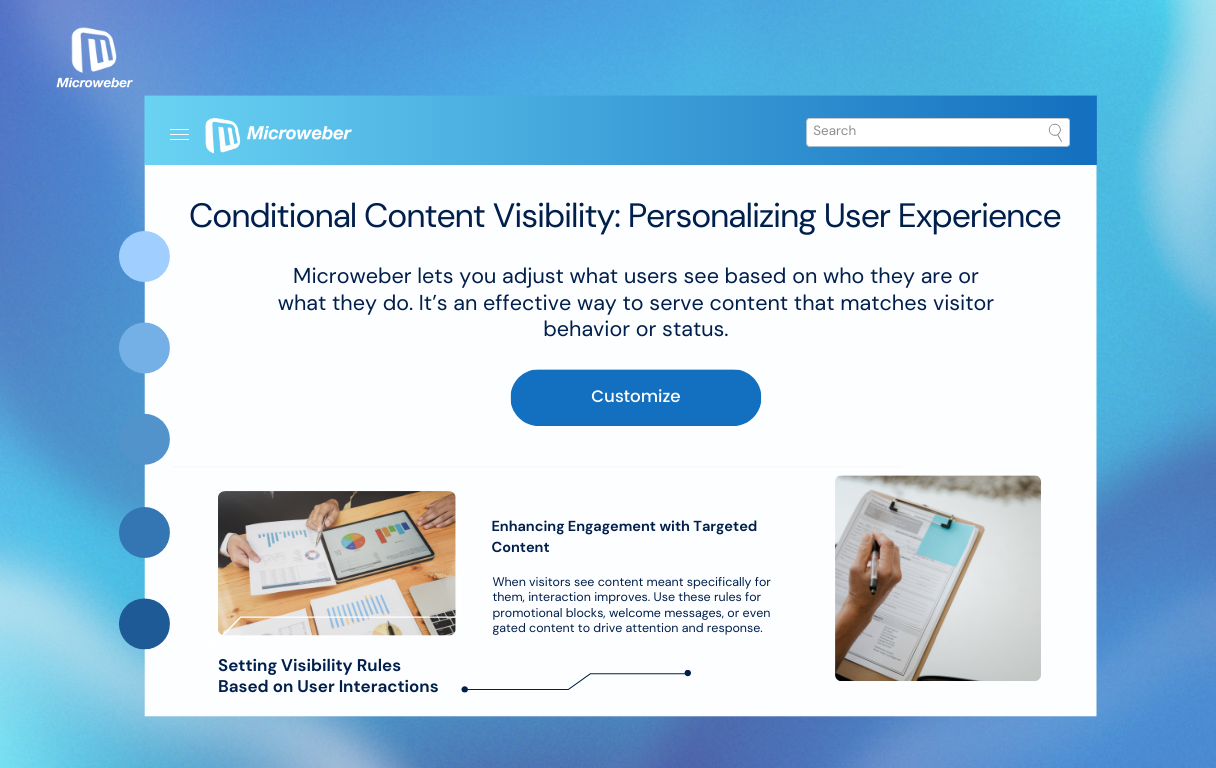 Microweber lets you adjust what users see based on who they are or what they do. It’s an effective way to serve content that matches visitor behavior or status.
Microweber lets you adjust what users see based on who they are or what they do. It’s an effective way to serve content that matches visitor behavior or status.
Setting Visibility Rules Based on User Interactions
From hiding content for guests to displaying personalized messages for logged-in users, conditional visibility is built in.
Set rules based on user role, session state, or interaction history to fine-tune the user experience.
Enhancing Engagement with Targeted Content
When visitors see content meant specifically for them, interaction improves. Use these rules for promotional blocks, welcome messages, or even gated content to drive attention and response.
4. Leverage Built-In Analytics for Data-Driven Decisions
 Knowing how your site performs helps you make better choices. Microweber includes analytics tools by default, so you can track what matters without installing external software.
Knowing how your site performs helps you make better choices. Microweber includes analytics tools by default, so you can track what matters without installing external software.
Tracking Site Performance with Microweber's Built-In Tools
From visitor counts to popular pages and average time on site, you’ll find key metrics displayed inside the dashboard. It’s all easy to read and always accessible.
Utilizing Analytics to Improve User Experience
Use these insights to refine layout decisions, identify top-performing content, and recognize pages that may need improvement. Real data, right where you work.
5. Advanced Media Library: Organize and Optimize Your Content
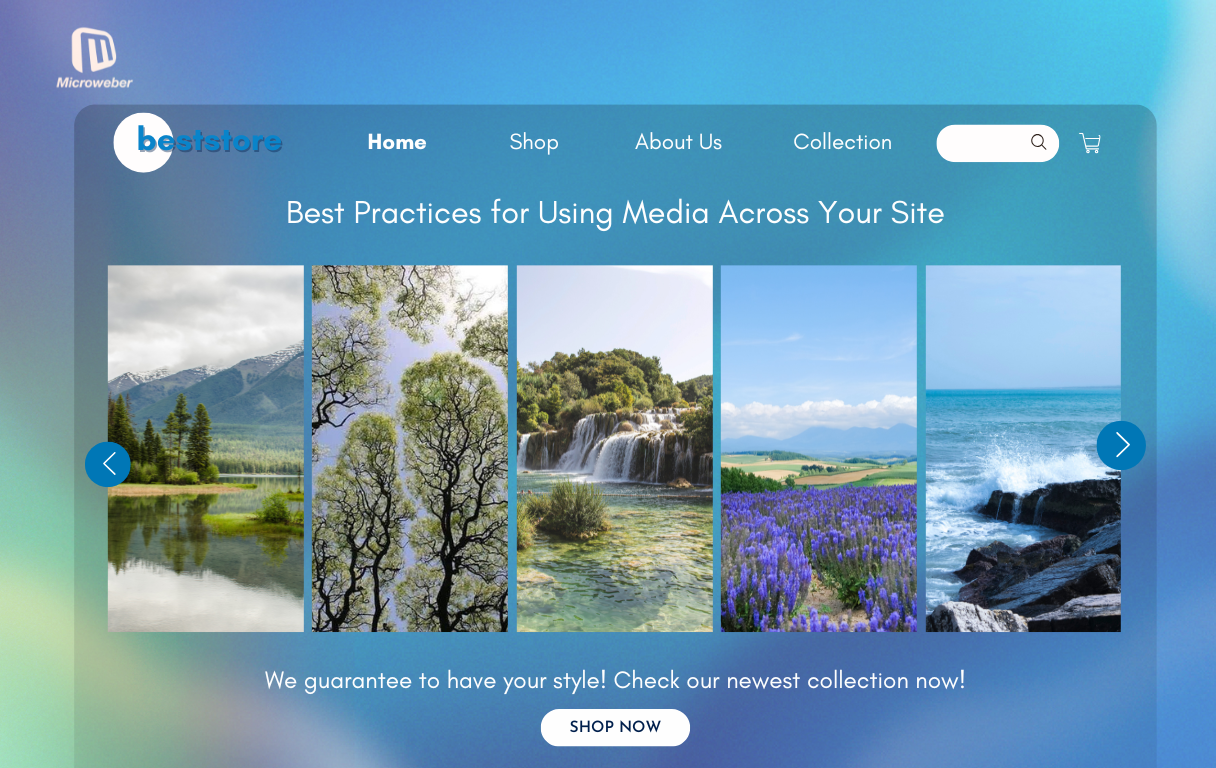 Managing your assets doesn’t have to be a chore. Microweber's media library gives you tools to upload, categorize, and reuse media efficiently across your site.
Managing your assets doesn’t have to be a chore. Microweber's media library gives you tools to upload, categorize, and reuse media efficiently across your site.
Streamlining Media Asset Management
Upload images, videos, and documents into neatly organized folders. You can rename files, assign them to categories, and access them instantly, making content creation faster and more intuitive.
Best Practices for Using Media Across Your Site
Name files clearly for quick identification, use folders to keep related assets grouped, and compress media to reduce page load time. These habits keep your website smooth and professional.
Conclusion
Microweber is more than just a simple-to-use CMS, it is a toolbox with hidden features to make managing your website great.
Using everything from content publishing automation to user interaction personalization, these tools will help you work smarter, not harder!
Whether you have a blog, e-commerce store, or a custom database, Microweber has the capacity to allow you to better manage and make your website as dynamic as it can be!
Don't leave these tools hidden any longer; jump into your Microweber dashboard and take advantage of them!
If you are ready to go beyond the basics, then start using these tools today and take your website to the next level!
FAQs
What is a CMS?
A CMS (Content Management System) is software that allows users to create, manage, and develop digital content regardless of any technical knowledge.
What are the key features to consider when selecting a CMS?
Some of the key features are: simple editing, possibility of customization, responsive media management, user role support, SEO tools, and scalability.
Are these features available in the free version of Microweber?
Yes. These are all available in the free version of Microweber. This is part of the appeal for both individuals and organizations.
Can I use Microweber without coding knowledge?
Sure, as Microweber is made for non-technical users. Microweber's visual editor allows users to create pages without any code at all, while being able to organize complex layouts with simple actions.






