7 Steps to Build a Dropshipping Store with Microweber E-Commerce CMS
Posted on: March 19, 2025 Updated on: March 20, 2025 by Nada Allam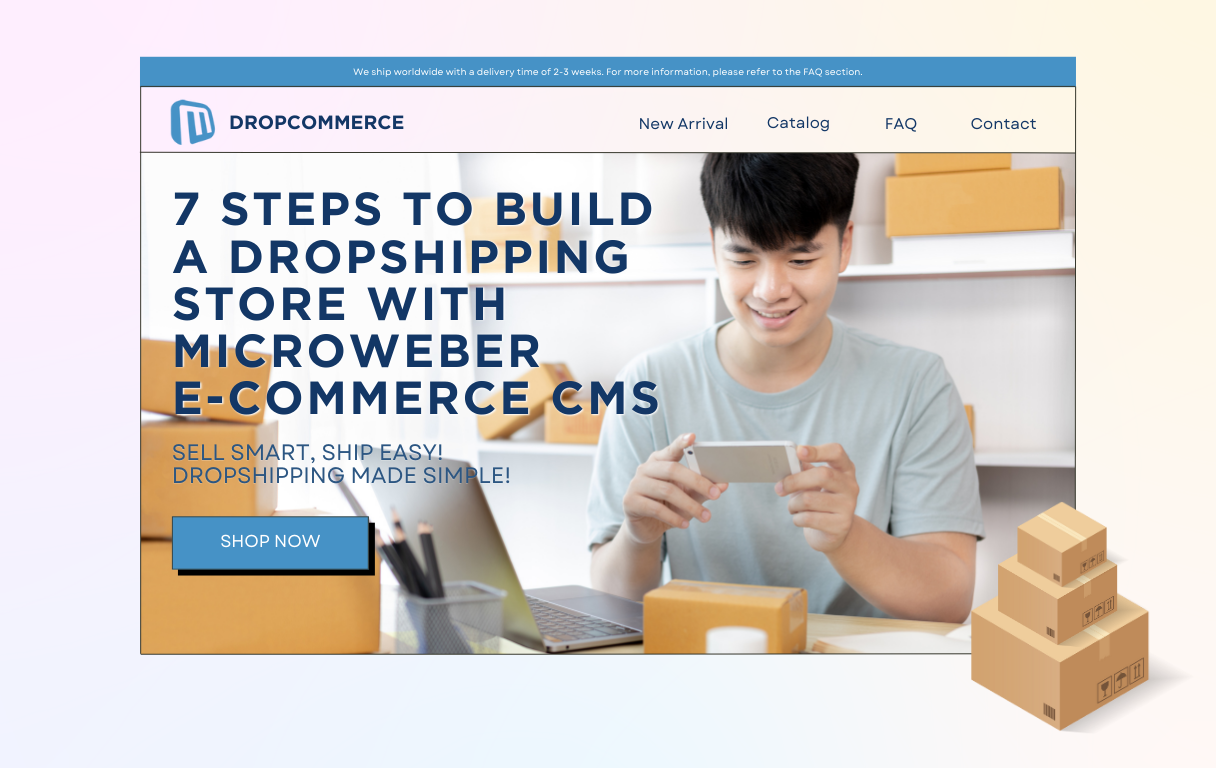 Do you wish to own your online store but worry about inventory costs and the complexity of sending your products somewhere else?
Do you wish to own your online store but worry about inventory costs and the complexity of sending your products somewhere else?
Dropshipping is a zero-risk way to sell online that lets you run a store without having to deal with inventory and shipping yourself.
Leave that to the suppliers, and you can focus on promotion, branding, and building your business.
Courtesy of the powerful e-commerce CMS offered by Microweber, setting up and running a dropshipping store does not make it hard, even for newbies.
Each step in this process will bring you closer to launching a thriving online store, whether you're looking to be an entrepreneur or expand your current business.
Stay focused, take action, and watch your business take shape.
Understanding the Dropshipping Model
Dropshipping is a widely practiced business model that eliminates the need for inventory.
Where, upon receiving an order request from a customer, the merchandise gets dispatched directly through a third-party vendor.
What is Dropshipping and How Does It Work?
Dropshipping refers to a system of order fulfillment where an online store sells an item without holding any inventory.
Instead, when a store sells a good, it purchases the item directly from a third-party supplier who delivers the goods directly to the buyer.
Benefits of Dropshipping for E-commerce Entrepreneurs
Dropshipping has many advantages that make the business model work successfully for business owners.
Some of the major advantages are:
Low startup costs: No need to invest in inventory.
Flexibility: Run your store from anywhere.
Wide product variety: Sell a vast range of products without storage concerns.
Scalability: Easily expand your product listings and offerings.
Common Myths about Dropshipping Debunked
While dropshipping has gained popularity, it suffers from many misconceptions. Let us dispel some of the most widespread ones:
"Dropshipping is a get-rich-quick scheme": Effort, research, and marketing make success happen
"It's too competitive": A well-researched niche can set you apart
"Suppliers are unreliable": When you deal with good suppliers, you ensure reliability without issue.
Why Choose Microweber for Your Dropshipping Store?
 Microweber is an excellent e-commerce CMS that has the potential to make store creation a cakewalk. Here’s why it’s the perfect site for your dropshipping store.
Microweber is an excellent e-commerce CMS that has the potential to make store creation a cakewalk. Here’s why it’s the perfect site for your dropshipping store.
User-Friendly Drag-and-Drop Interface for Easy Customization
Microweber's drag-and-drop builder is so intuitive that users can create beautiful online shops without any coding. This makes it perfect for both beginners and veteran entrepreneurs.
E-commerce-Ready Features for Instant Setup
Having built-in shopping cart functionalities, order management, and checkout, Microweber is e-commerce-enabled, and you're all set to sell immediately.
Access to a Variety of Responsive Templates
Choose from a range of professionally designed templates that resize to all devices, showing your store beautifully on desktop, tablet, and smartphone screens.
Strong Community Support and Open-Source Flexibility
Microweber’s open-source nature allows full customization, with active community support that helps troubleshoot issues and offer business tips.
Cost-Effectiveness: Launching Without Breaking the Bank
Microweber offers an affordable solution for launching an online store, even on a budget. No need for costly developers or expensive software.
Step 1: Set Up Your Store
Before you sell, your store must be created online. This requires registering for a Microweber account, registering a domain name, and selecting a theme that your brand fits perfectly with.
Creating Your Microweber Account and Selecting a Suitable Domain
Sign up on Microweber and choose a domain that reflects your brand. A unique and memorable domain name helps with branding and SEO.
Choosing the Best Dropshipping Template for Your Brand
Pick a template optimized for e-commerce to create a visually appealing storefront that enhances user experience and boosts conversions.
Basics of Navigating Microweber Dashboard
Become familiar with the products, order, and customer relationship handling dashboard. The online store becomes easy to operate due to the simple interface.
For a more detailed process, you can visit: Step-by-Step Guide: Create Your Own One-Page Website with Microweber!
Step 2: Choose Your Niche & Products
Your niche and your product are the life-and-death of your dropshipping store. Discovering low-competition, high-demand niches makes all the difference.
Identifying Profitable Niches with Market Research Tools
Use Google Trends and competitor analysis to find trending products. Researching customer needs helps you stand out in the market.
Assessing and Selecting Reputable Dropshipping Suppliers
Partner with reliable suppliers on platforms like AliExpress, Spocket, or CJ Dropshipping. Reliable suppliers bring seamless fulfillment and happy buyers.
Building Strong Relationships with Suppliers for Long-Term Success
Be able to communicate properly with the suppliers regarding on-time delivery and product quality. Good relationships form a strong business.
Step 3: Add Products
Product addition plays a significant function in the creation of your store. You need fine pictures, accurate descriptions, and well-arranged categories in an attempt to maximize your sales.
Uploading High-Quality Product Images for Visual Appeal
Use high-quality, professional, high-resolution pictures to bring your products centerstage and increase your buyers' confidence levels.
Crafting Compelling Product Descriptions that Convert
Write engaging, SEO-friendly descriptions that explain product benefits and persuade customers to buy.
Organizing Products into Categories for Enhanced User Experience
Group products into logical categories to improve navigation and conversions, ensuring customers find what they need quickly.
Step 4: Customize for Conversions
An optimized store sells more and provides a better customer experience. Personalization of your pages, structure, and SEO aspects will make your store sell more.
Design and Layout Customization Tips to Boost Sales
Streamline your store design for simplicity, fast loading speed, and beautiful graphics that encourage buying
Creating Essential Pages: About, Contact, and Policy Pages
Build trustworthiness with clear policies, contact information, and an interesting ‘About Us’ section that creates customer trust.
Implementing SEO Best Practices for Increased Visibility
Utilize keyword-loaded content, meta tags, and quick-loading images to enhance the search engine ranking and attract more viewers.
Want to learn more about website customization? Read How Do I Make a Website with Microweber? A No-Code Customization Guide, and get all the essential tips and tricks!
Step 5: Set Up Payments
Offering different payment methods makes checkout easier and increases sales. This is the way you configure secure payment gateways in Microweber:
Setting Up PayPal and Stripe Payment Gateways on Microweber
Integrate popular payment gateways for secure transactions and easy payment processing.
Ensuring Secure Transactions for Customer Trust
Use SSL certificates and trusted payment methods to build credibility and prevent fraud.
Exploring Other Payment Options for Global Reach
Accept other payment forms, including cryptocurrency, e-wallet, or local bank transfers, to be able to deal with international clients.
Step 6: Marketing & SEO
Marketing plays a significant role in bringing buyers to your store. Use email marketing, social media marketing, and SEO techniques to attract visitors and generate sales.
Leveraging Email Marketing for Customer Engagement
Use email campaigns for cart abandonment recovery, promotions, and reward programs
Using Social Media Platforms to Expand Your Reach
Engage with your potential buyers on Facebook, Instagram, and TikTok to drive visitors to your store.
SEO Techniques for Organic Traffic Growth
Optimize your blog posts, content, and site speed to rank higher on the search engines and bring more organic traffic to your site.
Conclusion
Having a dropshipping store through Microweber is a quick path to e-commerce success.
With these 7 steps, you can create professional, scalable online stores with zero inventory or fulfillment issues.
From your first store to scaling an already-established store, the flexibility and feature capabilities of Microweber make your success quick and achievable.
The next step is taking action. Sign up on Microweber today and build the dropshipping business you've always envisioned!
FAQs
Is dropshipping easy?
Right, but you need research, promotion, and customer service skills to make that happen.
How to make a dropshipping website?
Utilize Microweber's e-commerce CMS with the drag-and-drop constructor and native e-commerce functionalities to make a store.
What are the main advantages of using Microweber for dropshipping?
Microweber has an intuitive interface, responsive templates, integrated e-commerce functionalities, and affordability.
Can I customize templates on Microweber to match my brand?
Absolutely! Microweber’s flexible design capability enables you to customize all aspects of your store’s appearance.






