Step-by-Step Guide: Create Your Own One-Page Website with Microweber
Posted on: March 07, 2025 Updated on: March 07, 2025 by Nada Allam A polished website can create an impressive impression, though not all projects call for complex, multi-page designs.
A polished website can create an impressive impression, though not all projects call for complex, multi-page designs.
A one-page website simplifies things by bringing all the pertinent information together in one centralized location and in a simple layout that is easy to navigate.
Whether it's about promoting a business or an artist's portfolio or selling products, it is effective at directing visitors' attention.
Microweber delivers a user-friendly approach for users to design their one-page websites.
The platform simplifies the way websites are built by individual users and businesses alike with an easy interface, along with integrated e-commerce features.
Start creating your one-page site and establish your online presence stress-free.
Understanding the Benefits of a One-Page Website
A one-page website is a stylish choice for expressing a business, a project, or a body of work.
The aim of a one-page website is to determine that a single page is enough to provide all relevant information to users, free from any unnecessary components.
This website builder by Microweber lets you create a beautiful and functional website in only a few steps.
Use Cases for One-Page Websites
A one-page website is a perfect choice for freelancers, small businesses, event marketing, and product launches.
They convey important details without necessitating users to peruse multiple pages. This makes it the most ideal format if you aim to reach customers globally.
Who Can Benefit from a Simple Online Presence?
One-page layout is a handy option for entrepreneurs, service providers, and creatives who are looking for an easily-managed website.
Whether you’re creating a portfolio, a business profile, or even a store page, Microweber is there to provide you with all the necessary tools to not only build but also customize your site to fit your needs.
Deciding the Direction of Your One-Page Website
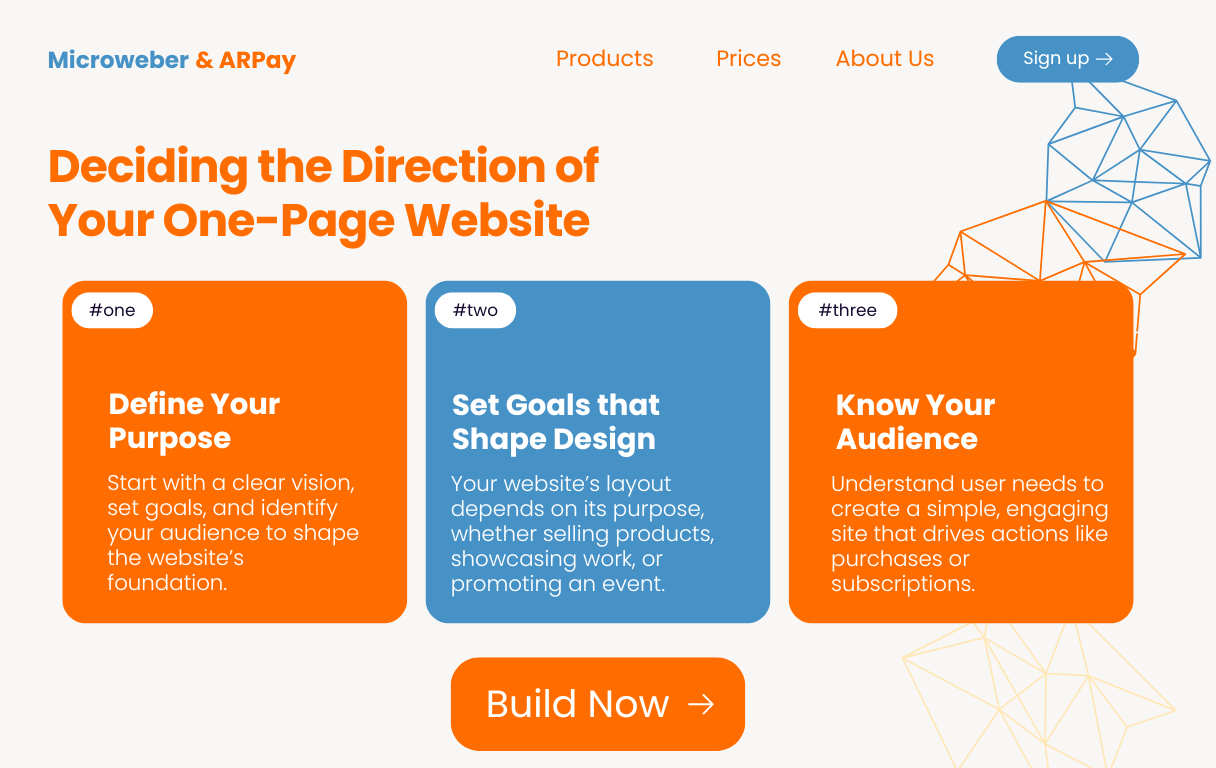 The one-page website begins with a clearly defined vision and mission for which it has been designed.
The one-page website begins with a clearly defined vision and mission for which it has been designed.
Before starting the overall design process, you need to outline your needs, restate your goals, and identify the target audience you want to target.
These choices are important in determining the fundamental components of the website, ensuring that the services provided are in line with user demands and serve their desired purpose.
Setting Clear Goals and Objectives
What are your goals? Are you looking to build an e-commerce site, build a professional portfolio, or promote an upcoming event? The goals that you set will always have an impact on the design and structure of your website.
For instance, if you are selling products, it’s best to sell them with detail-filled descriptions, clear pricing, and images that will compel a viewer to buy.
In case you're offering services, then testimonials and the presence of an easy, consumer-friendly contact form will be the most fitting for your target.
Identifying Your Audience and Their Needs
In short, having an in-depth knowledge of the target audience helps to build a website that is well-suited to meet their needs and preferences.
Consider the user preferences, their surfing habits, or the information they want to find efficiently.
A carefully crafted one-page website is a good mechanism for conveying information without inundating the user, thus enabling them to be ready to take preferred actions like buying a product, subscribing to a newsletter, or asking a question.
Essential Features Your One-Page Website Should Include
A well-organized, one-page website provides the right message clearly and appealingly.
A catchy headline draws you in, an about section gives background details, and product or service descriptions set the deal for your customers.
Not only that, but other features, such as testimonials, add authenticity, while contact information adds credibility and allows your customers to inquire with ease/
Microweber Features for One-Page Website Creation
Microweber creates a simplified environment for web development, where they pitch features geared toward ease and efficiency.
The platform’s rich features allow total novices to create a fully functional one-page website without special technical skills.
Some of the most prominent features on Microweber, include:
Drag-and-Drop Builder: No coding required, you can customize your layout effortlessly. Just drag and drop your elements to their desired place.
Pre-Designed Templates: A library full of templates is at your disposal. Choose one that speaks to you, and modify it to match your style and brand.
SEO Tools: Optimize your content with ease, add tags and descriptions to set your content for better search engine visibility.
Customizable Layouts: Your layout choices showcase your brand; adjust fonts, colors, and design to suit your brand and vision.
E-Commerce Integration: Customize your store to your needs. Add products, set up payment methods, and manage the shipping processes easily.
A Step-by-Step Guide to Microweber
Microweber provides you with all you need to make building your one-page website an efficient, hassle-free process.
The platform offers user-friendly tools that will aid you in creating a website that not only looks professional, but functions smoothly as well.
Below are Eight (8) simple steps that would get you started, all without writing a single line of code, of course!
Step 01: Sign Up for Microweber
The first step is to visit Microweber’s Official Website and click on the ‘LOGIN’ button at the far right. Enter your email address, create a secure password, and confirm your email, then you’re all set to go.
This grants you access to a 14-day free trial where you can explore all of Microweber’s features before selecting the plan that best suits your needs.
Step 02: Select a Theme for Your Website
Microweber provides its users with a library full of templates. Carefully choose templates that align with your brand’s style, as a well-chosen theme sets the foundation for your site’s visual appeal.
Step 03: Customize Your Website’s Appearance
Microweber’s drag-and-drop tool is one of the most prominent features; as it allows you to adjust layouts, change colours, upload your logo, personalize your fonts, and way more.
Your website is your free space, you can easily modify and adjust every detail to fit your vision.
You can find all the necessary information about customizing your website here: How Do I Make a Website with Microweber? A No-Code Customization Guide.
Step 04: Add Essential Sections to Your Page
Ensure that your website has an introduction, details about services offered, testimonials, and contact information. These aspects give the visitor a comprehensive experience.
Importance of Each Section
Each of the above factors is important in enabling a visitor to navigate through the website.
A compelling headline, a clear description of services, confidence-building elements like testimonials, and well-placed calls-to-action all combine to enable the visitor to engage in meaningful interaction.
Well-organized and well-arranged elements will make your pages' user experience better and drive better conversion rates.
Step 05: Include Products If You Are Selling
Do you want to start selling? Microweber provides you with a product layout. Add a new layout, choose the ‘Add Products’ module, and you are ready to start entering your product details.
Names, descriptions, pricing, taxes, payment options, and even stock management; you can control everything on your page.
Want to expand your offerings with digital products? Turn your store into a digital marketplace with AR-Pay Gift Cards!
Purchase them, set up your Microweber store, and start selling effortlessly. Simply list the gift cards, set your prices, and fine-tune your payment and security settings.
Plus, to give sellers a head start, AR-Pay offers exclusive coupons for anyone who builds a Microweber website dedicated to selling their gift cards.
Configuring Payment and Shipping
Microweber integrates with several payment gateways, such as PayPal, Stripe, and other secure alternatives, assuring the easiest transaction possible.
Users can configure their preferred payment options under the settings tab and arrange various shipping procedures, be they flat-rate, weight-based, or region-based.
Customizable tax settings and automatic invoicing would give a further boost to the e-commerce experience, ensuring a smooth, professional checkout for customers.
Step 06: Optimize Your Website for Mobile Devices
Mobile responsiveness has become a necessity now that a large portion of online traffic is generated by mobile users. In order to see how your website appears on various screen sizes, Microweber provides you with a preview tool.
You can easily adapt fonts, images, and layouts to allow for easy navigation and reading on all sorts of devices, and not just a desktop screen.
A responsive one-page site will certainly increase your users’ experience and eventually reduce bounce rates.
Step 07: Set Up a Custom Domain (Optional)
A custom domain is an opportunity to enhance the brand value of the business and build credibility.
Registering a unique domain instead of having a generic subdomain makes the site more professional and gives it that extra memorability.
Microweber allows easy integration of the domain, guiding you through the setup process in a few clicks.
Step 08: Launch Your Website
The final step is to review your one-page site; inspect your design, content, and functionality of your website.
You can also utilize Microweber’s Live-Edit feature to ensure everything is in place, double-check links, images, and add all the mobile changes you wish to add to your page.
Once satisfied, click on “Publish” to set the site live. Continue improving and updating the content to keep the website fresh and exciting to a visitor.
Promoting Your One-Page Website After Publishing
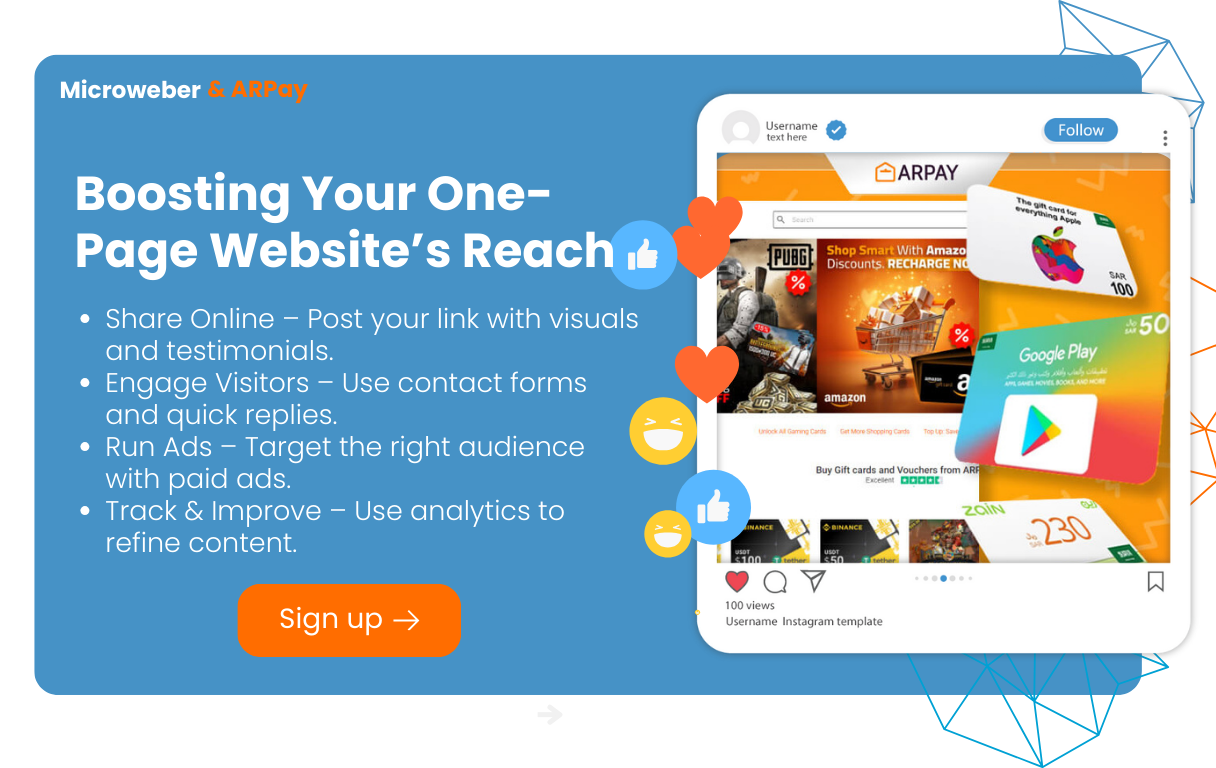 Creating a one-page website is just the first step, and should be followed with promotions and changes to make sure the right crowds are reaching the site and making good use of it.
Creating a one-page website is just the first step, and should be followed with promotions and changes to make sure the right crowds are reaching the site and making good use of it.
Share on Social Media: Share your link on social media like Facebook, Instagram, and LinkedIn. Use engaging images and testimonials from customers to increase credibility and attract visitors.
Visit Link Social Media to Your Free Microweber Website Effortlessly to learn all you need to know about linking your one-page site with your social media.
Engage with Visitors: You can use a contact form, a newsletter signup form, or a comment section to engage your visitors.
Responding quickly to questions can go a long way to build the trust of the visitor and engage him or her.
Run Targeted Ads: Run Google Ads or run social media ads to get more traffic. Target the right audience interests, behaviours, and locations to ensure much better results.
Monitor and Adjust: To monitor the performance, you can integrate various analytics like Google Analytics.
Microweber has a plethora of built-in insights that give you this option, as it helps to distinguish which sections have been engaged with most, which in turn helps you adjust your content accordingly.
Conclusion
A single-page website offers a straightforward way of delivering information, promoting services, or showing products without confusing visitors.
With Microweber, creating, editing, and publishing a professional website is easy. Leverage the strength of the platform, such as its drag-and-drop editor, responsive templates, and built-in e-commerce capabilities to create your one-page website with ease.
Every feature can be polished to a fine shine in line with company branding and delivering a smooth user experience on all devices.
Strong online presence starts with the right tools. Microweber has all you need to design a good-looking and smoothly operating website.
Sign up now and take the first step toward an easy one-page website launch!
FAQs
How to create a one-page website?
Microweber provides you with all the tools to create a one-page website.
Sign up to the platform, choose a template, customize your layout, and add all the needed sections before publishing your website.
The building process is incredibly easy and intuitive using the drag-and-drop builder.
What Are the Unique Needs and Considerations for One-Page Sites?
A one-page website should be structured, attractive for users, and easy to navigate. You should also define content properly and enable smooth scrolling.
What are some common mistakes to avoid when creating a website from scratch?
Unhelpful clutter in designs, sluggish pages, and ambiguous messaging should be avoided. Make the site mobile-friendly and give clear calls to action to direct visitors effectively.






