Link Social Media to Your Open-Source CMS for Maximum Website Impact
Posted on: April 04, 2025 Updated on: April 04, 2025 by Nada Allam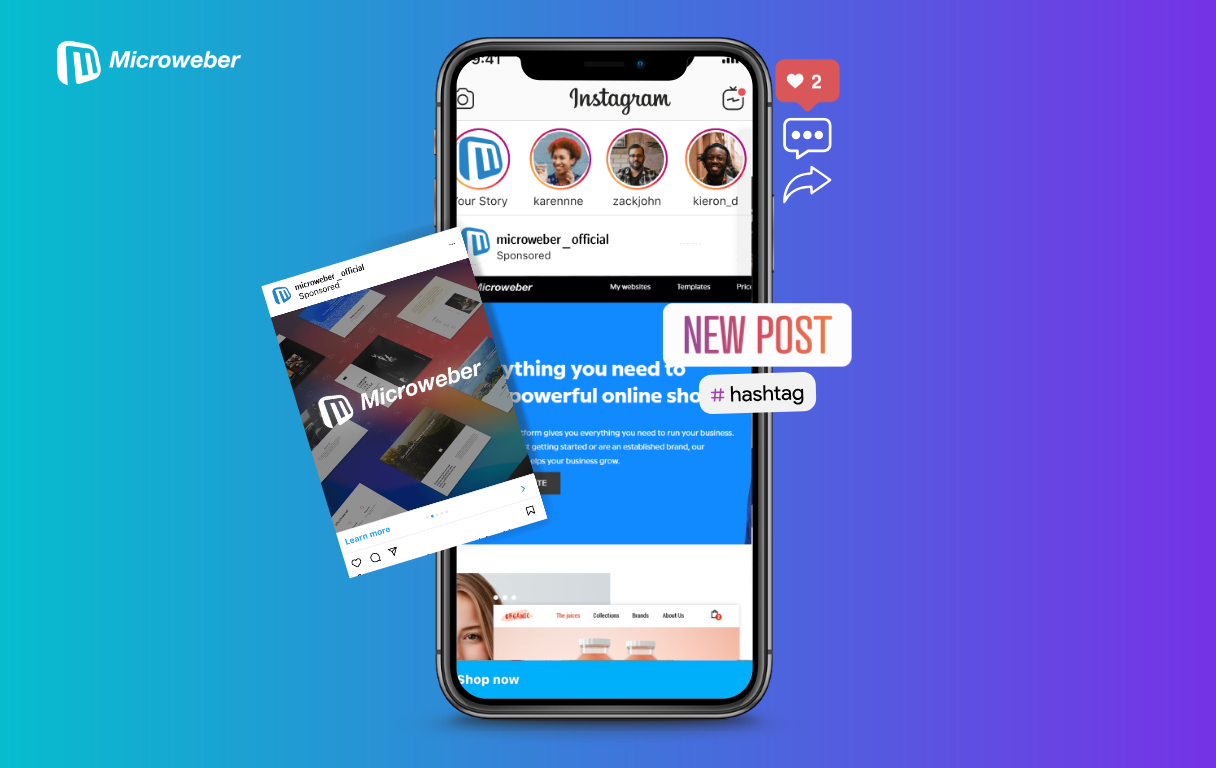 Social media drives traffic, interaction, and engagement to your website. But are you optimizing your website's link with your social media sites?
Social media drives traffic, interaction, and engagement to your website. But are you optimizing your website's link with your social media sites?
For website owners using Microweber, an open-source CMS, integrating social media will push your website's performance to higher levels, as well as your brand awareness.
With your social accounts linked, your posts automatically posted, and your streams embedded, users are going to enjoy a seamless experience that not only drives them to your website but also encourages interaction with your website's community.
Establishing a Strong Connection: Linking Your Social Media Profiles
The first thing to take full advantage of social media on your website is to link your social media accounts directly to your Microweber CMS.
Through this, your visitors are able to easily discover and engage with your brand across different platforms.
Integration of Facebook, Instagram, and Twitter via Microweber's Social Links Module
Microweber incorporates an integrated Social Links Module, where adding social media links to your site becomes very simple.
This is how you use it:
- Go to Admin Panel → Modules → Social Links Module.
- Include Your Social Profiles: Share links to your Facebook, Instagram, Twitter, LinkedIn, or other social media accounts.
- Install the Module on Your Site: Determine where exactly you wish to display the icons, typically in the header, footer, or sidebar.
This simple and convenient approach gives your audience direct links to your social sites, facilitating effortless cross-platform interaction.
Utilizing Third-Party Solutions like Common Ninja for Enhanced Social Links
For more personalization, modules like Common Ninja with social media link additions are available.
It's simple to add their Social Media Links module to your site in Microweber, and you'll end up with a pleasant-looking and functional social media section.
With this module, you'll enjoy more freedom with social icon as well as design choices, and your site will become more interactive.
Best Practices for Displaying Social Media Icons on Your Website
Visibility and placement are highly important when adding social media buttons to your website so as to make them generate traffic.
Follow these best practices:
Make Icons Accessible: Place them where your users can easily see them, such as in the header or footer.
Make Use of Familiar Icons: Utilize familiar social media symbols so visitors can see where to click instantly.
Don't Overcrowd: Keep your group of linked sites to those of the highest relevance to your public.
Streamlining Your Workflow: Auto-Posting Content to Social Media
It's great to post your website content on social media to gain more visibility, but manual posting may become so tedious.
But with Microweber, auto-posting is as simple as using other services like Zapier and RSS feeds.
Understanding the Concept of Social Media Auto-Posting
Auto-posting is a function where your website's new posts are automatically posted to your social media sites without human assistance.
It keeps your fans updated round-the-clock without requiring your ongoing effort.
Using Zapier and RSS Feeds for Automated Sharing with Buffer and Hootsuite
Scheduling your social media posts not only saves your time but also ensures your posts are regularly posted on your social media accounts.
Zapier: Automate tasks that publish fresh Microweber content on Facebook, Twitter, and LinkedIn.
RSS Feeds: Sync your Microweber blog's RSS feed with social media scheduling tools like Buffer and Hootsuite and schedule your posts automatically.
Optimal Strategies for Scheduling Your Posts for Maximum Engagement
To maximize your social media campaign, timing and frequency are everything.
Posting when and how often to post with optimum timing puts your posts in front of your audience when, more often than not, they are going to interact with them.
Timing: Identify when your audience is busiest on social media and post when they are active.
Frequency: Be regular but not overbearing. Using Buffer or Hootsuite, one can post at a moderate frequency.
Engagement at Your Fingertips: Embedding Social Media Feeds
Displaying real-time social media streams on your website certainly increases engagement. If users see real-time streams, they will surely stay on your website longer.
Steps to Manually Embed Facebook, Instagram, and Twitter Feeds
All sites provide an embed code to embed their feeds:
- Go to Your Social Media Profile and get the embed code of your feed or posts.
- Copy and paste the embed code into Microweber's Embed HTML module.
- Put your Feed on your website so visitors can access it easily.
Leveraging Tools like Taggbox and Juicer for Dynamic Feeds
For more advanced social media feed solutions, consider using tools like Taggbox or Juicer to create interactive, dynamic feeds with posts drawn from multiple sources of content.
They are more customizable solutions with more control over styling your social media feeds.
The Impact of Live Feeds on User Engagement and Site Traffic
Live streaming encourages users to engage with your social media posts directly on your site, thereby improving site dwell and visits to your social media pages.
Enhancing User Experience: Enabling Social Logins on Your Website
This allows login from social media accounts, thereby facilitating an easier registration process, and enhancing user experience and retention.
Integrating OneAll or Firebase Authentication for Easy Sign-Ins
Allowing users to log into your site with their social media accounts increases usability and overall end-user experience.
With social login, you are eliminating remembering yet another password from users, thereby facilitating ease of usage of your site's material.
OneAll and Firebase Authentication are external services used by your Microweber site to provide social login functionality.
Benefits:
Users can log in using their existing social media accounts, which increases convenience and enhances usability.
Advantages of Social Login for User Retention and Data Collection
Adding social login to your site can be a great way to increase user retention and data capture.
Faster Sign-ups: Social logins simplify the sign-up process, which results in higher user sign-ups.
Data Collection On The Rise: With social logins, it becomes possible to collect insightful information about the users like their activity and interests.
Best Practices for Implementing Social Login on Your Personal Website
Having social sign-ons added to your website can improve users' experience by promoting easier sign-ups and usage more frequently.
To achieve its full impact, though, some guidelines must be adhered to when having social sign-ons incorporated into your website.
Provide Numerous Alternatives: Provide a number of alternative login opportunities from popular sites like Google, Facebook, and Twitter.
Make Them Obvious: Inform users where to sign in with social media by placing these sign-in possibilities in a more visible location
Data-Driven Success: Tracking Social Media Performance Effectively
Tracking your social media campaign performance allows you to adjust as needed in order to achieve maximum impact.
Implementing Google Analytics UTM Tags for Comprehensive Tracking
Use social media links with UTM tags to track where site visits are coming from and see if your campaigns are working.
Google Analytics allows you to track vital statistics such as bounce rate, duration of a session, and conversions.
Utilizing Facebook Pixel and LinkedIn Insights for In-Depth Analysis
With Facebook Pixel and LinkedIn Insights integration, you are able to track user website activity, allowing you to learn how customers behave and further enhance your advertisements and content.
Key Metrics to Monitor for Your Social Media Campaigns
It's crucial when running social media campaigns to be tracking the correct metrics so as to gauge your content's performance and if your strategy has taken effect.
The vital metrics you must track in determining how well your social media campaign has performed are:
- Click-Through Ratio (CTR)
- Engagement rate (like, comment, shared)
- Conversion rate (sign-ups, purchases)
- Sources of Traffic (Social media vs Direct)
Building Community: Encouraging User-Generated Content and Social Proof
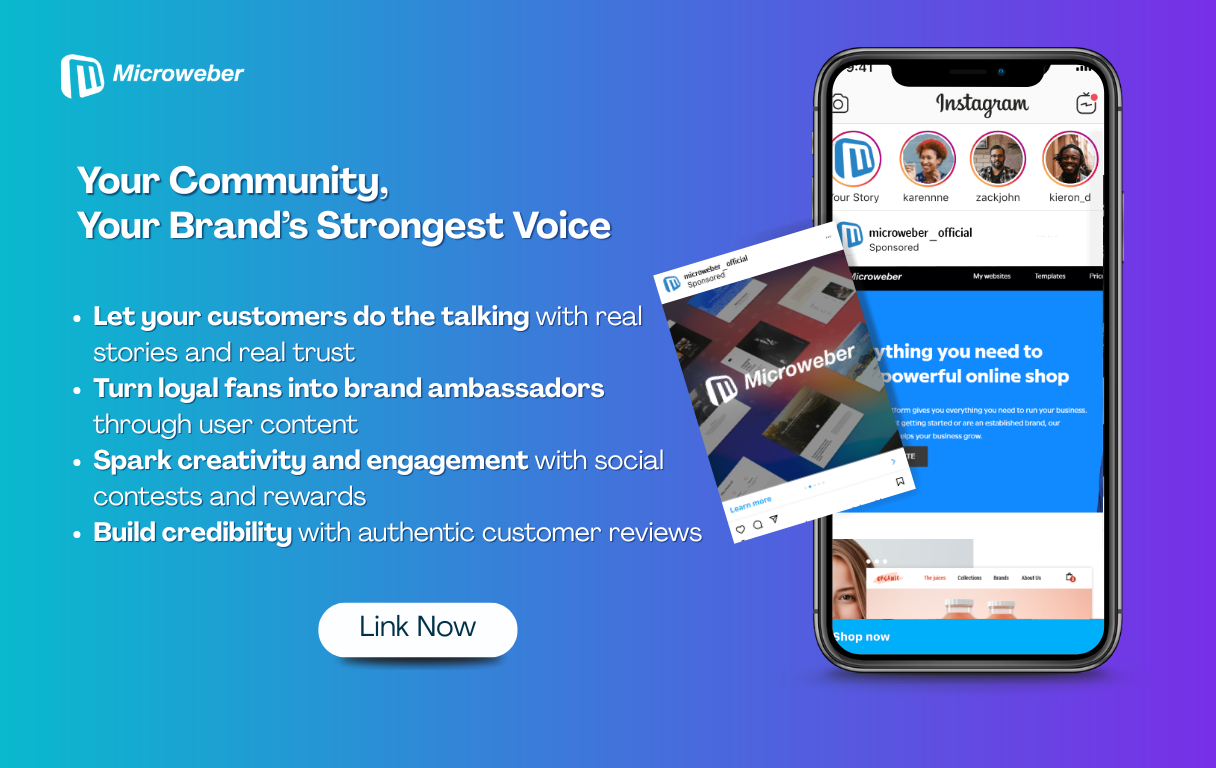 Social proof and customer-generated content can also help build trust with your audience as well as engage your audience more with your brand.
Social proof and customer-generated content can also help build trust with your audience as well as engage your audience more with your brand.
Strategies for Featuring User Testimonials on Your Website
Customer testimonials and user-generated content will take your website far by establishing trust and credibility in your site.
Presenting honest feedback by real people not only displays your product or service's worth but also helps build a connection with prospects.
Testimonial Page: Testimonials are a powerful way to build credibility and trust with your users, and can significantly
Customer Testimonials: Use UGC in Content: Integrate customer-generated videos, pictures, or posts dedicated to your brand.
Running Social Contests to Foster Engagement and Brand Loyalty
Social competitions are a great and powerful way of engaging with your users as well as establishing brand loyalty.
By running competitions as a tool to spur activity and innovation, social media activity can increase as well as build a deeper relationship with your audience.
Host competitions: Encourage users to engage with your brand on social media in return for rewarding user-generated content or interaction.
The Role of Customer Reviews in Boosting Credibility and Trust
Good customer reviews are a form of social proof and increase the chances of potential customers trusting your brand.
Future-Proofing Your Strategy: Keeping Up with Social Media Trends
Social media trends evolve day by day, and being one step ahead keeps your strategy in your favor.
Identifying and Adapting to the Latest Social Media Marketing Trends
Keep up with the latest features, platforms, and plans that will enable you to boost your engagement and build your brand.
The Importance of Continuous Learning in Social Media Management
Keep refining your social media strategy through experimentation and discovery to continue to hold your audience's interest.
Creating a Responsive Strategy to Evolving User Preferences
Be responsive to changing interests and behaviors so as to provide lasting engagement from your users.
Conclusion
Linking your social media with your Microweber open-source CMS can really take your website's performance to a new level, with more engagement, more traffic, and an even stronger connection with your audience.
Through social media integrations, automation of shared content, dynamic embeds of social feeds, and social login, you create a seamless experience that not only optimizes users' interaction but also optimizes your brand exposure.
With continuous performance monitoring and keeping an eye out for trends, you can ensure your strategy always remains on track and effective.
Take your site to the next level, connect your social networking sites today, and watch your web presence grow! Ready to get going? Sign up on Microweber and unleash your site's full potential.
FAQs
What is social media automation?
Social media automation refers to utilizing methods and tools to come across social media messages without direct human interaction
What can you automate with a social media auto-posting tool?
You can employ tools like Zapier or Buffer to post blog posts, promotions, and news automatically to your social media accounts.
Should I use a social media monitoring tool or do it manually?
A monitoring tool allows you to track mentions, engagement, and trends across platforms more easily compared to manual tracking.
What is the 5 5 5 rule on social media?
5 5 5 rule suggests posting 5 other people's interesting posts and 5 discussion posts as every 5 promotion posts to balance them out.






