Step-by-Step Guide to Best Open Source E-Commerce Store with Microweber
Posted on: December 18, 2024 Updated on: December 18, 2024 by Nada Allam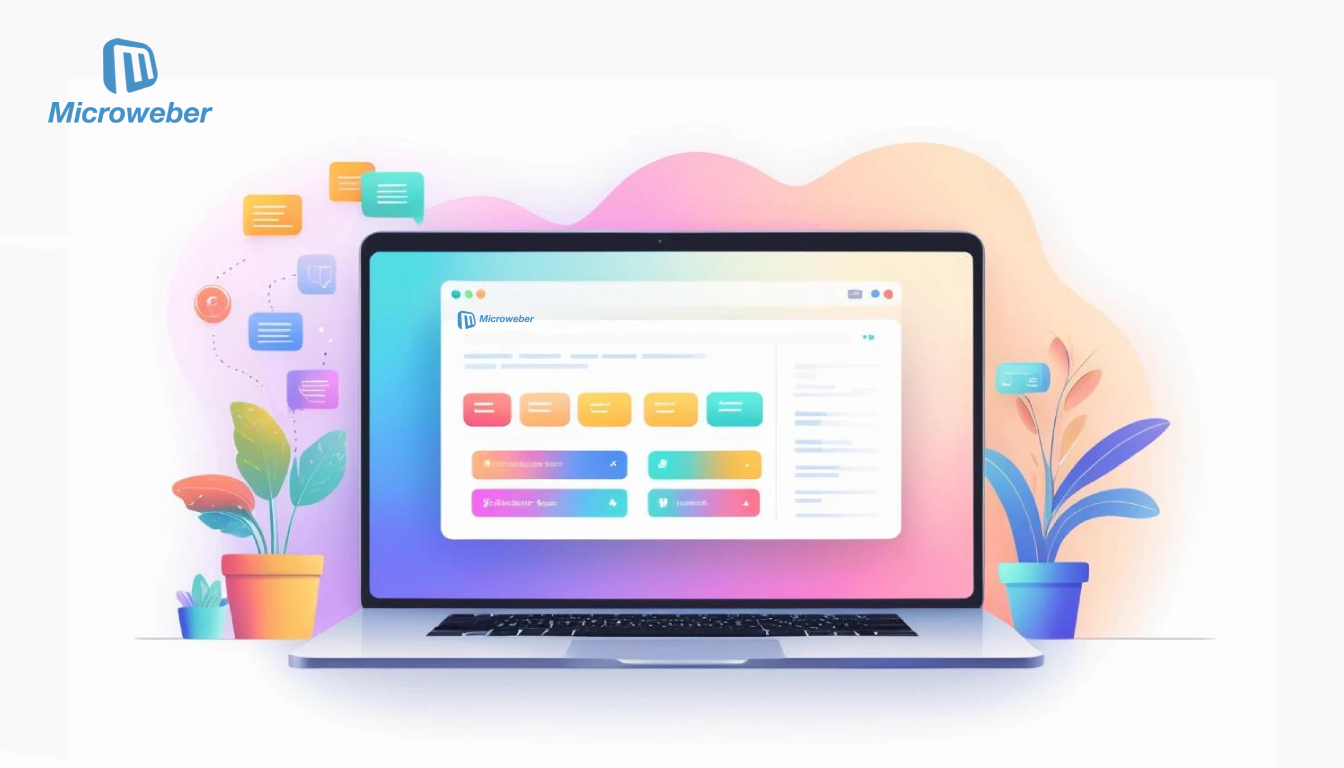 Setting up an online store is overwhelming with the choices available. You want something that's simple but at the same time powerful enough to help you outshine others in the competitive market.
Setting up an online store is overwhelming with the choices available. You want something that's simple but at the same time powerful enough to help you outshine others in the competitive market.
Microweber offers just that. This highly intuitive, open-source website platform will let you have a professional online store in minutes, with no coding.
This system includes a drag-and-drop builder, plus integrated e-commerce functions that make building an online store a real piece of cake-even for non-tech savvy people.
You will be able to create your custom store as per your imagination with Microweber while having the flexibility and cost-effectiveness the platform offers.
Want to take it to the next level? Build your online store with Microweber today!
Understanding Microweber: The Best Open Source E-Commerce Solution
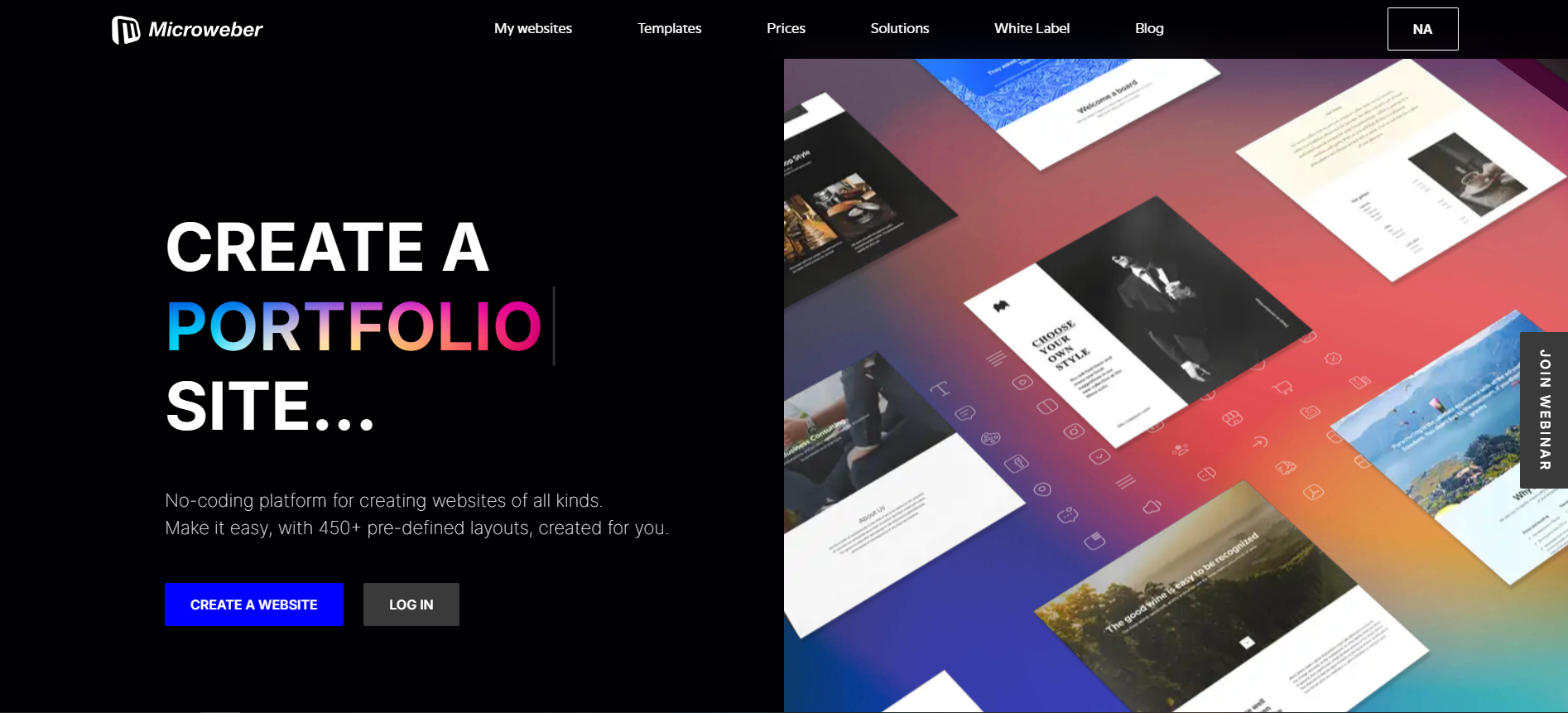 The critical key to success is finding a powerful and user-friendly platform, which in this case, Microweber bridges because of its friendly and feature-rich tools that an entrepreneur will have.
The critical key to success is finding a powerful and user-friendly platform, which in this case, Microweber bridges because of its friendly and feature-rich tools that an entrepreneur will have.
Let's explore how it stands out among open-source e-commerce platforms.
What is Microweber?
Microweber is the simplest way to create websites and e-commerce stores in a handy, intuitive, and secure content management system.
Equipped with an intuitive drag-and-drop builder, it easily manages to make creating an online store a breeze even for individuals with no prior website-creating experience.
With Microweber, building up your online presence is so easy and fun.
You can easily position elements such as images and text with a few simple drag-and-drop motions to place them where you would like.
No matter if you are operating a small business or if you are an e-commerce first-timer, Microweber equips you with all that it takes.
Why Choose Microweber for Your Online Store?
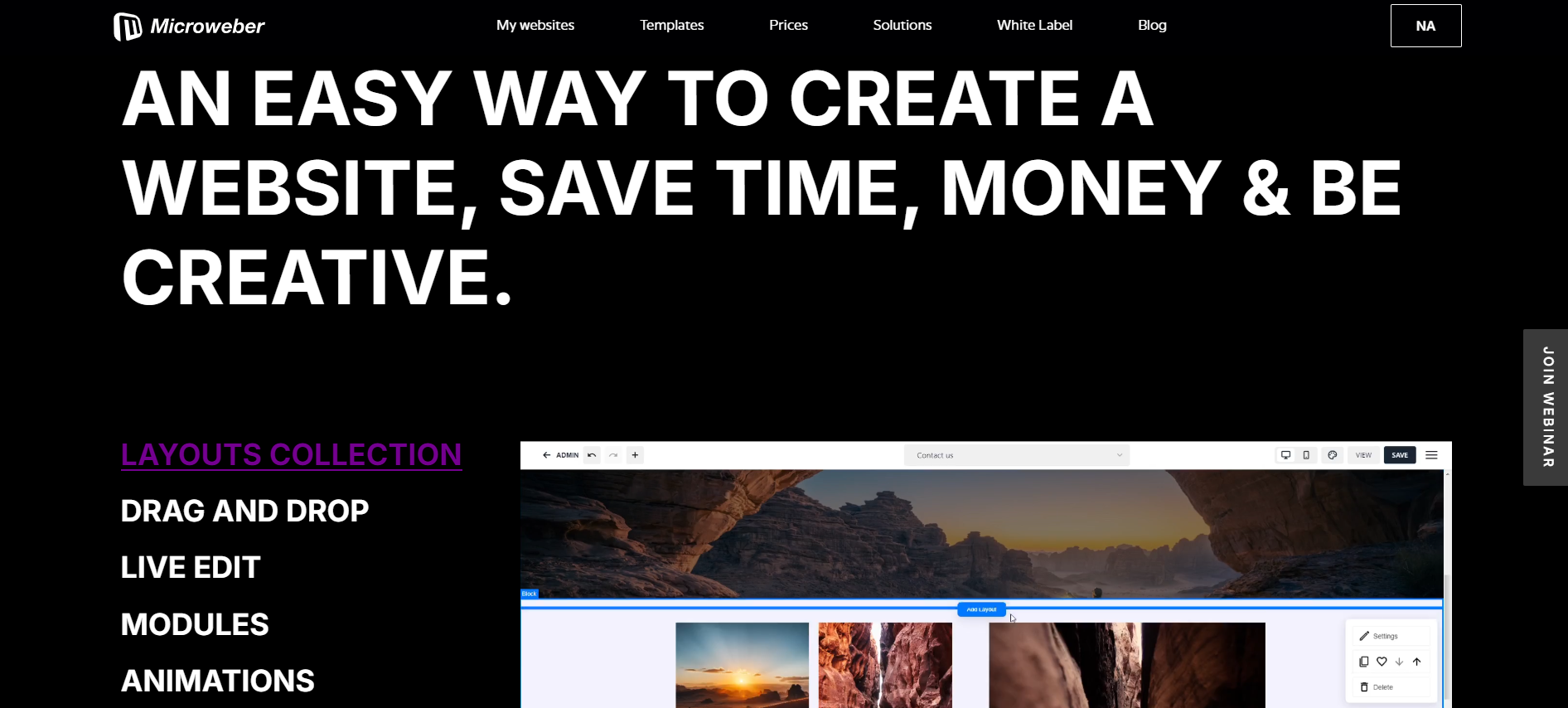 Microweber offers several key benefits that make it a standout choice for building your e-commerce store:
Microweber offers several key benefits that make it a standout choice for building your e-commerce store:
Ease of Use
Microweber brings a drag-and-drop interface that simplifies the creation and management of your store. You can easily create and adjust your site without previous coding knowledge. That means it is perfect for beginners and non-technical users.
Cost-Effectiveness
Microweber is a free open-source platform, that offers you all its premium features without the need for any expensive subscriptions or upfront or even hidden fees. With Microweber, you are free to customize the website to your liking without worrying about the expenses.
SEO Tools
SEO is an essential part of visibility, and Microwebed incorporates various built-in SEO features in order to give your store that needed push in the search engine. You can utilize the URL, meta descriptions, and Alt-text optimizations with mere clicks.
Responsive Design
Your store will look great on any device, with Microweber automatically doing the necessary to render its layout on desktops, tablets, and mobiles. That means it's all smooth, comfortable shopping, no matter where a customer accesses your site.
Microweber combines ease of use, cost savings, SEO optimization, and mobile responsiveness, making it an excellent choice for your online store.
Comparison with Other Platforms
Unlike other platforms that may involve technical expertise, Microweber simplifies store creation for non-technical users. This would, therefore, be a very good option for individuals who want an easy and powerful platform to manage their businesses.
Getting Started: Setting Up Microweber
 Starting with Microweber is a smooth process that accommodates users with varying experience levels.
Starting with Microweber is a smooth process that accommodates users with varying experience levels.
Installation Options
Microweber offers three primary ways to install and set up your store:
Microweber Cloud: The quickest option, hosted on Microweber servers, allows you to start your store instantly.
Web Hosting Installation: Download and upload Microweber to your hosting provider, ideal for those who prefer control over hosting.
Local Installation: A great option for testing or development, requiring tools like XAMPP or MAMP.
Navigating the Dashboard
Once installed, the Microweber dashboard becomes your command center. Here, you can:
Set Up Your Store: Customize basic settings and upload branding materials.
Design Your Website: Choose and edit themes to reflect your style.
Product Management: Add products, and categorize them so that your inventory is organized.
Spend time in the dashboard to know and fully unlock all of its capabilities.
Building Your E-Commerce Store: Step-by-Step Guide
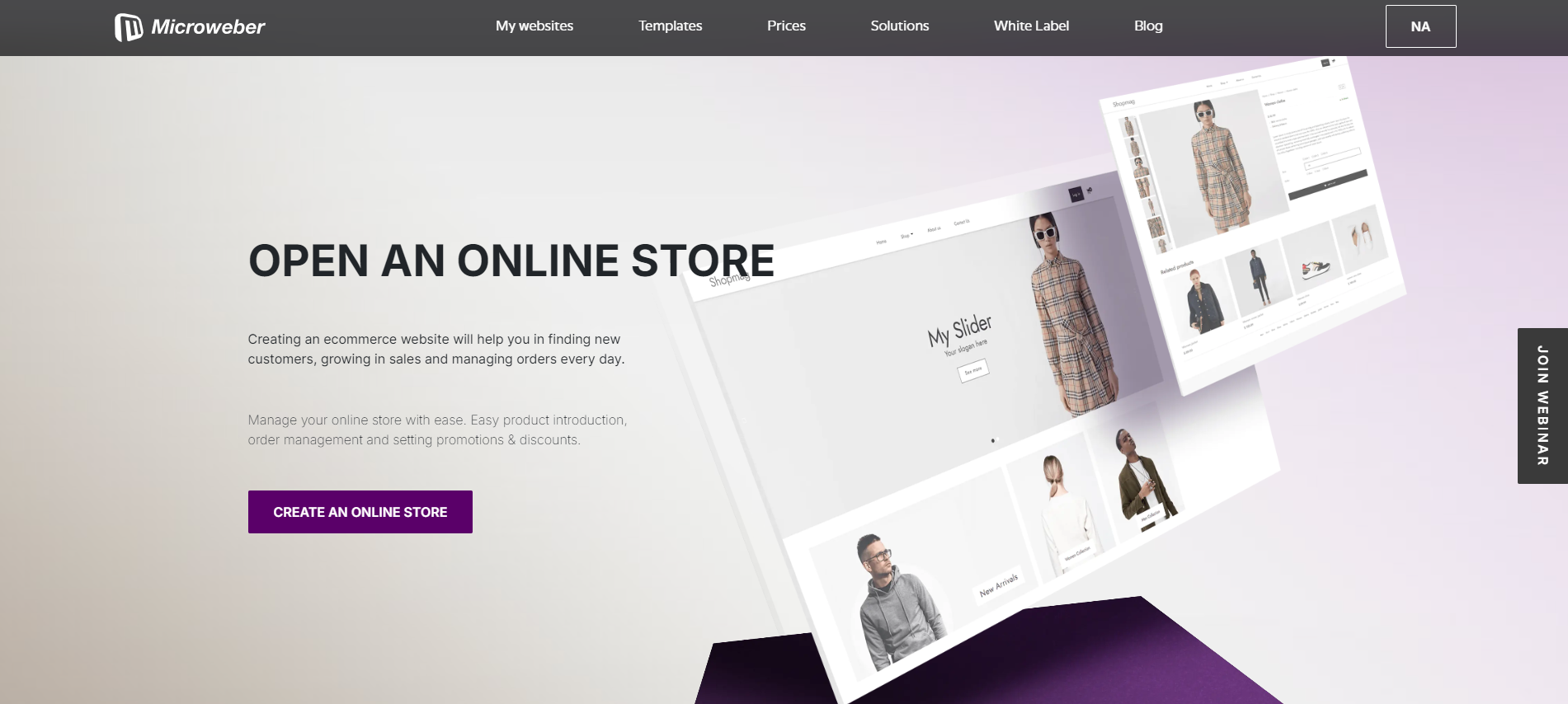 Creating your online store with Microweber is a really exciting process, that is both creative and simple at the same time.
Creating your online store with Microweber is a really exciting process, that is both creative and simple at the same time.
Step 1: Logging into Microweber
Open your browser and access your Microweber login page.
Enter your email and password, then click Login.
Once inside, you’ll see the dashboard, ready to help you start building.
Step 2: Creating Your Store
Now that you have logged into Microweber, let us put your store into operation. The steps below will guide you to make your store look and work great in order to present the best experience to your customers.
Choosing and Customizing Your Theme
Click Design from the main menu.
Browse the themes and select one that best fits your brand.
Click the Customize button to launch the drag-and-drop editor and start making all sorts of changes to the layout, colors, font, and more.
Save your changes to apply them to your site.
Adding Products
Go to Shop > Add Product and fill in details like product name, description, and price.
Upload high-quality images to make your products appealing.
Use Categories to organize products for easy navigation.
Setting Up Payment and Shipping
Under Settings, configure payment gateways like PayPal or Stripe.
Define shipping rules by creating zones (local, national, international) and adding rates.
Organizing Store Navigation
Use the Pages section to create menus for “Shop,” “About Us,” and other key areas.
Drag and drop items in Menus to arrange them for customer convenience.
Step 3: Publishing Your Store
Preview Your Store: Test links, product pages, and payment gateways to ensure functionality.
Go Live: Click Publish to make your store available online.
Optimizing Your Store for Better Performance
A successful store isn’t just about aesthetics; optimization plays a key role in its performance.
SEO Settings and Tips
Microweber’s SEO tools help improve search rankings:
Set up SEO-friendly URLs and meta descriptions for each product.
Use alt text for images and ensure product descriptions are keyword-rich.
Improving Page Load Speed
Optimize images to reduce file sizes.
Enable caching for faster loading times.
Mobile Optimization
Ensure your store is fully responsive to deliver a smooth shopping experience on smartphones and tablets.
Marketing and Managing Your Store
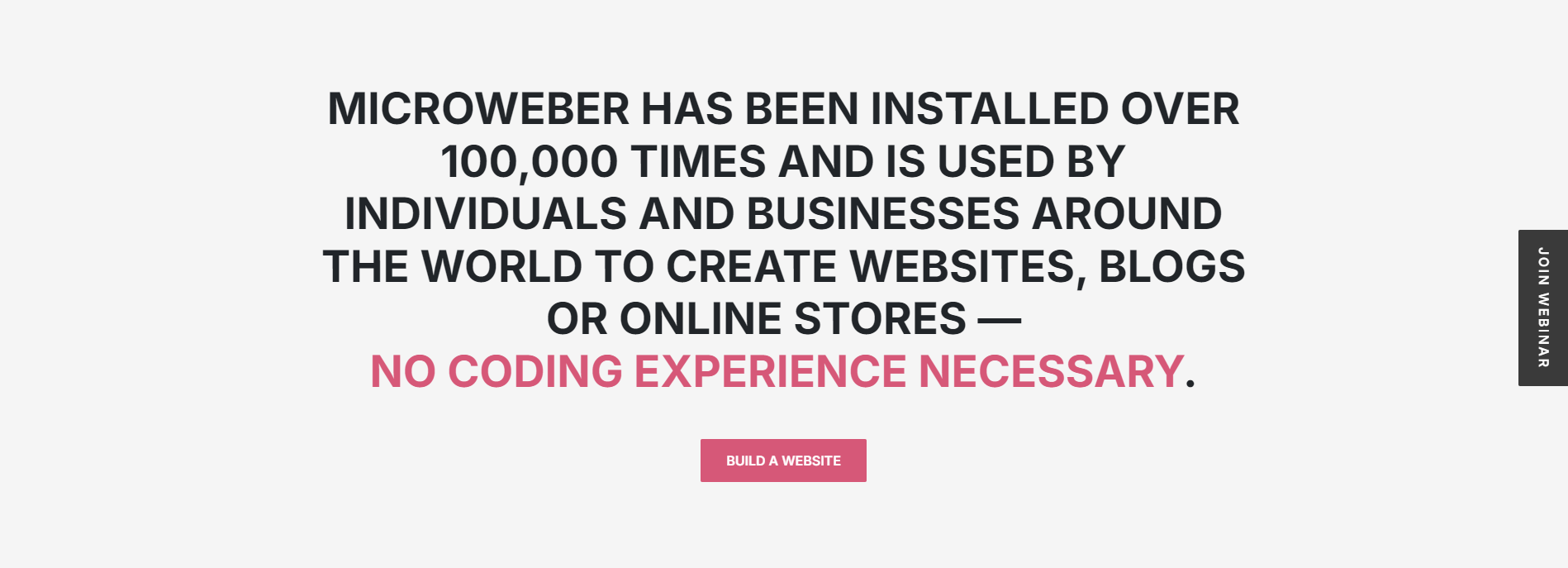 Once your store is live, it’s time to focus on growth and customer engagement.
Once your store is live, it’s time to focus on growth and customer engagement.
Using Built-in Marketing Tools
Microweber offers marketing features such as:
Email Campaigns that keep customers informed with newsletters and promotions.
Analytics Integration that utilizes Google Analytics to monitor traffic and sales trends.
Managing Inventory and Orders
Keep your operations smooth by:
Tracking stock levels and receiving low-stock notifications.
Managing customer orders directly from the dashboard.
Engaging with Customers
Enhance customer support by:
Adding live chat modules for real-time assistance.
Including a contact form to handle inquiries efficiently.
Publishing and Maintaining Your Store
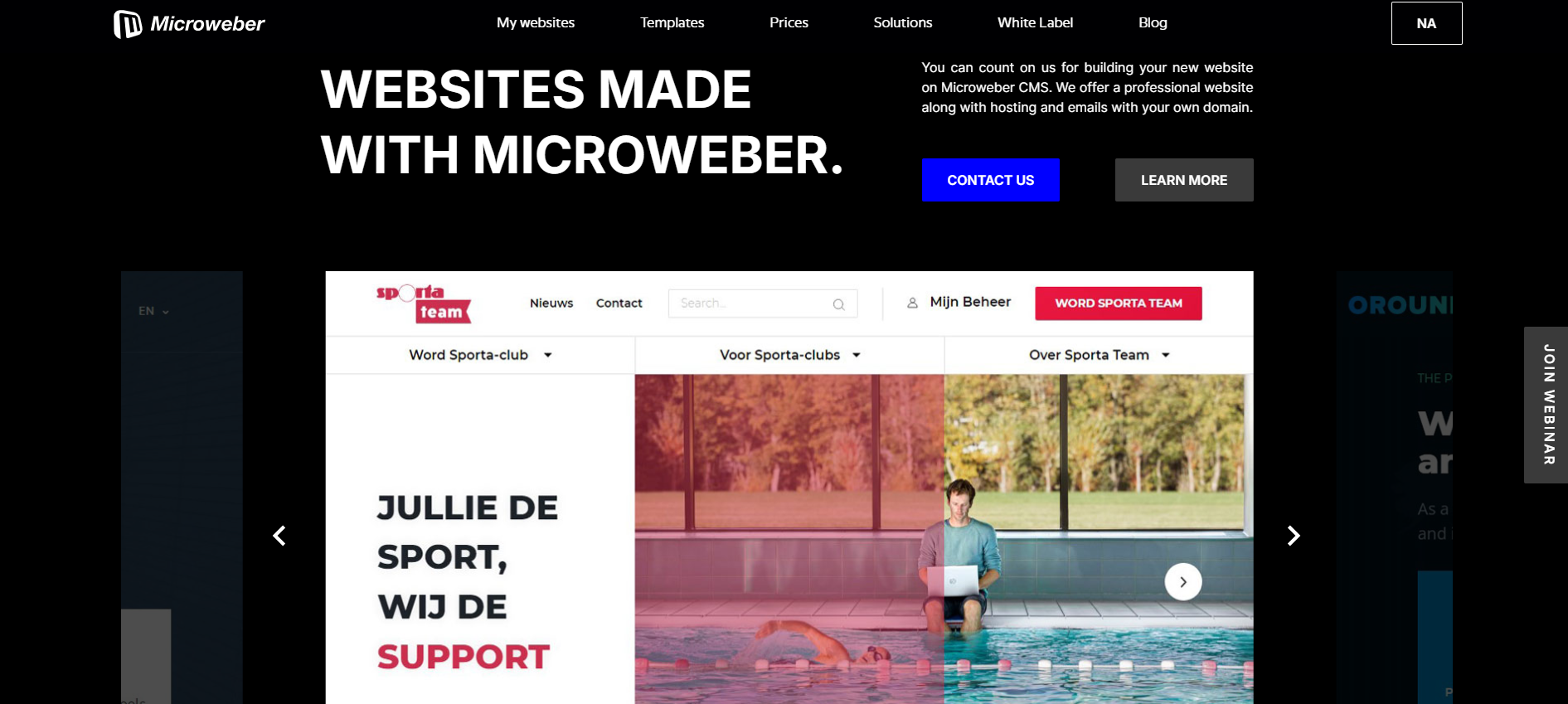 Your work doesn’t stop after publishing; ongoing maintenance is vital for long-term success.
Your work doesn’t stop after publishing; ongoing maintenance is vital for long-term success.
Testing Before Launch
Ensure your store is ready by:
Verifying that payment gateways and shipping options work seamlessly.
Testing the checkout process to avoid customer frustrations.
Regular Updates and Maintenance
Update Microweber regularly to benefit from the latest features.
Back up your site to protect your data.
Conclusion
Creating an online store has never needed to be complex or costly. Thanks to Microweber, it is possible to get your professional e-commerce site powerful, cost-efficient, and very easy to manage.
For first-time entrepreneurs or experienced businessmen, Microweber's open-source platform can equip you with the perfect tools to create your desired website without giving you a technical headache.
Ready to turn your ideas into an e-commerce success?
Start building your store with Microweber today to create an online business in your service and that of your customers.
FAQs
What is an e-commerce store?
E-commerce store refers to any kind of products or services that are sold to the customers through an online website. Microweber can help you in building it quite easily with the drag-and-drop feature.
How do I start my own e-commerce store?
Join Microweber, choose your theme, add your products, enable payments, and publish your shop-all in no time and with no coding at all.
What is the difference between e-commerce and online shopping?
While electronic commerce describes the whole process of buying and selling online, online shopping simply refers to customers buying products.
How do I create content for e-commerce?
Add product descriptions, images, and many others in Microweber using the drag-and-drop editor to make your store interesting.






