Microweber: Best Open Source E-commerce CMS for Stunning Homepages
Posted on: December 18, 2024 Updated on: December 18, 2024 by Nada Allam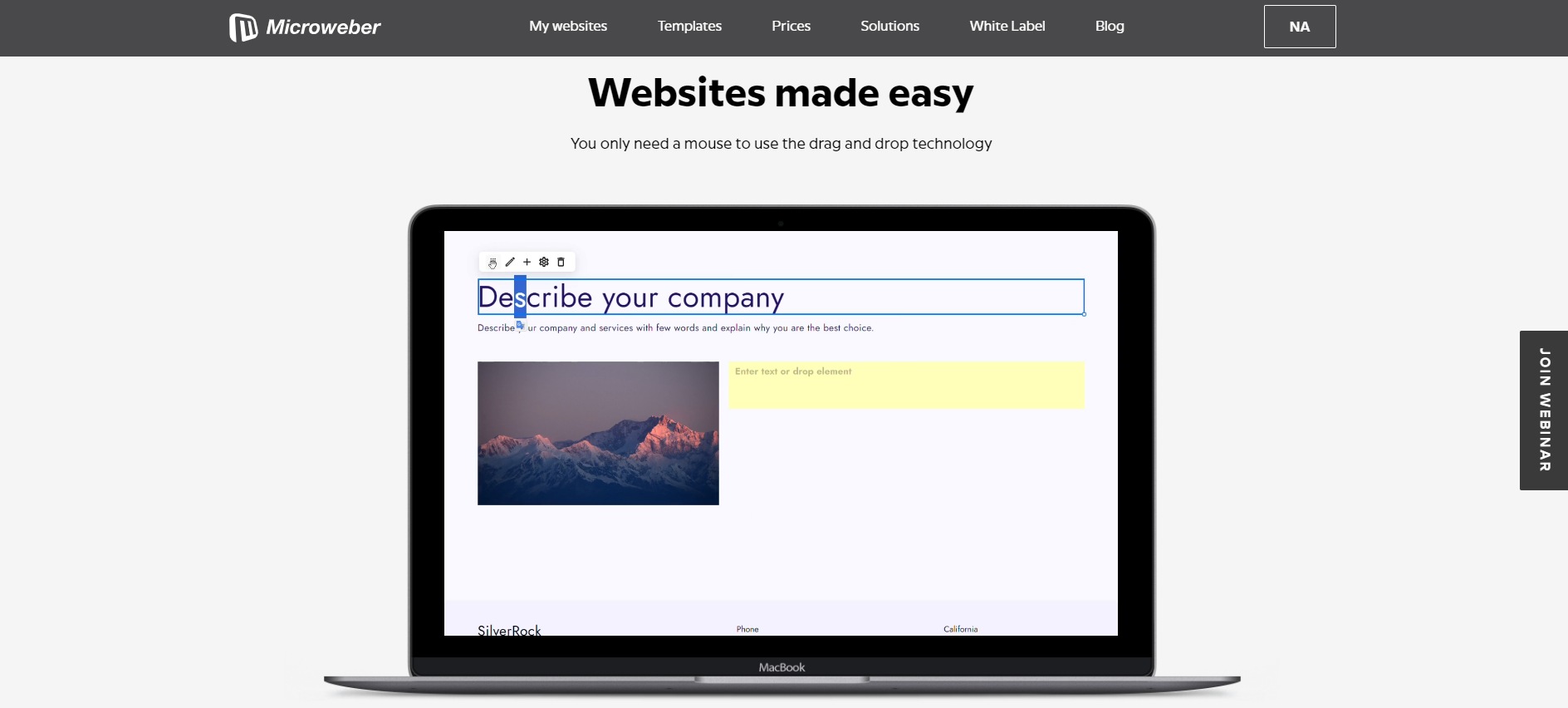 Building a great e-commerce site is not complex by all means. In particular, Microweber can be the best bet for any company willing to build up an amazing, full-fledged online store with zero code required.
Building a great e-commerce site is not complex by all means. In particular, Microweber can be the best bet for any company willing to build up an amazing, full-fledged online store with zero code required.
With this free CMS, users from beginners to experienced web designers will have an easy platform to easily create professional e-commerce websites. One will not need to go through cumbersome development processes.
What makes Microweber unique is how they perfectly combine simplicity with powerful functionality. With full control over the look of your store, you will be able to create e-commerce homepages that reflect your brand with both visually appealing and feature-rich profiles.
Ready to explore how Microweber can transform your online store? Now is the perfect time to explore how Microweber can elevate your online store.
Understanding Microweber’s Role as a Leading Open Source E-commerce CMS
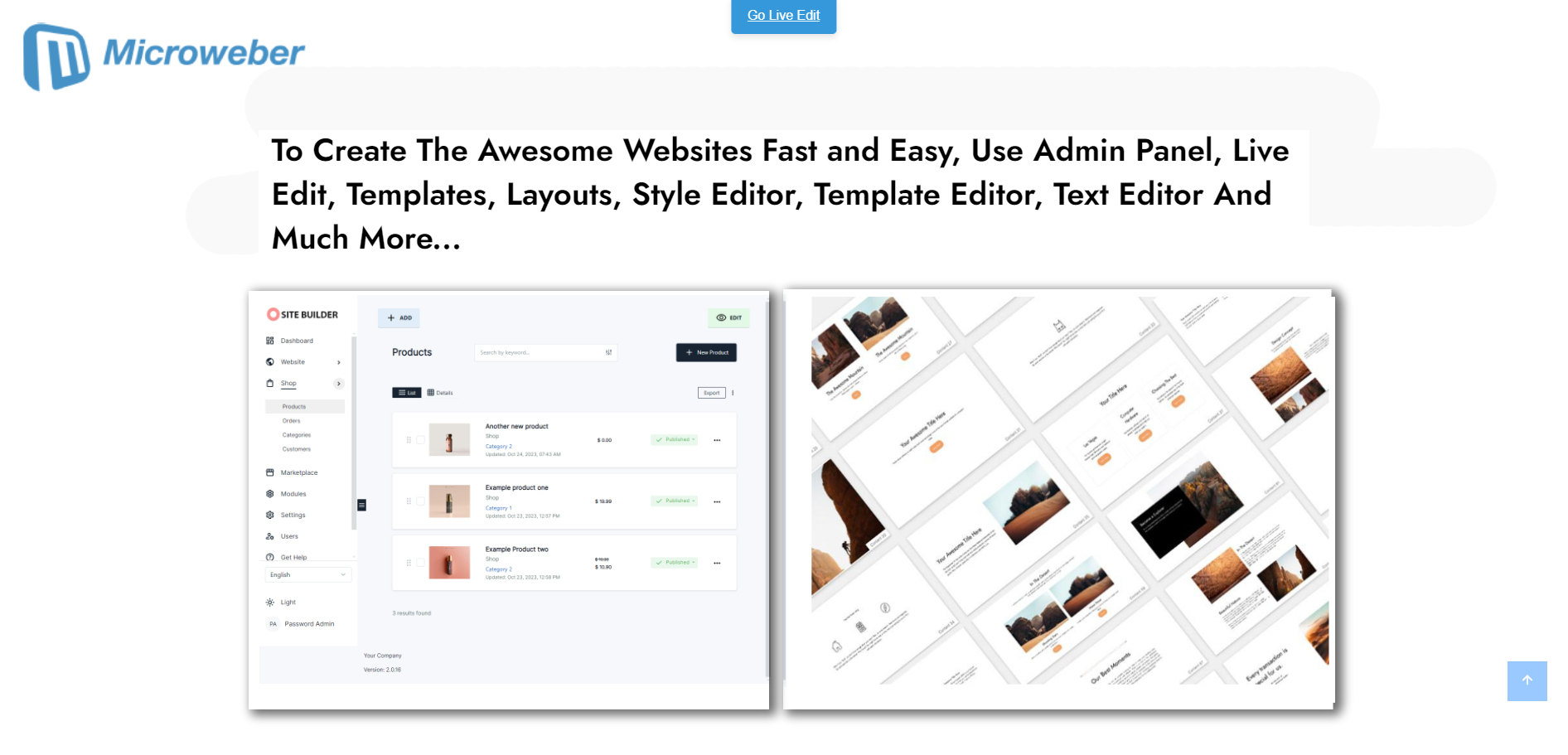 Microweber is a very powerful, free, open-source Content Management System that will make developing and maintaining an e-commerce site even easier.
Microweber is a very powerful, free, open-source Content Management System that will make developing and maintaining an e-commerce site even easier.
Equipped with a user-friendly interface and a set of customization options, the platform is allowed to build professional web stores without requiring any coding skills.
Microweber provides full control and flexibility; therefore, it is highly suitable for users who need an effective and affordable way of arranging electronic commerce.
An Overview of Microweber
Microweber is a free, open-source platform for creating amazing websites and online stores, directed at assisting individuals and businesses. Built for simplicity, and ease of use, it lets users quickly design and manage e-commerce stores.
The CMS is drag-and-drop and is modularly built, making it very easy to place, move, and customize elements on the website.
Whether you want to develop a personal project or a large e-commerce website, Microweber makes it possible without the complexity involved in web development.
Benefits of Using an Open Source E-commerce CMS
Cost-effectiveness
Free, open-source, without subscription fees or any other hidden costs, Microweber offers complete control over creating and managing a professional e-commerce store independently of licensing fees.
Full Control
With Microweber being open-source, you have total control over your website, are free to change almost anything in the CMS or add new features, even creating a custom solution by yourself.
Community Support
In the case of Microweber, there is an excellent community of developers and users who share tips, updates, and new features on this platform for e-commerce websites.
Building a Stunning Homepage with Microweber’s Easy-to-Use Content Blocks
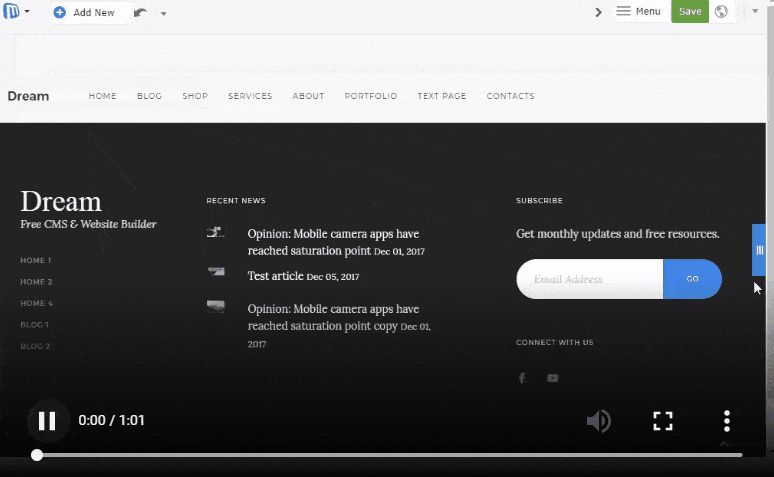 Microweber has made it incredibly easy to create a nice-looking and functional homepage with its content blocks system.
Microweber has made it incredibly easy to create a nice-looking and functional homepage with its content blocks system.
Be it your first website or just refining one, these customizable drag-and-drop blocks will help you create your page in minutes.
No coding is needed, and with just a few clicks, you can have images, text, and buttons aligned to make a personalized homepage, reflecting your brand's identity.
Introduction to Content Blocks in Microweber
One of the striking features of Microweber is its system of content blocks, which enables users to create a layout in just a few clicks without any prior knowledge of coding.
These are pre-designed building elements like text sections, image galleries, buttons, and more. The modular system makes it easy for you to move, resize, and adjust blocks to build your perfect homepage
The Key Features of Content Blocks
Drag-n-drop functionality: No need for technical skills. Simply drag and drop elements where you want them on your page.
Custom Content Blocks: Add text, images, buttons, and more to make your homepage unique to your brand.
Pre-Designed Templates: Microweber offers a number of professionally designed templates so you can have a professional-looking homepage in no time, even with minimal design experience.
How to Create a Homepage with Microweber’s Content Blocks
Adding a homepage in Microweber is as easy as selecting the right content blocks in an order that suits your vision. Here's a simple walk-through:
Select appropriate blocks according to what kind of homepage you intend on creating-for example, showcasing a product, contact form, about us, and more.
Drag and drop blocks wherever you want them on the page.
Customize your branding using font, color, and other layout options.
Add Key Information: Adding product images and descriptions, among other things, is crucial.
Preview: Changes are seen directly in Microweber's real-time editor for easy adjustments.
Designing a Homepage with Minimal Effort
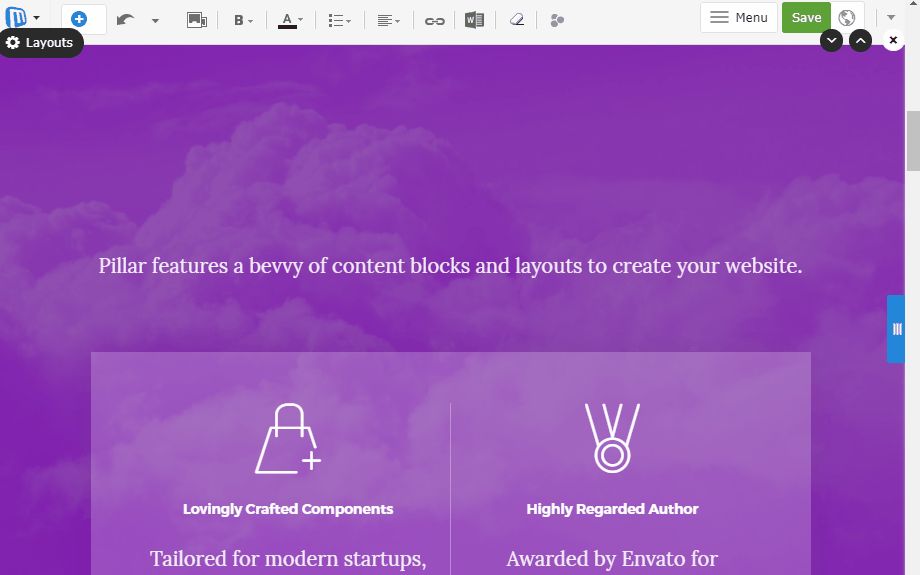 Ease of use is just one of the reasons Microweber has become popular with businesses of all sizes. While traditional web design requires either coding or an understanding of more complicated software programs, Microweber makes website creation both fast and easy.
Ease of use is just one of the reasons Microweber has become popular with businesses of all sizes. While traditional web design requires either coding or an understanding of more complicated software programs, Microweber makes website creation both fast and easy.
Even a novice can build professional-looking websites in no time with its drag-and-drop interface. Moreover, the real-time preview features of the platform make the design process much faster since you are able to make adjustments as you go along.
These unique features save so much time compared to traditional methods of building websites.
Creating a Professional E-commerce Homepage with Microweber
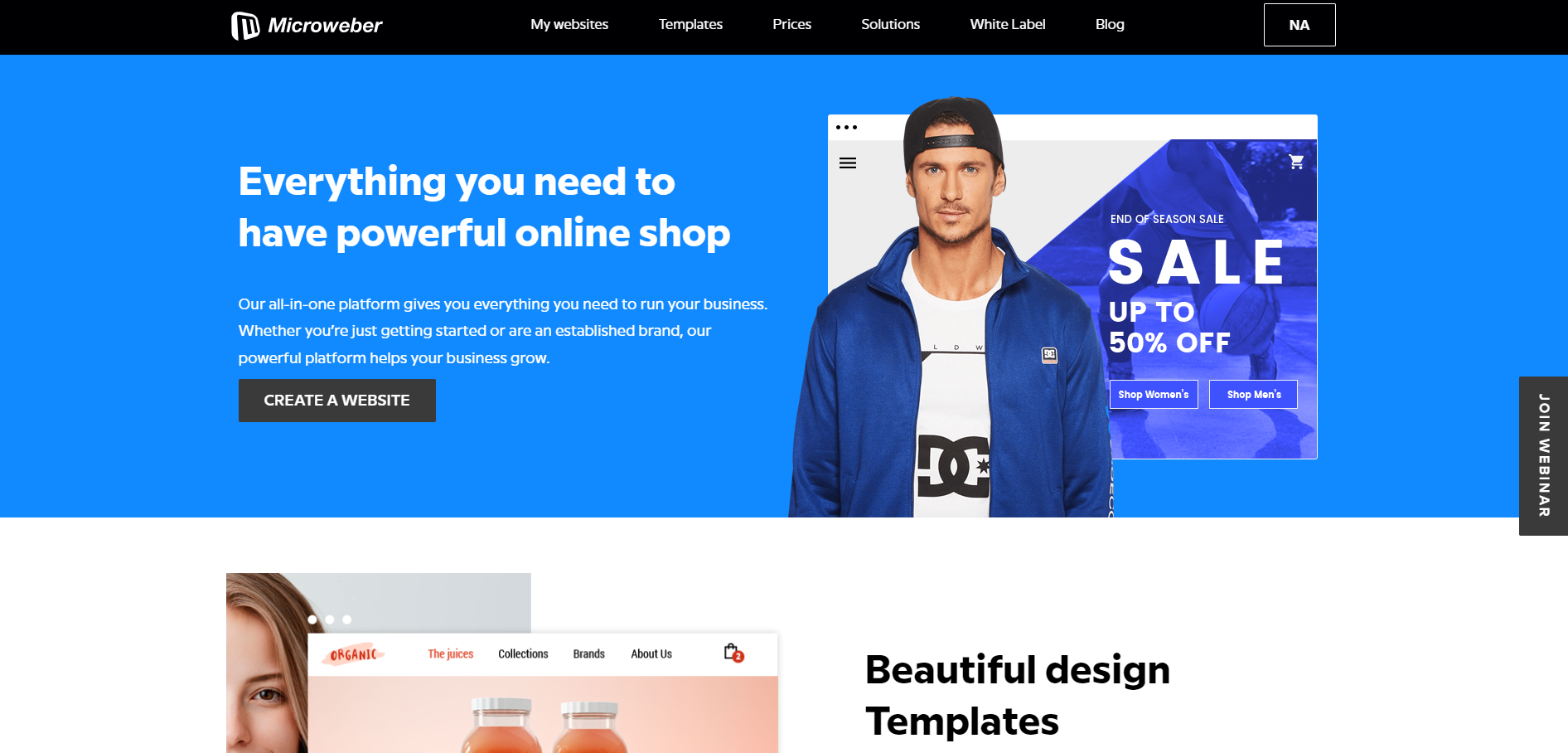 Microweber makes it easy to create a professional e-commerce homepage, showcasing your products, engaging your customers, and making checkout smooth.
Microweber makes it easy to create a professional e-commerce homepage, showcasing your products, engaging your customers, and making checkout smooth.
From customizable galleries to seamless payment integrations, it provides everything needed for a functional and visually appealing homepage.
Tailoring Your Homepage for E-commerce
Create a professional-looking e-commerce homepage with the ease of use of Microweber and its huge set of tools and options. Some of the key features for your homepage include:
Product Galleries: Showcase your products by adding image galleries.
Featured Products: Highlight best-sellers or seasonal items to increase sales.
Cart and Checkout: Microweber is integrated with different payment systems, such as PayPal and Stripe, to let customers check out easily.
Customization Options for an E-commerce Homepage
To make your e-commerce homepage match your identity, Microweber enables you to edit the following:
Themes: Choose among several pre-designed themes or create your own with the layout builder.
Fonts and Colors: Update these to reflect your style and tone of business.
Interactive Sections: Add call-to-action buttons, customer reviews, and other interactive elements that will enhance user interaction.
Mobile Responsiveness of E-commerce Homepages
Having your homepage look great across devices is important in this day and age. By Microweber, your online shop homepage will be responsive for desktops, tablets, and smartphones.
What's more, your customer would seamlessly enjoy shopping at your place, no matter via what device.
Why Microweber is Ideal for Non-Technical Users
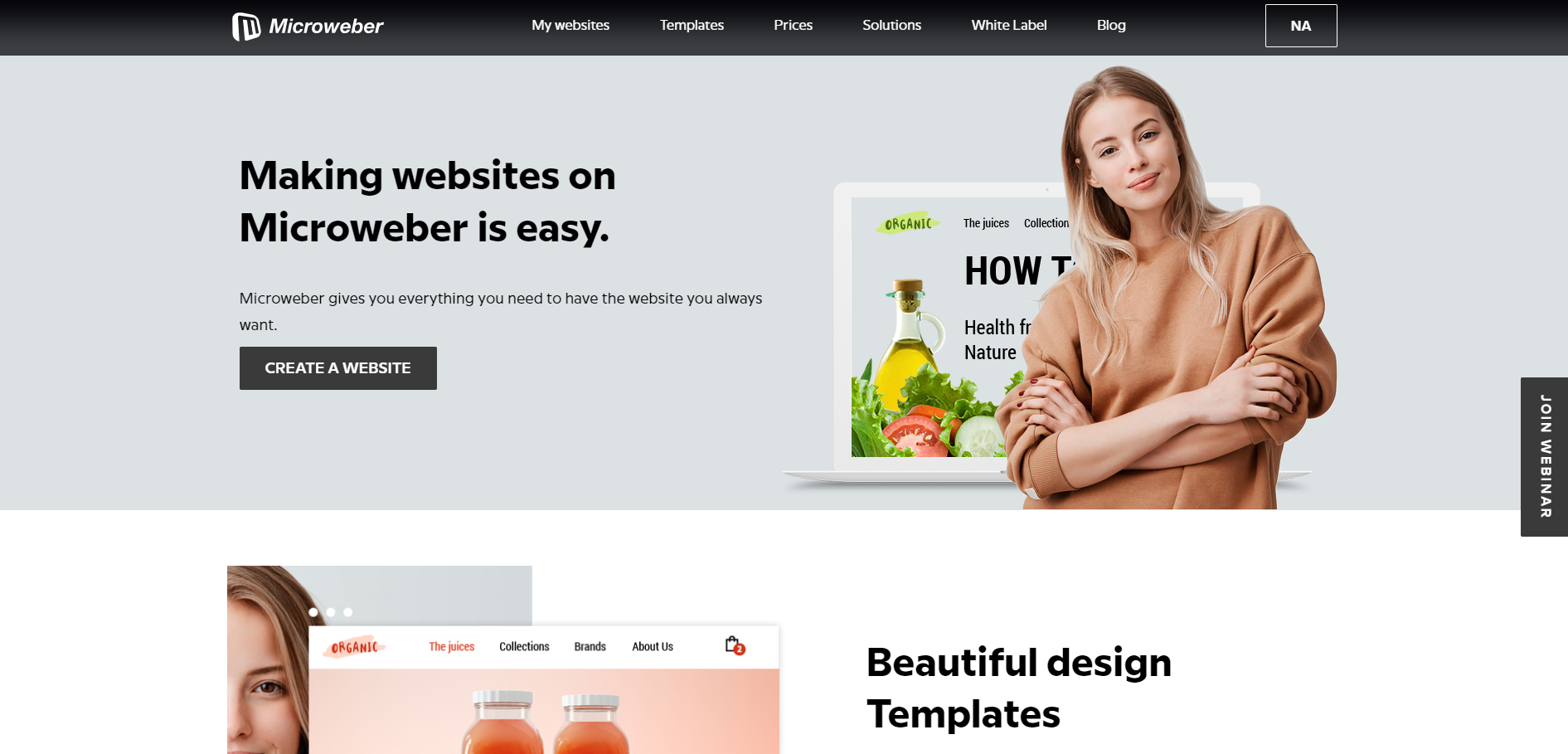 Microweber helps nontechnical people work with a clean interface: the complexity of developing or adjusting the website is put to an end.
Microweber helps nontechnical people work with a clean interface: the complexity of developing or adjusting the website is put to an end.
Being enhanced with drag-and-drop technology, having pre-designed templates-creating outstanding e-commerce websites does not require any previous skills, especially programming or third-party involvement.
No Coding Knowledge Needed
The main advantage of Microweber is that it requires no knowledge of coding. With its intuitive interface, users with any level of skills will be able to create brilliant e-commerce sites.
Its drag-and-drop editor and pre-configured templates allow even a total beginner to build professional-looking websites without a developer's help.
Simplifying Complex Website Elements
Microweber takes website features and simplifies them into bite-sized, do-it-yourself elements. The way it works is: want to add product listings, change the layout of your homepage, or even just simply drag the content block to your chosen position.
Empowering Users to Build Professional Websites
Microweber's intuitive tools empower people even those with no technical background to establish professional homepages. Its platform is powerful, yet simple, and makes the learning curve quite painless for getting up and running fast.
Exploring Microweber’s Key Features for E-commerce Success
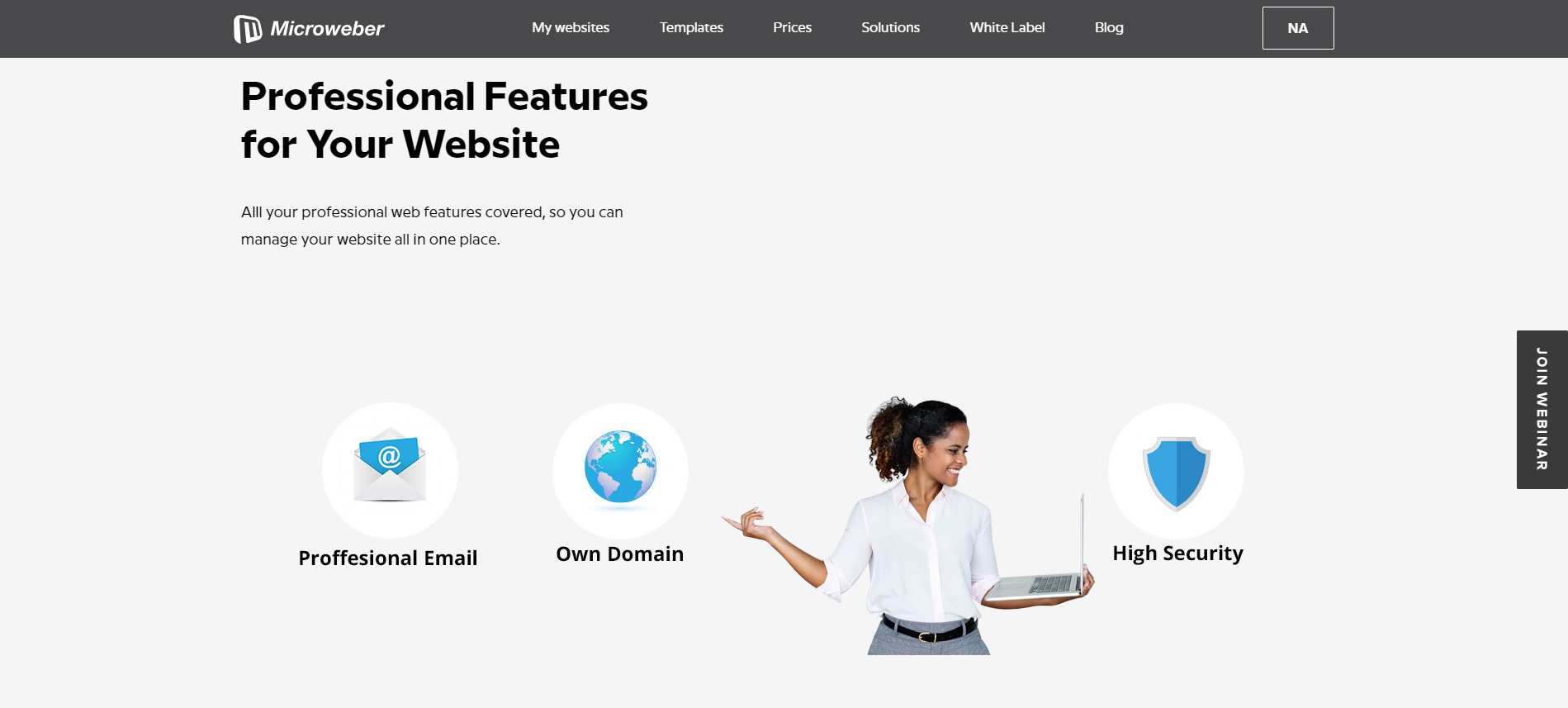 Microweber offers a powerful toolset that makes your e-commerce experience simpler and at the same time more substantial: from product management and integrated systems of payment to built-in SEO and marketing features, you get everything to run an online store.
Microweber offers a powerful toolset that makes your e-commerce experience simpler and at the same time more substantial: from product management and integrated systems of payment to built-in SEO and marketing features, you get everything to run an online store.
With its high potential for customization, you're good to go in making a website that perfectly fits the uniqueness of your business.
Integrated E-commerce Tools
Microweber contains integrated e-commerce tools, which make managing your store easy:
Product Management: Add, edit, and arrange your products with ease.
Payment Systems: Integration with various payment gateways such as PayPal, and Stripe allows for smooth transactions.
Inventory Tracking: Monitor stock levels directly from your dashboard.
SEO and Marketing Features
Microweber includes inbuilt SEO optimization to get your site ranked higher among search engines.
You will be able to optimize URLs, meta descriptions, and alt text for images without additional plugins.
You can also make promotions, send newsletters, and engage your customers with email marketing tools.
Advanced Features of Microweber for Custom E-commerce Solutions
Microweber comes with the ability to enhance basic e-commerce features through:
Customizable Themes: Create a unique design using the layout builder.
Third-Party Integrations: Integrate everything from payment processors and shipping services via APIs.
Conclusion
Microweber is the ideal choice for anyone who wants to create a strikingly beautiful and fully functional e-commerce homepage. It is easy to use for any user, whether a novice or a professional, due to its intuitive drag-and-drop interface and powerful e-commerce tools.
With Microweber, offering a lot of customized features, integrated payment options, and SEO tools, you will be able to create a professional online store without needing any coding skills.
With a great community and updates happening every now and then, you can be sure it will evolve with your business.
It is now the turn to see your vision translate into an e-commerce homepage beauty and bring the magic live at Microweber to have a top-selling online store.
FAQs
What is an e-commerce web page?
An e-commerce web page is where the products are listed online and sold.
What is an e-commerce landing page?
The e-commerce landing page is designed to make visitors take a particular action, such as purchasing or signing up for promotional material.
What are the four types of e-commerce?
The four types are B2C, business to consumer; B2B, business to business; C2C, consumer to consumer; and C2B, consumer to business.
What is the difference between e-business and e-commerce?
E-business involves all aspects of running an online business, whereas e-commerce is the buying and selling of goods online.






